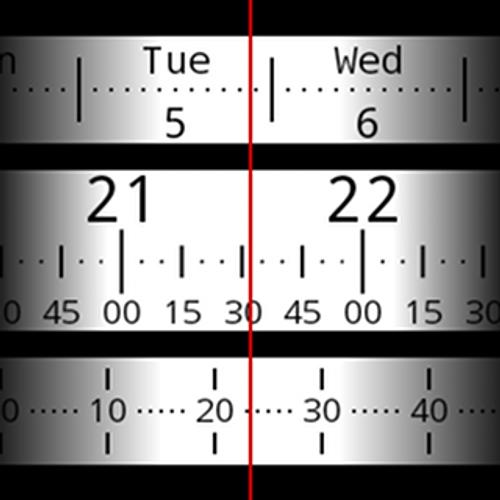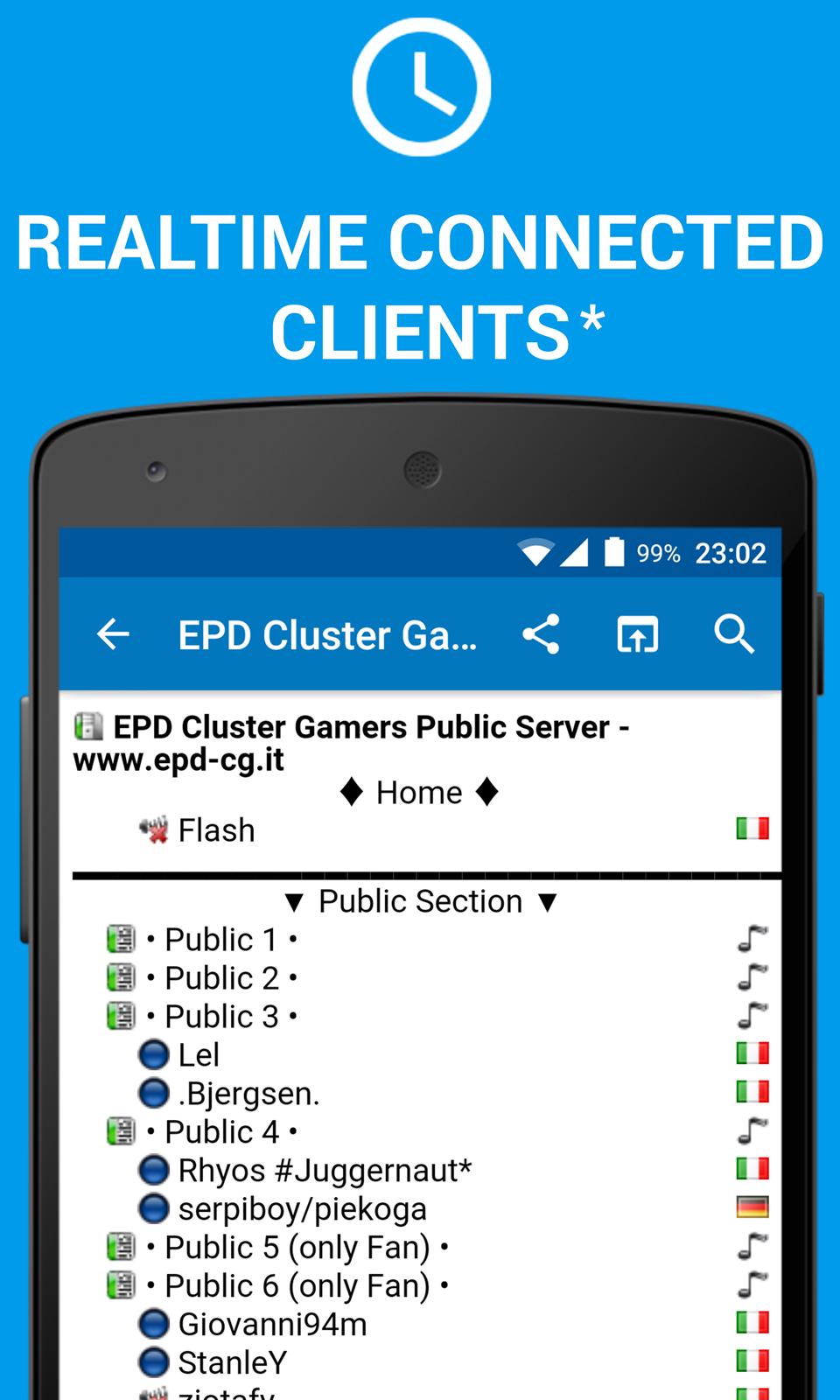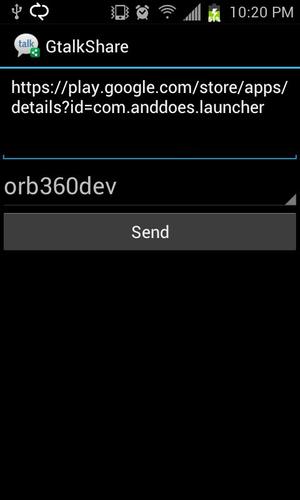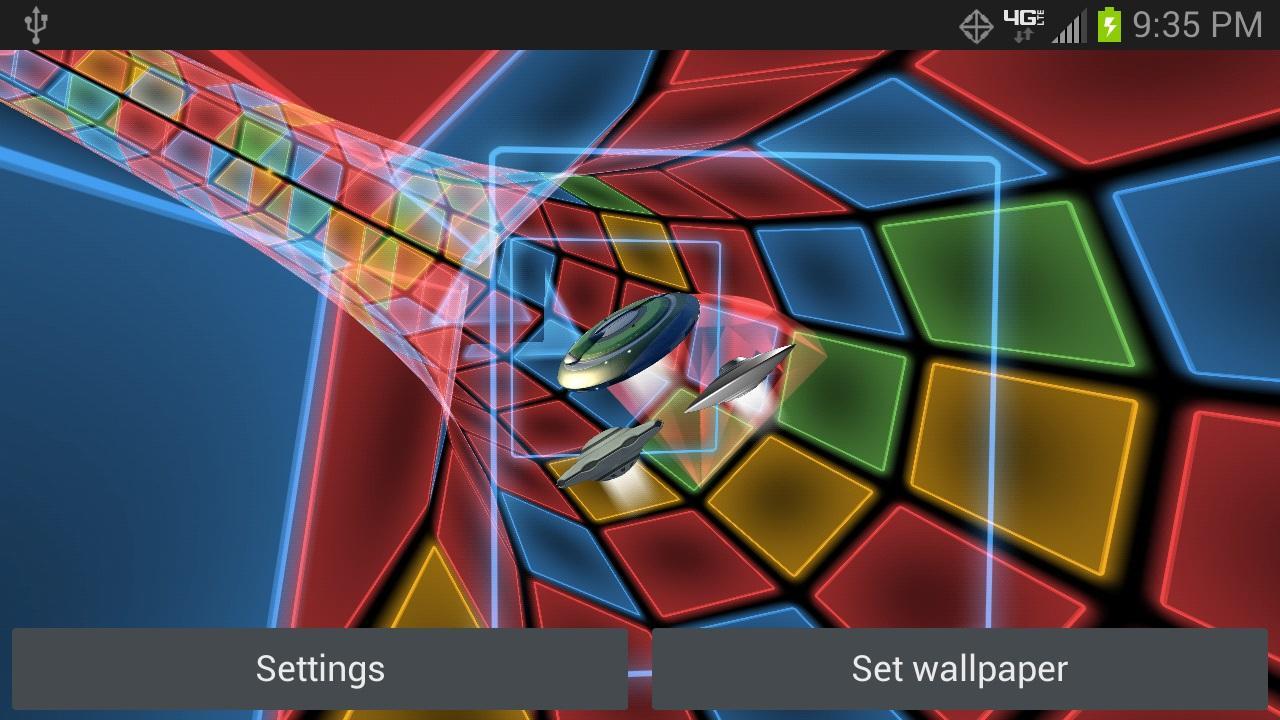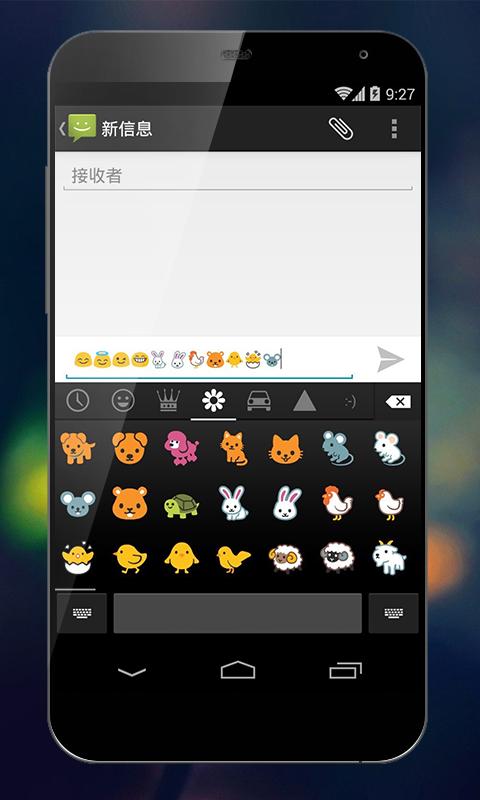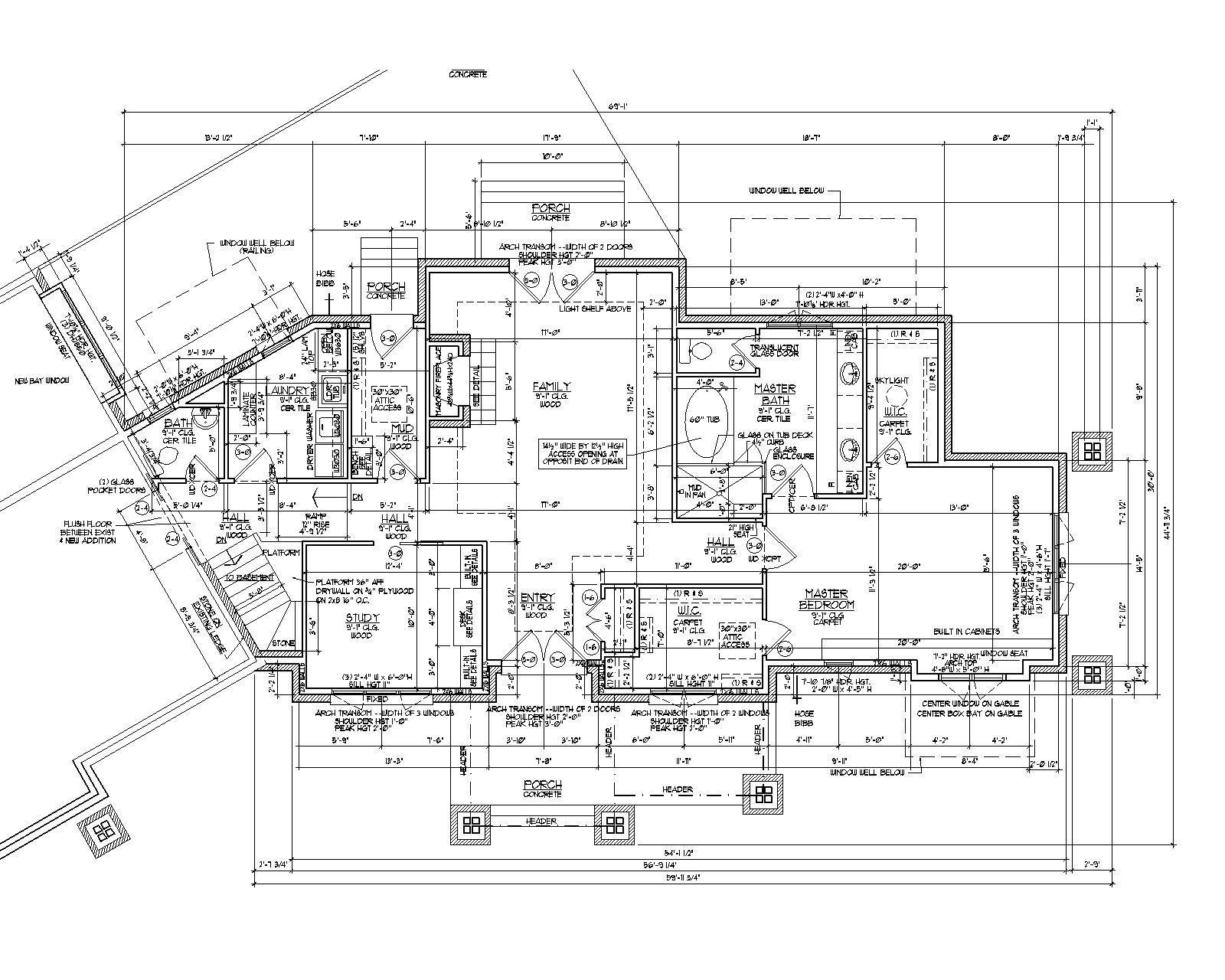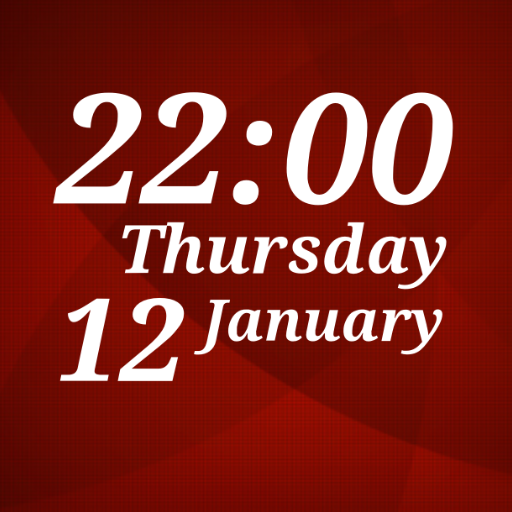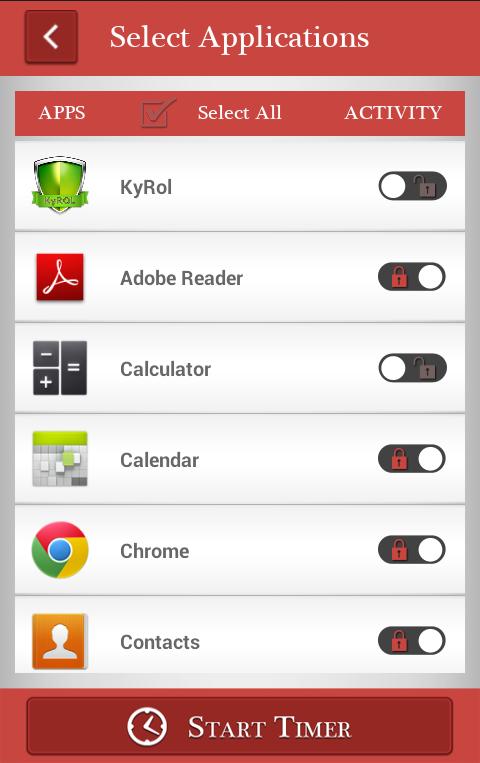
Parental Control App to lock multiple applications for the certain time period.
Appslocker - Parental Control is specially designed and developed for all those people who would like to concentrate on the their work, studies etc. It will help you to lock multiple applications for the certain time period, so that you can do your work with full concentration without any disturbance.
Activate your free app locker for certian time frame to block the desired applications that you don't want to start within that specific time period whether you restart or switch off your phone. It will restrict the desired application for the given time frame without any compromise.
This application is very helpful for teachers, parents, companies, self and provide more security as given below -
1. For Teachers:: It helps them to block multiple applications during the lectures, so the student can concentrate on lectures.
2. For Parents:: It helps them to block social apps/games etc in their children phones during their study time for better results.
3. Small Companies:: It helps them to restrict certain application during meeting, office premises for better productivity.
4. For Self:: Lock access to apps when you are away from your phone for certain time.
How to use it?
1. Install and Launch Application on Your Android Smartphone.
2. The first step is to set time duration for the applications lock.
3. Once you set the desired time frame using minutes and hours button( i.e 30 min. 1 hour, 12, hours), you can select the applications you want to block/restrict access.
4. From the application list screen, Select the desired application to be blocked/restricted (as per the time selected) and now start the timer for lock activation.
5. Now you will see the timer page and the selected applications which can't be accessed during the selected time frame.
Features Supported
1.) Locking Applications for Certain Time Period
Please Note: Phone "Settings Screen" access is also blocked for the the selected time period as well.
Kindly share your suggestions and feedback for improvement of this application at [email protected]
(93eecd9e60f)