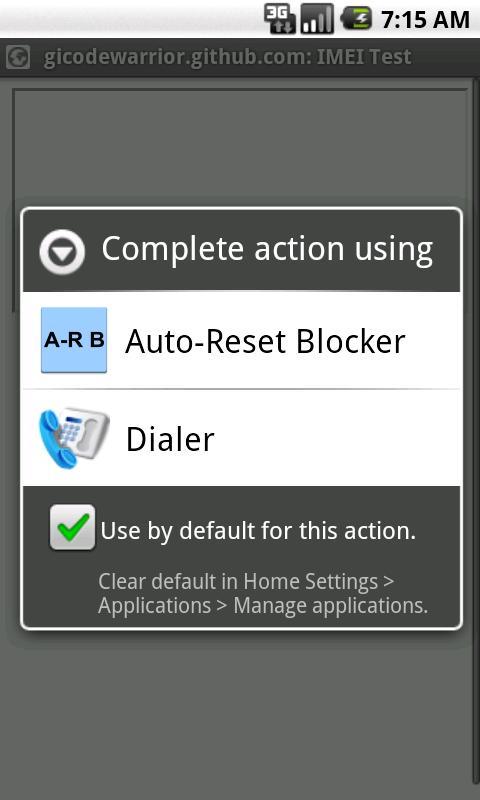
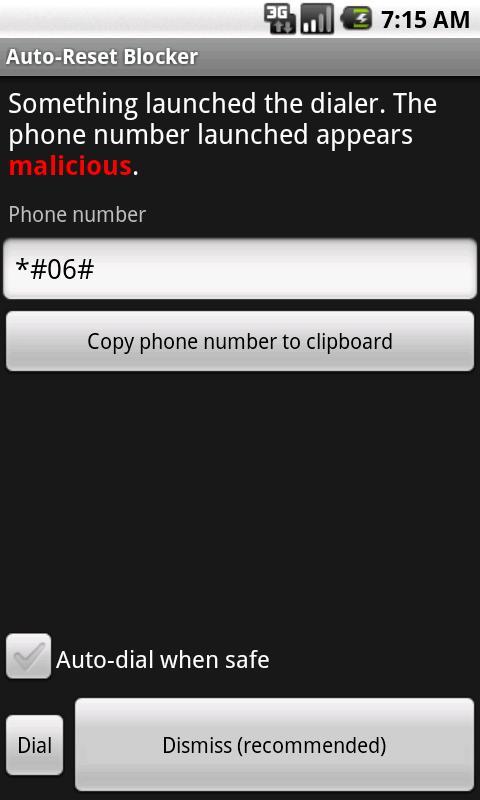
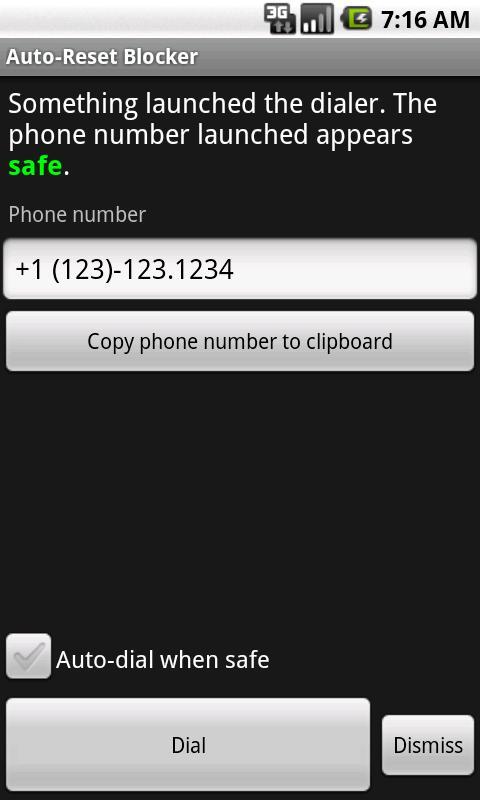
Enjoy millions of the latest Android apps, games, music, movies, TV, books, magazines & more. Anytime, anywhere, across your devices.
Certain versions of Android are currently vulnerable to a USSD attack. This application is intended to block USSD code execution from URLs.
http://gizmodo.com/5946334/samsung-security-bug-can-wipe-out-your-galaxy-phone-updating
The worst known exploit of this vulnerability will factory reset your phone without confirmation.
The vulnerability is NOT limited to Samsung phones. All Android phones running less than Android 4.1.1 are vulnerable until manufacturers/carriers release updates.
Phones known to have updates available include: Galaxy S3, Galaxy Nexus
Configure and verify it works for you:
1. Try this IMEI test: http://git.io/HtEU4Q
2. Check the box to make "Auto-Reset Blocker" the default action
3. Auto-Reset Blocker will block it and show you the malicious number
4. Dismiss the request
5. Open this safe telephone number test: http://git.io/3LZlrQ
6. Auto-Reset Blocker will show the safe number
7. Touch "Dial"
8. Your normal dialer will open with the safe number
If you have more than one dialer installed (besides this one), step 7 will first ask you which dialer to use.
If you check the box labelled "Auto-dial when safe", steps 5 and 6 are eliminated for your next safe number.
Once you make it through the above instructions, you are all set! If you are browsing the web on your phone and a website uses a malicious code, Auto-Reset Blocker will block it and warn you (just like the IMEI test). Tap the Dismiss button and go back to your browsing.
If you have a question or concern, please email me ([email protected]). I have no way to answer questions or otherwise communicate with you via reviews.
Changes between 2.0.0 and 3.0.0:
* Improved UI
* Added explicit copy button
* Added explicit dismiss button
* Recognize empty telephone numbers as safe
Changes between 1.0.0 and 2.0.0:
* New UI
* If only one dialer is installed (besides this one), the dialog is skipped
* Auto-dial when safe, is a preference now














