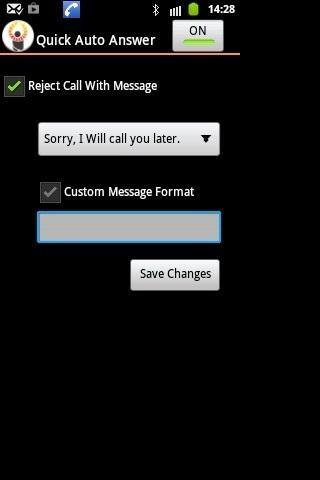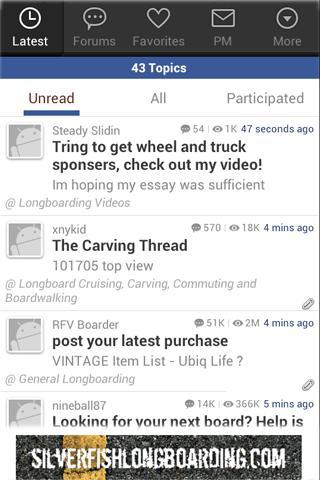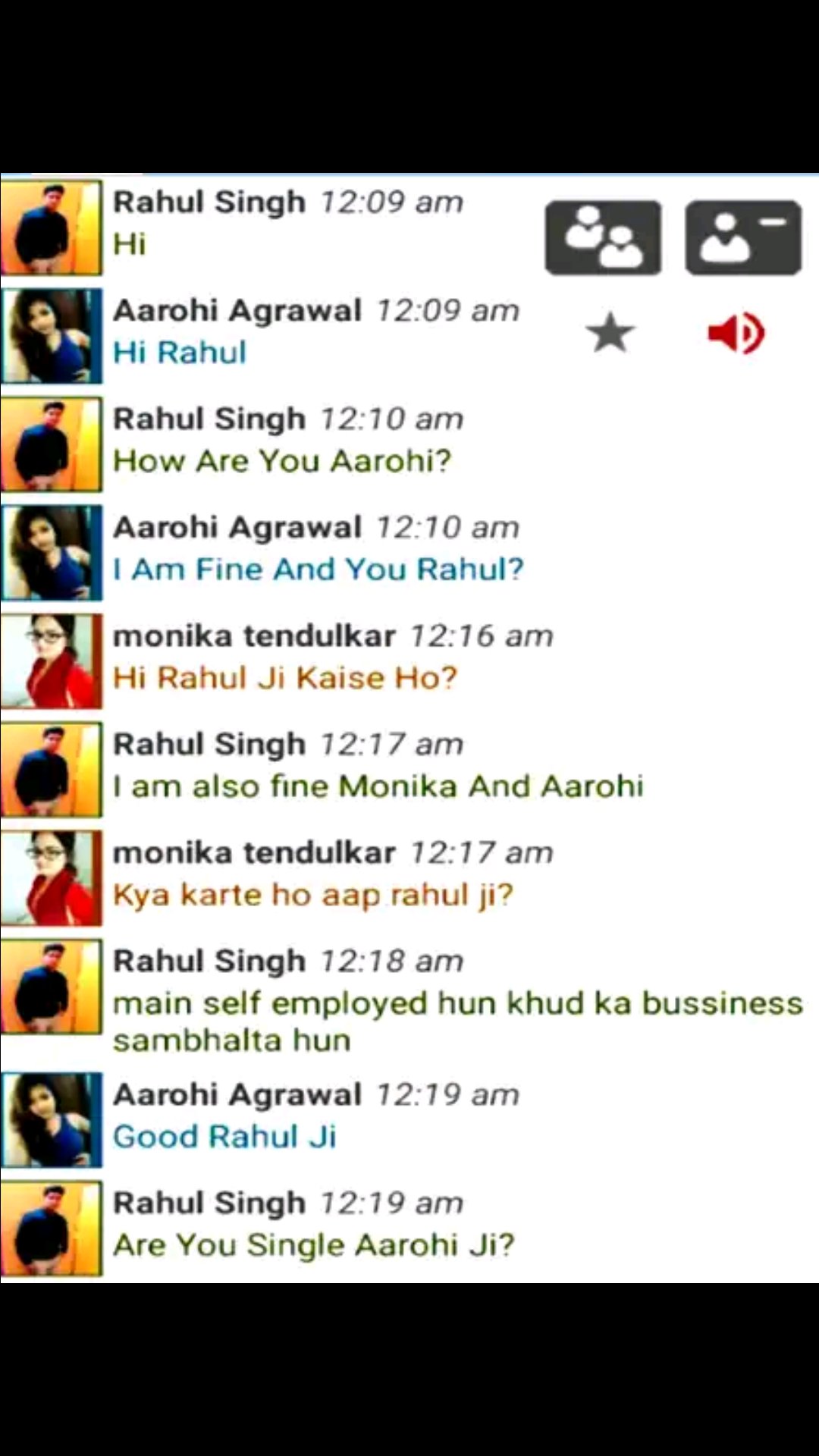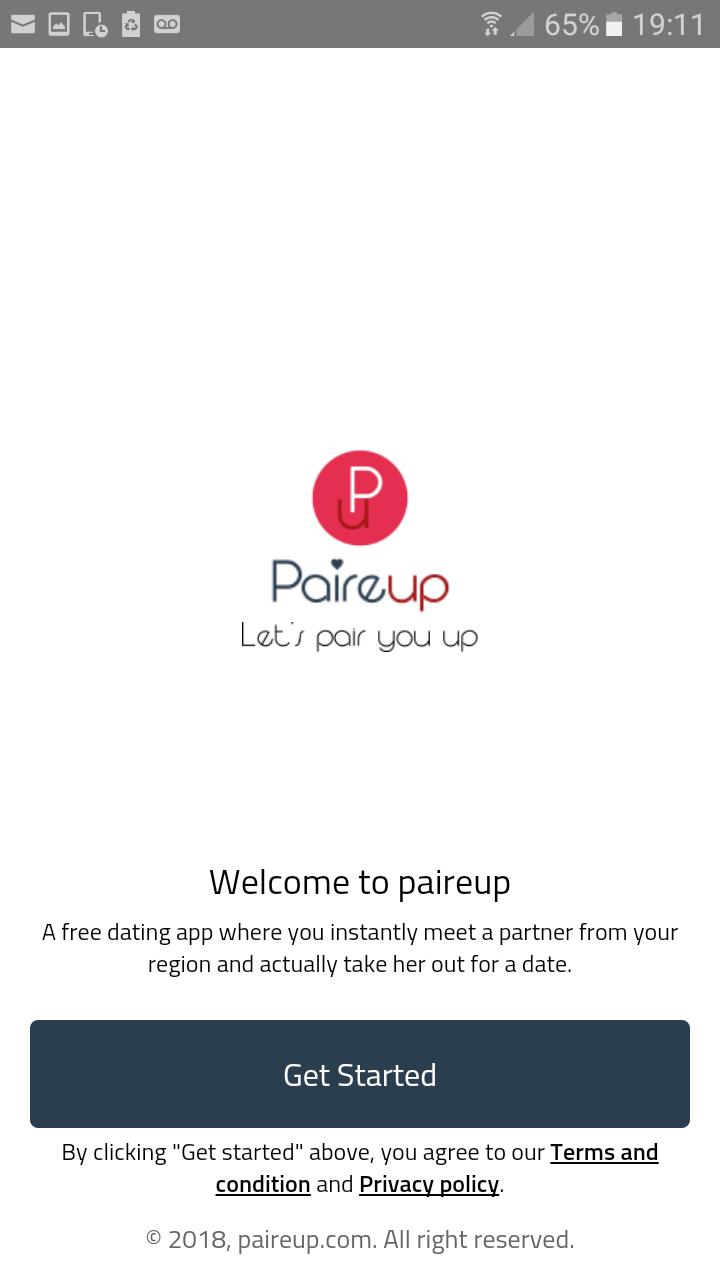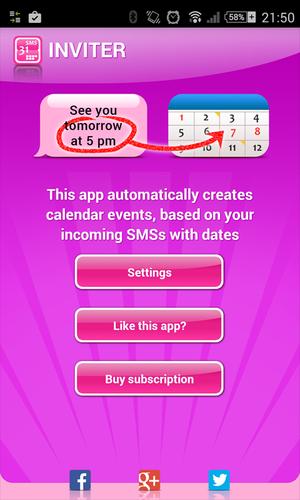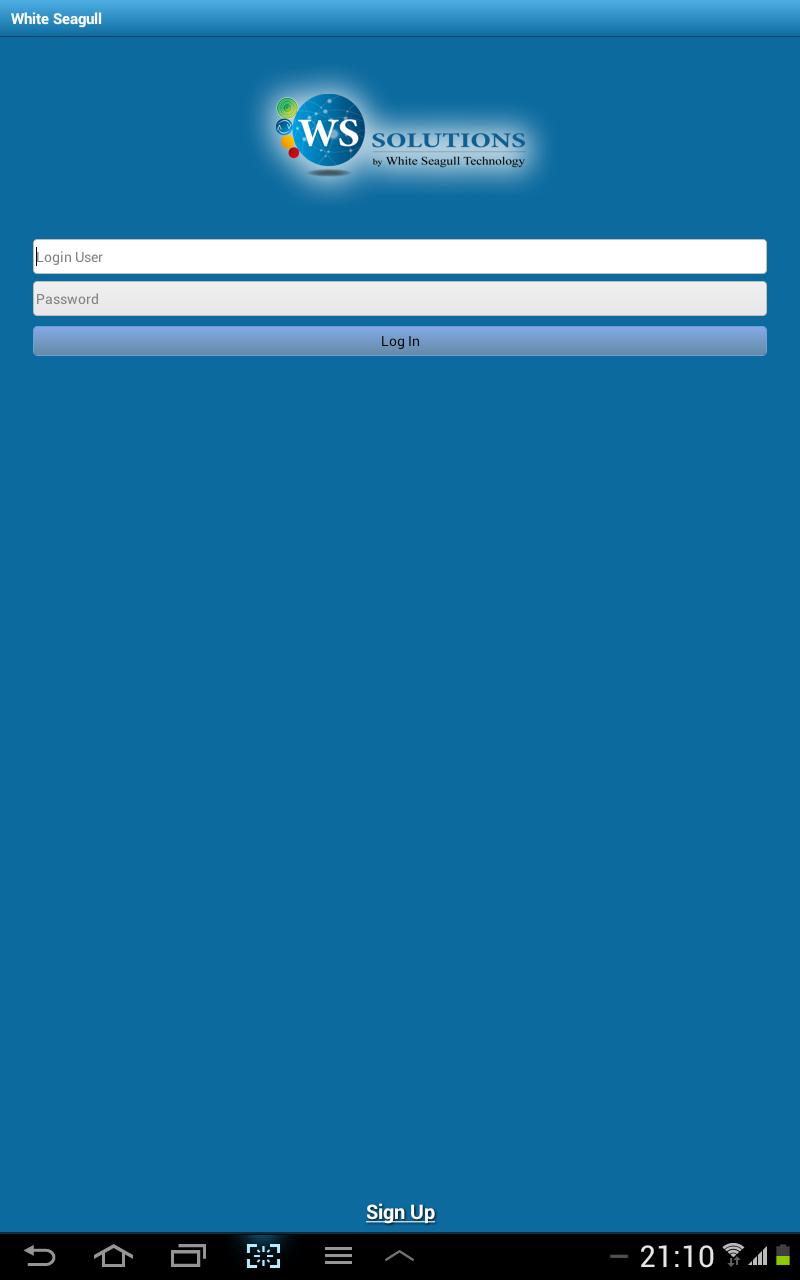
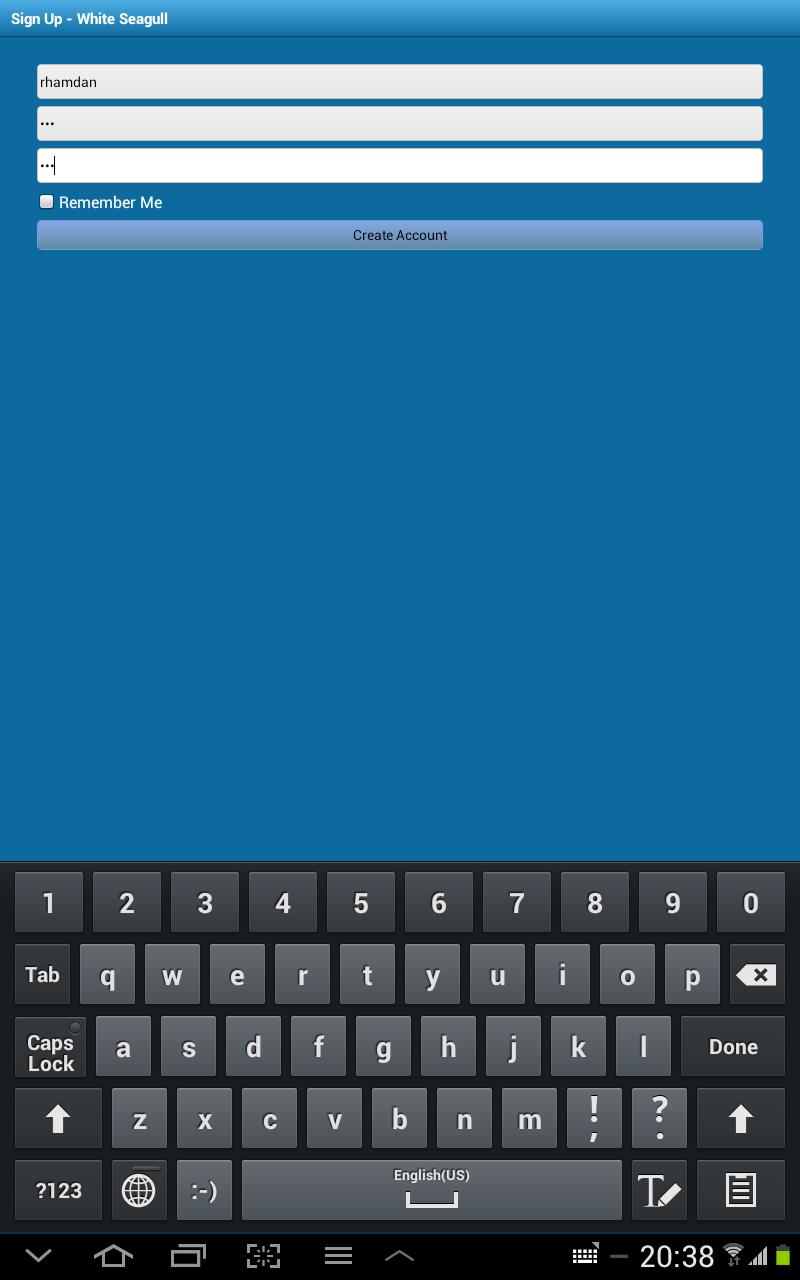
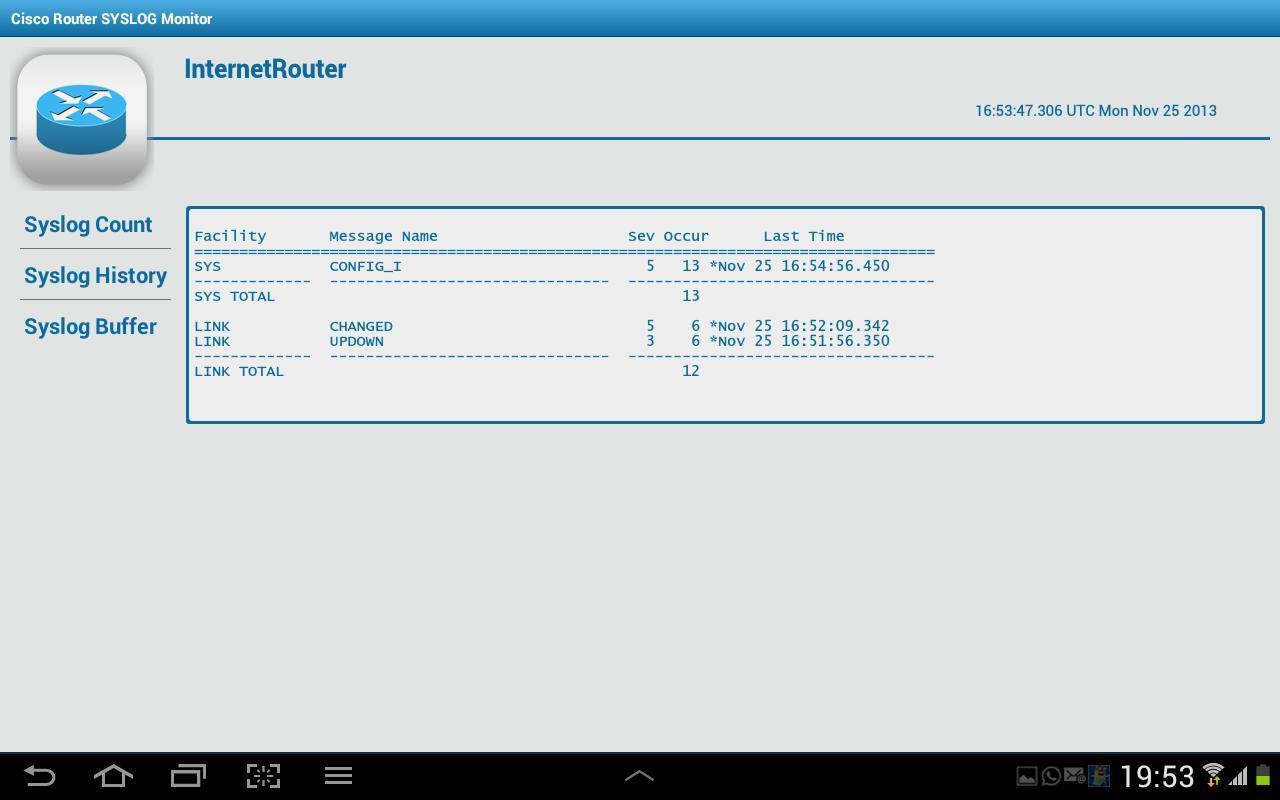
Monitor System Logging messages include error and debug messages on Cisco Device
System logging messages include error and debug messages generated by application programming interfaces (APIs) on the router. Typically, logging messages are stored in a router's memory buffer; when the buffer is full, older messages are overwritten by new messages. All logging messages are erased from the memory buffer when the router reboots.
Buffered logging:
You want your router to record log messages, instead of just displaying them on the console.To use logging buffered configuration
command to enable the local storage of router log messages:
Router#configure terminal
Router(config)#logging buffered informational
You can also Set the Log Size on router.
Router#configure terminal
Router(config)#logging buffered 64000
Pre-requisite commands
logging count
logging buffered 4096 debugging
logging history size 50
logging history emergencies
Features/steps to use the Cisco Router SYSLOG Package:
1. The package is identical to the "Inventory" and other packages we offer for Cisco Routers in terms of process flow and details.
2. The "Settings" form includes the following fields:
a. Router Name/IP Address.
b. The UserName if any.
c. Router Password.
3. The router profile has 3 main commands categories (Syslog Counts, Syslog History, and Buffered Syslog details).
The first-time Tool user needs to "Sign Up" first following the installation of the Tool to define a local user and password; then create a Network by clicking on the "Create Network" button to fill-in the Network name and Details fields. Multiple networks are supported at the same time to meet and to enhance user preferences in viewing networks.
From the created list of Networks the user can access a defined network to generate a Map where they can apply a (long) touch on the screen on the location of the Router device to see a Cisco Router icon followed by a short click on the device icon to get the popup bubble.
This free package is limited to only 3 Networks with 3 devices each.