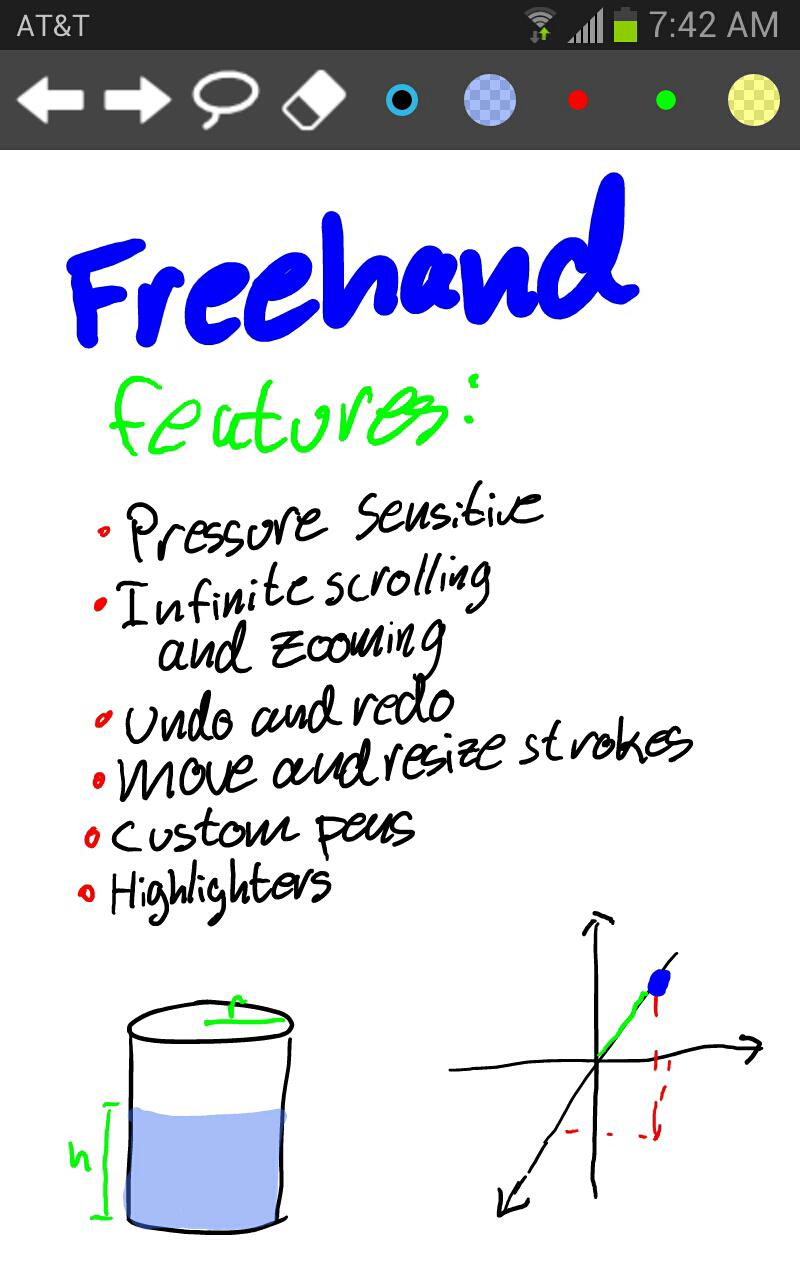
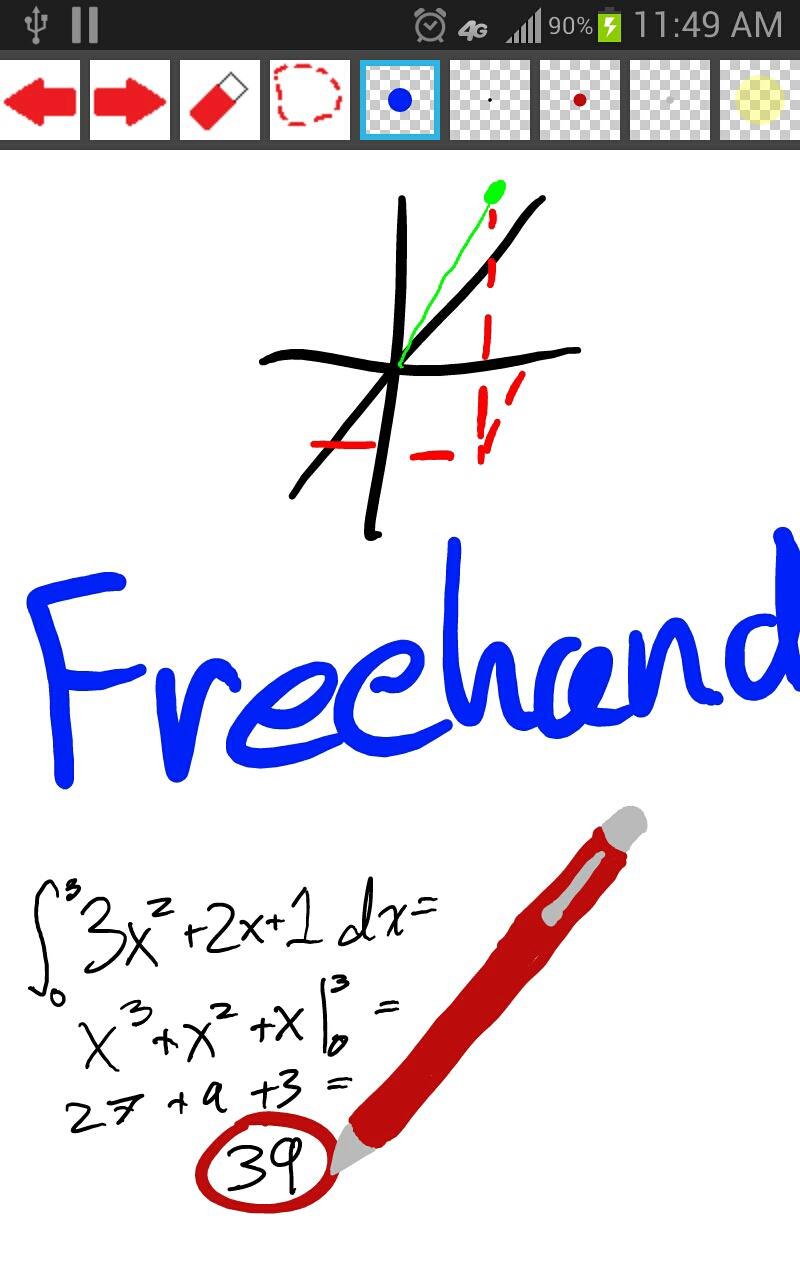
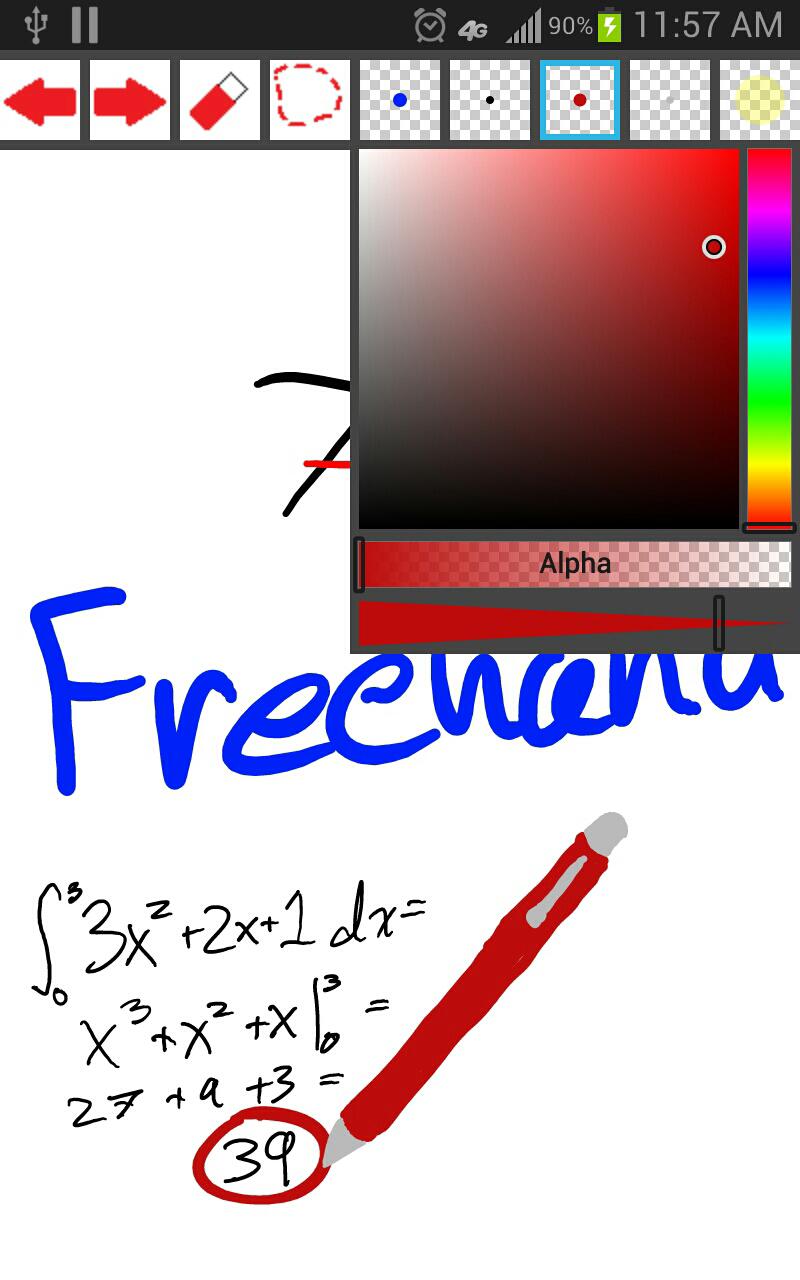
Enjoy millions of the latest Android apps, games, music, movies, TV, books, magazines & more. Anytime, anywhere, across your devices.
Note: Freehand is no longer in development. You should probably pick a different note taking app. The source is up at https://github.com/CalHinshaw/Freehand.
Freehand lets you take your handwritten notes however you see fit. With Freehand you can write and draw as you would with pen and paper, and then delete, move, and re-size as you would with a word processor. It's been designed to take full advantage of both the active styluses on the Galaxy Note line and standard capacitive styluses, and offers pressure sensitive drawing where hardware permits.
Please don't hesitate to email me about features you want or complaints you have, I want to make something people like!
Features:
- Folder based note storage that lets you organize notes however you want
- Infinite scrolling and zooming in notes with no loss of resolution
- Custom pens of any thickness, color, pressure sensitivity, and transparency you want
- Deletion, movement, erasure of strokes
- Share notes as PNGs and PDFs
- More coming soon!
INSTRUCTIONS:
Note taking:
- One finger/the stylus draws
- Two fingers pan and zoom (the pixels below them stay below them when they move)
- The arrows are undo and redo
- The dotted line tool is select. Draw the select region with one finger and move and size it with two. Select grabs whole strokes.
- The eraser looking thing erases in the same way the pens draw.
- The five buttons in the upper right are the pens. Tap one to use it, tap it again to bring up the pen creator menu, and tap it a third time to close the menu once you have selected your pen.
- The metadata menu item lets you change the note's name
- The save menu item saves the note.
Organization:
- Tap on a folder or note to open it
- Long press folders and notes to select them
- Drag notes wherever you want to put them by touching the selected notes and moving them or moving your finger on the screen after selecting a note but before picking the finger up
- Cancel a selection or delete the selected notes by pressing or dropping on the buttons at the top
Freehand's development is supported by product design and software development consulting. Email me about your project at [email protected] to see how I can help you.
Sorry for the constant bugfixes, I think this is the last one for a while.














