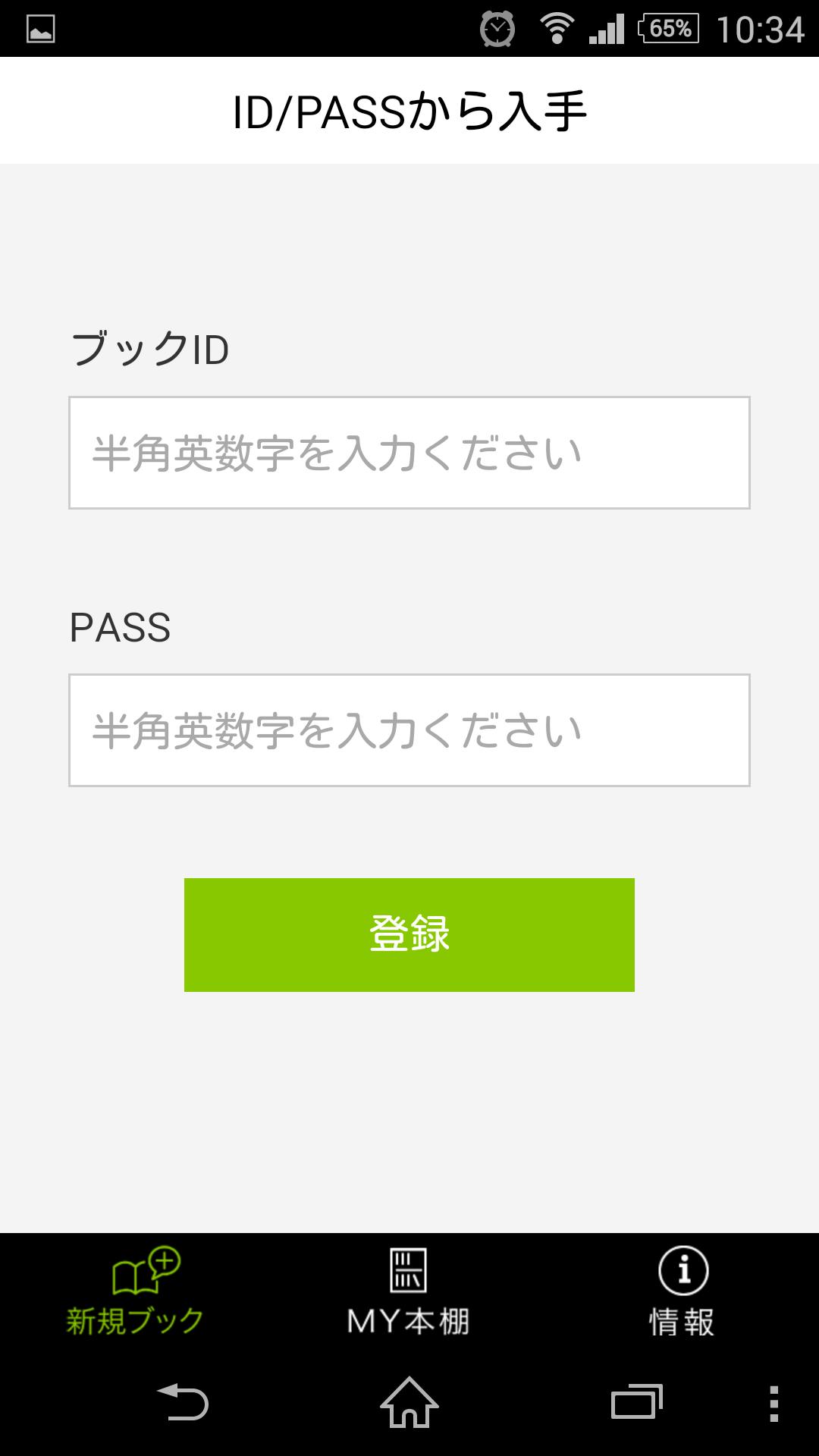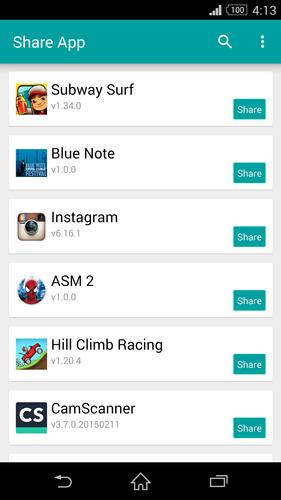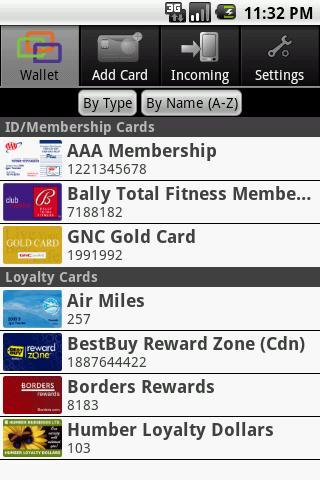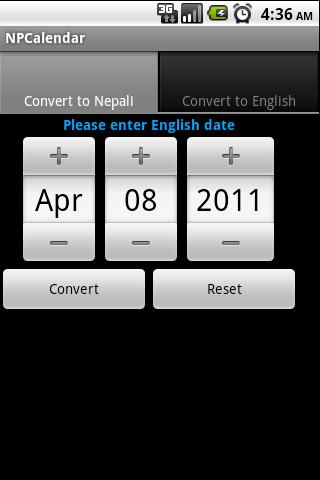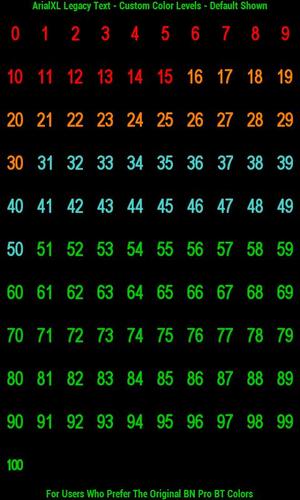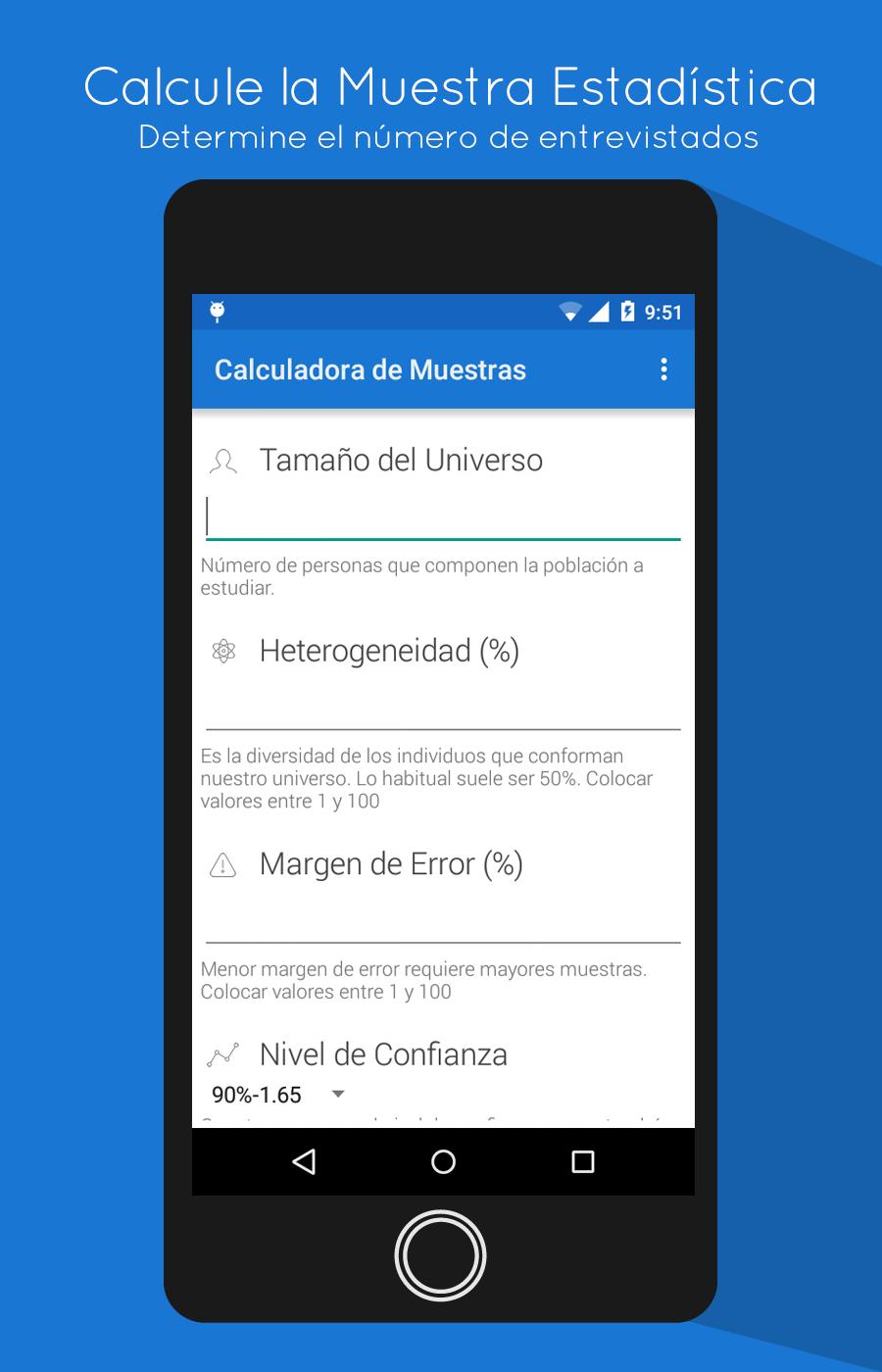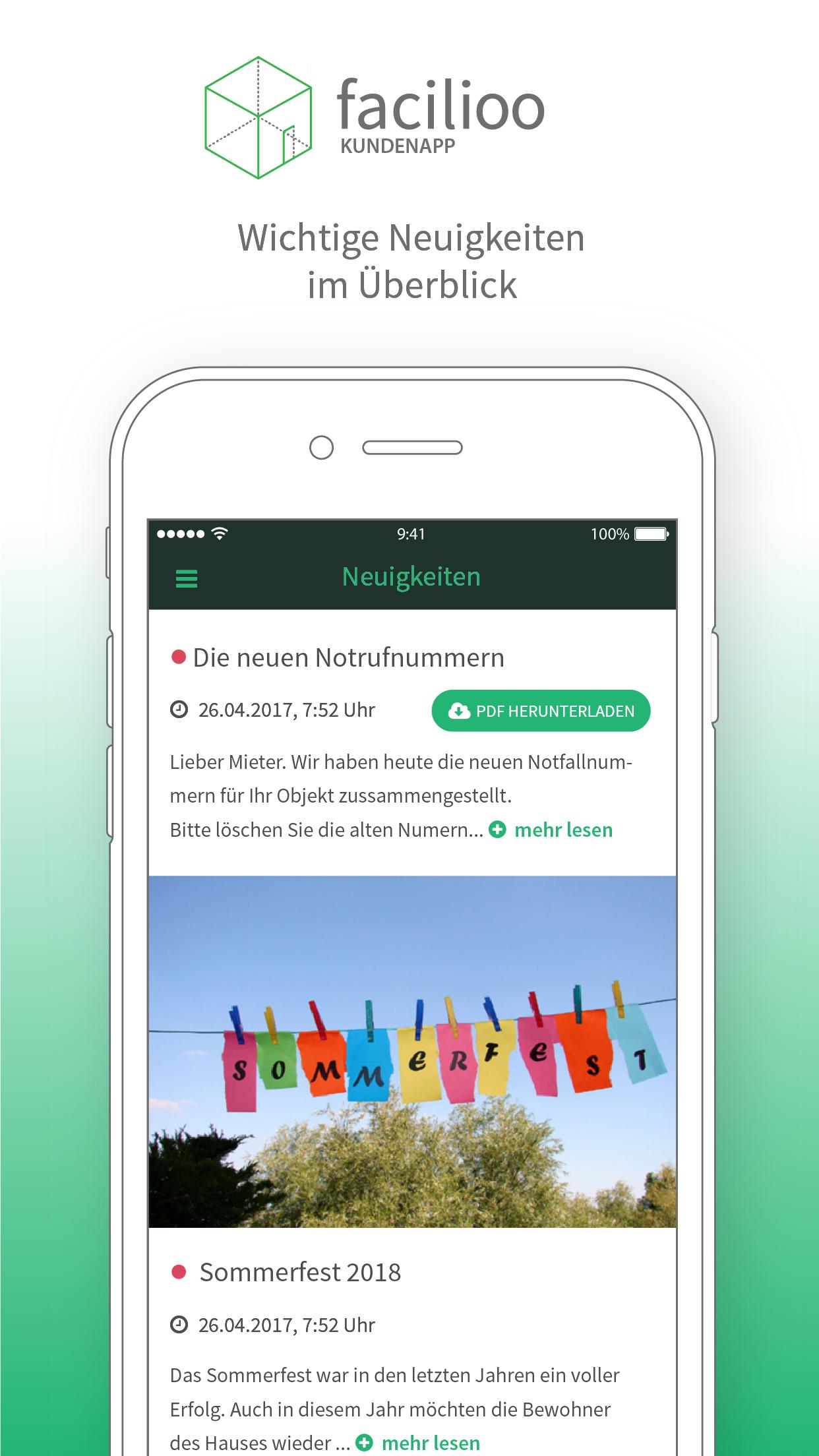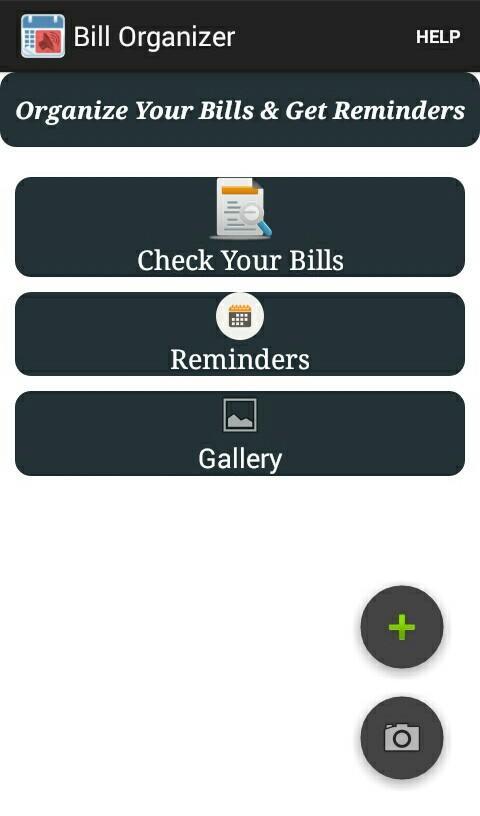Quickly silence your phone for specific period of time from Gear Fit. FREE!
******* For Lollipop devices, please download another version of the app : Gear Fit Smart Silencer 5 ********
https://play.google.com/store/apps/details?id=com.ganzy.ashh2
This is for Samsung Gear Fit device only.
Fully functional, Free App, No Ads.
App helps you to Quickly silence your phone for specific period of time, 15, 30, 1hr, or indefinite amount of time.
Use your gear fit smart watch to silence your phone for specific period of time, without even touching your phone.
Updates
* Faster and more easy now with bigger and colored text
* Bug fixes for the phones where phone did not come back from silent mode
* After coming out of silent mode notification in gear and vibrate phone
* Separate settings screen
It offers a nice interface by which you can silence your phone for given duration.
For best use, go to settings and configure AppConnect to open when double press the gear fit button.
The app is named "Ashh!" so that it appears first in your smart watch apps litst.
Open the "Ashh!" select the time you want it to be silenced.
Currently supports only English language.
▶ Please give good rating, as that is the only motivation to build Apps going forward. :)
**Note : This application only works on Samsung devices which have Gear Fit Manager.
--- Please don't install if you don't have "gear fit" and Gear Fit Manager installed.---
▶ How to Install and use
- Install Gear Fit Manager and connect with your Gear Fit device.
- Download and install the Samsung Gear Fit Silencer.
- You can find the Ashh!! app on App Connect of your Gear Fit ( as in image )
▶ How to Uninstall
- Go to Application manager under Android Settings.
- Find and select "Ashh!" on the list.
- Tap 'Uninstall' button to delete the application.
Please note that developer cannot be held responsible for any issues or bugs in application. However, I will support for bug fixes, do mail me or post comments
SAMSUNGCUPENABLED