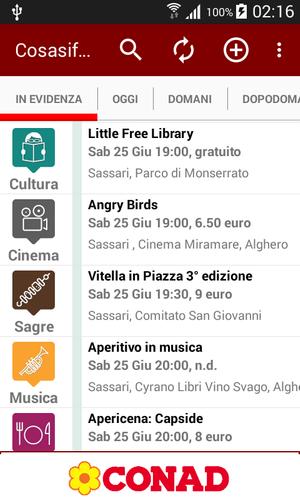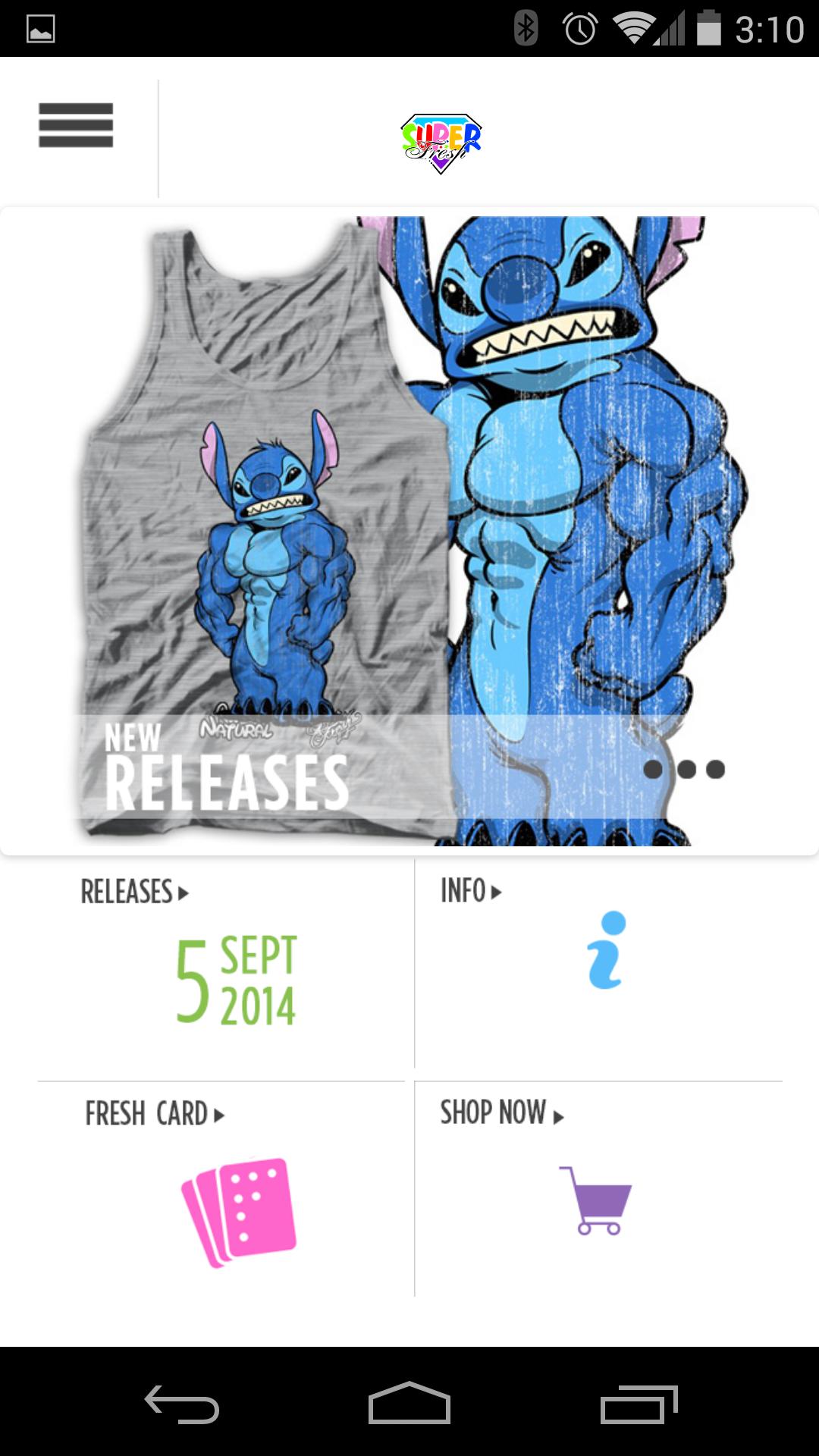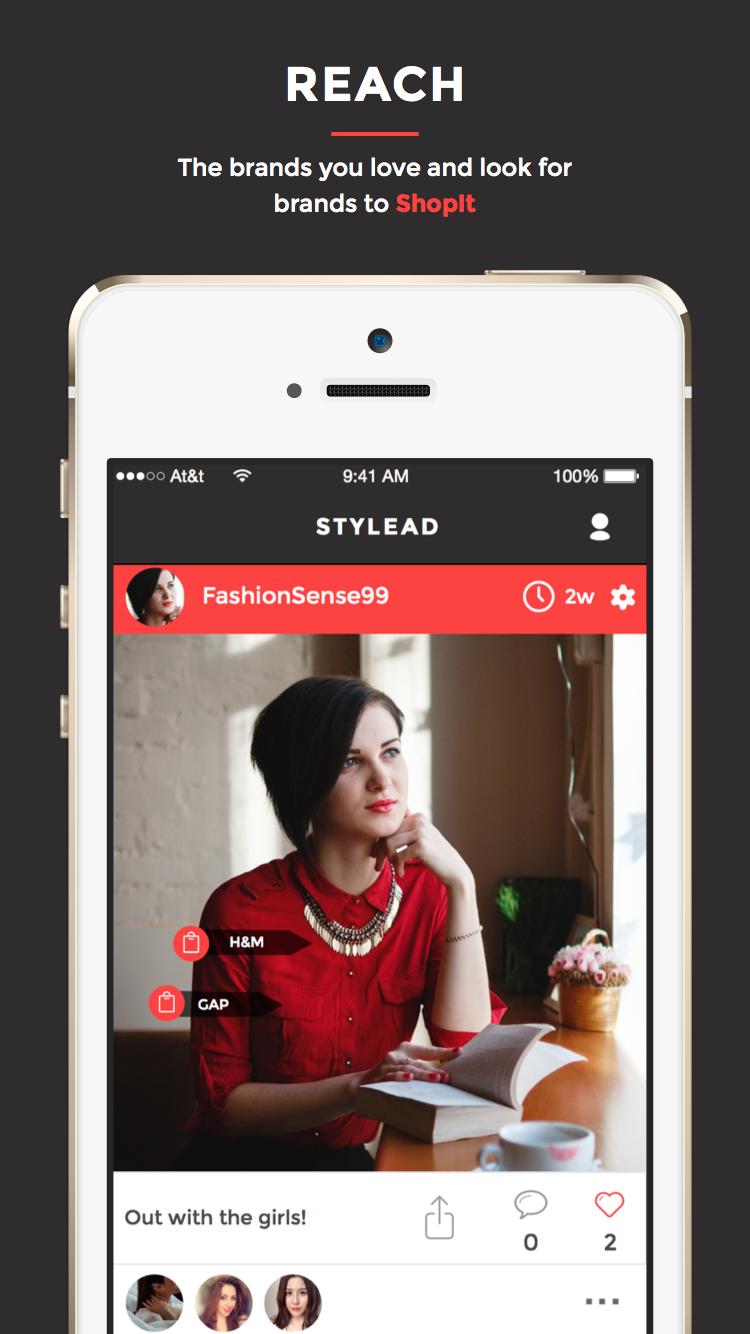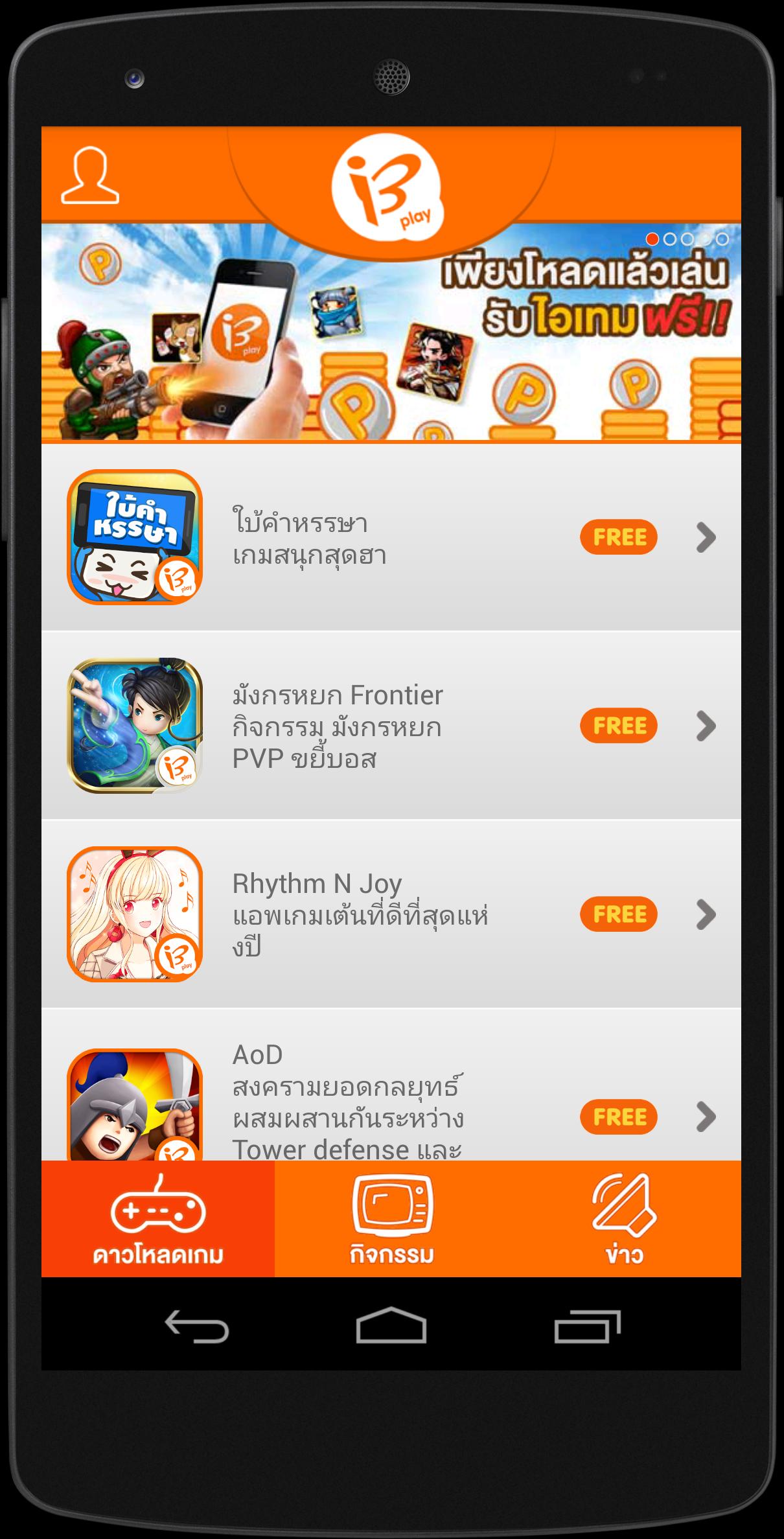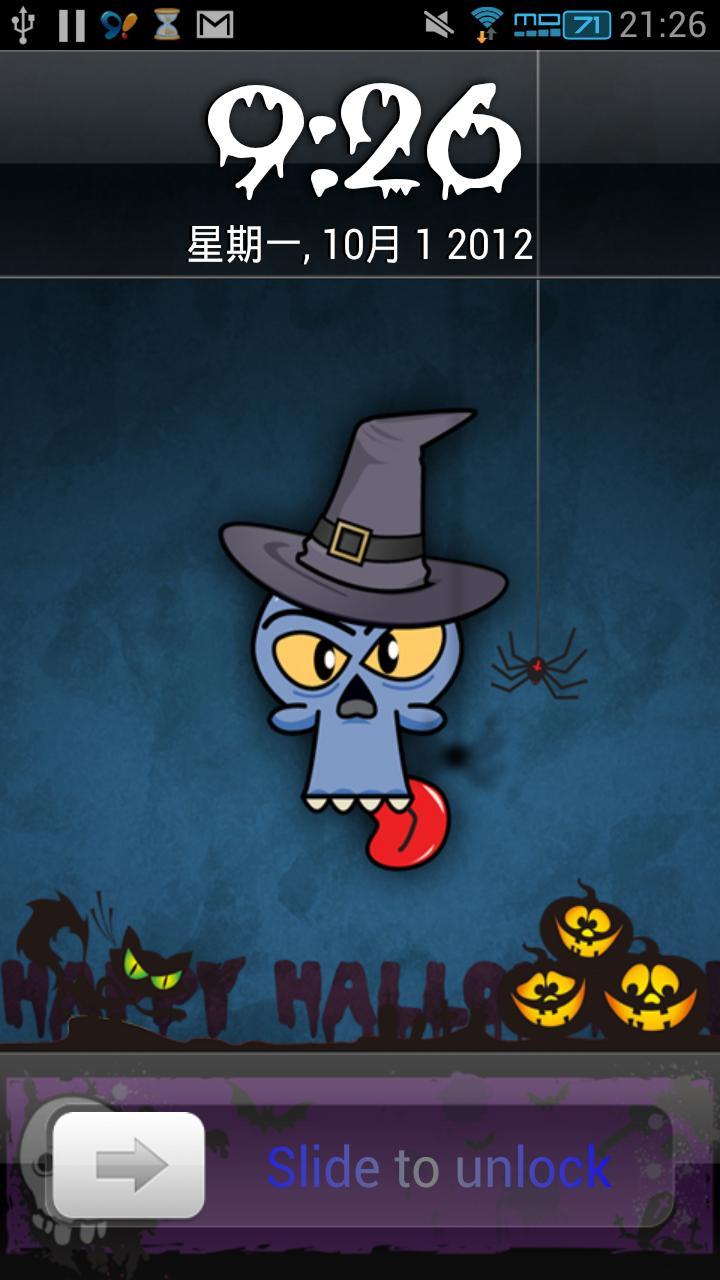
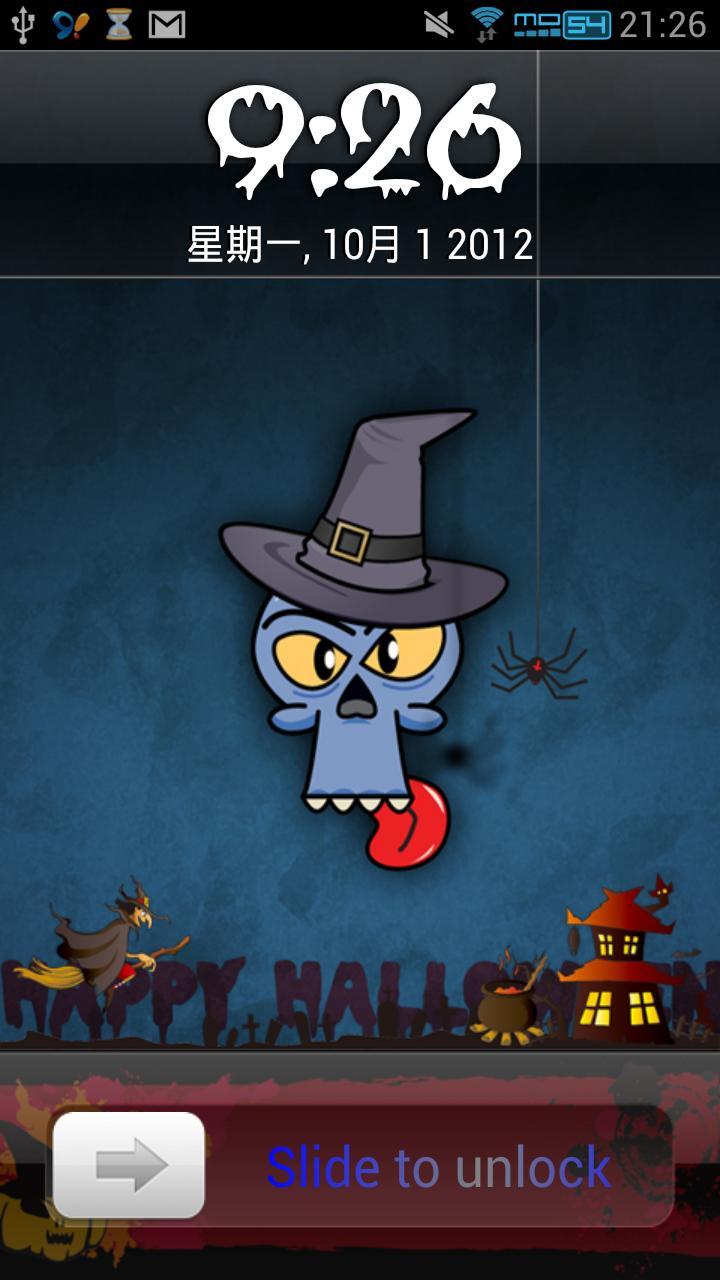
Enjoy millions of the latest Android apps, games, music, movies, TV, books, magazines & more. Anytime, anywhere, across your devices.
Swipe left and right to customize your own cool Halloween style lock screen.
Features;
- Swipe left to change 15 kinds of frame
- Swipe right to change 10 kinds of slider background
- Double tap to show/hide music control
- Choose from 9 sliders (Angry Pumpkin/Sweet Pumpkin/Pumpkin with glasses/Angry cat/Angry bat...)
- Includes missed call and sms notifications.
- Can adjust to slide to left or right side.
- Can change "Slide to unclok" as your motto.
'Halloween - MagicLocker Theme' is a Magic Locker Theme App. To run this theme app, you must install Magic Locker App first.(Follow the installed theme app indication or search 'mobi.lockscreen.magiclocker' in Google Market)
Suggest to work with other Halloween wallpapers:
https://play.google.com/store/apps/details?id=com.droid27.wallpapers.halloween
https://play.google.com/store/apps/details?id=fishnoodle.halloween (Halloween live wallpaper)
********
If you like our app please rate us five stars. Also your feedback is very important, please feel free to contact us at [email protected] if you meet any bugs or want any improvement!
********
Q&A:
Q: How to find more Magic Locker Themes?
A: You can press 'More Themes' button in 'MagicLocker Setting -> Themes Tab'. Or search 'mobi.lockscreen.magiclocker.theme' in Google Market directly.
Q: How to install Magic Locker Themes?
A: After you install a MagicLocker theme app, you need to run the theme app and press 'Install this theme' button in the theme dialog.
Q: How to uninstall Magic Locker Themes?
A: You can long press a theme in 'MagicLocker Setting -> Themes Tab' then press 'Uninstall theme'. Or go to 'System Setting -> Applications -> Manage applications' then find the theme App to uninstall as general App.
Q: Why the 'Lost Robot' theme can't be uninstalled from MagicLocker?
A: 'Lost Robot' is the default theme in MagicLocker and MagicLocker must ensure there is at least one theme exist.
Q: Why a theme disappeared from 'MagicLocker Setting -> Themes Tab'?
A: First, please ensure your SD card is available, if yes, please try to reinstall the theme app.