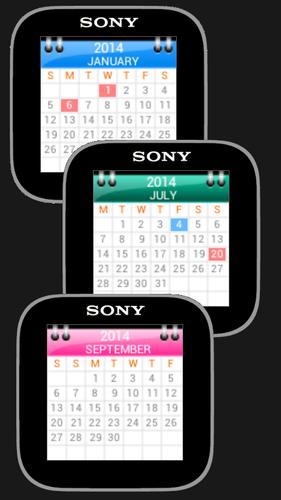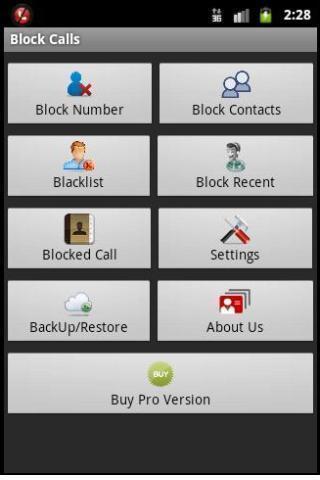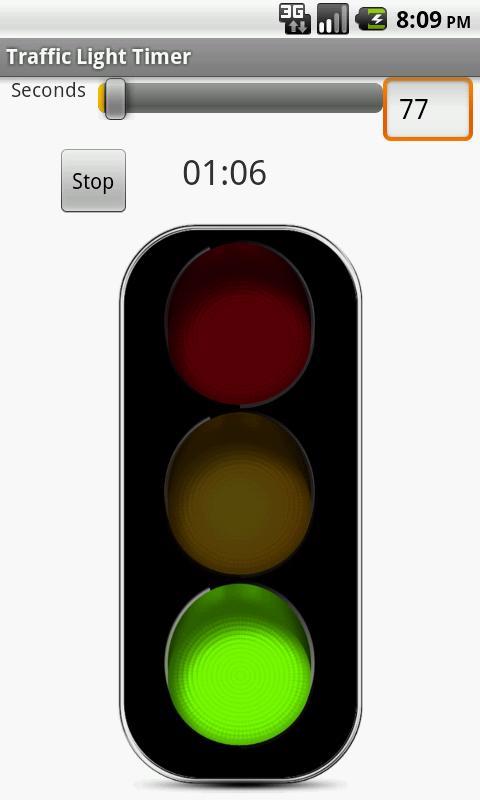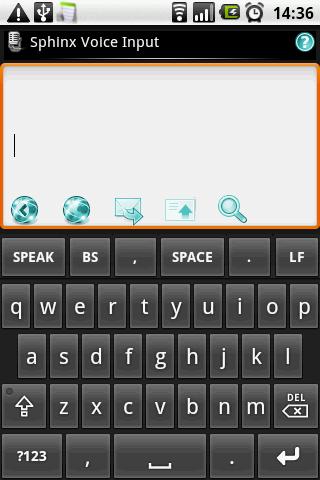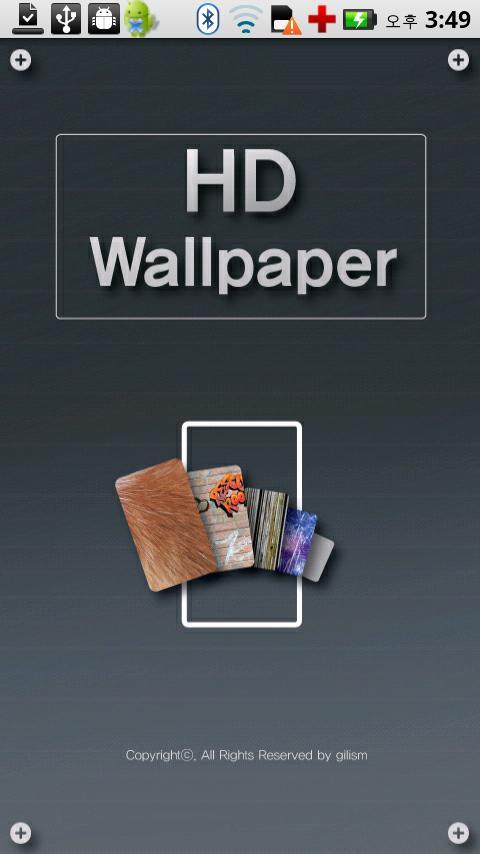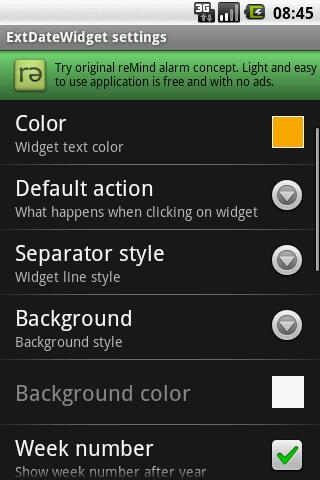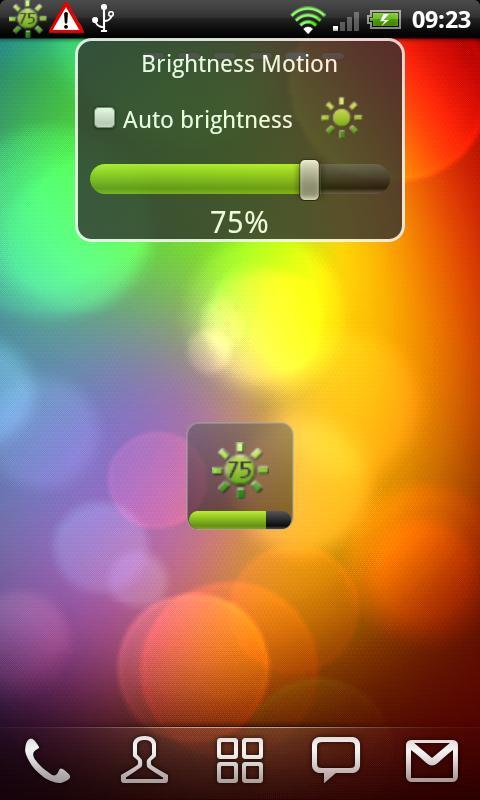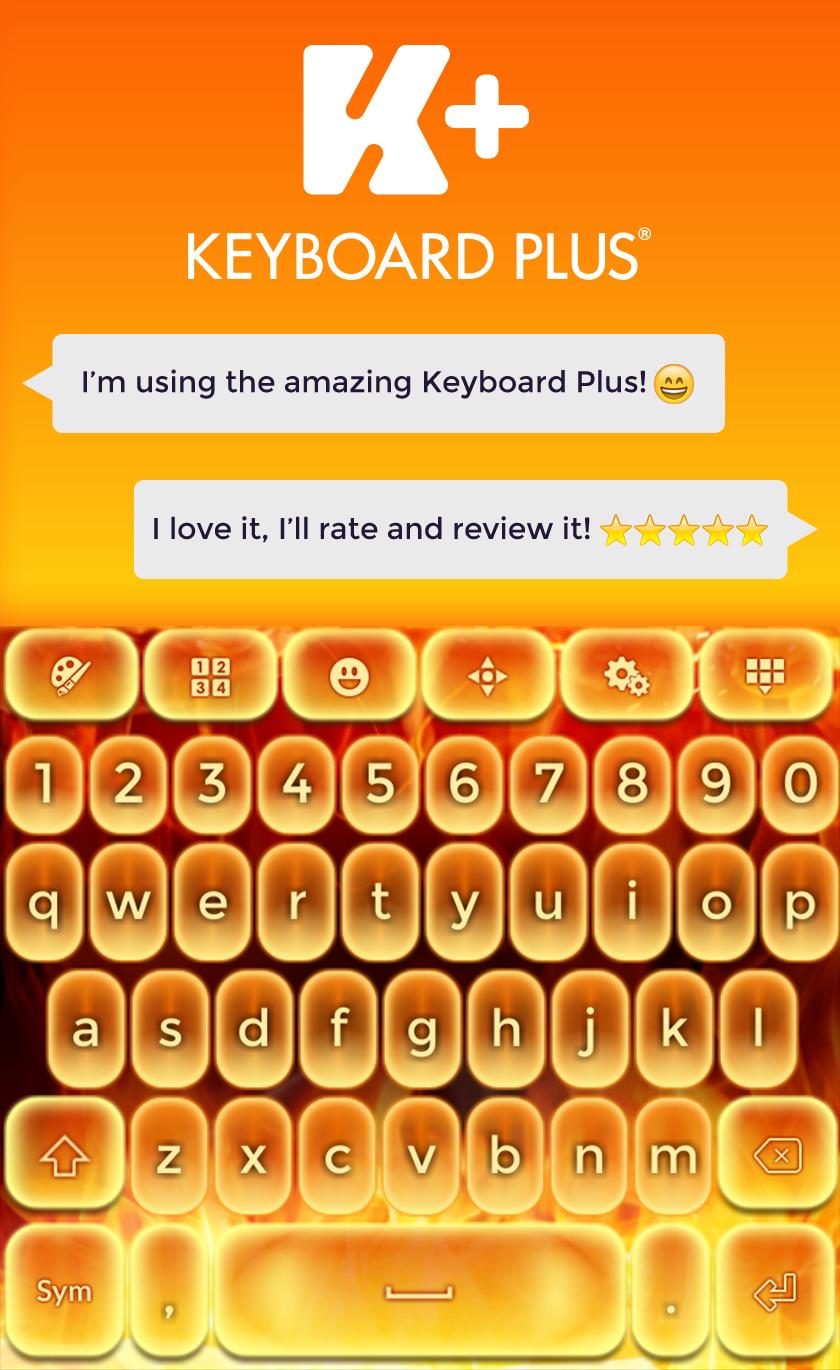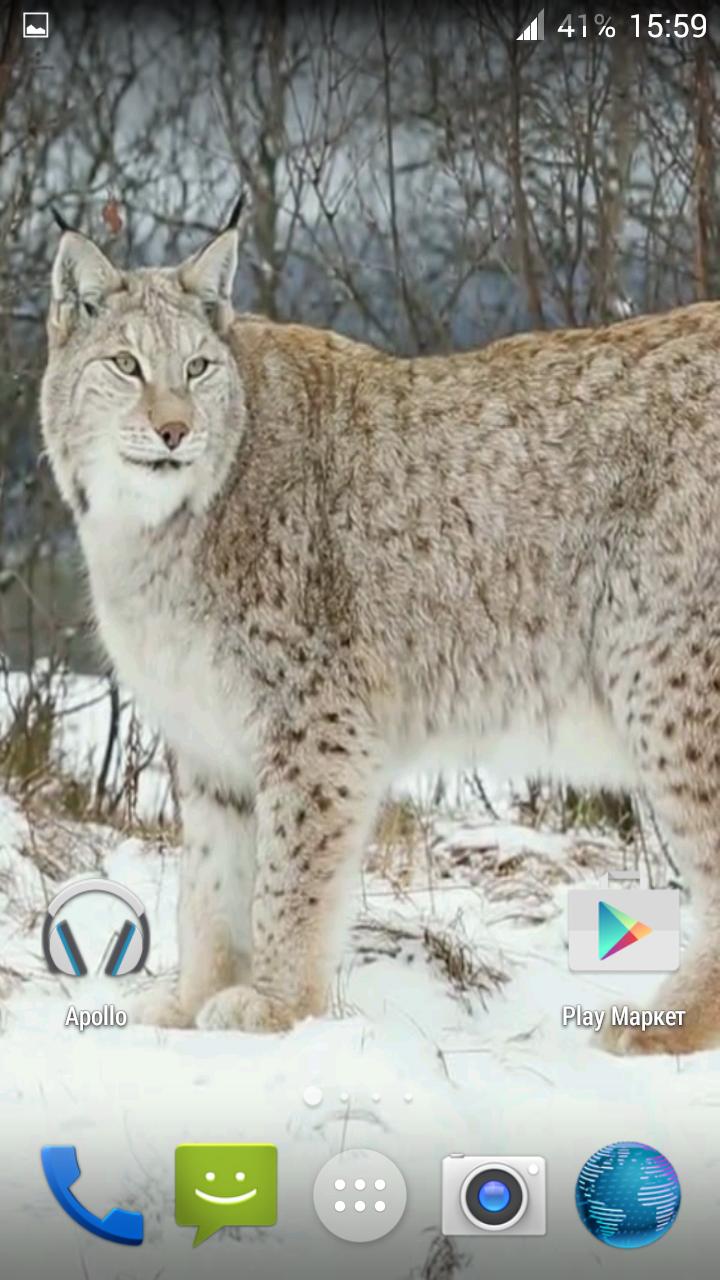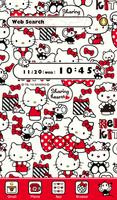


40th Anniversary Free Hello Kitty Launcher☆Ribbons are symbols of friendship♪
40th Anniversary Free Hello Kitty Launcher☆
Kitty's ribbons are symbols of friendship♪Share these ribbons and share your friendship!
■Compatible OS
Android OS 2.1 and above
■Supported Devices (updated as necessary)
http://android.atm-plushome.com/theme/supported
* Testing has been completed for the devices listed on the above website.
Note: Available settings may vary slightly according to device and theme.
■Launcher Features
Free Hello Kitty Launcher: "Ribbon Girl" version.
Transform your home screen with Hello Kitty!
Features of this launcher include...
★An adorable Hello Kitty-filled home screen
★Packed full of Hello Kitty and her Ribbons! Simple and fashionable♪
★A menu screen full of the most useful menu items.
★Fantastic clock and search widgets!
*To use this launcher, the [+] HOME (Plus Home) app is required.
▼[+] HOME 【FREE】 Download▼
https://market.android.com/details?id=jp.co.a_tm.android.launcher
■How to set the theme on your phone
1) Install Hello Kitty "Ribbon Girl".
2) Select Hello Kitty "Ribbon Girl" from APP overview (drawer).
3) Click OK on the window displaying the "Cannot find [+]HOME" message, and go to Google Play.
4) Install "[+]HOME FREE"and open.
5) Return to the home screen and select "MENU", then select "Theme".
6) Select Hello Kitty "Ribbon Girl" from among the themes.
7) Setting Complete.
Existing [+]HOME users can start from step 5 after completing the APP overview (drawer) settings.
(C)1976, 2013 SANRIO CO., LTD. (E)
■News
If you experience iss+L41ues with improper display or errors, please close and restart the app. Most issues can be fixed with this simple step.
■Any Questions?
http://android.atm-plushome.com/theme/qa.html?=am_plushome_ds_1
* Correspondence available in English or Japanese
■Supported Devices (updated as necessary)
http://android.atm-plushome.com/theme/supported?=am_plushome_ds_1
=======