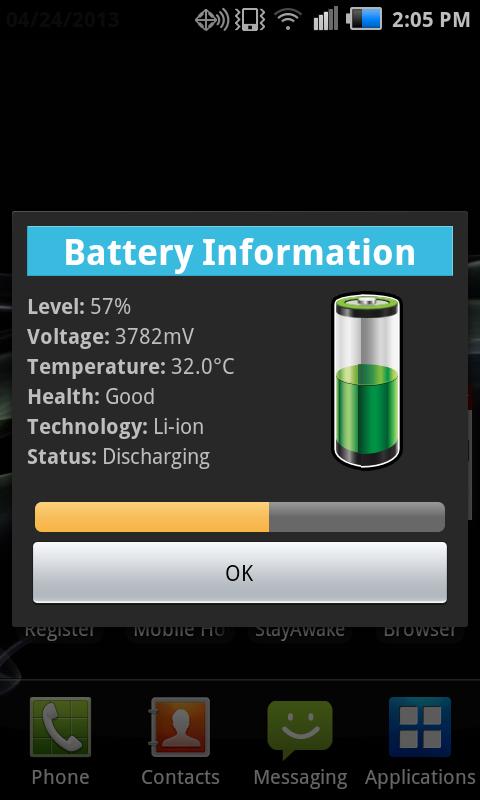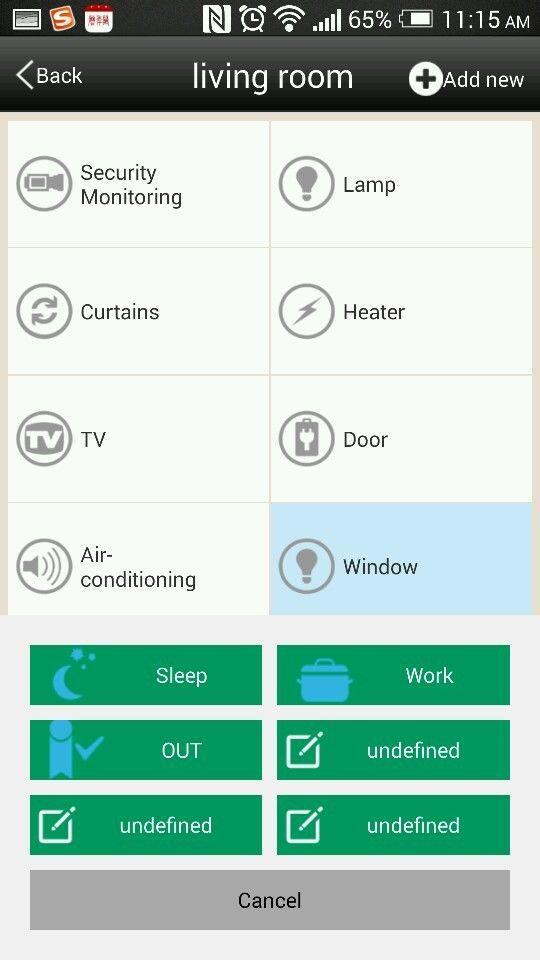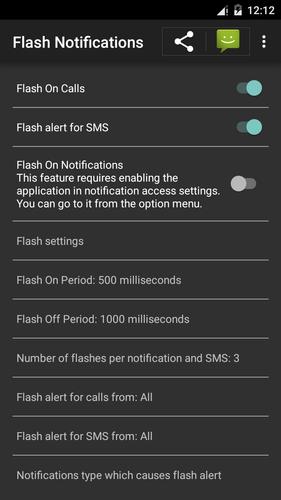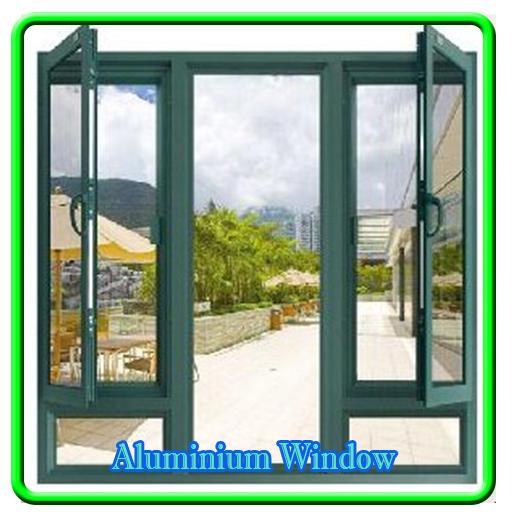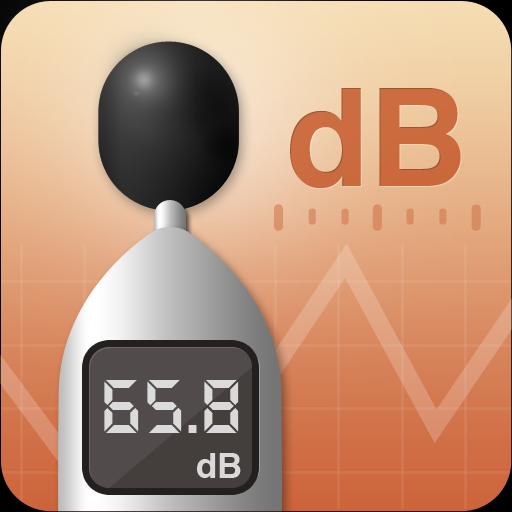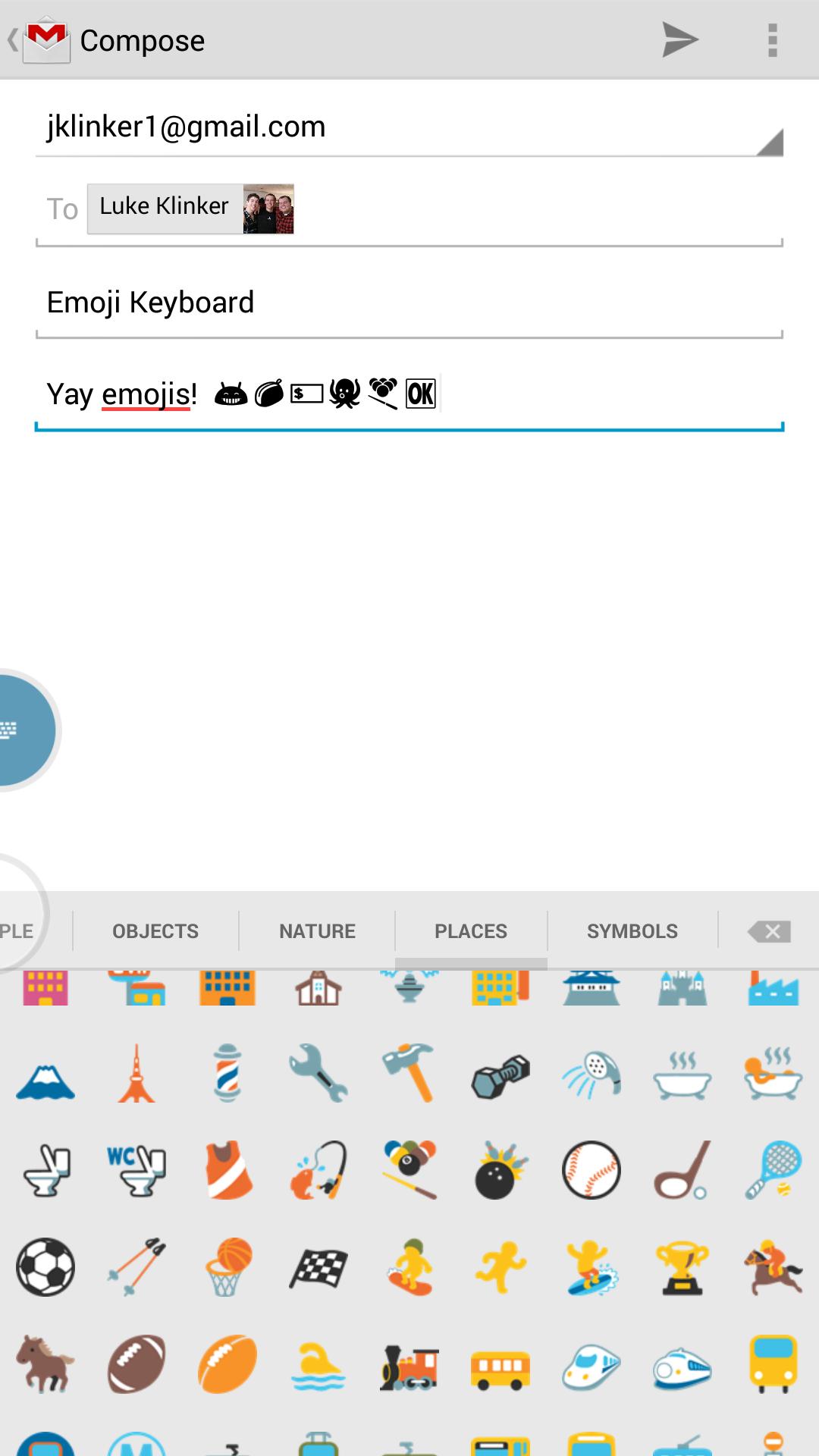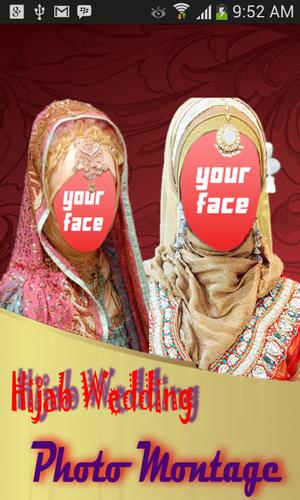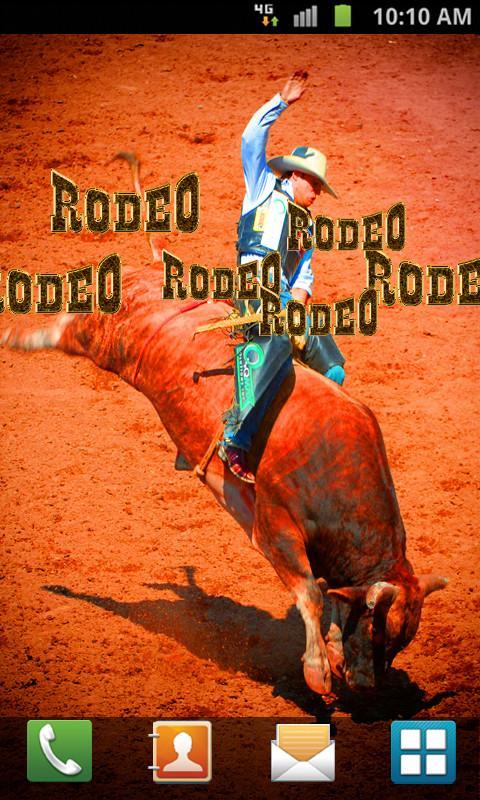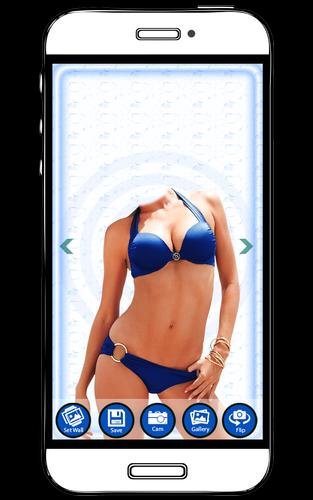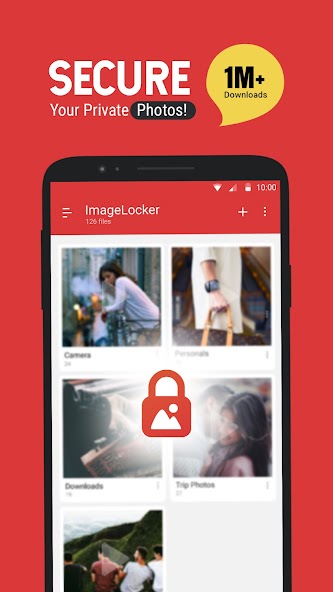
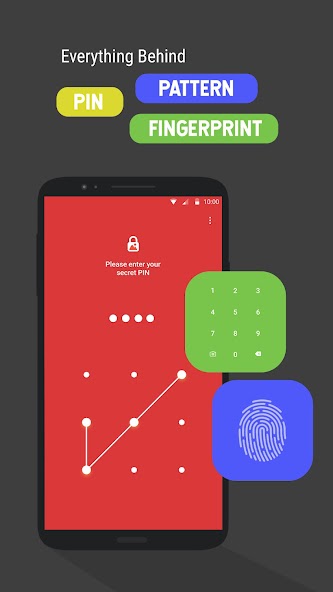
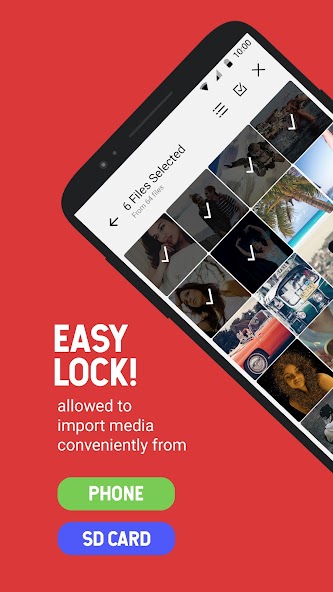
Keep your personal photos secure and private with Image Locker.
Keep your photos secure and private with Image Locker. Image Locker is the easiest and safest way to create a secure location on your device to store and protect your personal/important images.
Image Locker is your personal gallery where you can keep your most memorable photos and ensure that friends who use your phone don’t see your personal pictures if they browse through your gallery.
Features:
- Password protected app access with a PIN / Pattern.
- Lock images directly from your default gallery
- Works with your device’s memory / SD card to import and export images.
- Album View to manage your images faster.
- No storage limitations with unlimited images.
- Multi-select feature to import hundreds of images quickly.
- Easy unlock with just a tap.
- E-mail based password recovery
- Does not show in ‘recent apps’ list.
- Automatically quits in device's sleep mode.
- Share locked photos directly on Facebook, Twitter, WhatsApp, Etc.
- You can hide your album thumbnail pic
- Sideshow photos
- Set cover image to your albums
- Set theme to depends on your mood
How it works:
- Enter PIN / Pattern to log-in to the app.
- Press add button in the app to add and manage images.
- Import / export images from your phone / SD Card.
- Select the images you want to lock. (Multiple selection allowed)
- Press the “Lock” icon and there! As Secure as a vault!
FAQ:
Q: Where do my pics go after I unlock them?
A: Your pictures will be at "sdcard/imagelocker_UnLocked_pic" after unlocking.
Q: How can I change my password?
A: Tap the 'Settings' icon which will show you an option to change your PIN / Pattern.
Q: Are my hidden photos stored online?
A: No. Your photos are stored only on your device. We have no ability to remotely access your pictures.
Q: Which image formats are supported by Image Locker?
A: Image Locker supports all major image formats including JPEG, jpg, tiff, png, jpg and BMP.
More FAQ checkout our website: http://www.innorriors.com/faq.php
Having issues with Image Locker? Check out the FAQs or mail us at [email protected].
- Love us? Like us! : http://facebook.com/innorriors
- Twitter addict? Follow us : http://twitter.com/innorriors
- Stay updated. Visit us : http://www.innorriors.com