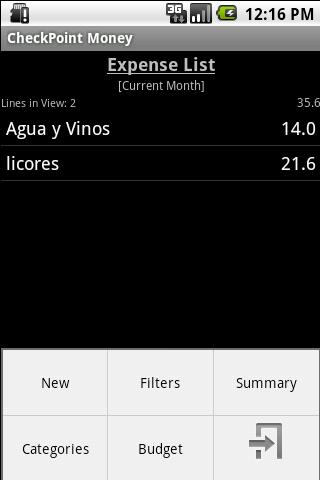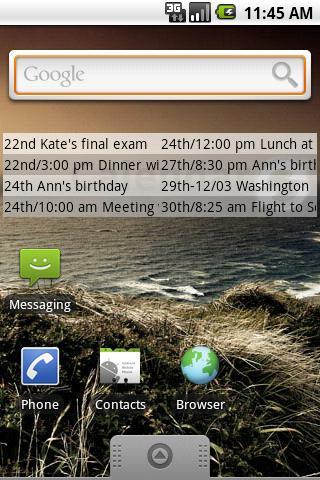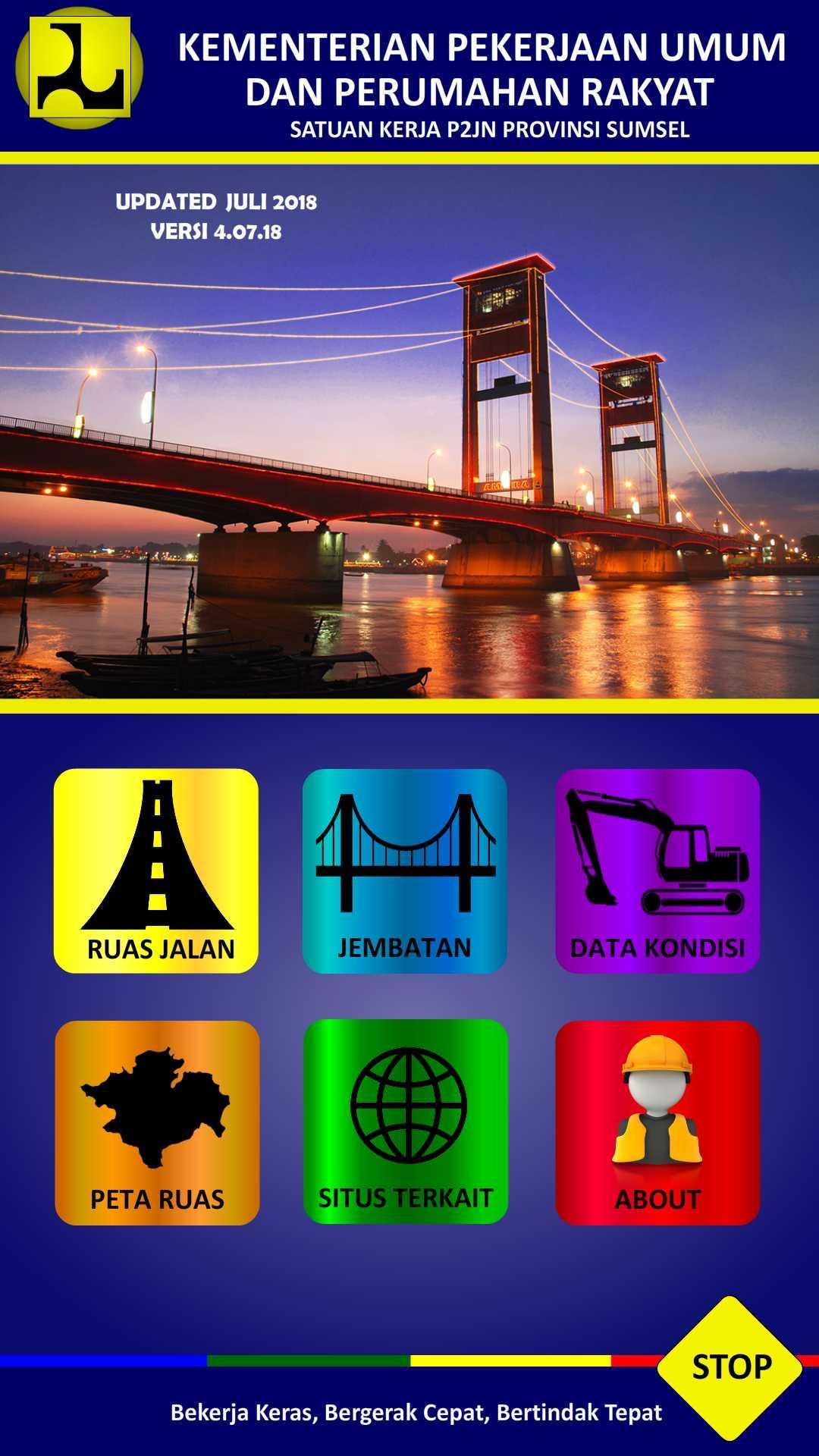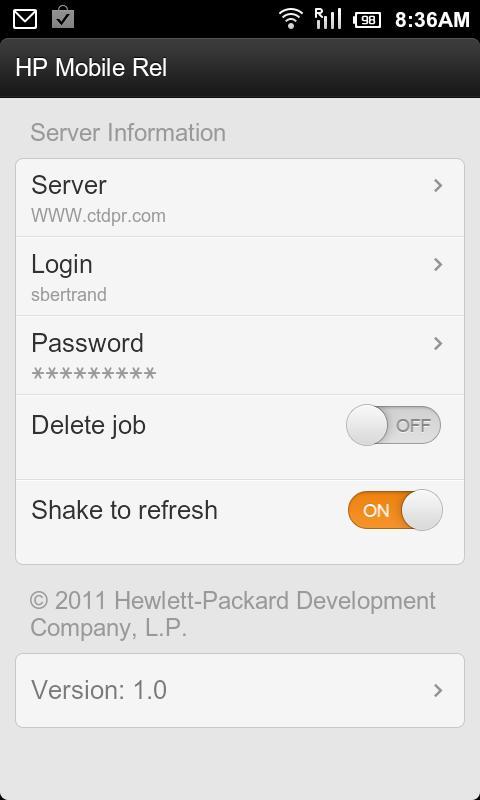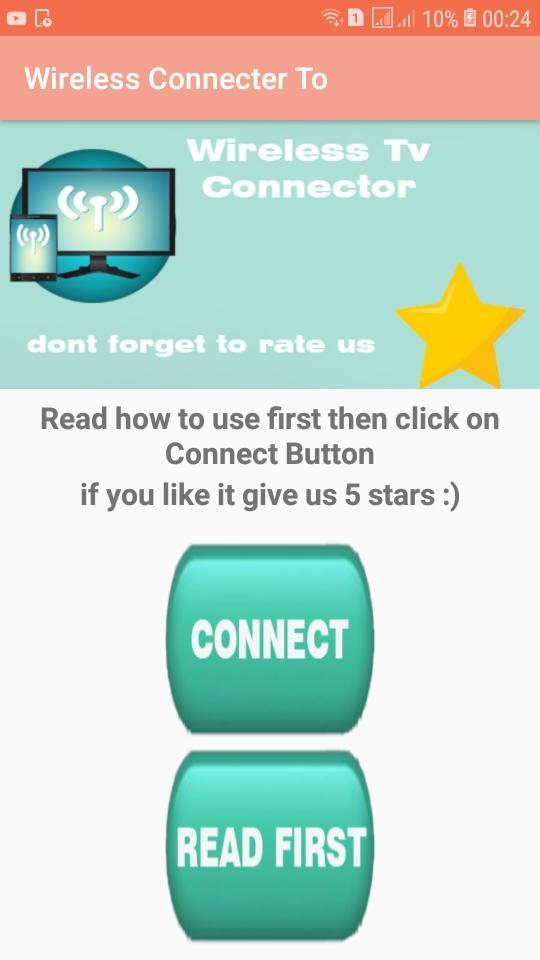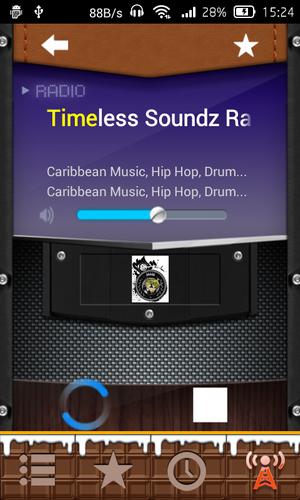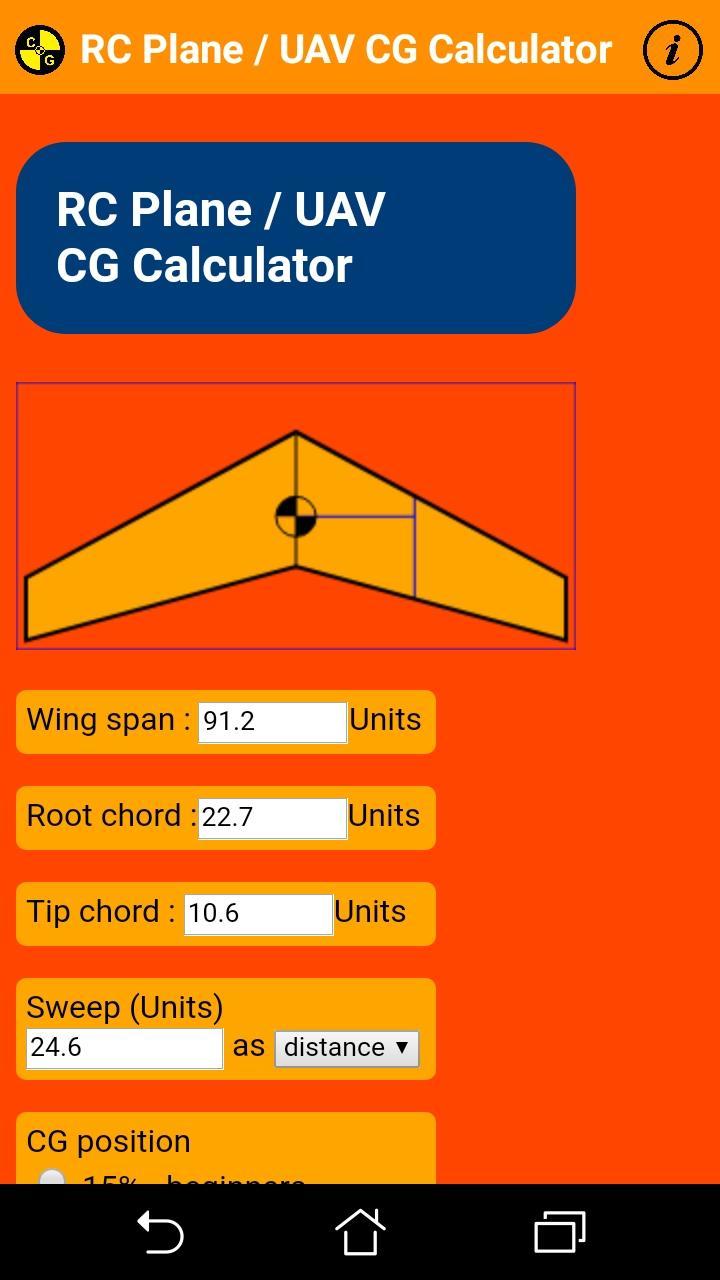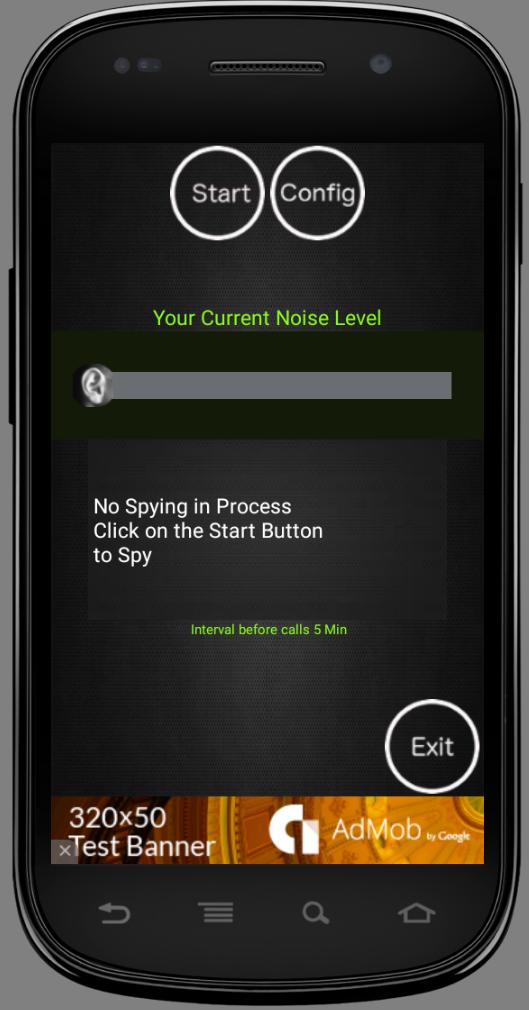
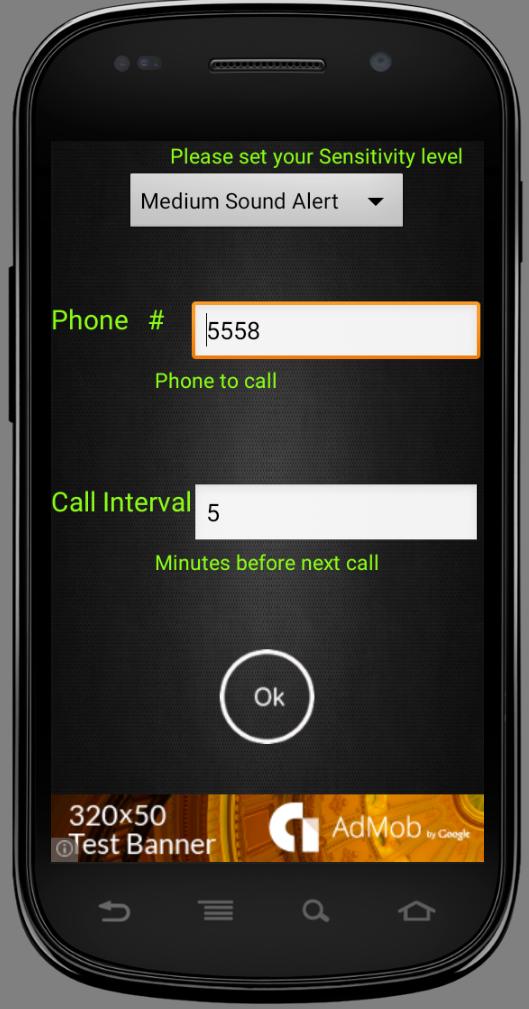
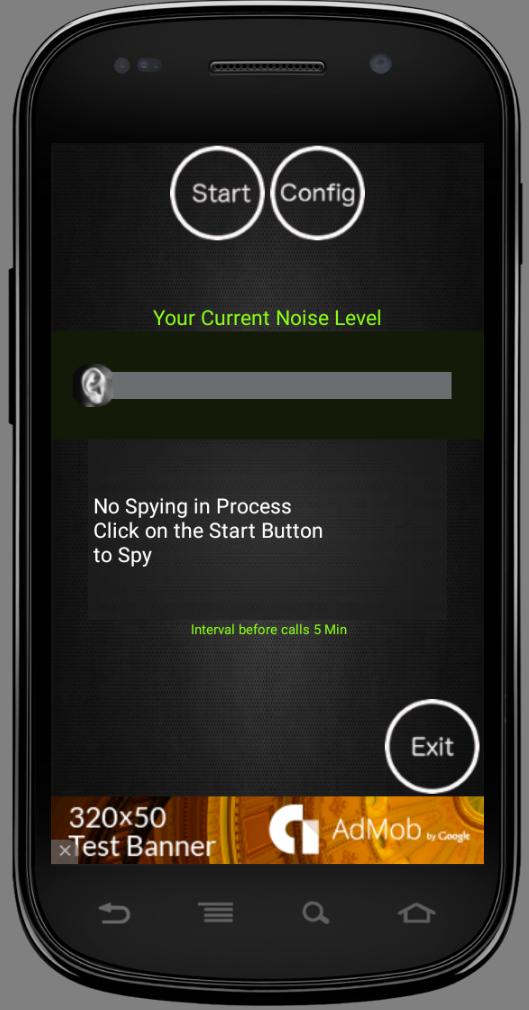
Leave a phone at a spy location with this app. it will call you to listen in.
ISpy application constantly monitors the sound level in the surroundings. If the sound level exceeds the Configured sound level, calls the user configured phone number, at user defined intervals.
Please note that you need 2 phones to use the application. First the Android phone that is running the ISpy application and monitoring the sound level. Second phone to receive the alert call this can be a landline, cell phone.
a) Select (Low Sound Alert) to be alerted on smallest sounds (500 Amps).
b) Select (Medium Sound Alert) to be alerted on medium sounds (1000 Amps).
c) Select (High Sound Alert) to be alerted on loud sounds (2000 Amps).
How to use the App:
1) Start the Application, click on (Config), set the level of sound that should alert you. For example if you want to be alerted about even low sound level set the sound level (Low Sound Alert). You want to be alerted only about loud sounds, set the sound (High Sound Alert).
2) Set the phone number to be alerted, application calls this number when the sound level reaches the configured level. The call is made using your normal cellular network, charges will apply. Please make sure this number is correct number.
3) Call Interval can be set, this will determine how frequently you want to be called after the sound level is reached. Click (Ok).
4) Click (Start) to monitor.
5) Leave the phone in the location you want to monitor.
6) When the call is received from the application, that means sound level exceeded the limit. You can answer the phone and remotely monitor the sounds at the location.
Disclaimer: Please make sure the configured number is Owned by you. Application calls the number user configured. User takes full responsibility for Configuration. If there are problems with Software please let us know, we will try to fix them.