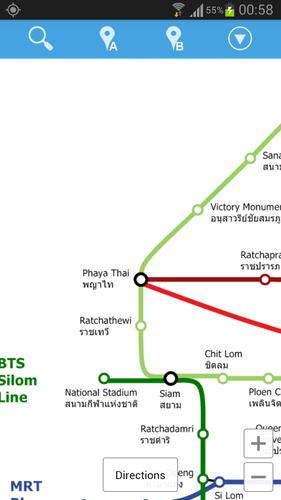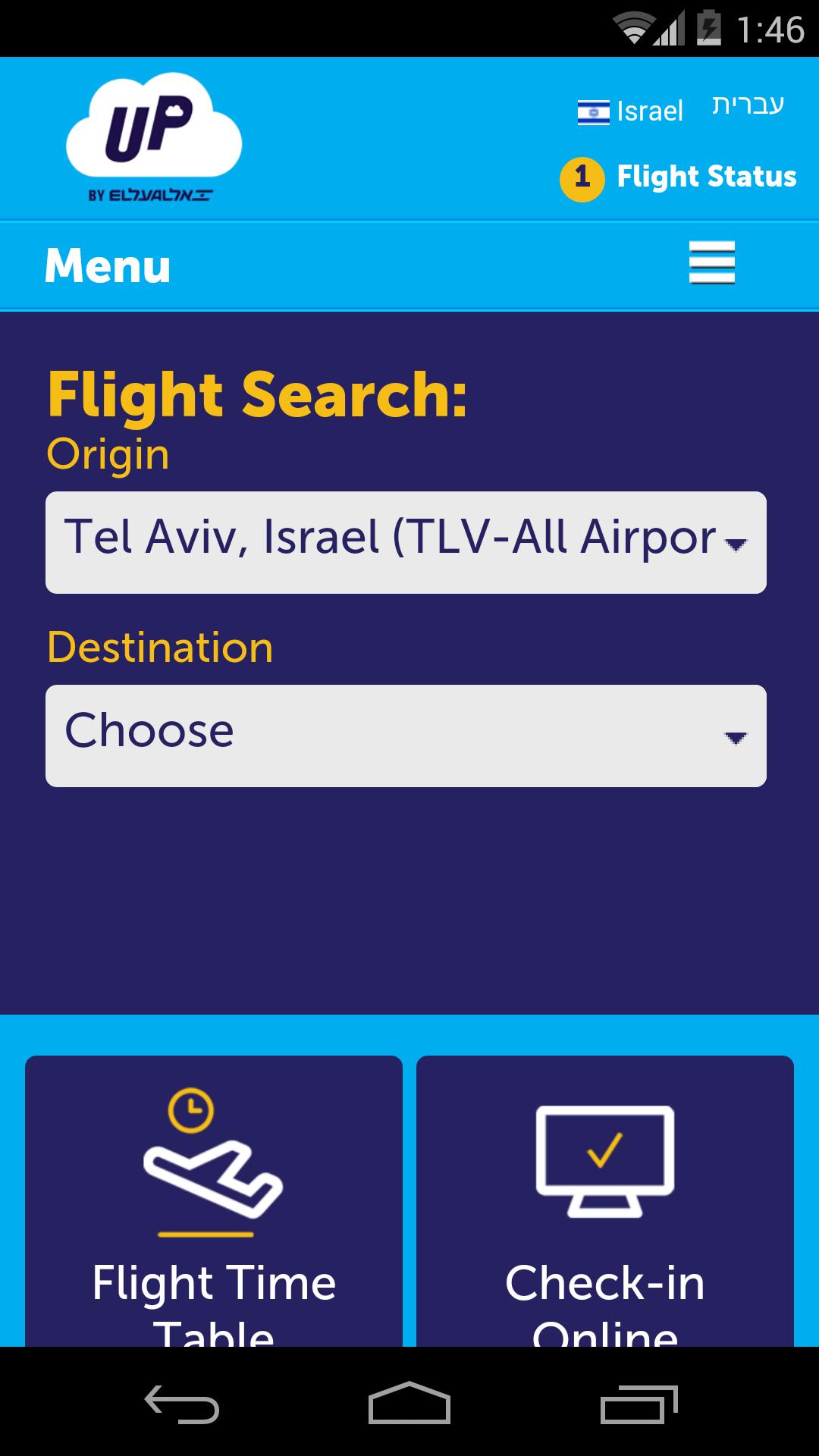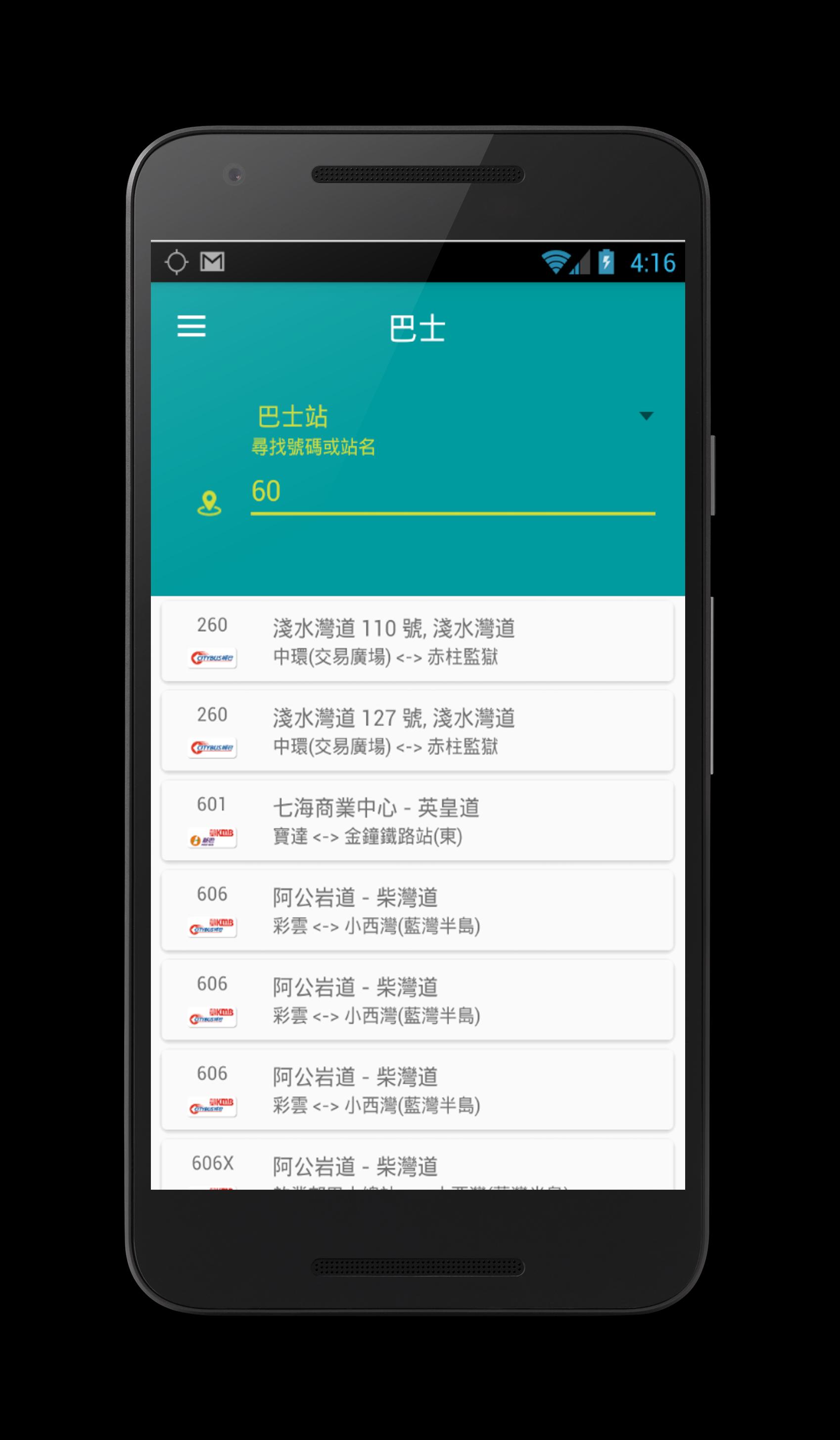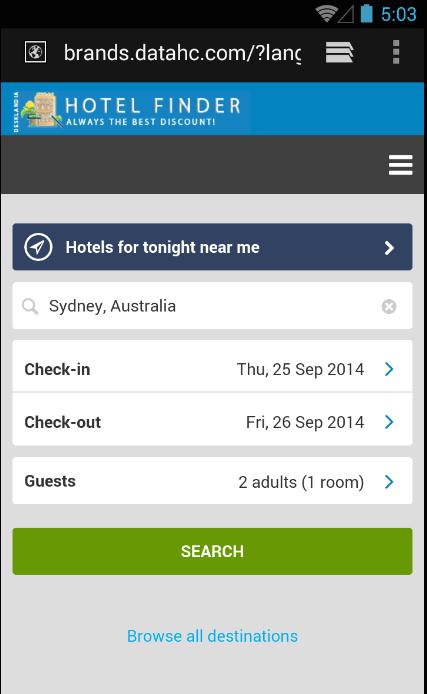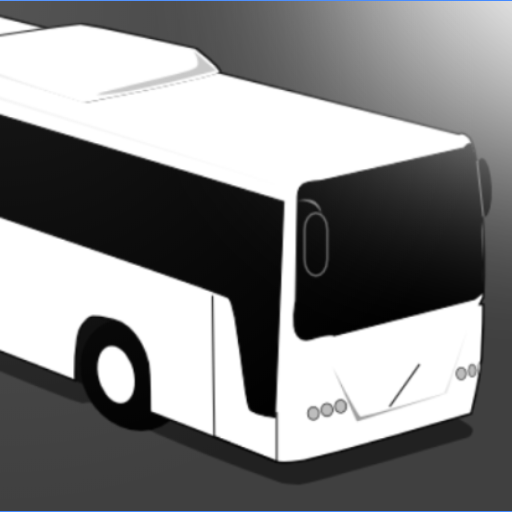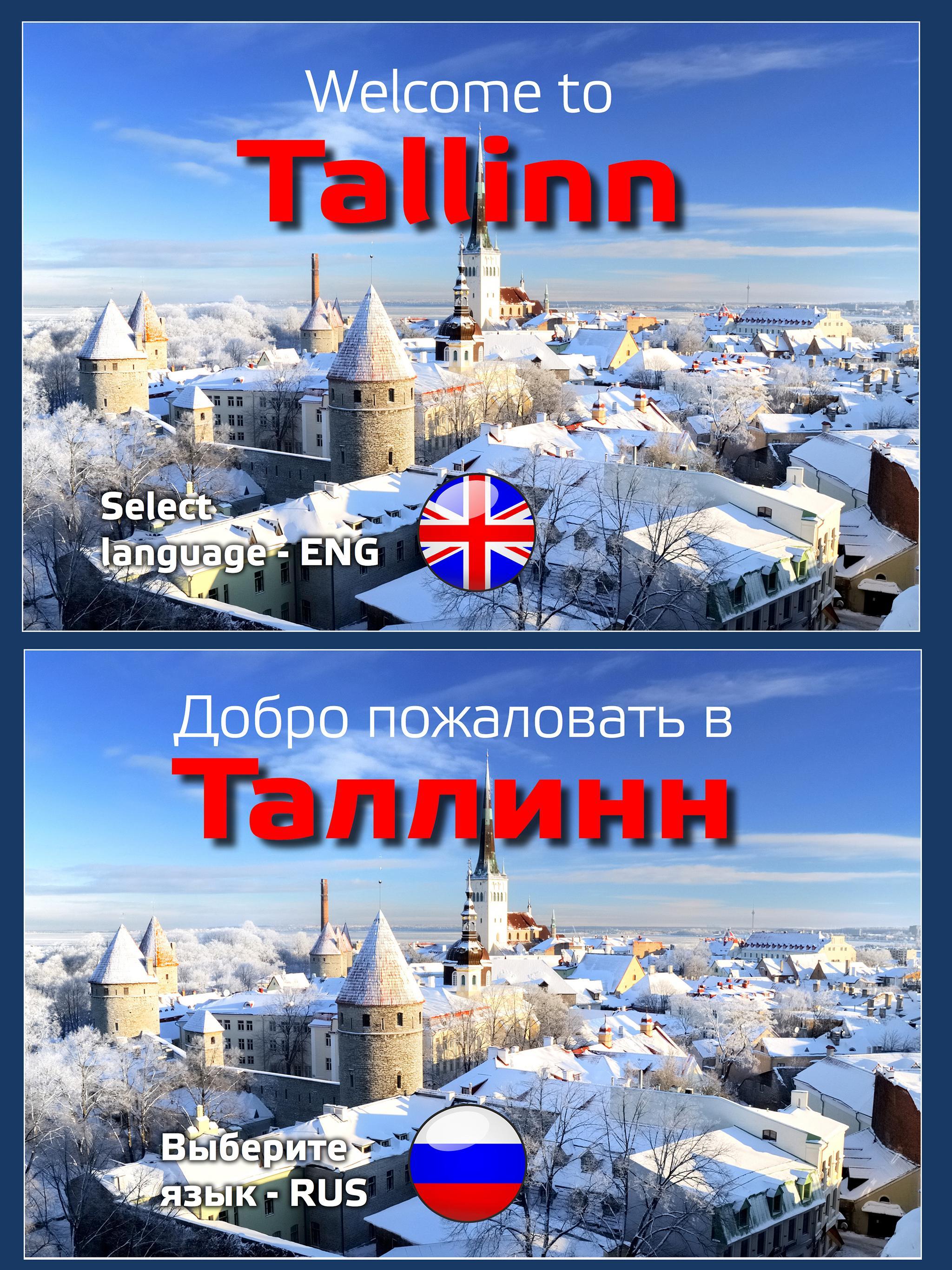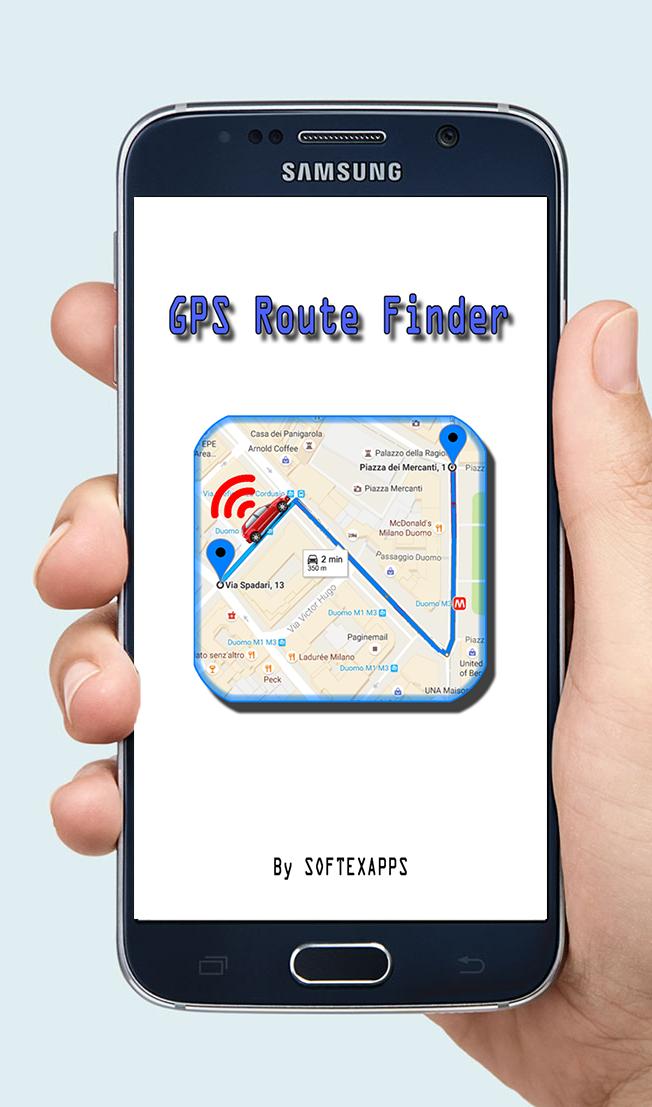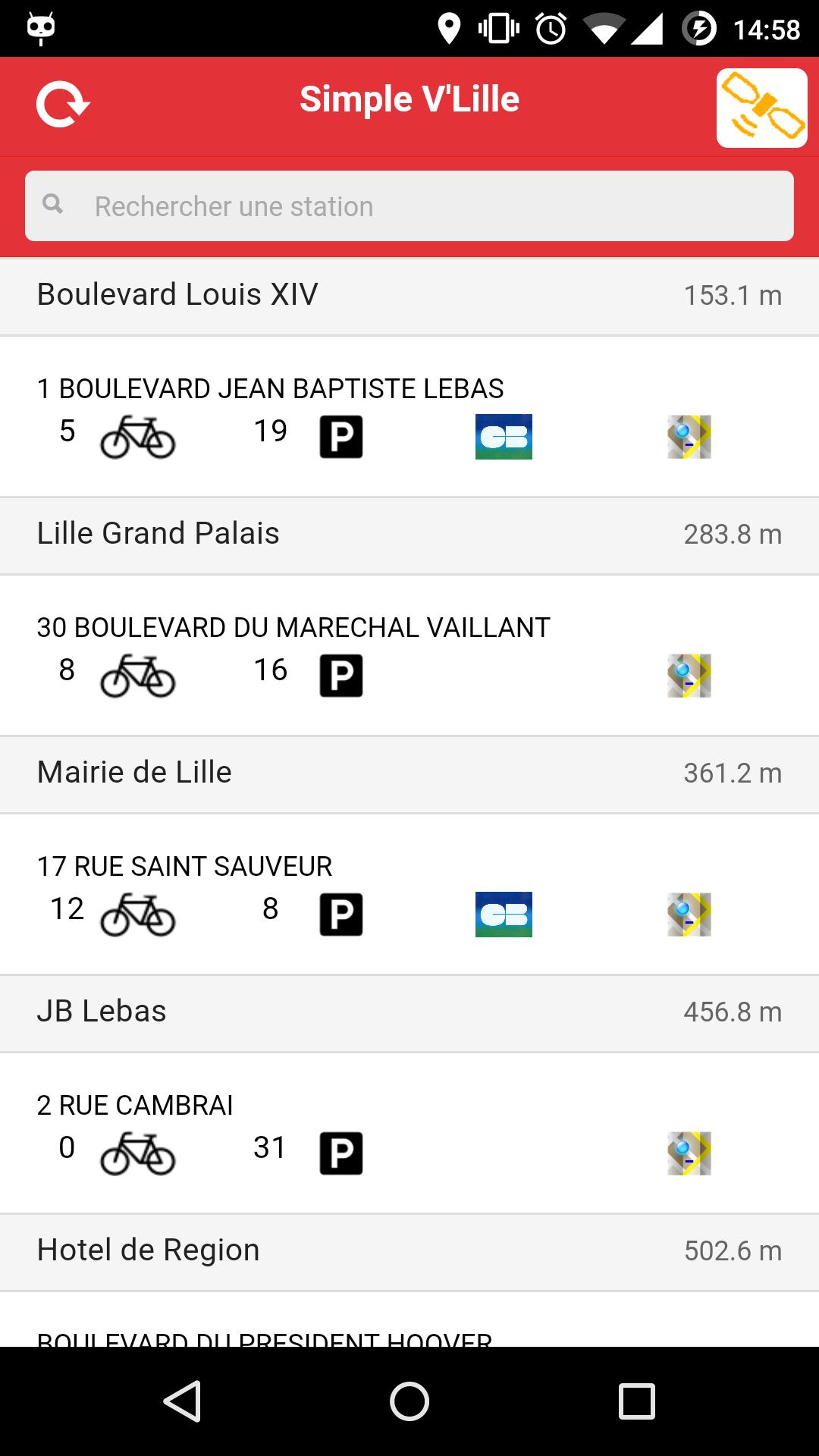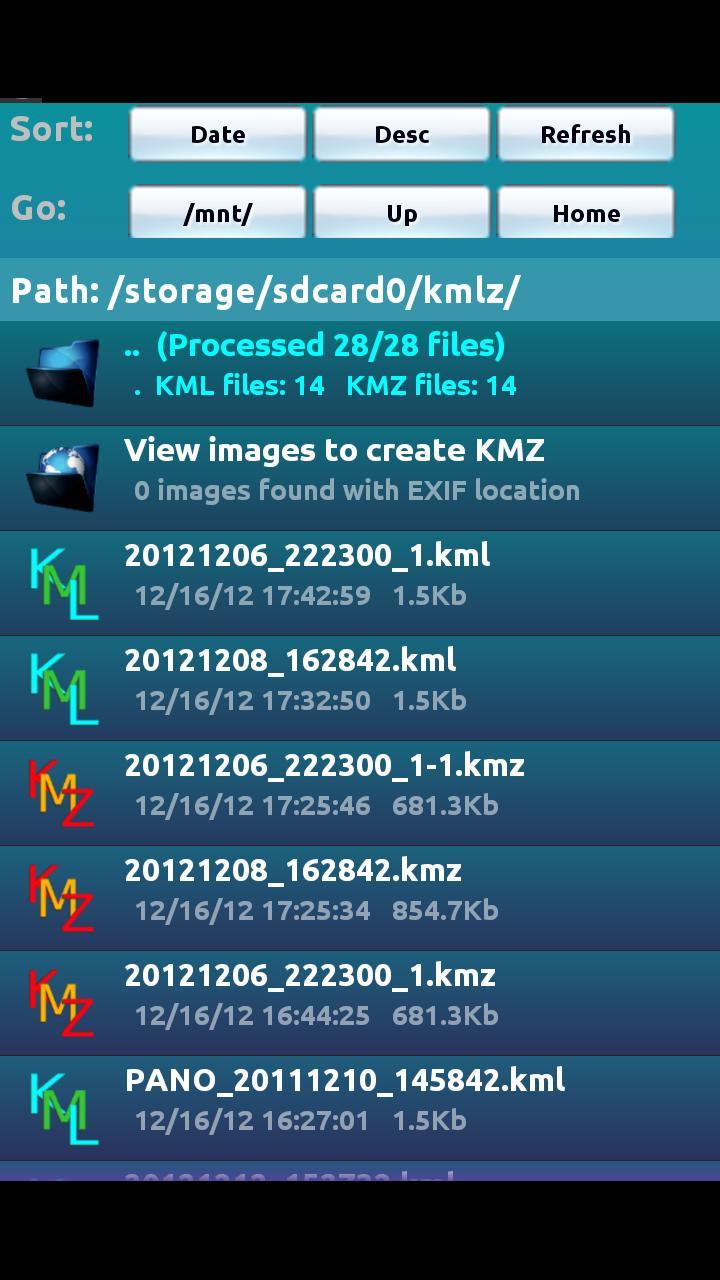
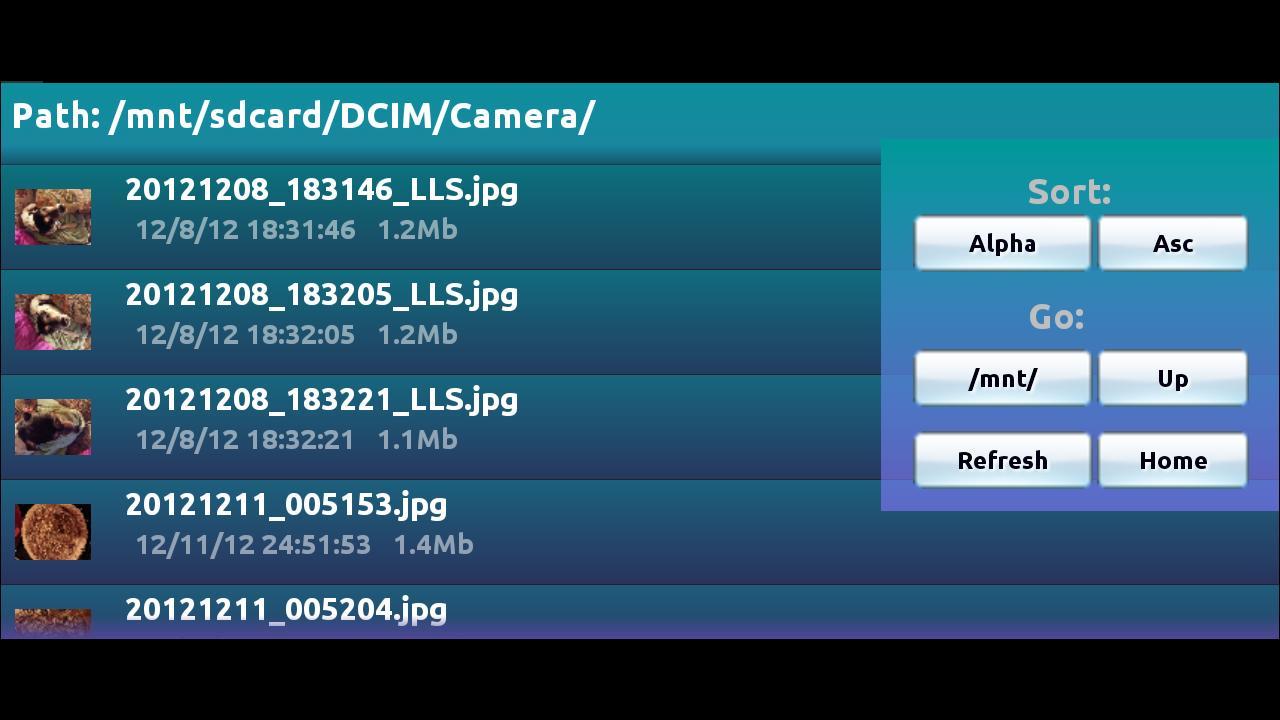
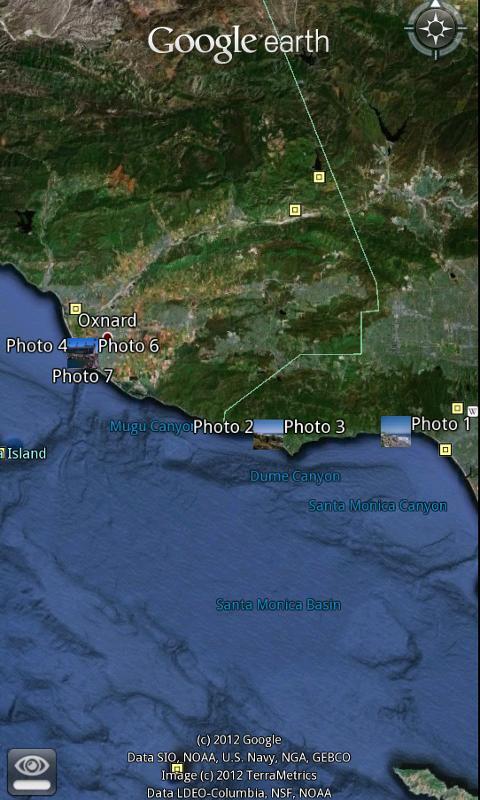
View KML or KMZ files in Google Earth and create KMZs from photos with locations
KMLZ to Earth allows you to view KML and KMZ files on your Android device using Google Earth. If you are unable to view a KML or KMZ file or attachment in Google Earth, then this is the app that you need!
KMLZ to Earth allows you to browse through your local files to select a KML or KMZ file to display in Google Earth. It also allows you to view your saved email attachments in Google Earth.
In the Explorer activity, if you browse to a directory containing images with location information,
* Tap the file icon to view the photo closely
* Tap the file name to create a KMZ file
* Tap "View images to create KMZ" to create a KMZ file with the locations and images from multiple photos
In your email application, save the KML or KMZ file, and then tap it again to choose to view it with KMLZ to Earth.
Since Google Earth for Android doesn't seem to have published limits on file sizes, your success with files larger than 4MB may vary. Large files cause Google Earth to to load slowly, or if they are too large, not display them entirely. If this occurs, try to reduce the size of the images used or the number of images selected to create smaller KMZ files.
The size of the images shown in Google Earth decreases progressively as the total size of images are selected, in order to keep the total file size small enough to view on Google Earth for Android.
When creating a KMZ file, each image containing location information is shown as a thumbnail, along with the image name, time taken, resolution and size. Thumbnails can be tapped for a larger preview of the image. All, none, or individual files can be selected to create a KMZ file from images in one directory.
DO NOT PUT SPACES OR OTHER STRANGE CHARACTERS IN FILE NAMES! LETTER, NUMBER, UNDERSCORE, PERIOD, AND HYPHEN CHARACTERS ALLOWED. ANY ILLEGAL CHARACTERS WILL BE REPLACED WITH UNDERSCORES.
File names must end in ".jpg", ".kml", ".kmz" to be visible to view in KMLZ to Earth, and capitalization does not matter.
Files that you select to view are copied to the "Home" directory, typically /mnt/sdcard/kmlz. WARNING! Any file that does not end in ".kml" or ".kmz" will be deleted automatically from this directory, or when you choose to use Menu, Clear Home, and confirm.
The Home button will take you quickly to the /mnt/sdcard/kmlz directory (or a similar path) to see which files you have previously viewed, and view them again.
This app can't be set as default for any action, if you try, then it will reset itself. This ensures you the choice of action always and prevents a possible undesirable loop.
If experiencing problems with Google Earth, use the Menu, Manage Earth, and either Force Stop, Clear Data, or Clear Cache. Clear Cache is very helpful to get accurate results if you are testing the same file name multiple times.
Likewise, if experiencing problems with KMLZ to Earth, use the Menu, Manage KMZL, and either Force Stop, Clear Data, or Clear Cache.
This application runs a web server on your device at http://localhost:8001/ to serve pages from it's "Home" directory to Google Earth. In order to do this, it will have a running process in the background. A notification will be issued to remind you that this process is running. If you view the notification, then you return to the application, where pressing back will allow you to terminate the application and the background web server process.
Major update to appearance and function of all activities and dialogs bringing improved performance and usability.
New landscape layouts with improved usage of space created for both Explorer and Creator activities.
Individual photos with EXIF information now appear in Explorer activity allowing KMZ files to be created easily for a single photo.