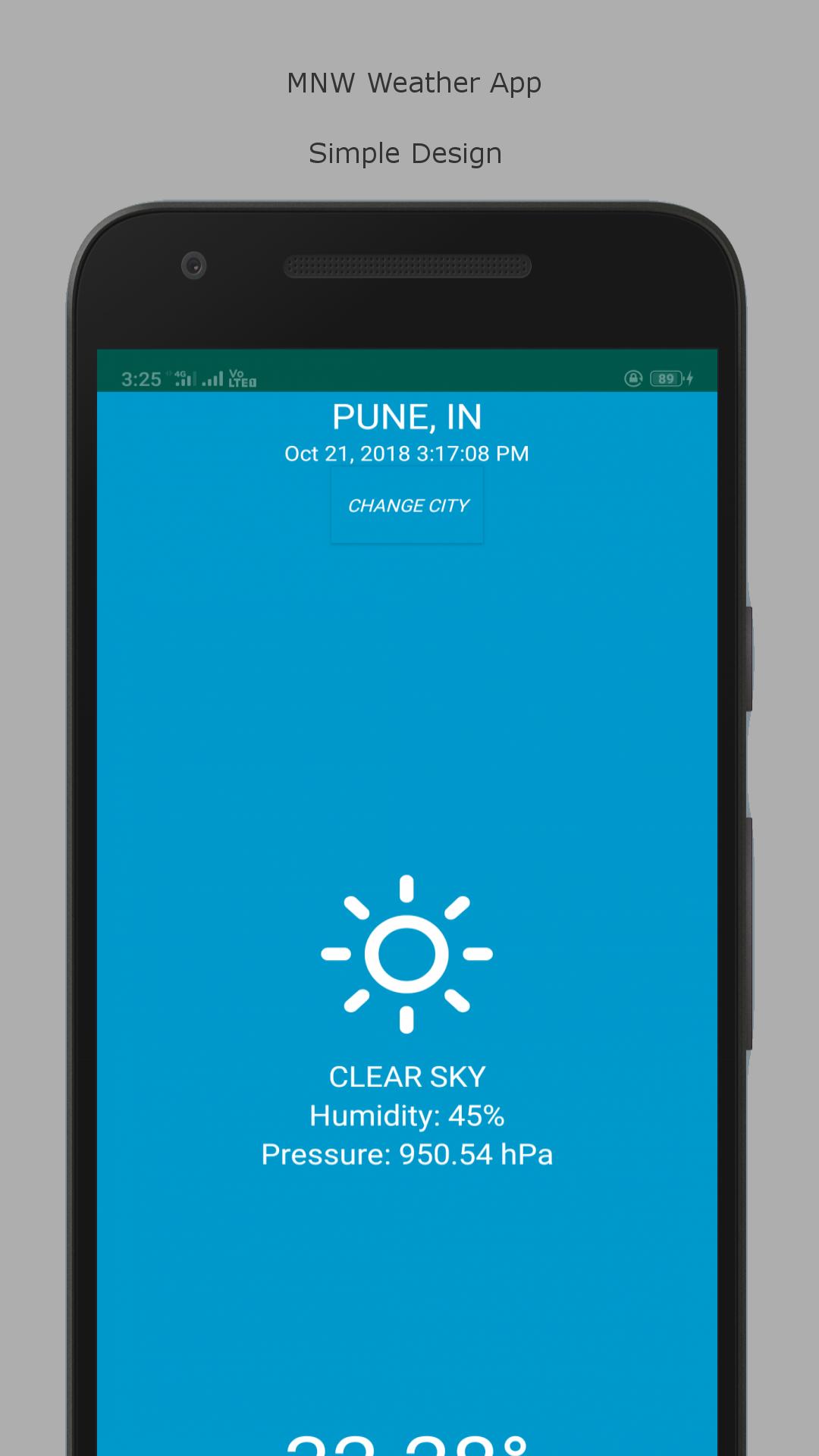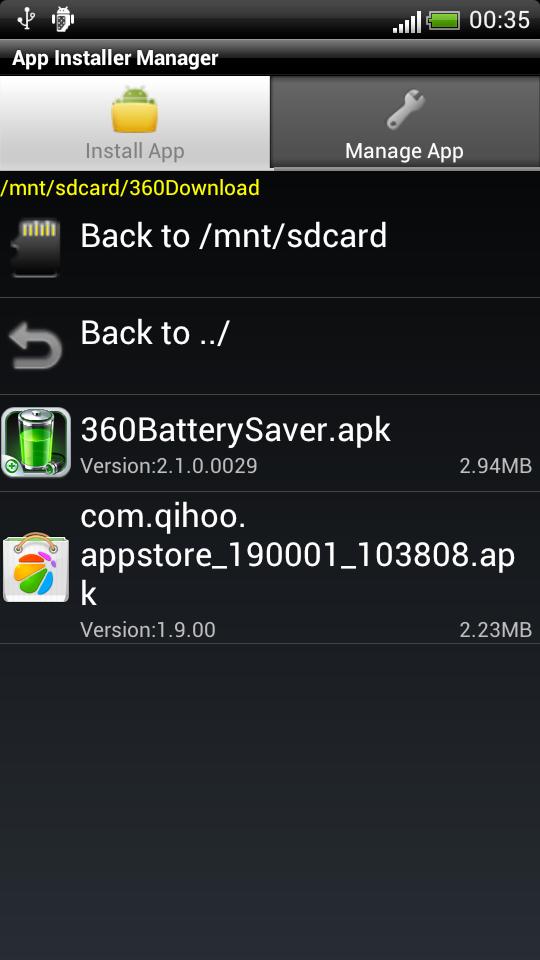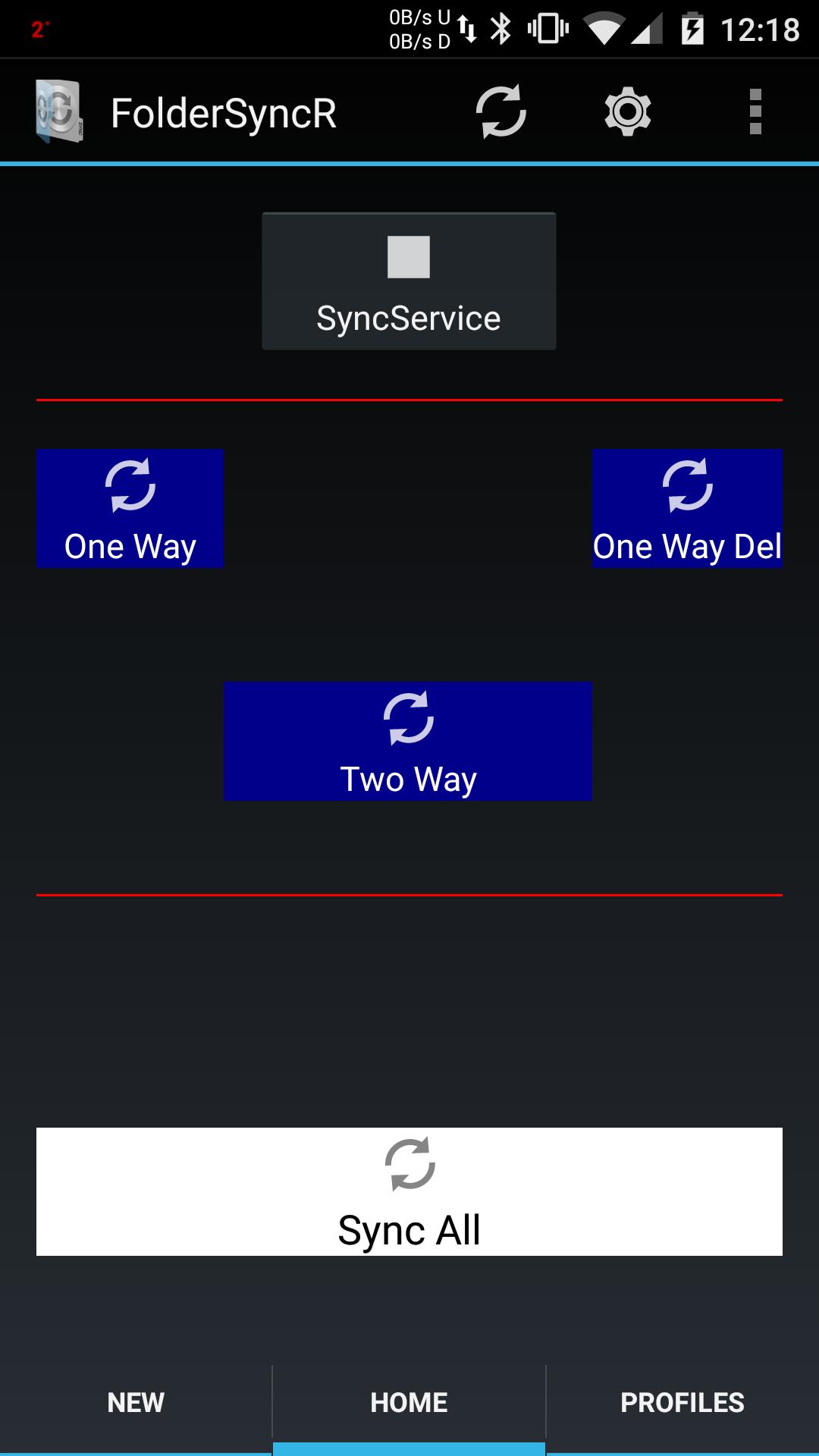
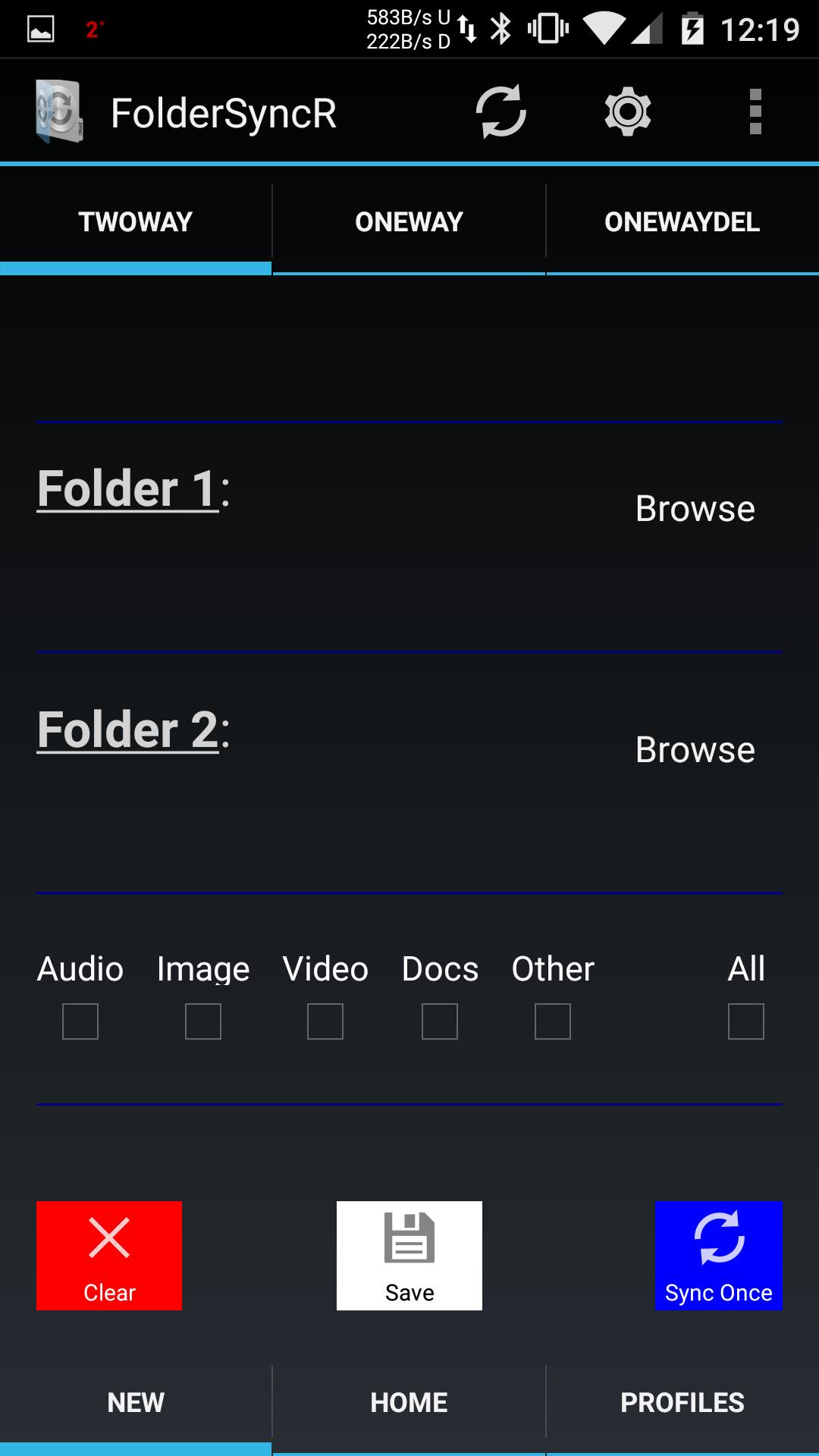
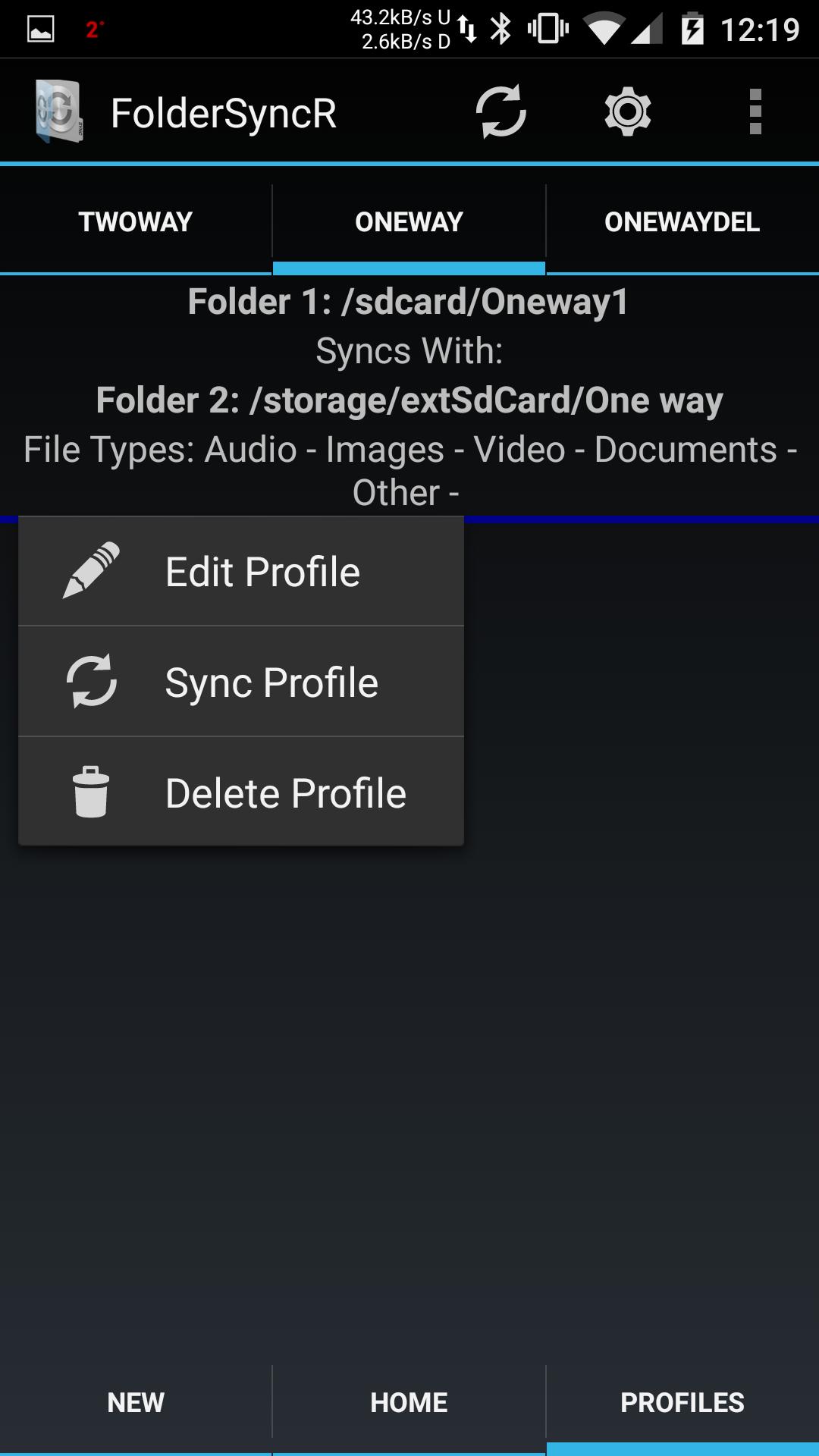
Automated Local Folder Sync
******FolderSyncR******
This application allows you to automate the process of moving files between folders on your device. It enables you to sync local folders on your device automatically.
Uses:
- Android devices typically have small internal storage capacity but apps still insist on storing media and other files to internal storage. This app allows you to automatically push your files to your external storage.
- Downloading all files into one folder? Want to push Audio, Image, Video and Documents into separate folders? This app allows you to select which file types to synchronize and then does it for you!
- Want two folders on your device to always contain the same files? This app allows two way synchronization, meaning that any changes made to one file apply to another.
How to use:
This application allows you to select different modes of synchronization:
Two Way - The folders selected will always be kept identical. If a file is deleted from one folder, the same will occur in the other. This holds for adding and modifying files. Any changes to one folder will be made to the other.
One Way - This mode pushes any changes made to the first folder, into the second. Any time a file is modified or added into the first folder, it will also be modified or added into the second. This mode will NOT delete any files, a deletion in one file will not be reflected in the other. Any additions of files into the second folder will do nothing, however, if a file contained in the first folder is modified in the second folder, the application will restore the file to its state in the first folder. In other words, make any modifications in the first folder.
One Way Delete - This mode is a push and delete mode. It will move all files from the first folder into the second and then DELETE them from the first. Any changes to the second folder will do nothing. All files added to the first folder will be copied then DELETED. Any files added to the second folder which are not contained in the first folder will be unaffected.
When creating a new profile, the application allows you to select which file types should be synchronized. For example, if only the Audio type is selected, only audio files will be synchronized. To edit the file extensions for these types use the application settings.
IMPORTANT Information for KitKat Users:
(not sure if you are a KitKat user? Head over to your phone's settings menu then click on 'about phone'. If your android version is 4.4.x you are a KitKat user)
This version of android restricts the application permission that deals with external storage. This means that the application will NOT be able to synchronize folders on your external SD card.
ROOT users:
If your phone is rooted (if you don't know what this is then it probably is not) you can easily fix this by either installing a third party application which does this for you (search for KitKat sd card fix).
For more advanced users use a root file system browser and navigate to /system/etc/permissions and open the platform.xml file. Under the WRITE_EXTERNAL_STORAGE permission add an additional group definition group gid="media_rw" then save the file and restart.
DISCLAIMER:
This application is able to modify, move and delete files on your device. Proceed at your own risk.
I am not responsible for files going missing, being modified or your girlfriend leaving you. The app will do what you tell it to do.
All comments are welcome and will be reflected in future updates.

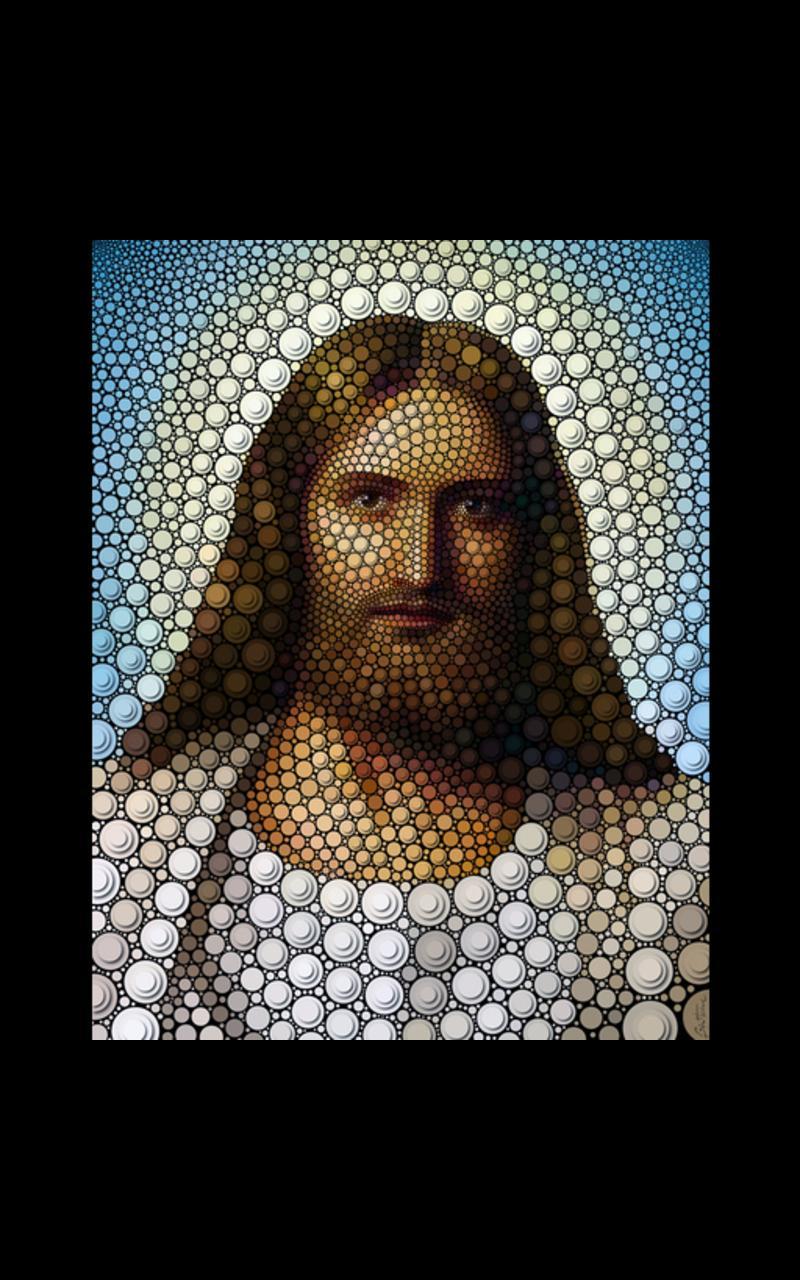
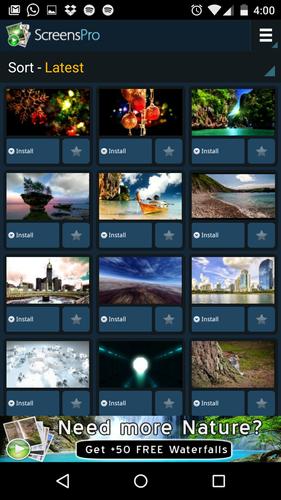


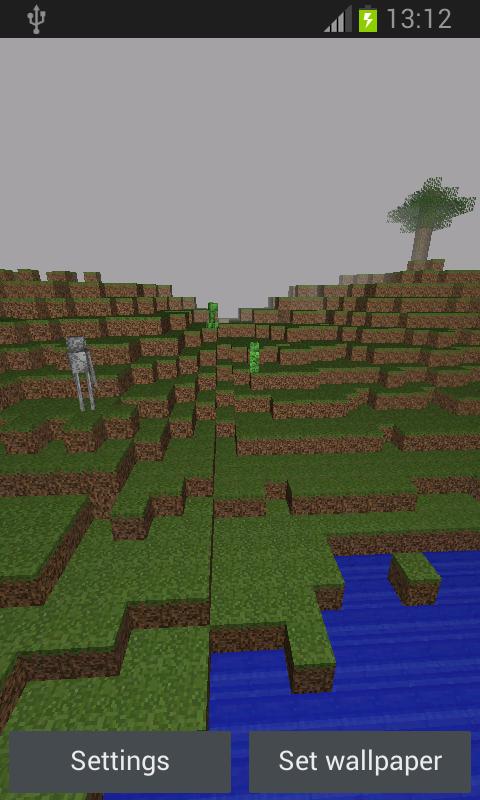
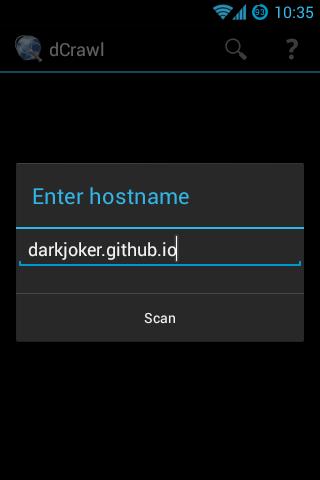
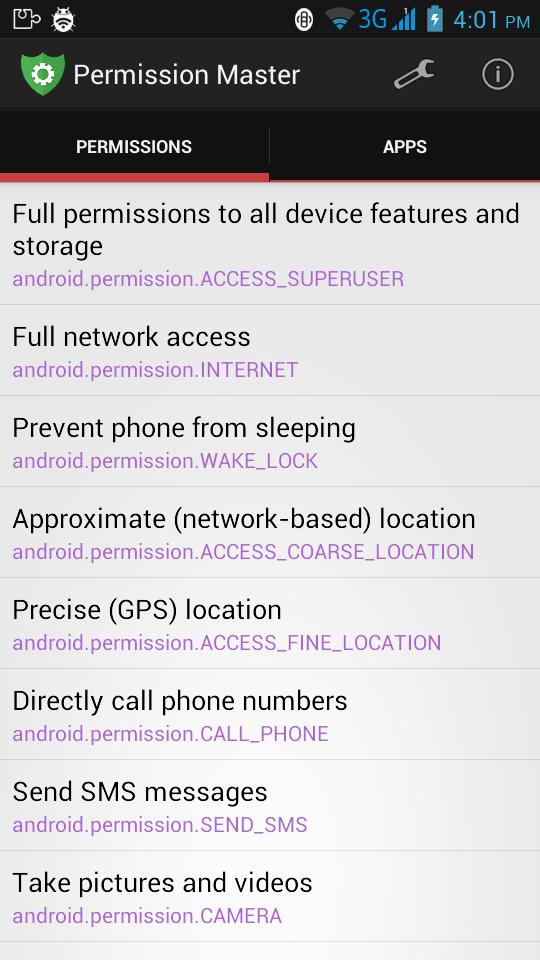

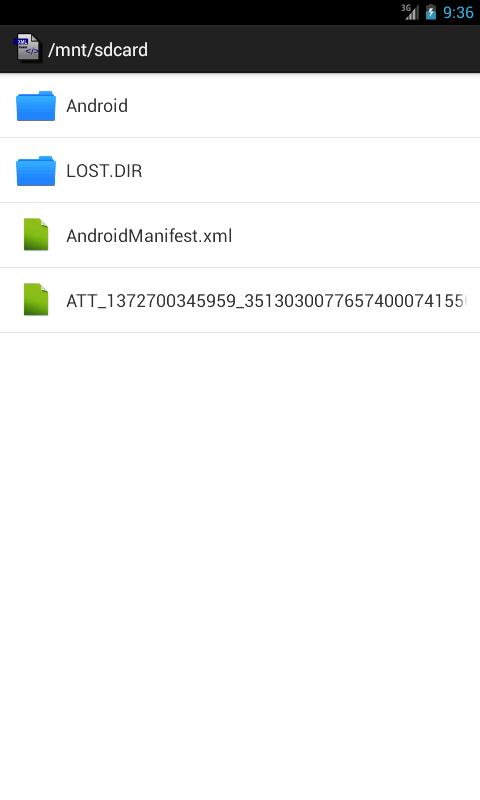

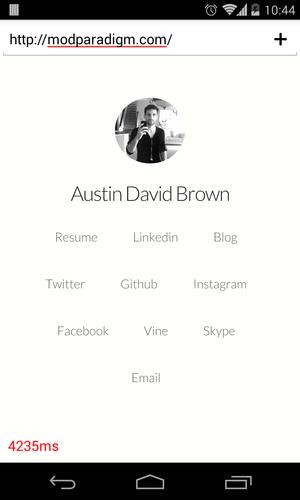
![[test]screen touch](https://images.downzk.com/uploads/20260111/logo_6963a283bb8081.jpg)