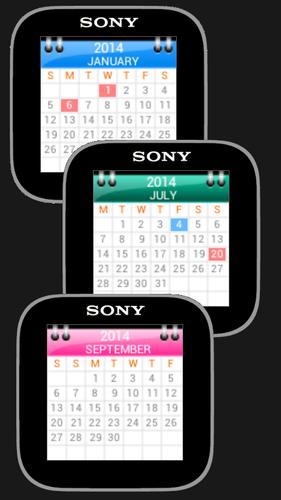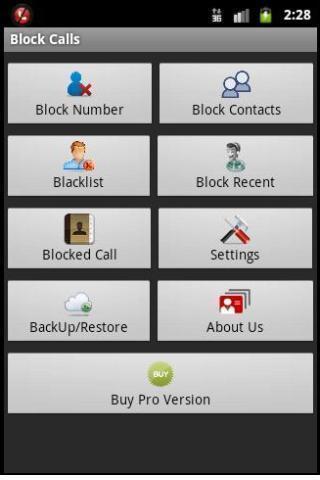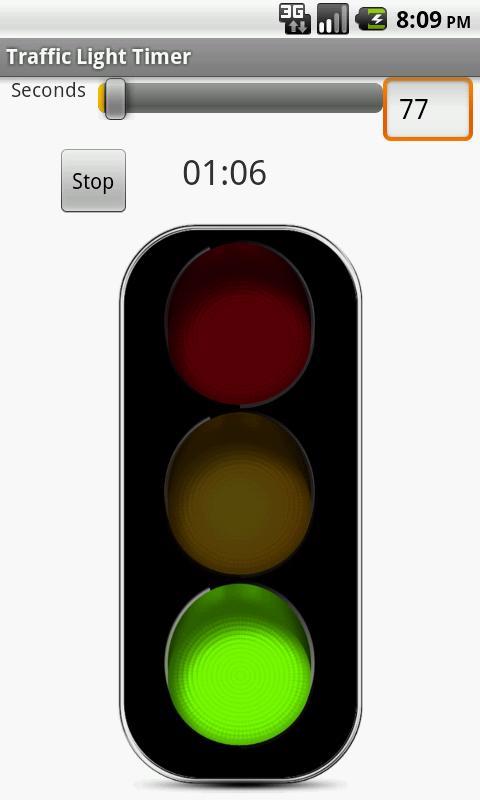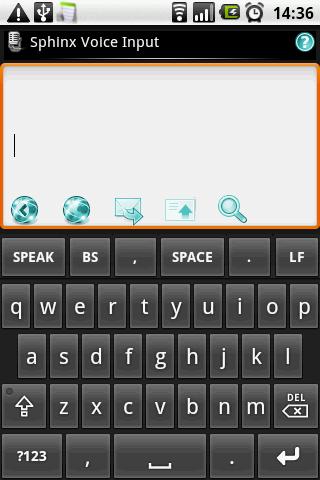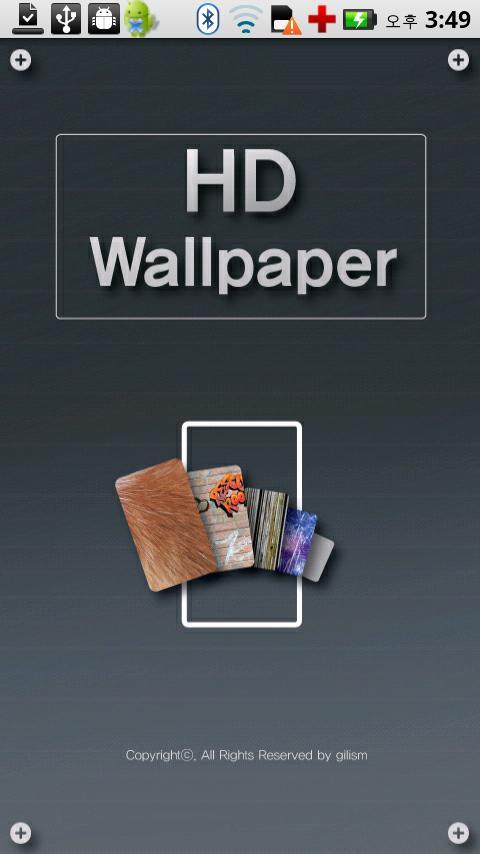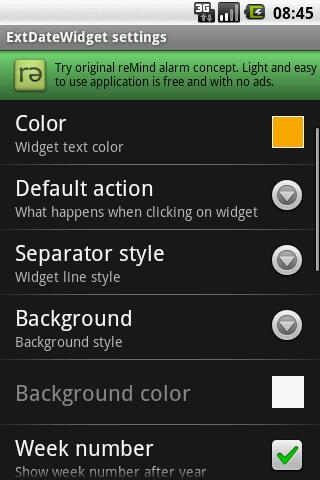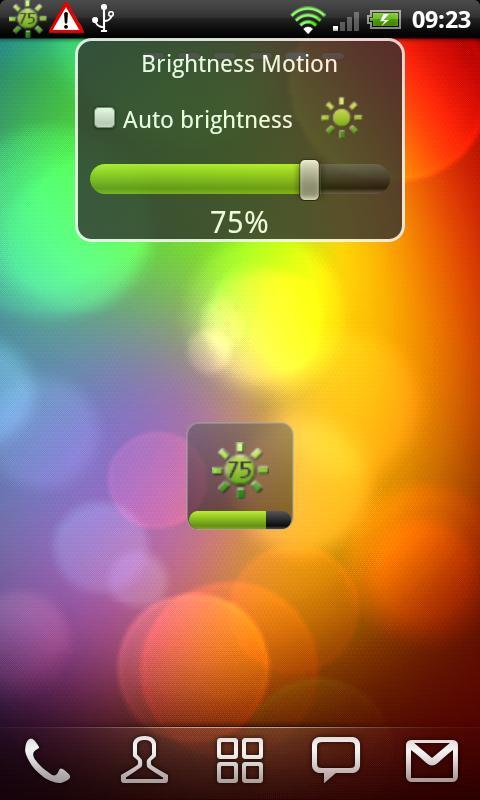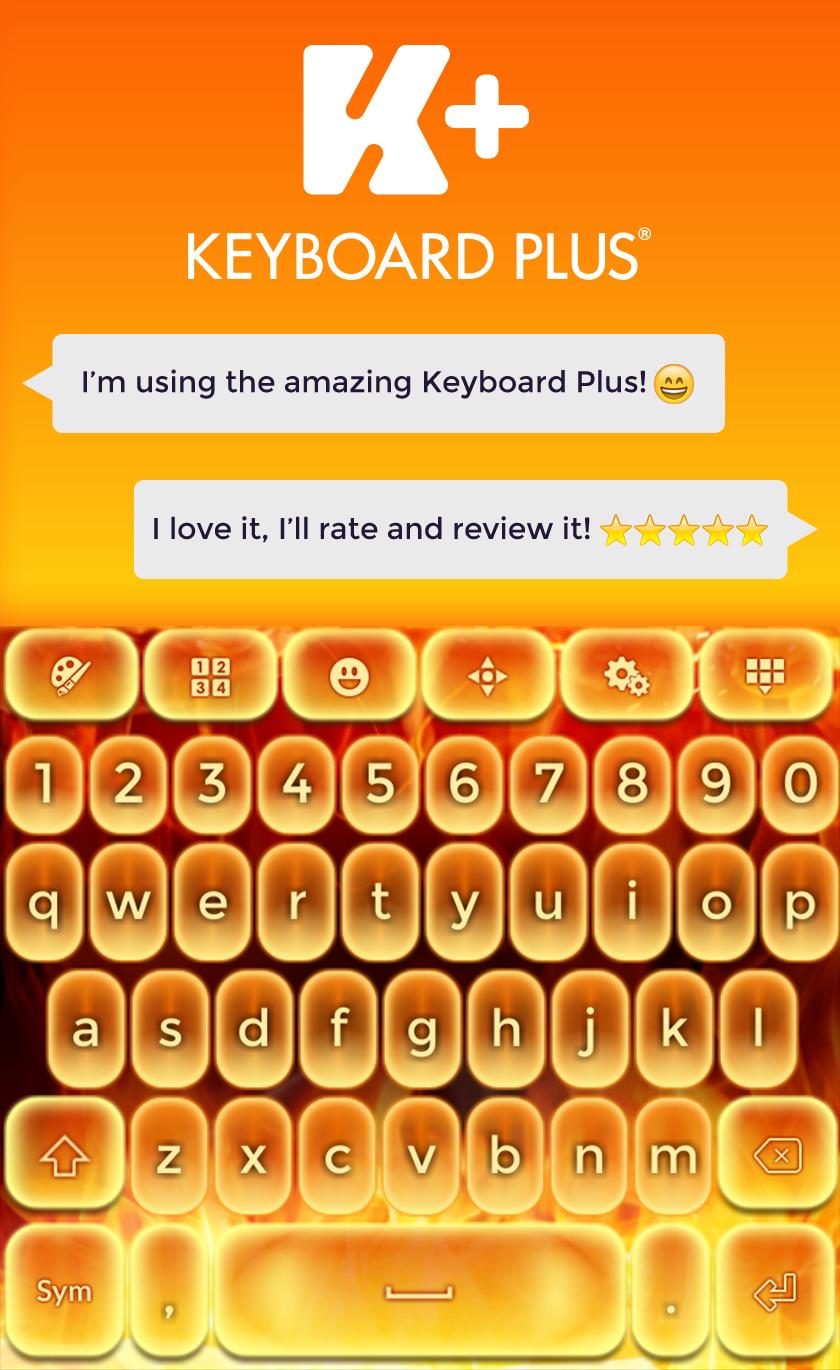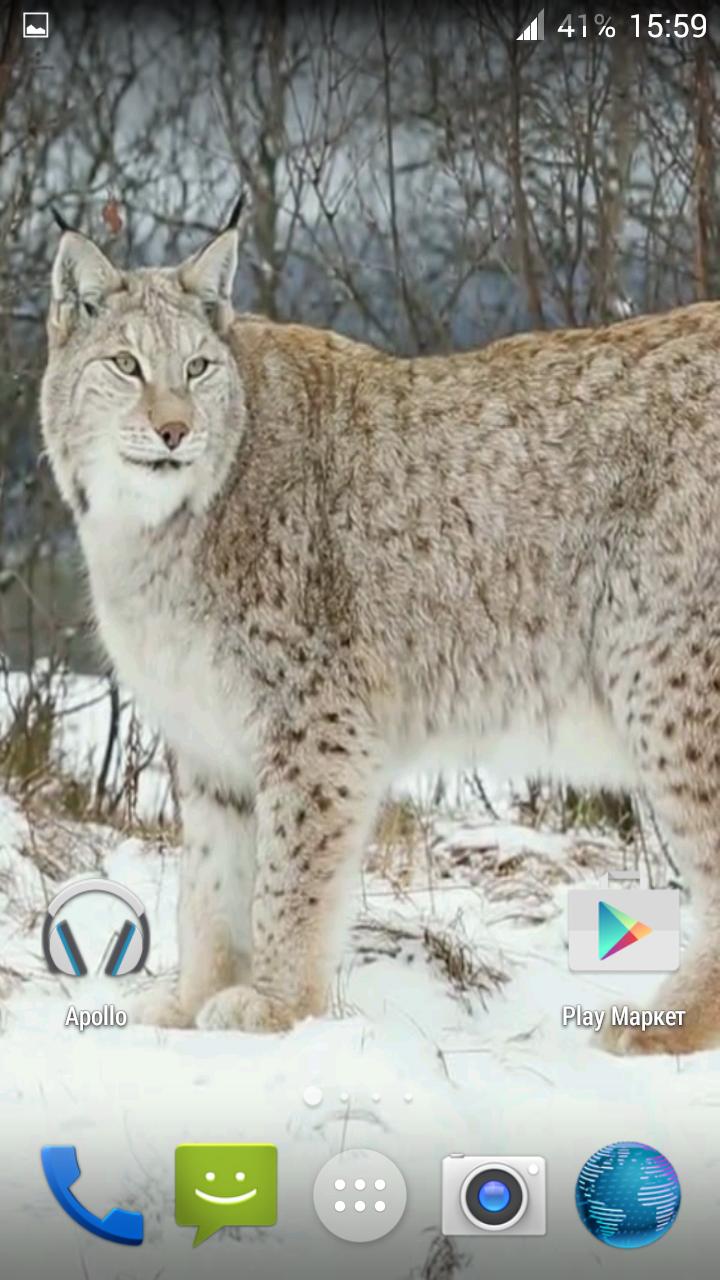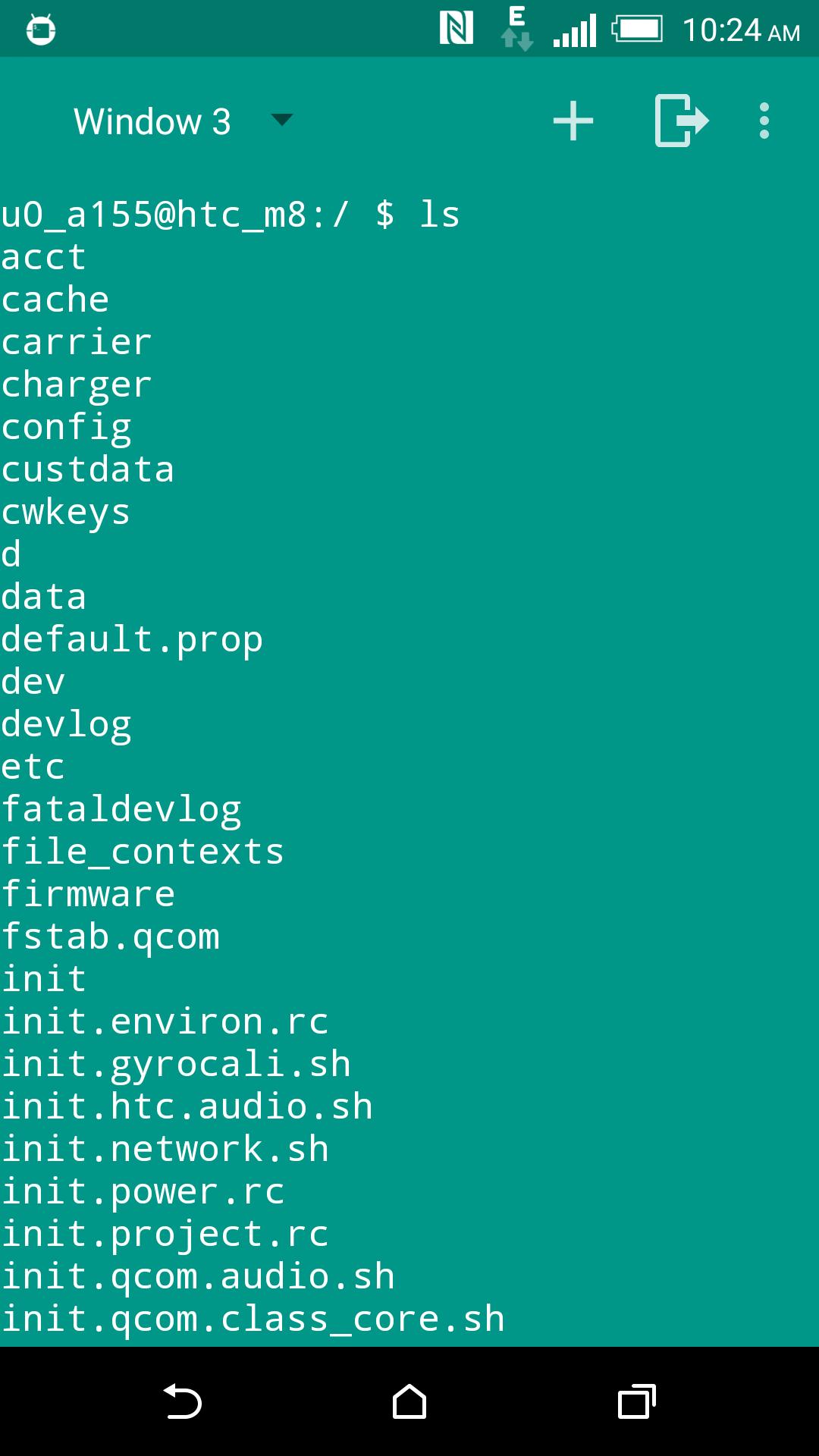

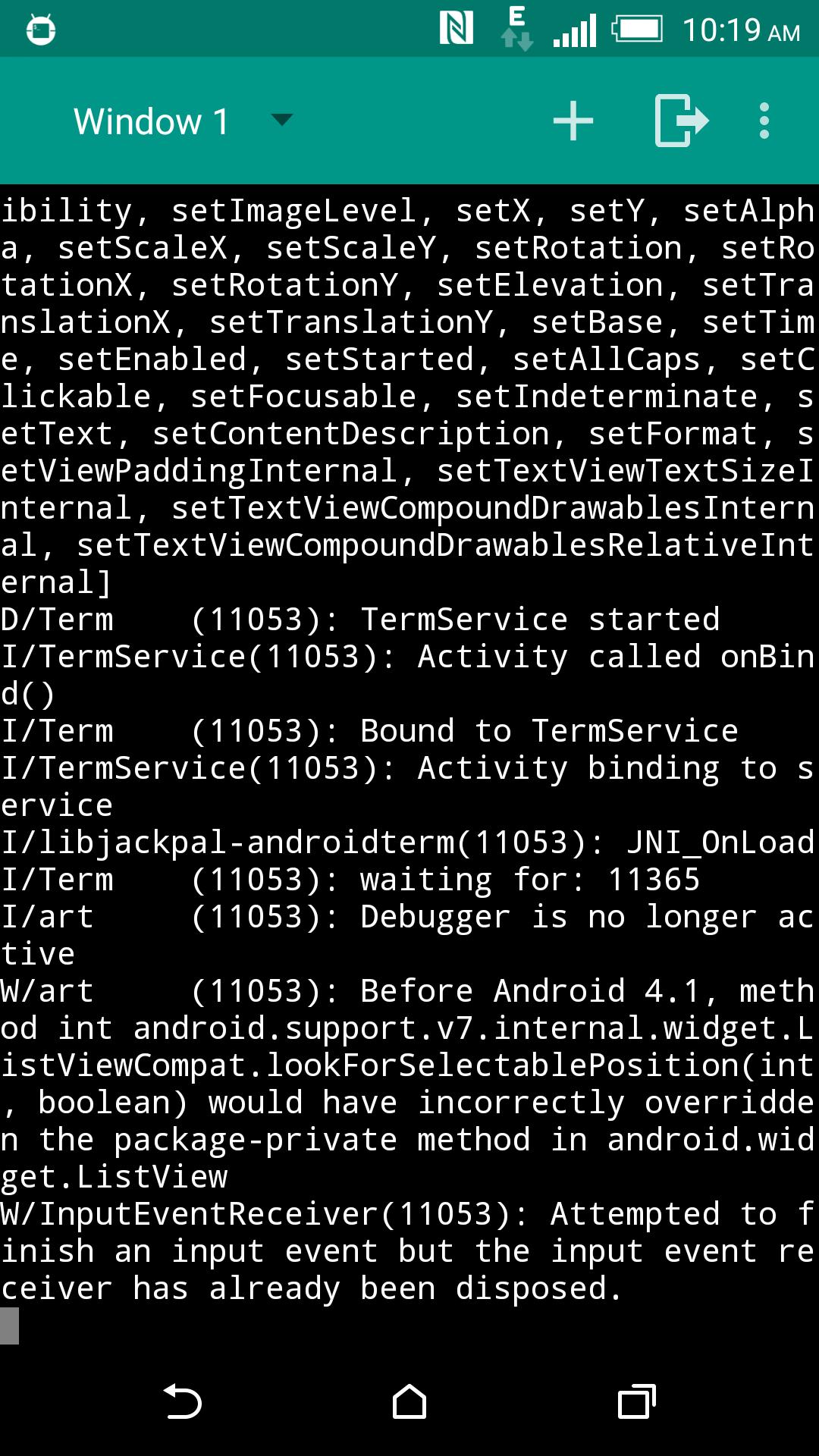
Terminal emulator for Android in material design!
Access your Android's built-in Linux command line shell. Unleash your inner geek!
This is a remake of the popular "Terminal Emulator for Android" application by Jack Palevich.
Same great program, just with a material design :D
Top Features
+ Full Linux terminal emulation.
+ Multiple windows.
+ UTF-8 text. (Arabic, Chinese, Greek, Hebrew, Japanese, Korean, Russian, Thai, etc.)
+ Customizable interface-palette.
+ No ads, no payed functions, just a donate option :)
Quick FAQ:
+ This app isn't a game emulator.
+ This app won't help you root your phone or change your phone's IMEI.
+ You need to know (or be willing to learn) how to use the Linux command line to use this app.
+ You may want to install a set of command line utilities like "Busy Box", "Debian chroot" or "GNU CoreUtils" in order to add commands beyond the commands that come built into your Android device.
+ If you get a -505 error when trying to install this app under Android 5.0, it means that some other app is using the same permissions. You will have to uninstall the other app in order to install Terminal Emulator for Android. (People tell that "jrummy's Toolbox Pro" causes this problem.)
Original Terminal Emulator for Android was made by Jack Palevich, if you interesting in it, you can get it here:
https://play.google.com/store/apps/details?id=jackpal.androidterm
Check out the documentation wiki for original app:
http://github.com/jackpal/Android-Terminal-Emulator/wiki