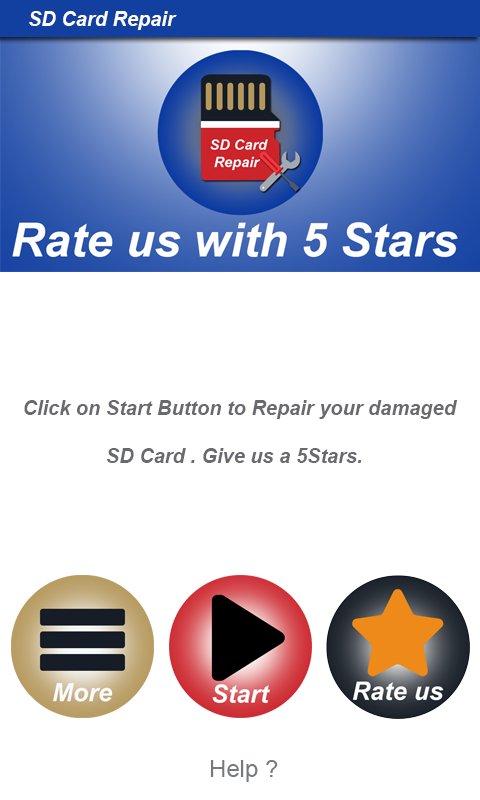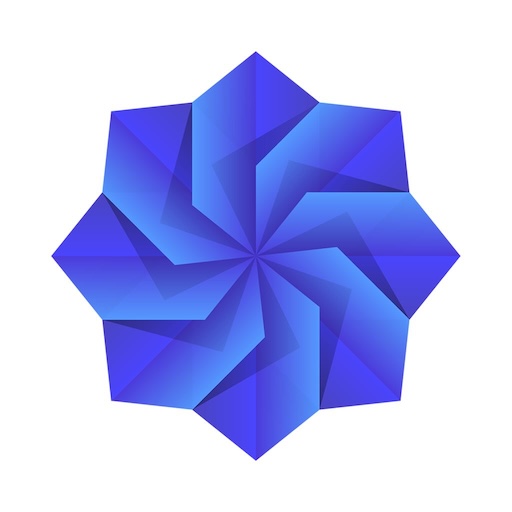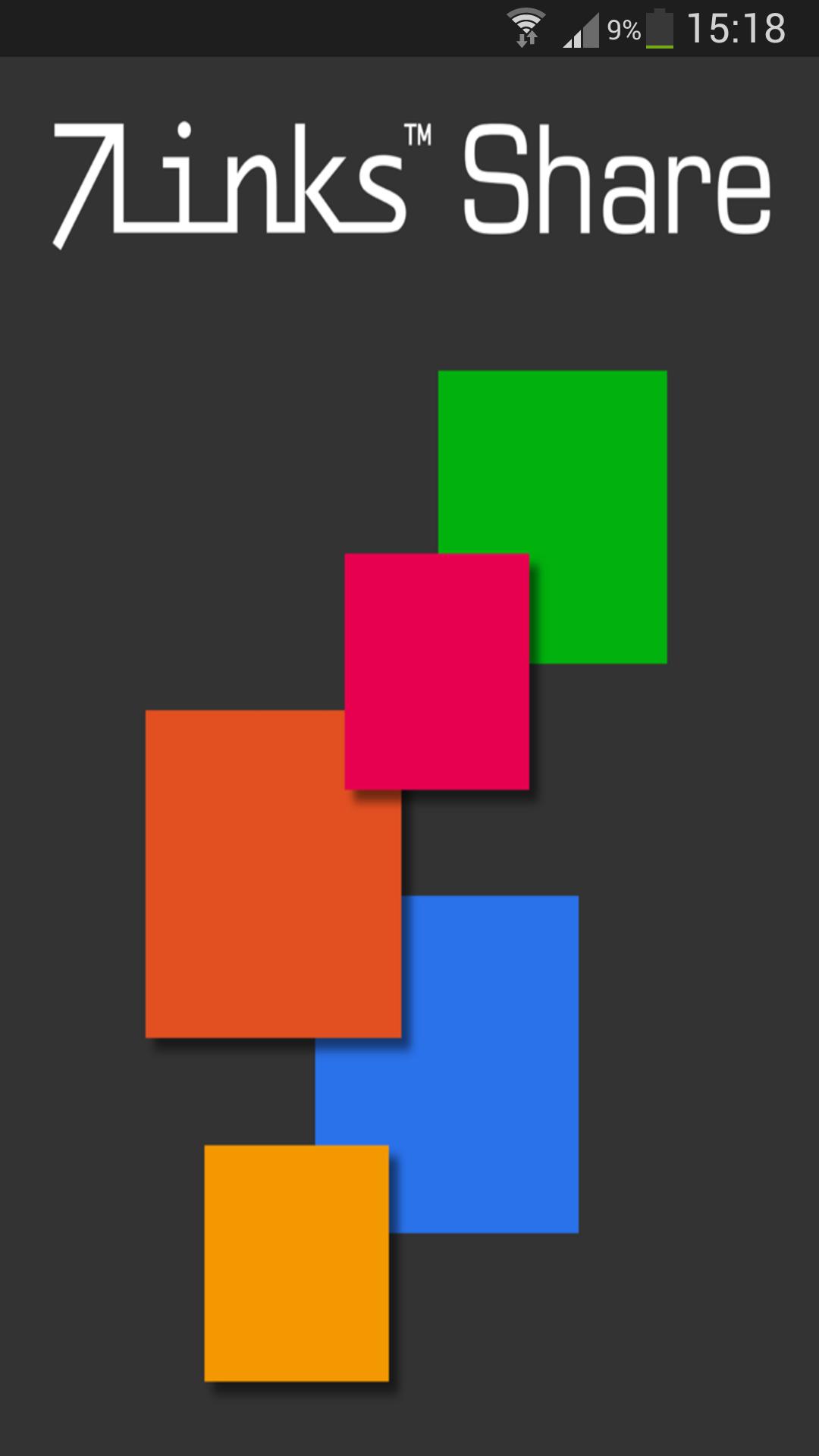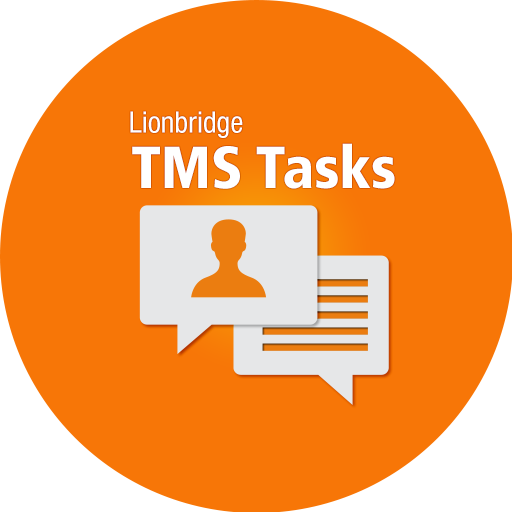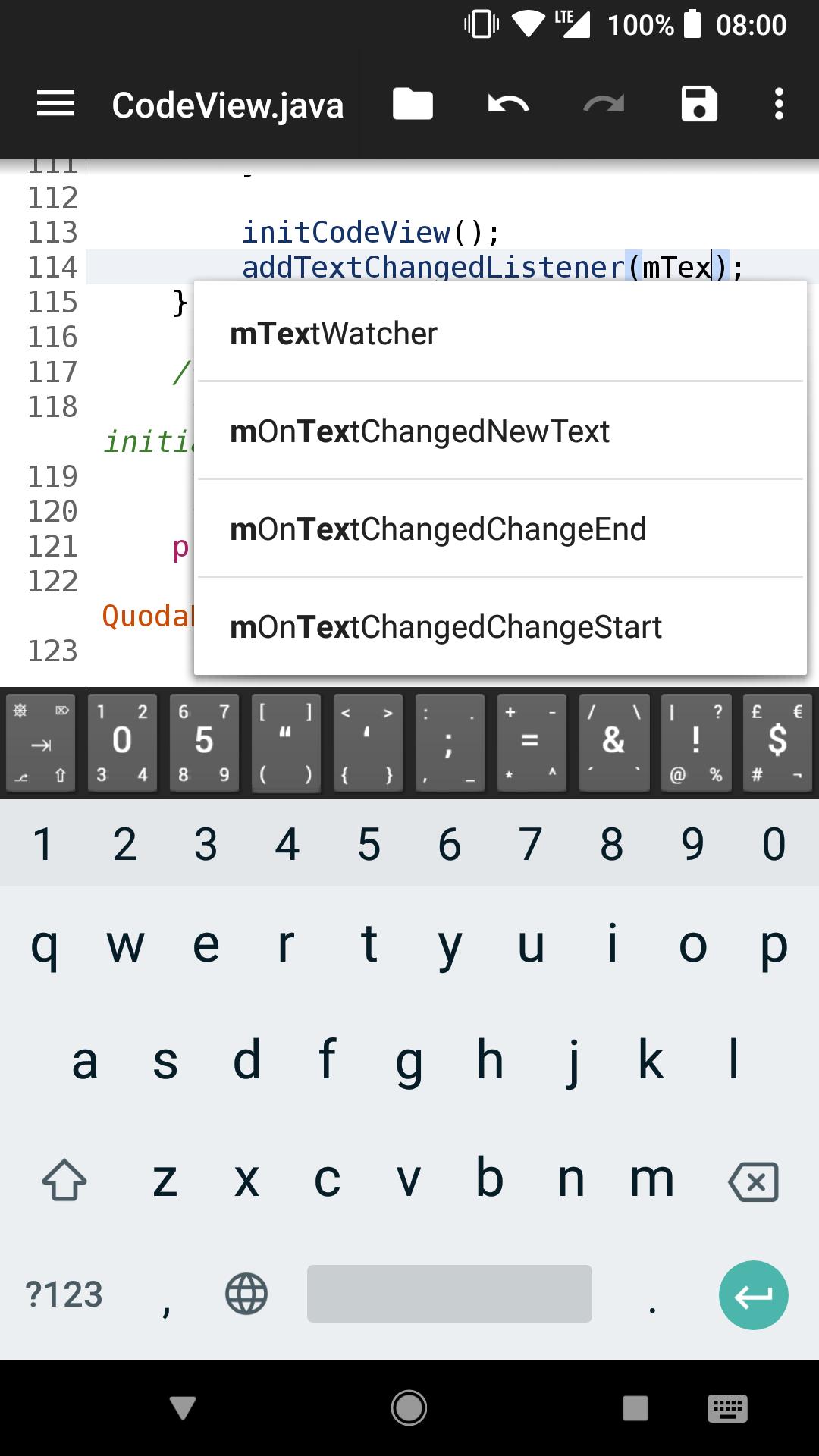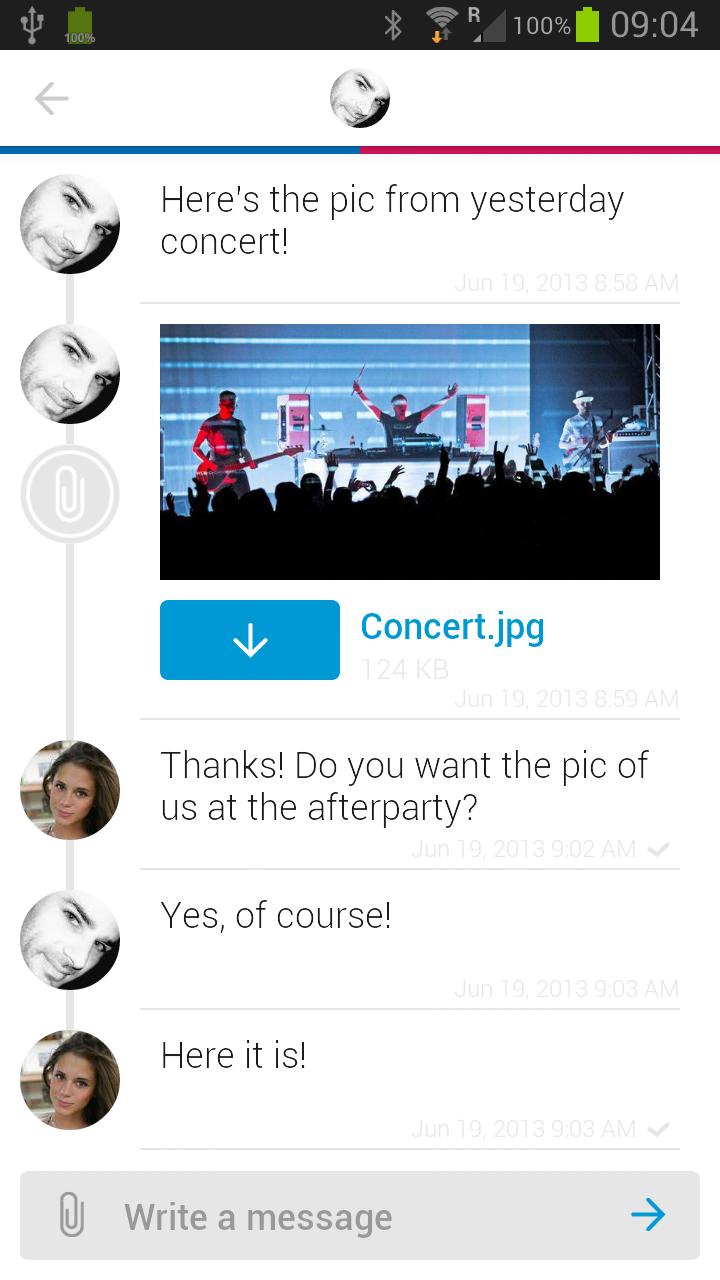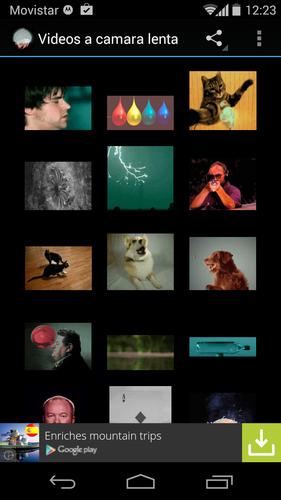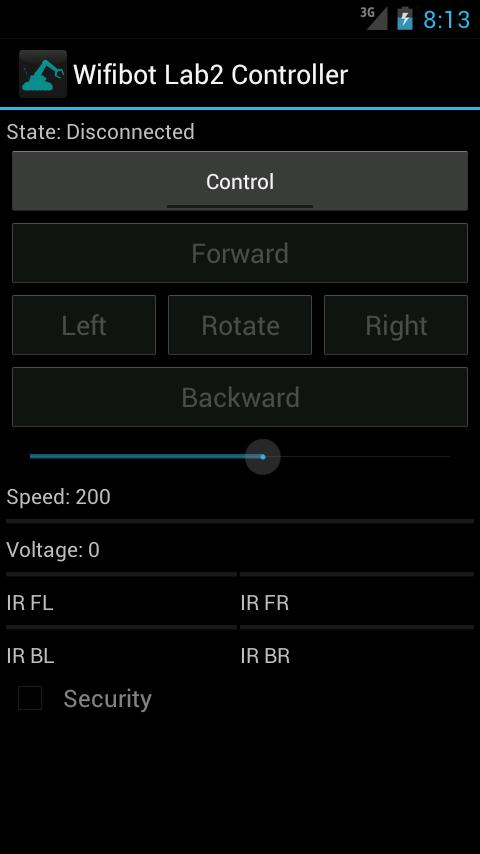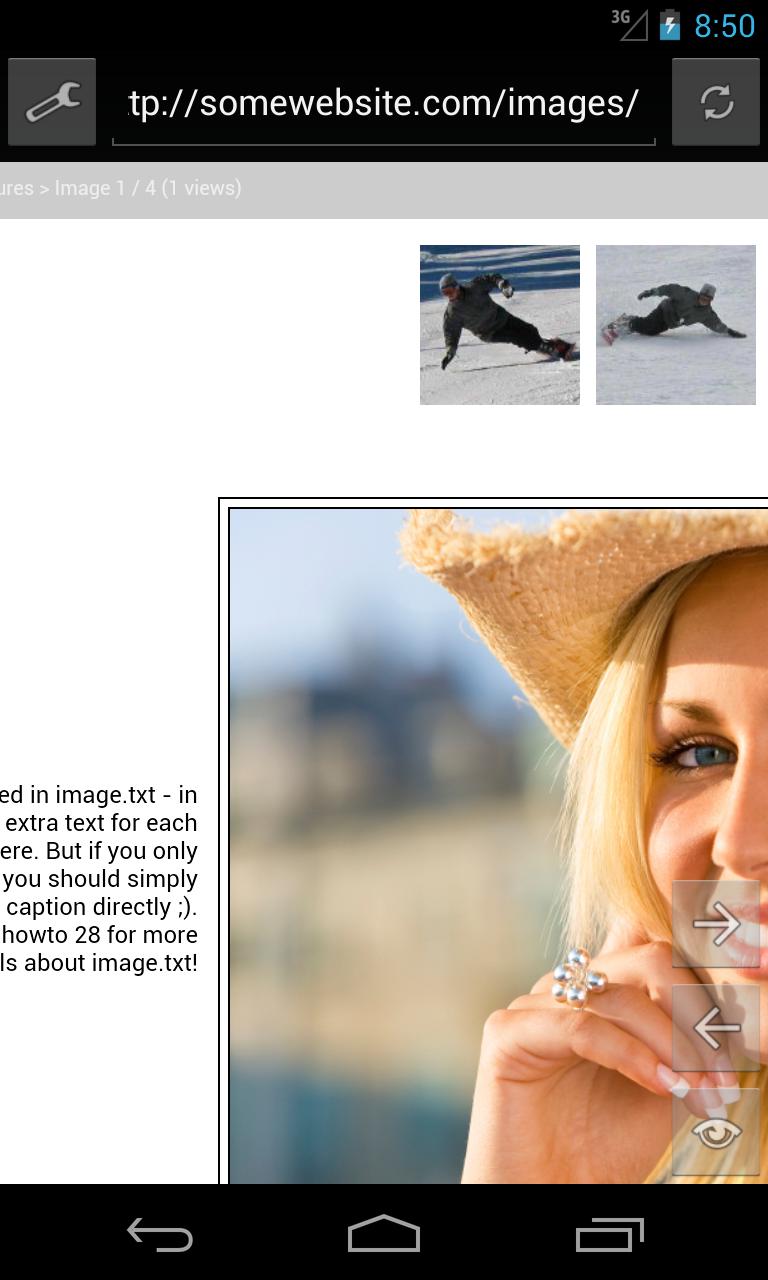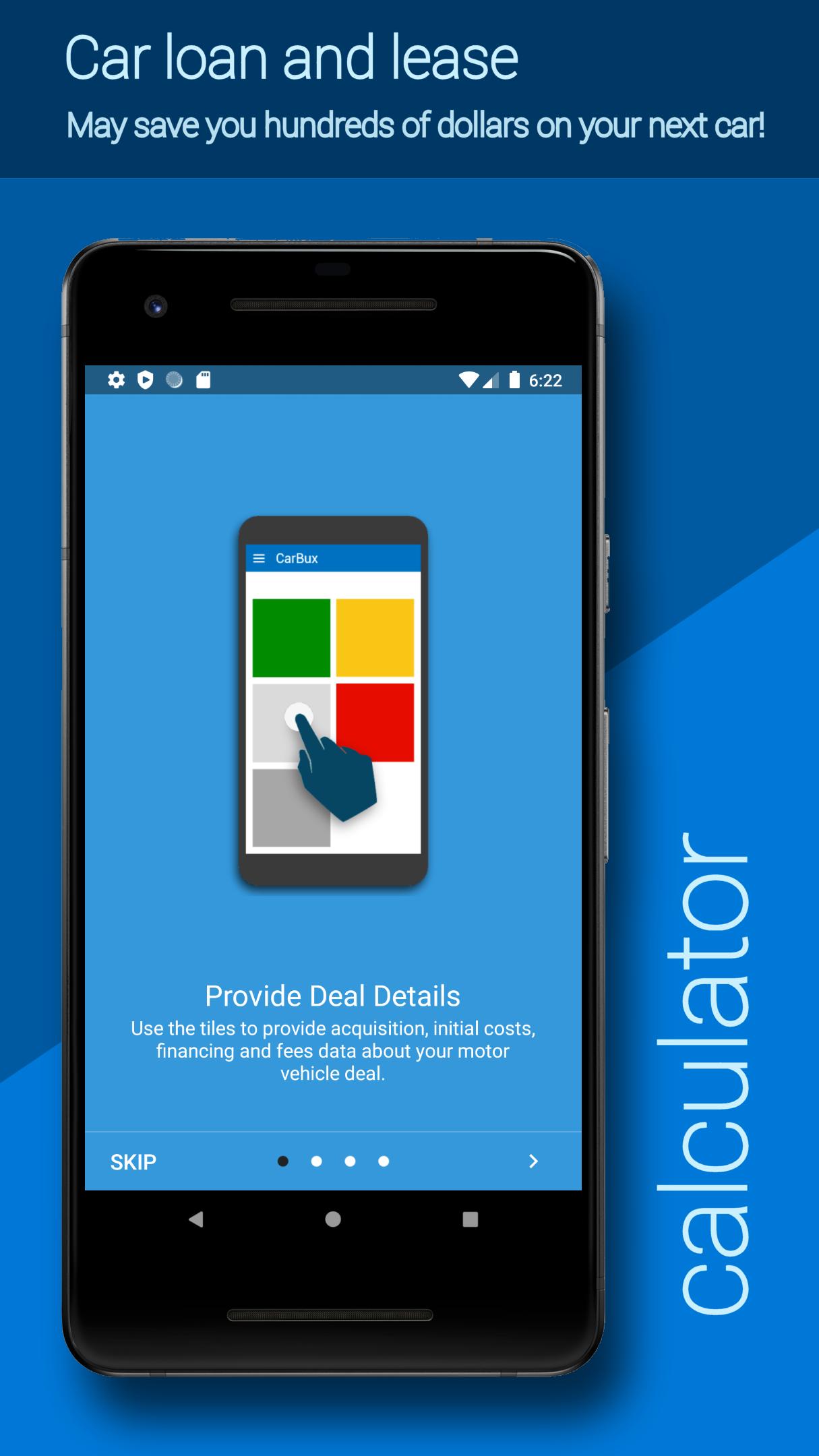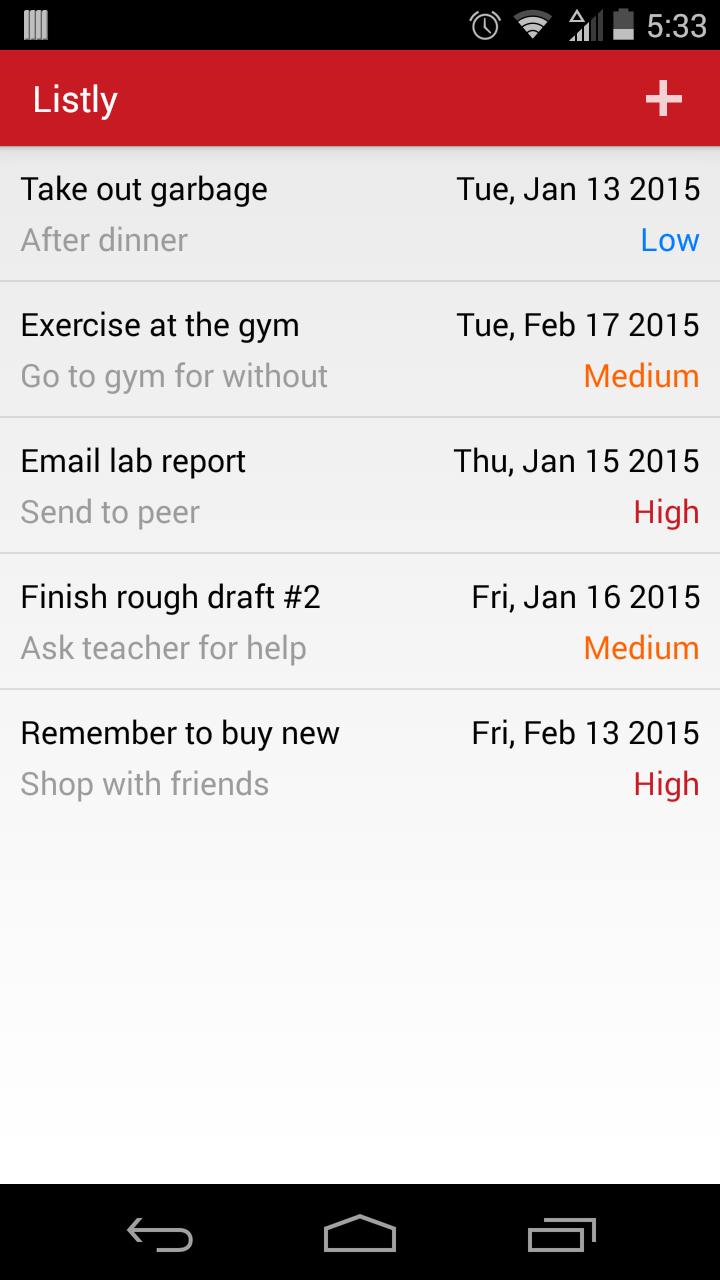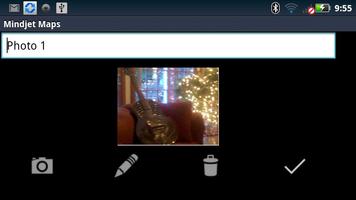
The best way to visually capture and organize information!
Mindjet Maps for Android
The best way to visually capture and organize information! Brainstorm ideas, take notes, and track tasks from the convenience of your Android device.
• Quick and Easy Information Capture – Use it for note taking, brainstorming, or creating tasks. Manage supporting information via attachments, links and notes.
• Anytime, Anywhere Access – Take your work with you and access it from your Android device whenever, wherever.
• Feature Packed – Mindjet for Android comes loaded with powerful features accessible through an intuitive menu. Mapping features, text styling, topic styling, relationships, and tools (attach, links, export, etc.).
• Tagging – Use keywords to organize and sort your Mindjet files. Makes it easier to search for maps as well.
• Gesture Shortcuts – Replaces the keyboard shortcuts for easy to use gesture shortcuts designed to bring the most common commands right to your fingertips.
• Dropbox® Support – Sync your Mindjet files from your phone to your PC with Dropbox.
• Mindjet File Format (.mmap).
• Support for Android 4.0 and later.
Features
• Zoom in and out.
• Drag and drop topics.
• Create topic notes.
• Various topic styles with simple gestures.
• Add icons and images for context and detail.
• Priority markers.
• Create relationships between topics.
• Add attachments and hyperlinks to supporting files and web pages.
• Gesture shortcuts – draw shapes in order to execute various commands.
• Full-screen mode.
• File tagging for easy organization and search.
• Support for keyboard shortcuts.