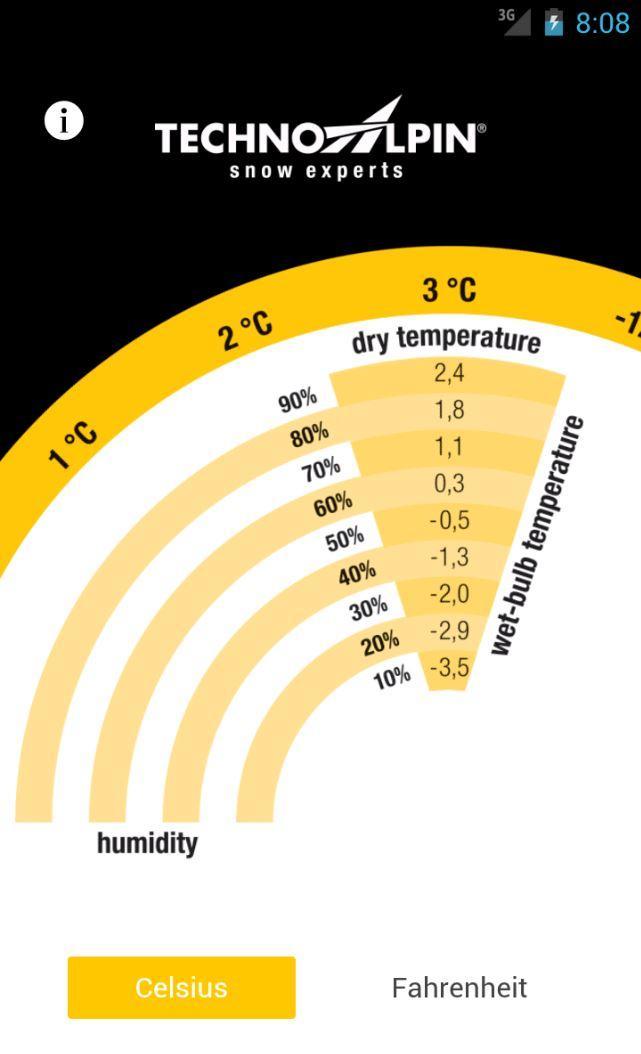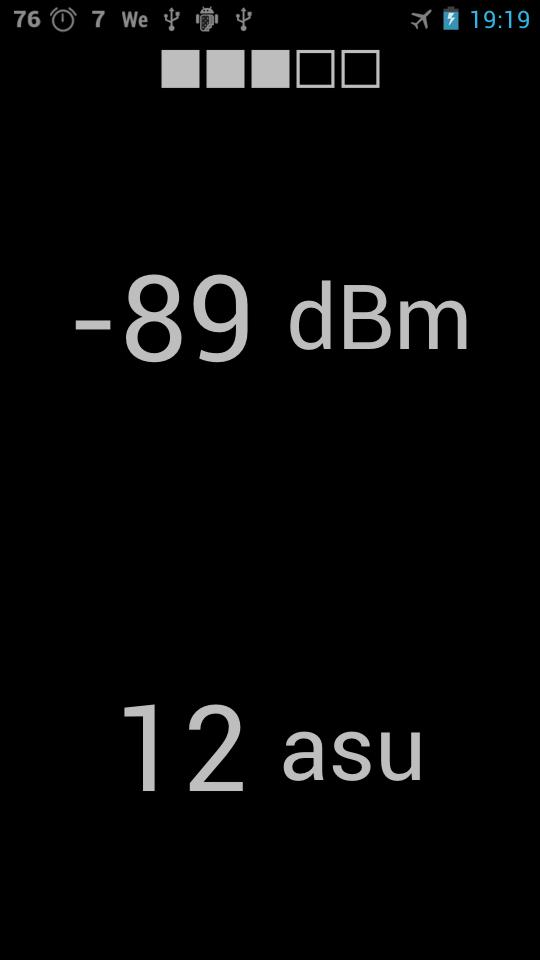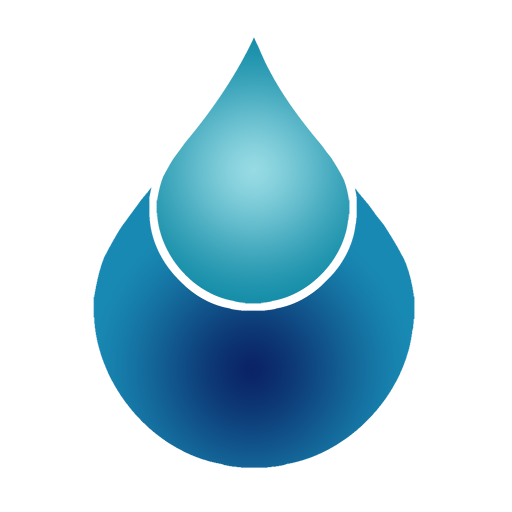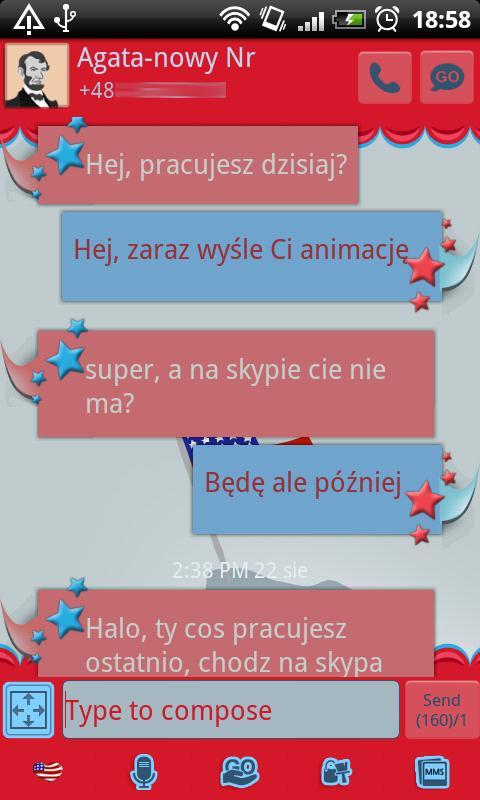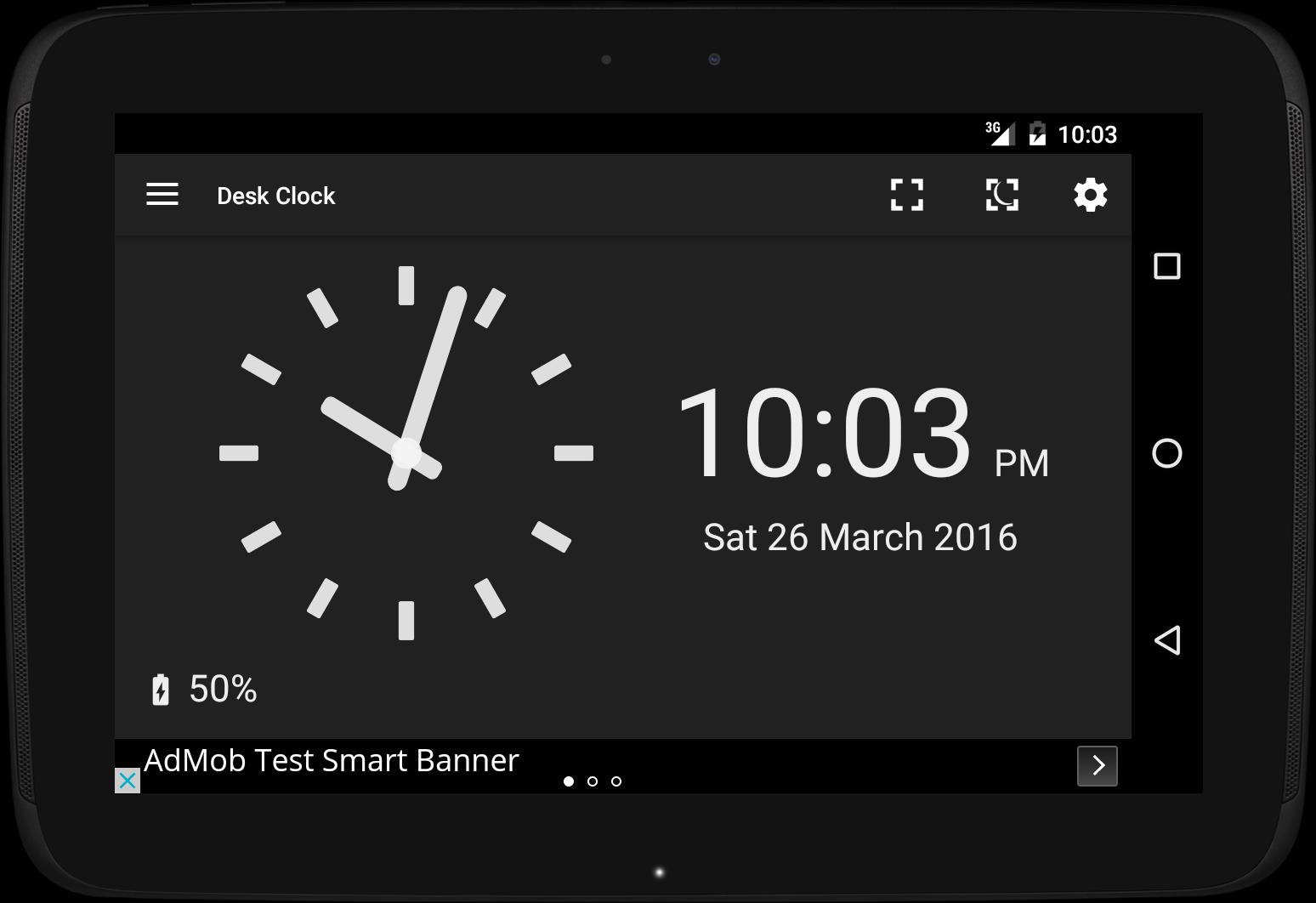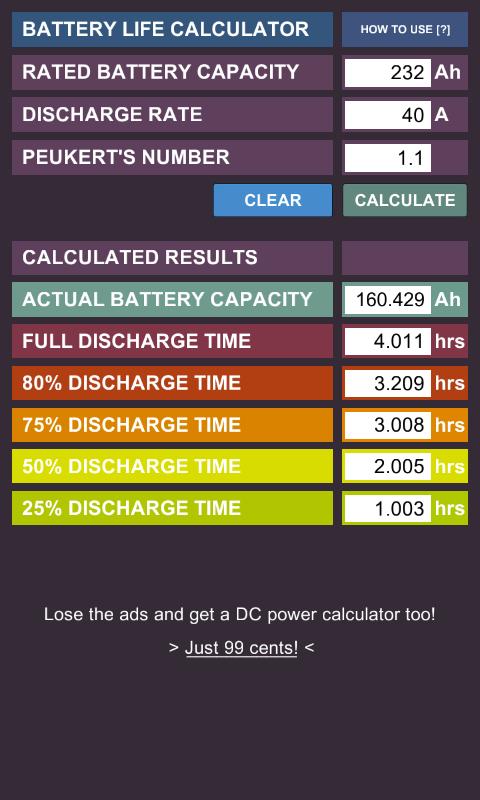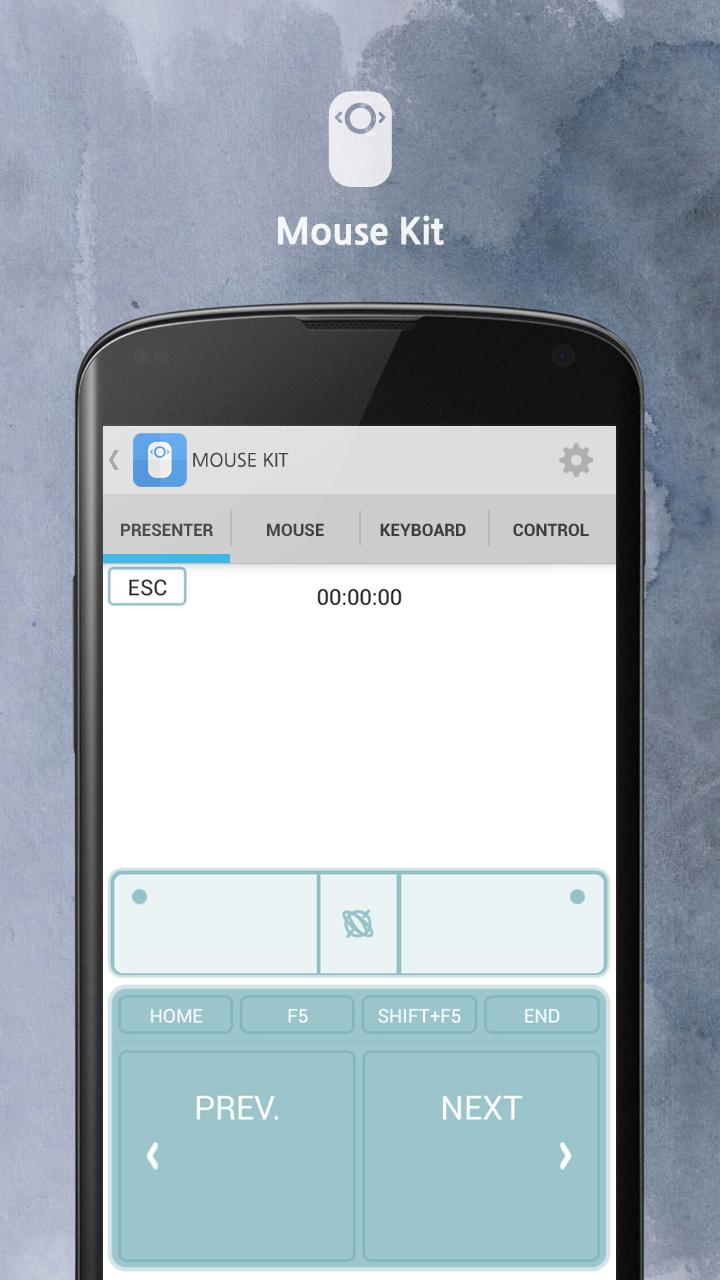
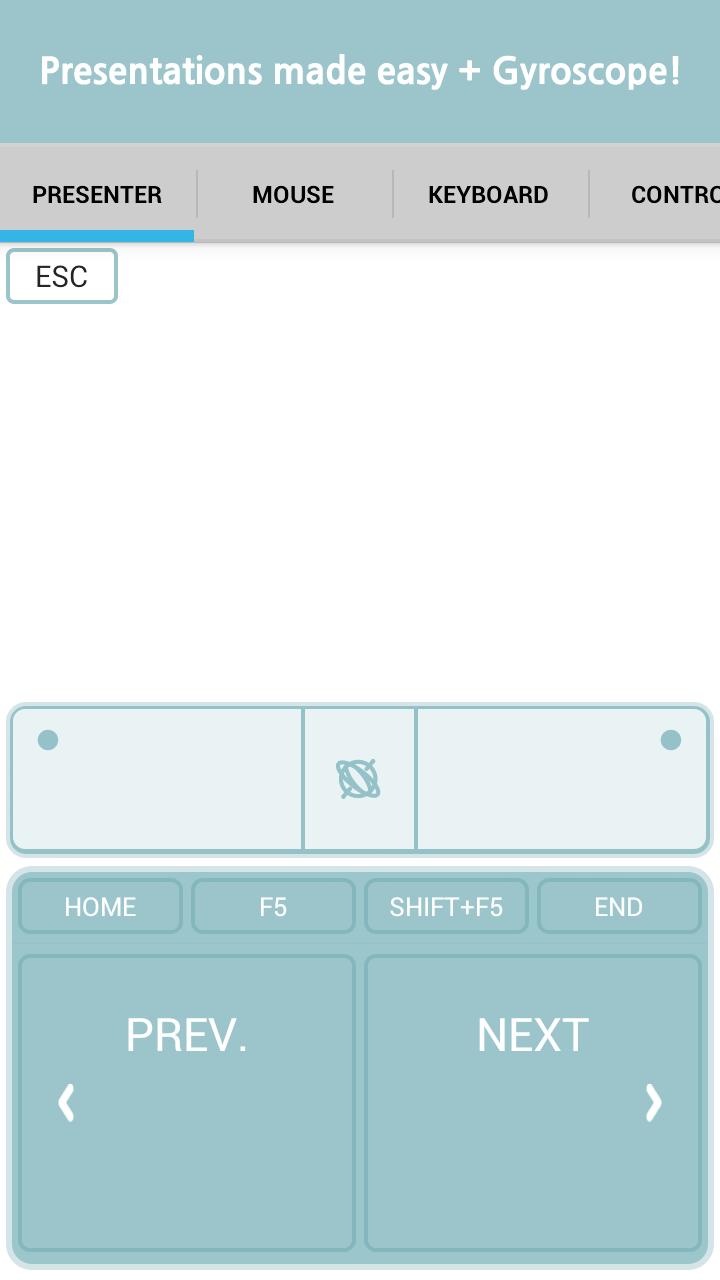
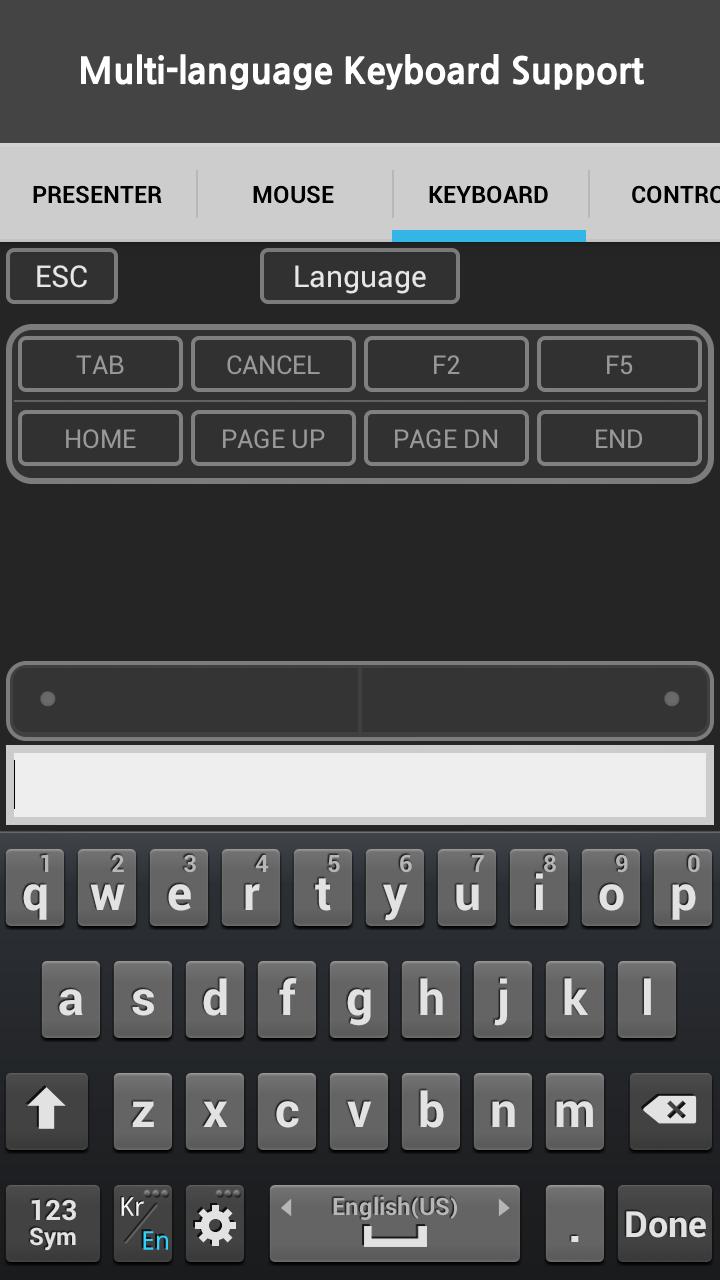
Ultimate Wireless Mouse + Keyboard + Presenter + Control App
Mobile Buddy (Server) Download: www.yooiistudios.com
Multi-Touch Gestures & Gyroscope
One-Click Connection
Mouse Kit is compatible with Mac and Windows
How to Use: http://www.youtube.com/watch?v=tQ1H9P_lhNQ
Wireless Mouse
- Your phone becomes a wireless mouse for your computer. Control all computer functions from your phone's touch screen.
- Mouse button, wheel, and gesture functions
Remote Keyboard
- Available in multiple languages, Unicode, and special characters
- Function keys
Presenter
- Gyroscope feature!
- Designed with Microsoft PowerPoint presentations in mind.
- Timer for presentations
- Various keys: Home, Start, Shift+F5, End, and ESC
PC Controller
- PC lock/unlock, maneuvering over desktop screens
- One click to connect and disconnect, saves your settings for quick access
Mouse Kit is a remote mouse, keyboard, presentation remote control and PC controller all combined in one simple, user-friendly app.
With Mouse Kit, you'll never again have to deal with tangled wires, wireless mouse receivers, or a lost remote control before an important presentation.
Let Yooii Studios make your work day easier and more convenient with Mouse Kit!
English, Spanish, German, French, Korean, Japanese, Chinese (Mandarin and Traditional) Language Support.
*It would be greater if you use Remote Kit with Mouse Kit together!
*To use the Mouse Kit, you must install Mobile Buddy on your PC or Mac.
Please download Mobile Buddy from Yooii Studios homepage.
www.yooiistudios.com
*Your mobile device and computer must be connected to the same WiFi network for Mouse Kit to work.
If it does not connect automatically, please retype your IP address or change the port number or check your Windows firewall settings.
*Hotspot (tethering) would be a good alternative for Mouse Kit to connect between PC and smartphone!
Mouse Kit app is designed and developed by Yooii Studios (유이스튜디오)
Please use 'Mouse Kit' and 'Remote Kit' together.


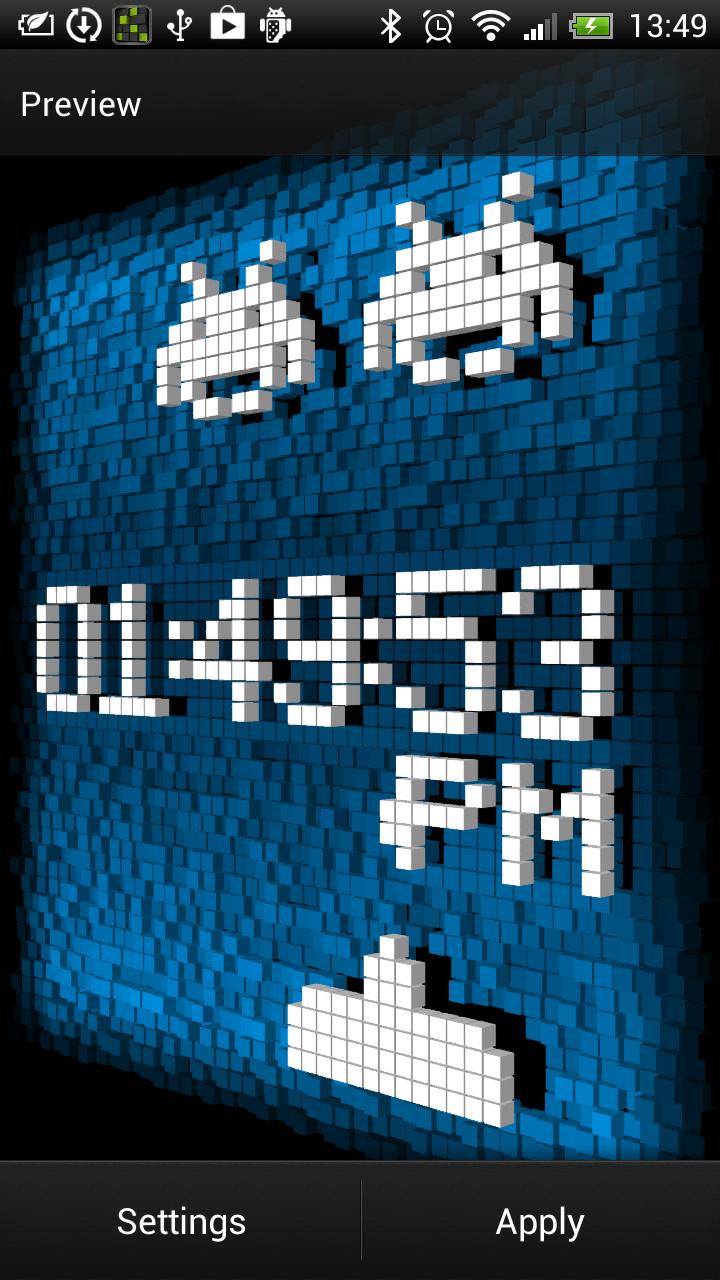
![[High Quality] silent camera](https://images.downzk.com/uploads/20251222/logo_6948f0235919f1.png)