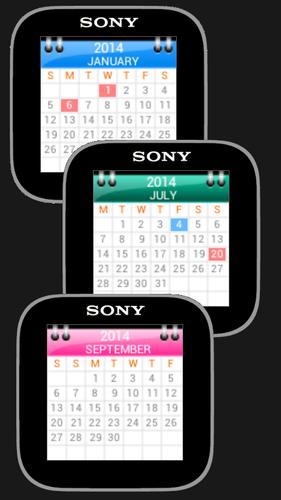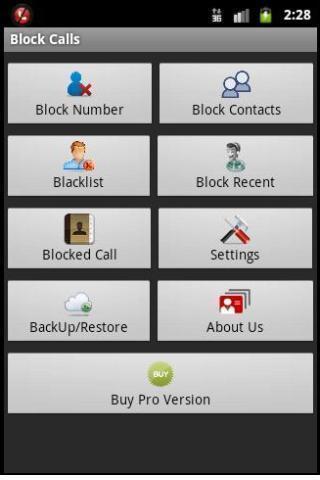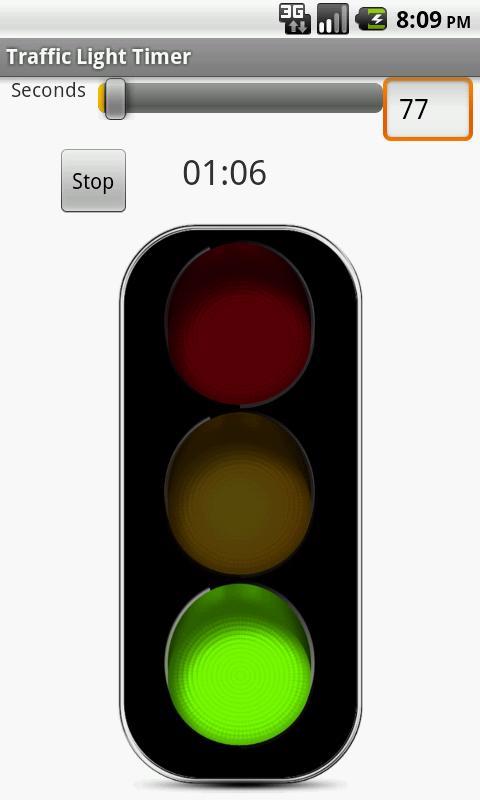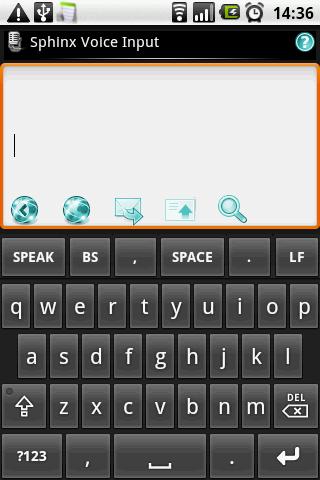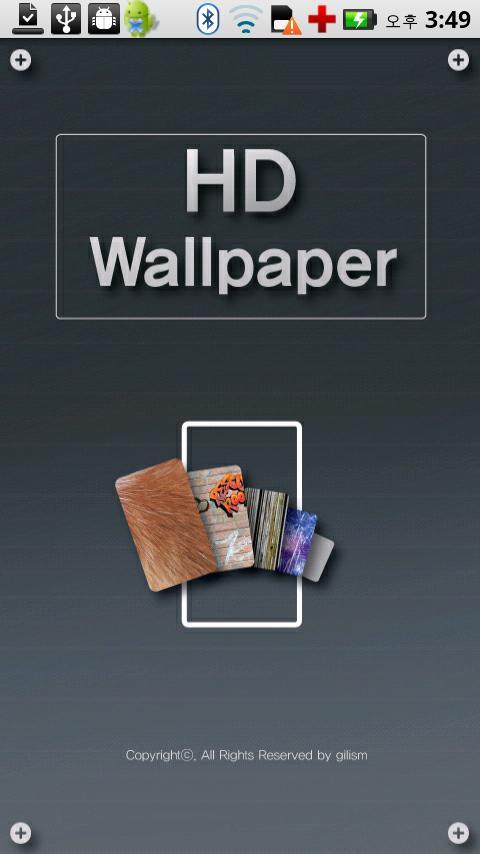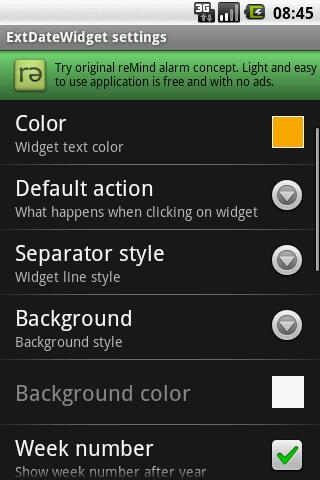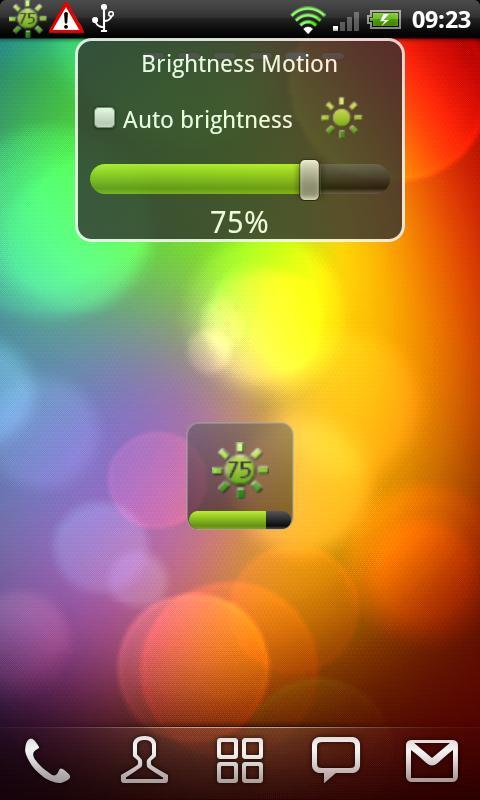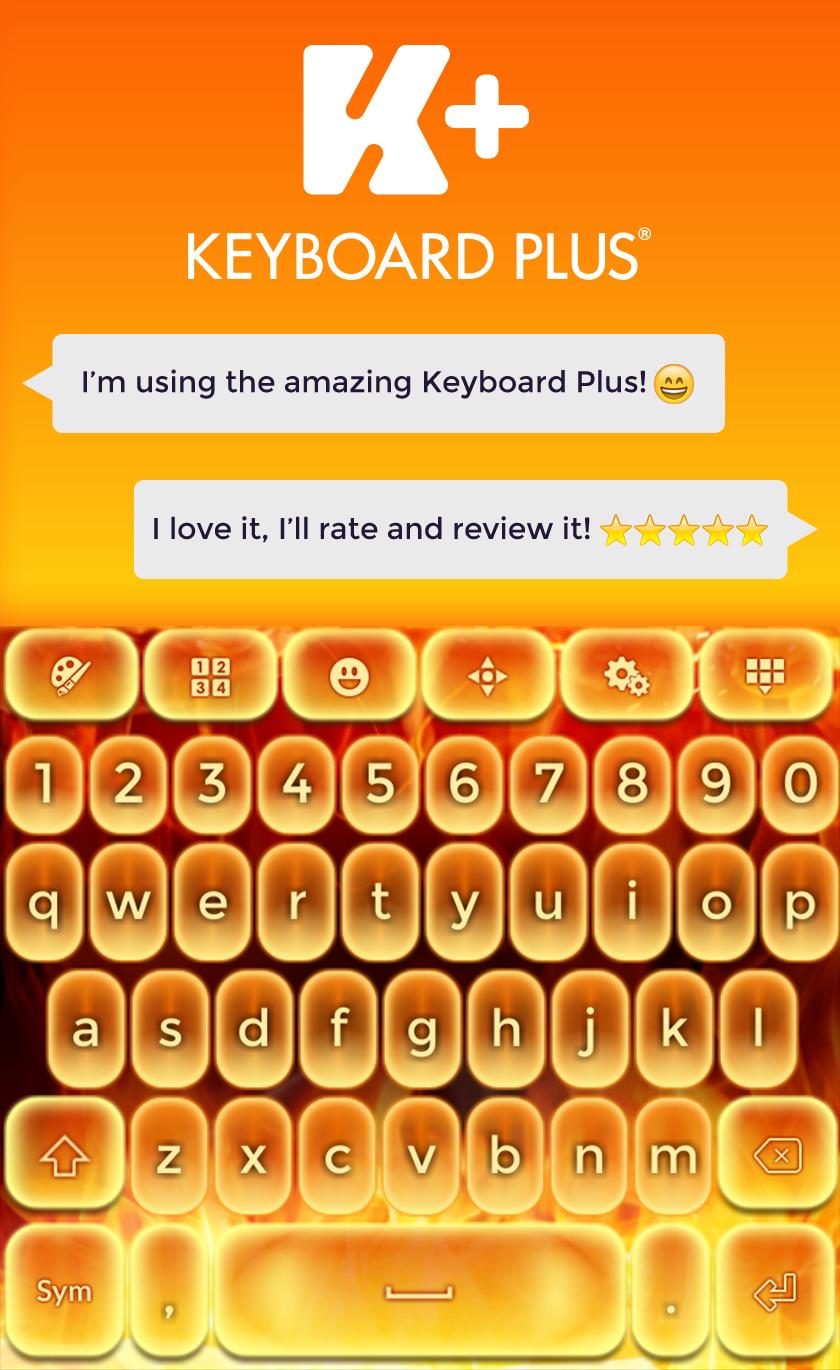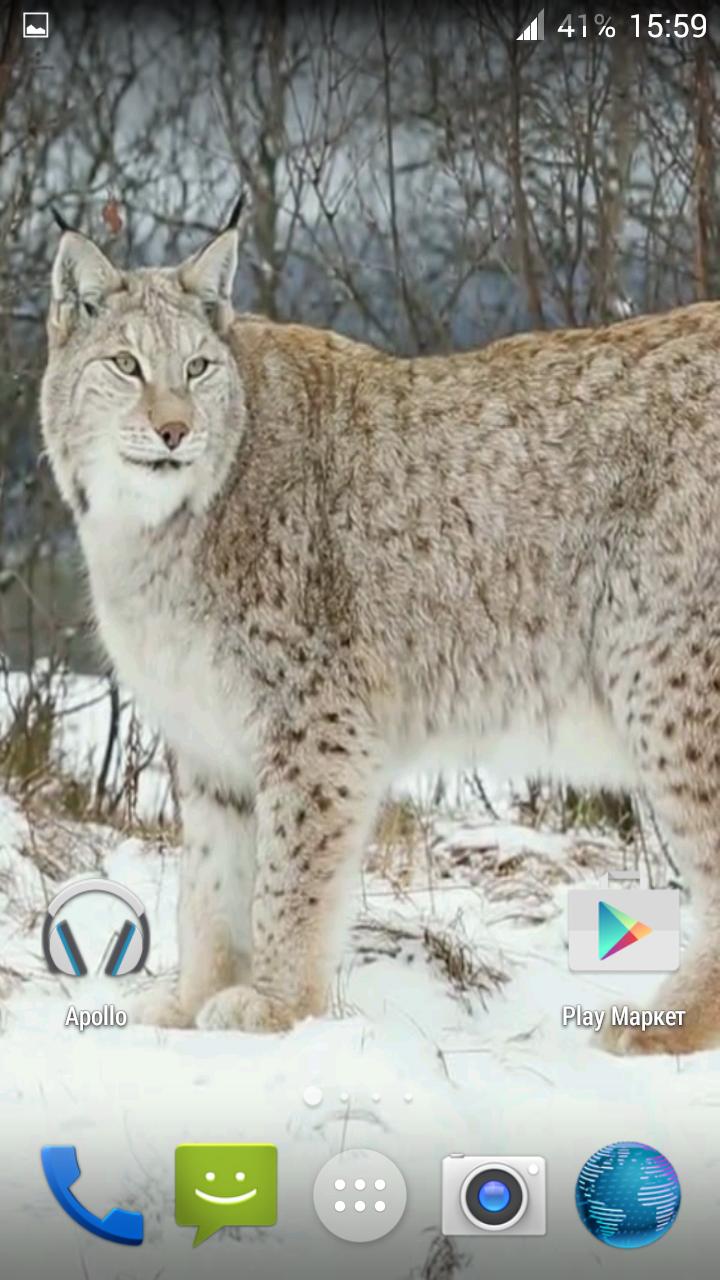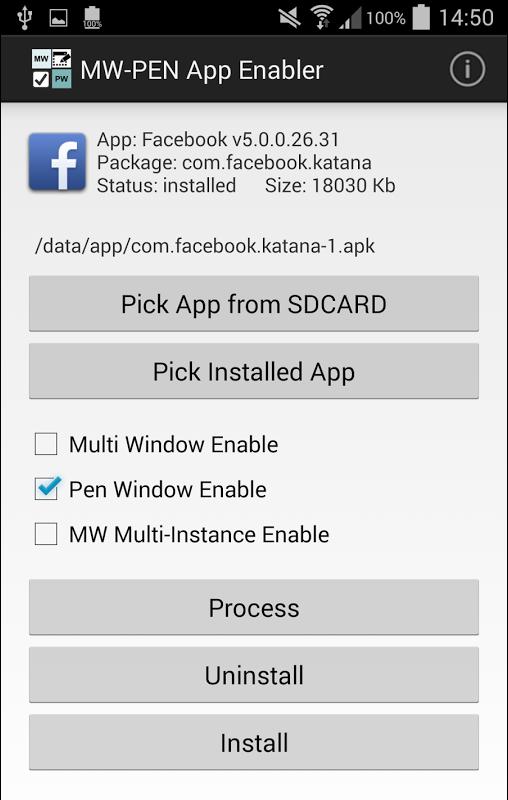
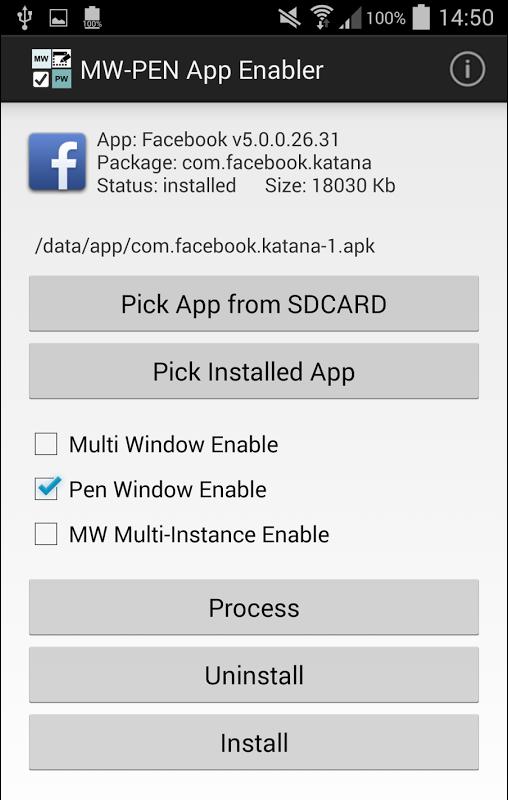
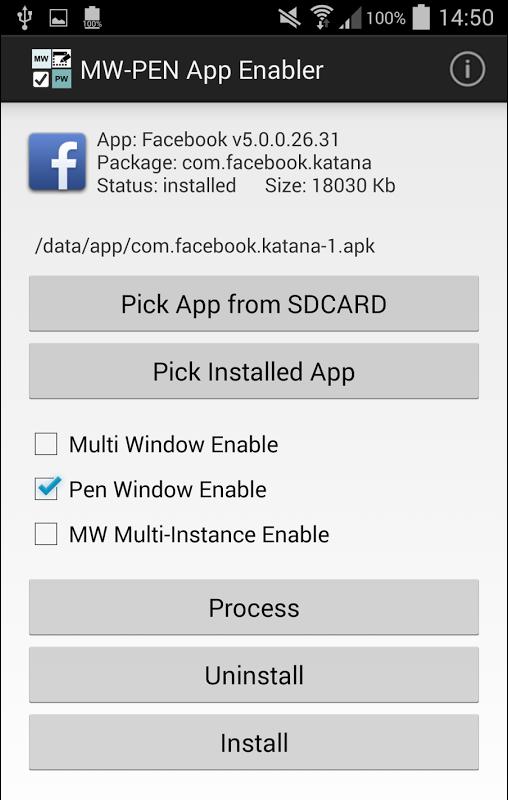
Add more MultiWindow, Pen Window or Popup View apps without rooting your device.
EVER THOUGHT OF ADDING MORE MULTIWINDOW, PEN WINDOW OR POPUP VIEW APPS WITHOUT HAVING TO ROOT YOUR DEVICE AND THUS STILL MAINTAIN YOUR DEVICE WARRANTY? THEN THIS APP IS FOR YOU!
[Compatible Devices]
Samsung Galaxy S6
Samsung Galaxy S6 Edge
Samsung Galaxy Note 4
Samsung Galaxy Note Edge
Samsung Galaxy Alpha
Samsung Galaxy Note 3
Samsung Galaxy Note 10.1
Samsung Galaxy Note 12.2
Samsung Galaxy Tab Pro
Samsung Galaxy S5
Samsung Galaxy S4
This app is only compatible with Samsung Touchwiz devices with multiwindow and/or pen window features.
MW-Pen App Enabler is an app that enables apps for multiwindow and/or pen window without needing a rooted device.
Before you install and use the app, PLEASE read on as it is important that you understand what it does and its limitations.
What this app does is insert the meta-data that is needed for the android system to recognize a multi window or pen window app as per Samsung's SDK requirement which is covered in the following forum tutorial - http://forum.xda-developers.com/showthread.php?t=2499720.
It can not enable apps that are built into the device/rom which are normally referred to as system apps or apps that are located in /system folder. To do so requires a rooted device which this app is not designed for. This app does not control how multi window or pen window work and so does not guarantee that all enabled apps will work perfectly on multi window or pen window. Enabled apps can not be updated. To update, you need to uninstall the enabled app first, install the updated app and run it through the enabler app again. The bigger the app is, the longer it takes to process.
To use this app, you either pick an apk file from the sdcard if you have a backup of the app or pick from installed apps (system apps not possible), tick the options you prefer, then click process. When processing is done, the app will ask you to uninstall the target app (if it is currently installed) and then install the processed app.
The free app enables adding pen window apps. The PRO KEY enables adding multiwindow apps as well as enabling multi-instance which means running the same multiwindow/pen window app multiple times.
Please don't post problems as reviews as I won't be able to help you that way. Just shoot me a message/email and I'll try my best to resolve issues with the app.