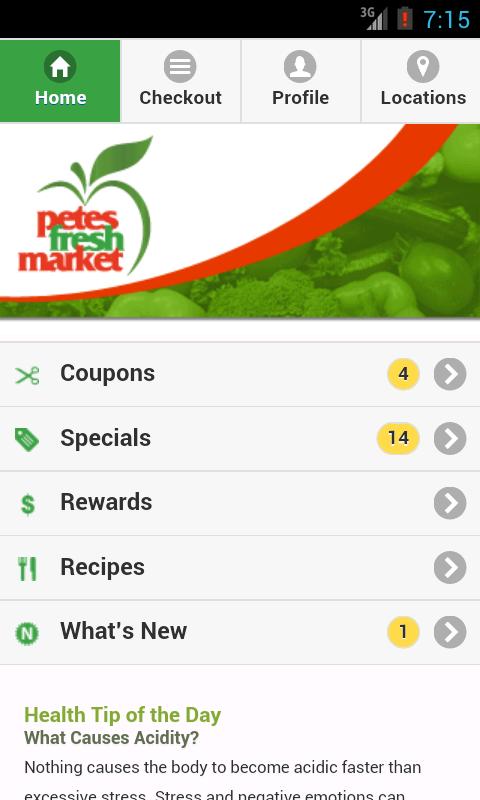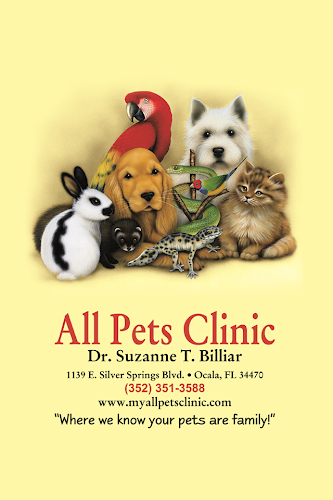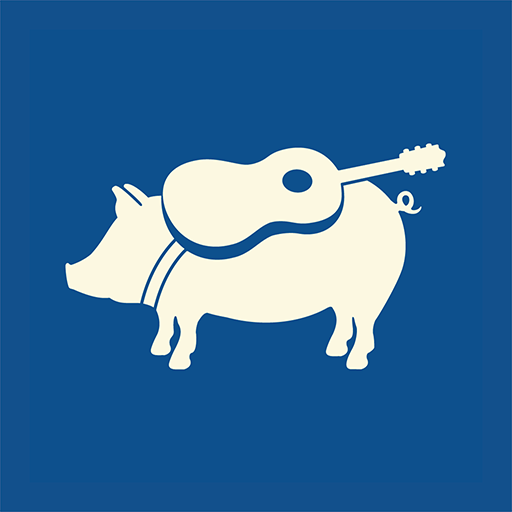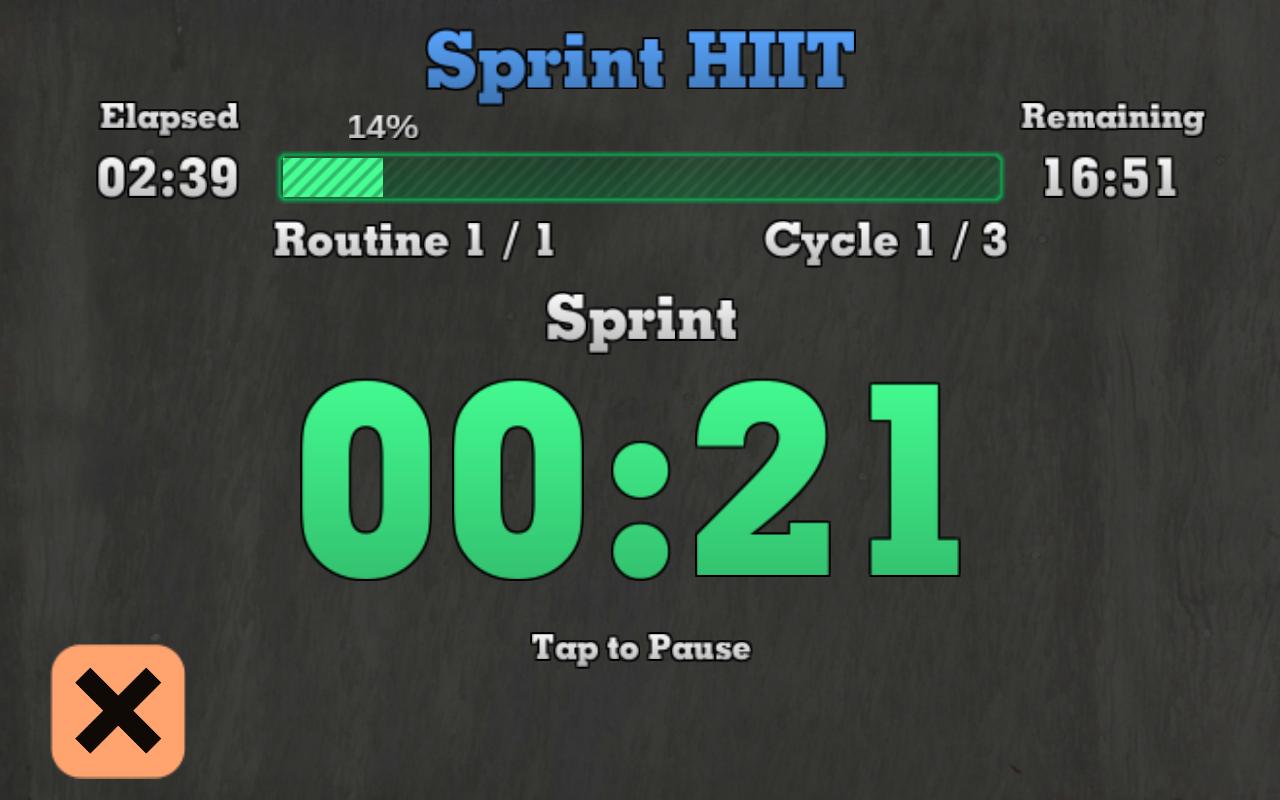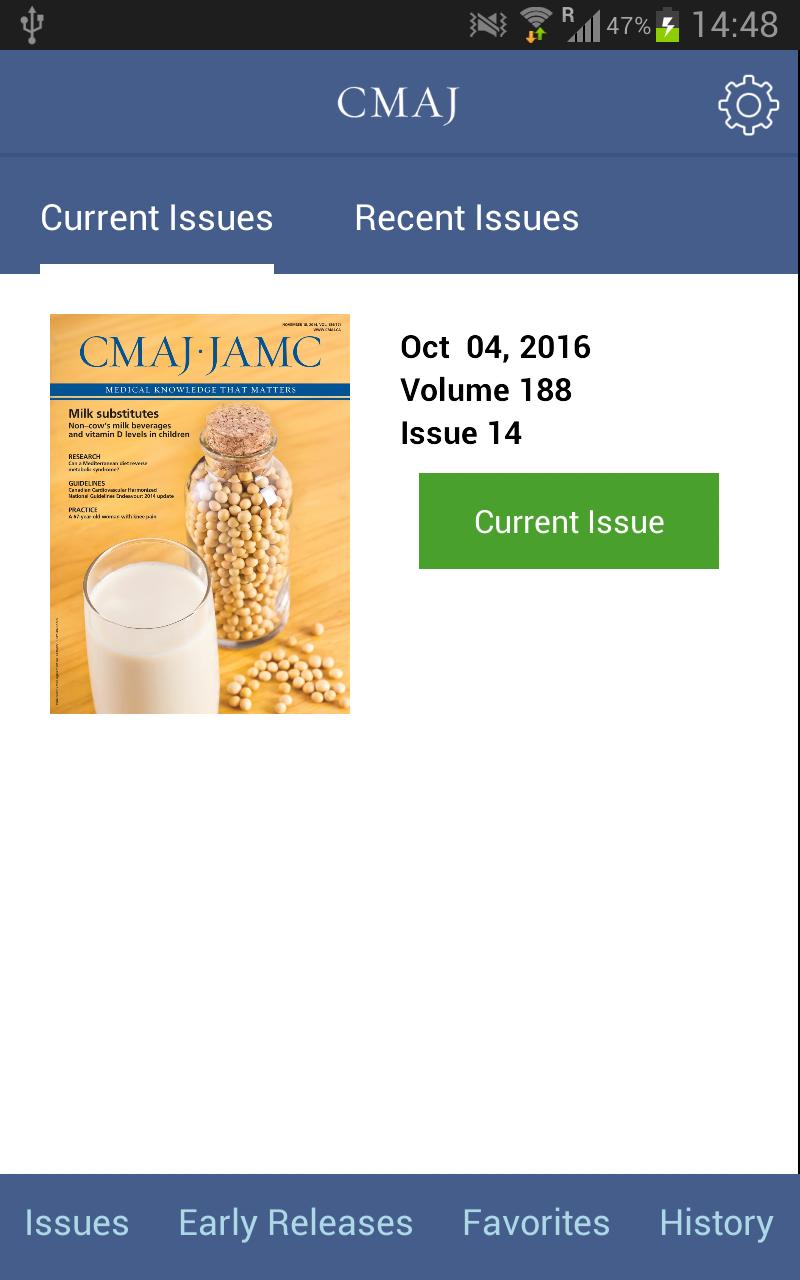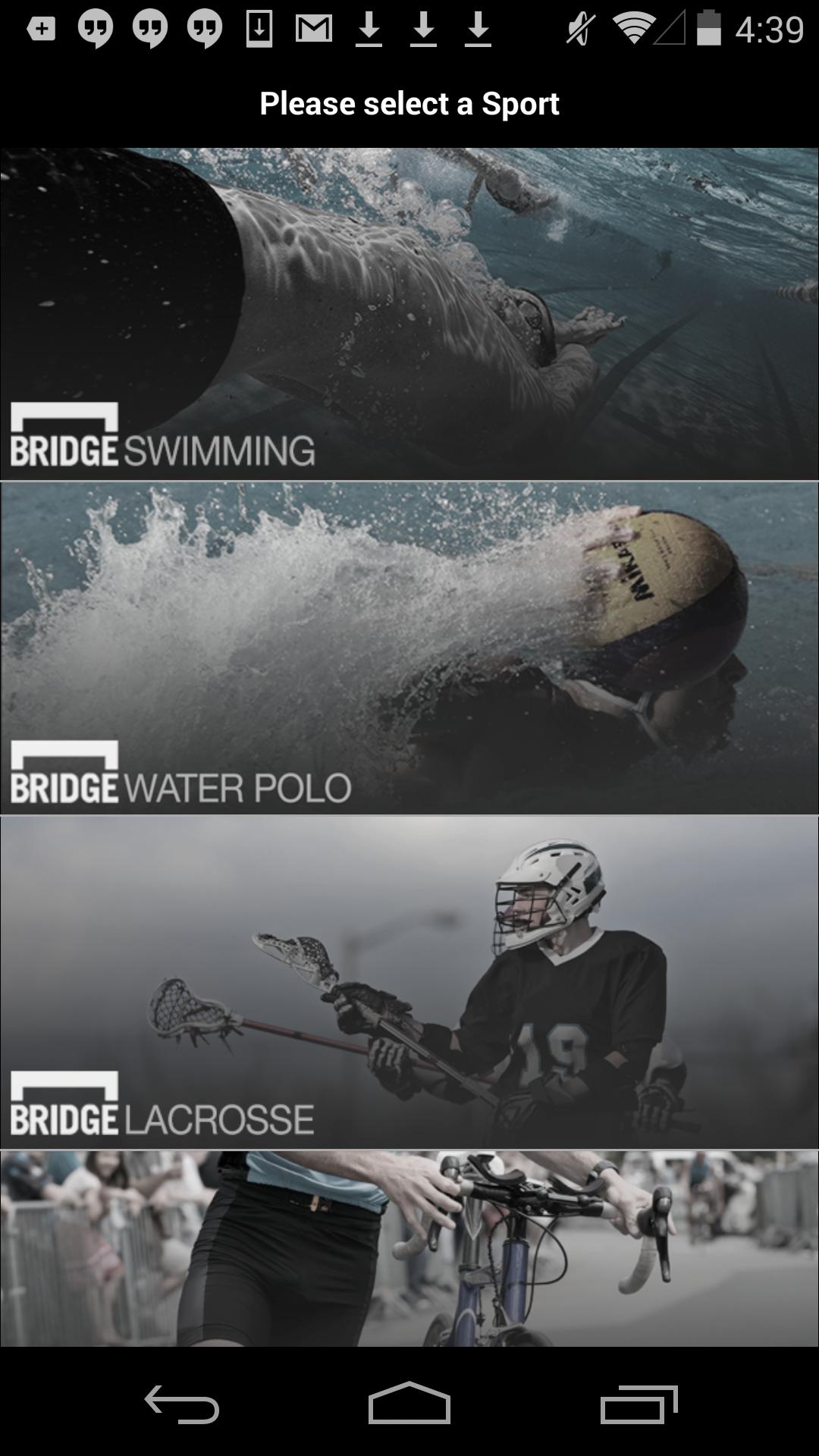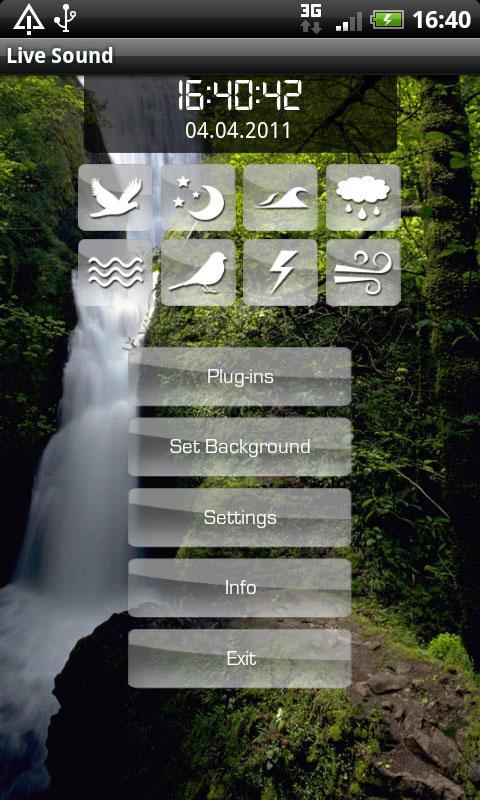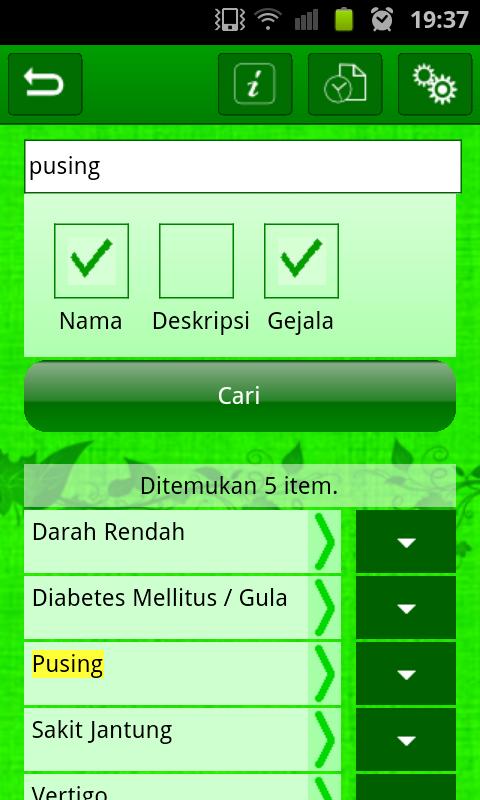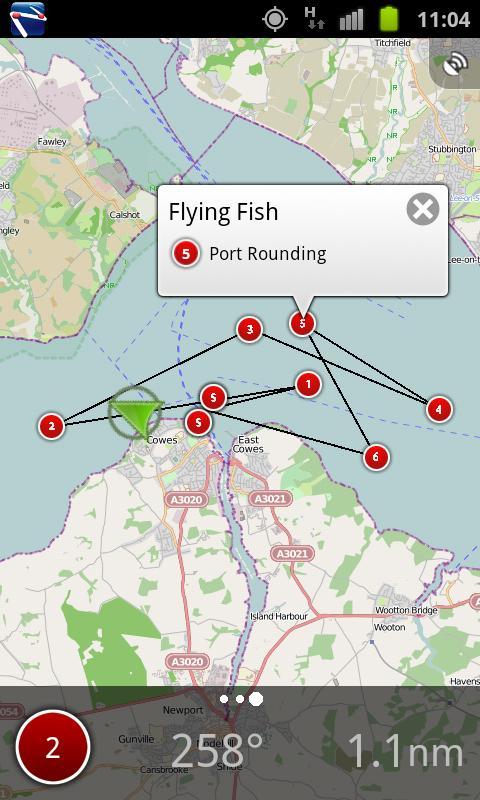
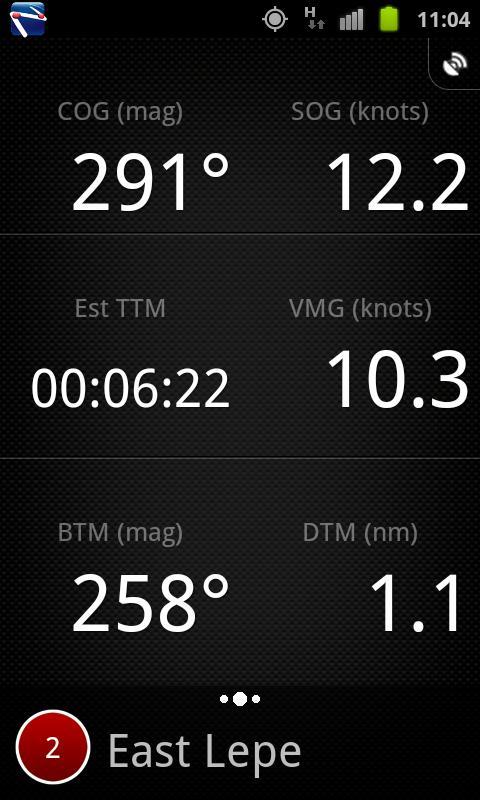
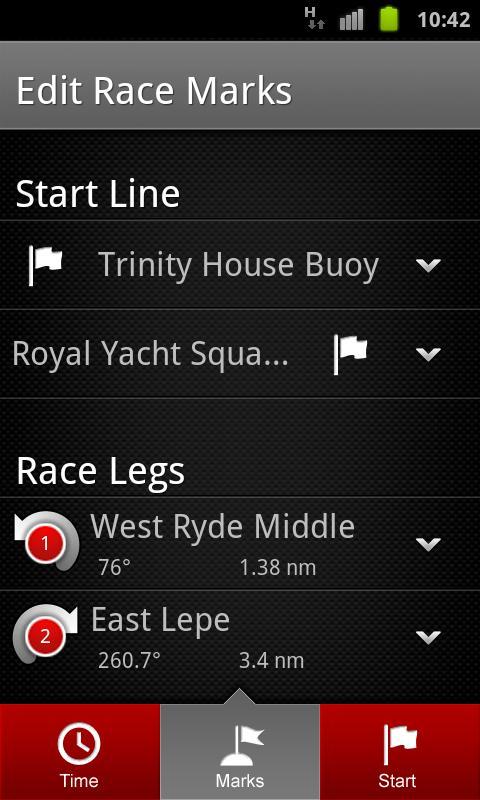
Regatta navigation in the palm of your hand
Navigatta is a sailing navigation application designed for regatta racing.
* Input your course using the waypoints Navigatta already knows about, or add your own waypoints easily.
* Tell Navigatta which way round the mark to go, so you can tell the crew at a glance.
* View your Distance and Bearing to the Mark, Course over ground, Velocity Made Good and Estimated Time to Mark on a high contrast screen.
* Navigatta automatically increments to the next leg when you approach the current mark.
* View your course on the map by swiping to the map view in the Race Navigator screen.
We are building up a database of racing waypoints. If you find some that we are missing, please contact us: [email protected]
Luminous Development are a software company focused on user experience. Here are some nice little touches we think you'll appreciate.
When editing a race:
* Accidentally added the startline as a race mark? Just move the mark and drag it to the start line section.
* Not sure which is the port end and which is the starboard end of the line? Just add the waypoints and Navigatta will figure it out for you based on where the next mark is.
When viewing a race:
* Change the Race Navigator between Race List, Mark Information and Map View by swiping the black bar at the bottom.
* Tap a mark in the Map View to see its name and rounding details.
* You won't accidentally exit the Race Navigator when the app is in your pocket. The Race Navigator requires you to press and hold buttons (long press). Of course, you can change that behaviour in the settings screen.
* No need to unlock your device in Race Mode. The Race Navigator sits over the top of your lock screen.
* Alternatively, keep the screen on all the time if the device is mounted in the cockpit. Have a look in settings for these options.
* Navigatta monitors your race even when the screen is off. As you approach the mark, it will automatically increment to the next mark for you. If you don't pass close enough, you can set the current leg (see next).
* Long press a mark in the Race Mark List to set that as the current leg.
Permissions
Navigatta uses the following permissions:
* android.permission.INTERNET,
- To download existing waypoints from the Navigatta.com Waypoint Database
- To download the maps data and image tiles.
- To report your race progress to Navigatta.com
* android.permission.ACCESS_FINE_LOCATION
- For accurate race navigation
- For creating waypoints based on your current location
- For determining which waypoints to download from the Navigatta.com Waypoint Database if Cellular location is unavailable.
* android.permission.ACCESS_COARSE_LOCATION
- For determining which waypoints to download from the Navigatta.com Waypoint Database
* android.permission.GET_TASKS
- Used for managing the Navigatta processes.
* android.permission.ACCESS_WIFI_STATE,
- Used by the mapping subsystem to determine how conservative to be when accessing the maps servers.
* android.permission.ACCESS_NETWORK_STATE
- Used by the mapping subsystem to determine if the network is available.
* android.permission.WRITE_EXTERNAL_STORAGE
- Used by the mapping subsystem to cache map tiles.
* android.permission.VIBRATE
- Used to inform the user that a dragged item was dropped in the wrong place.
1.2.12 - June 4, 2014
- Fixed occasional crash when choosing GPX file for import.
- Fixed page indicators not updating when swiping between screens in Race View.
- Some small aesthetic updates for tabs. Should now line up on all screen sizes.