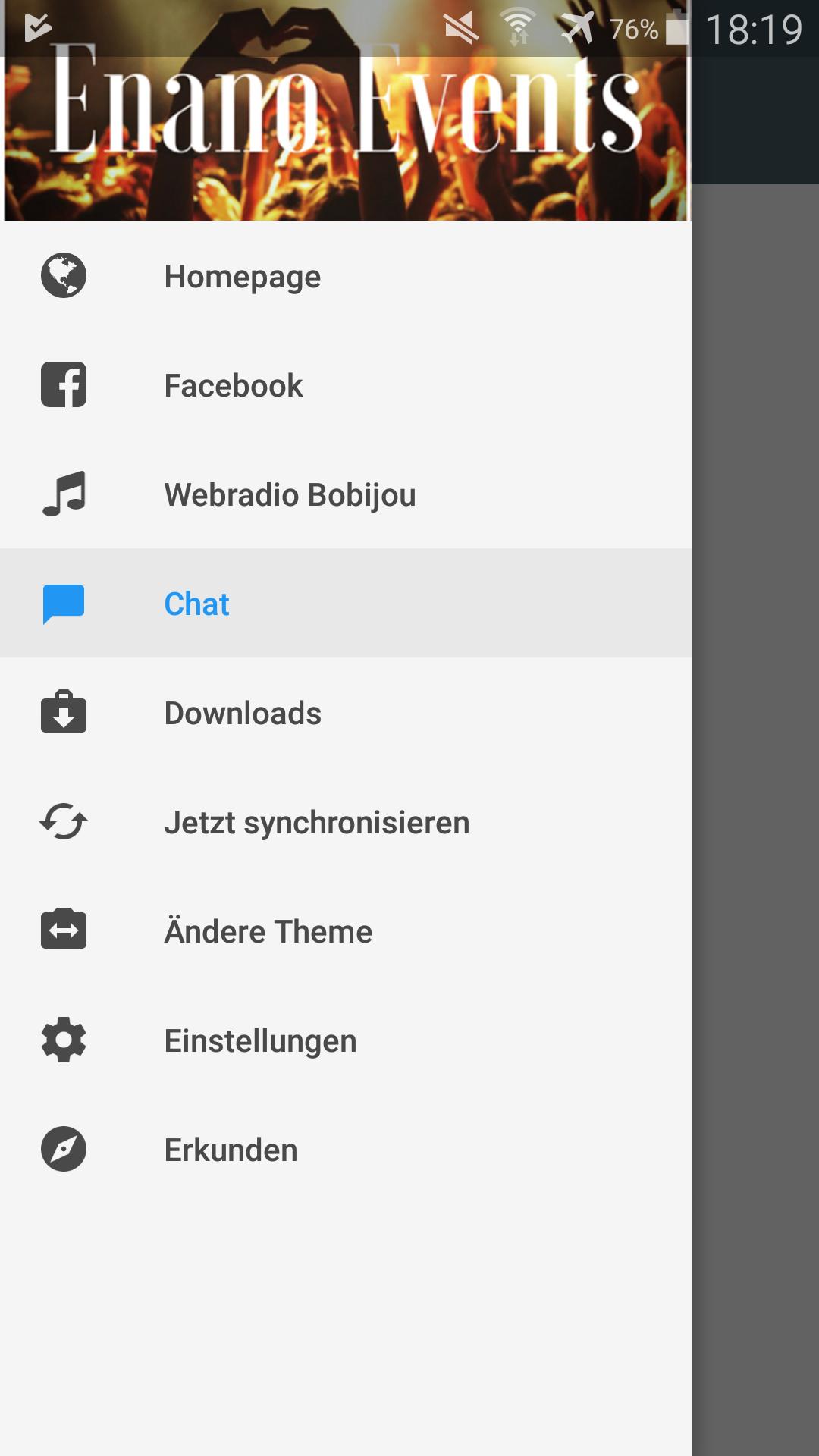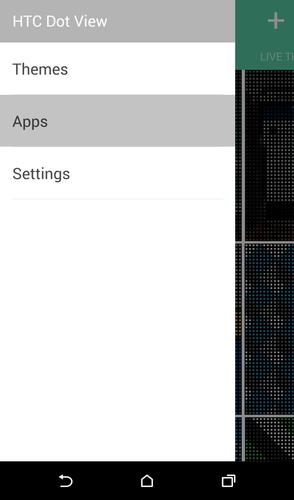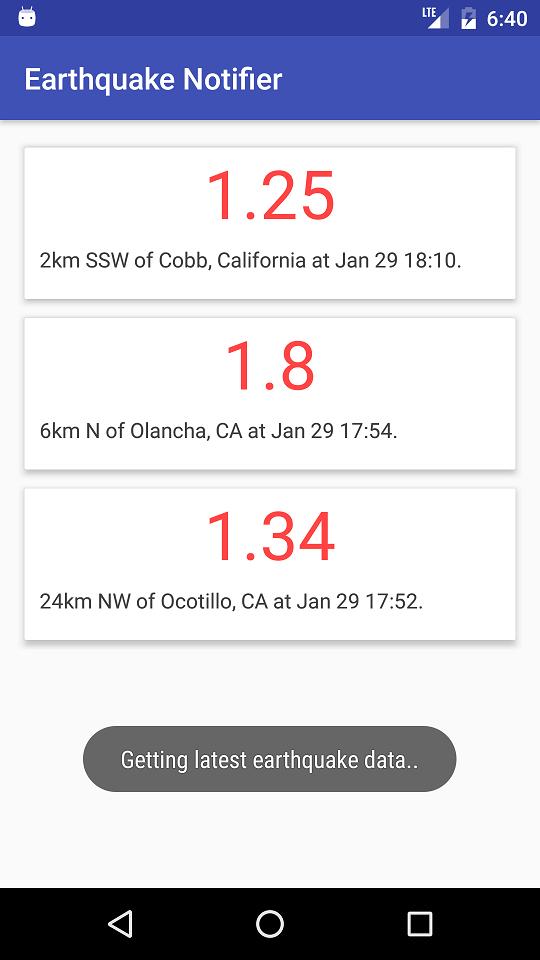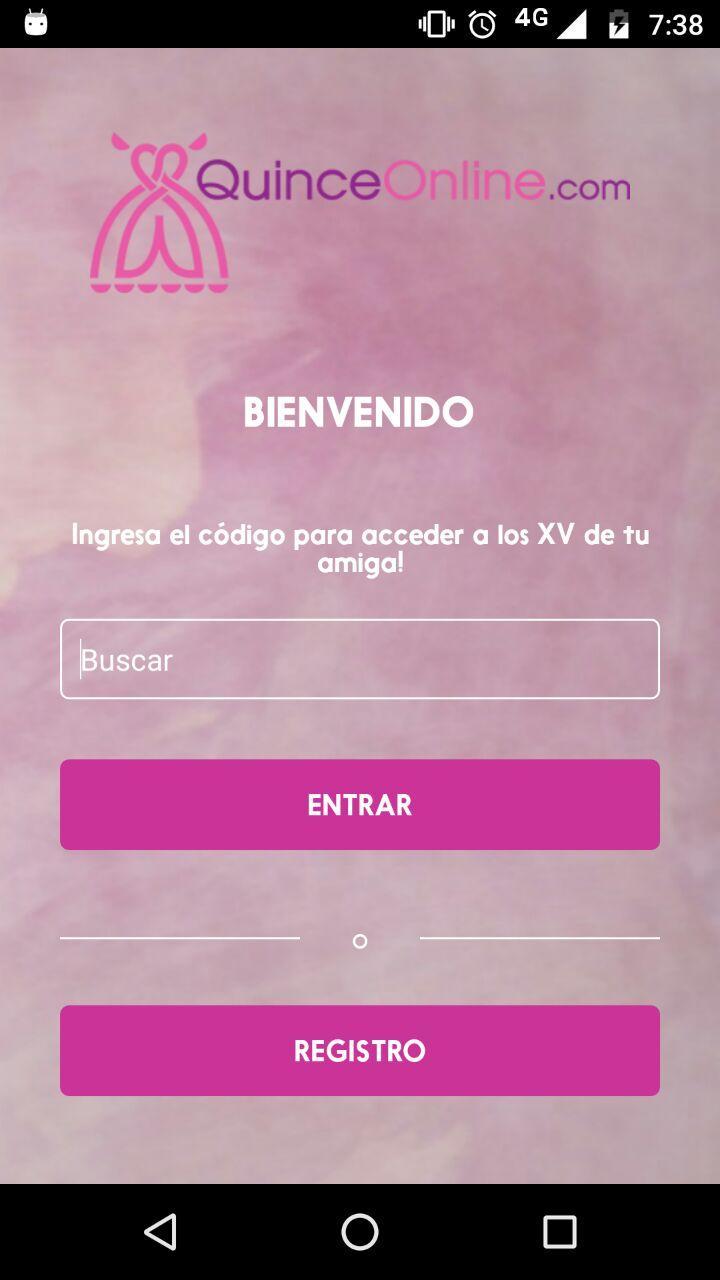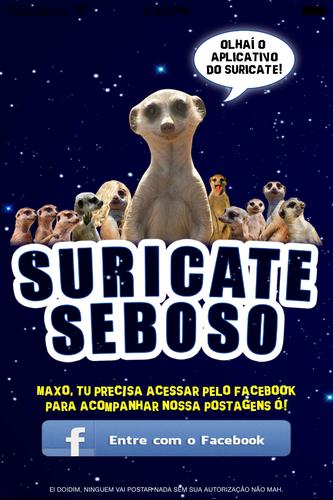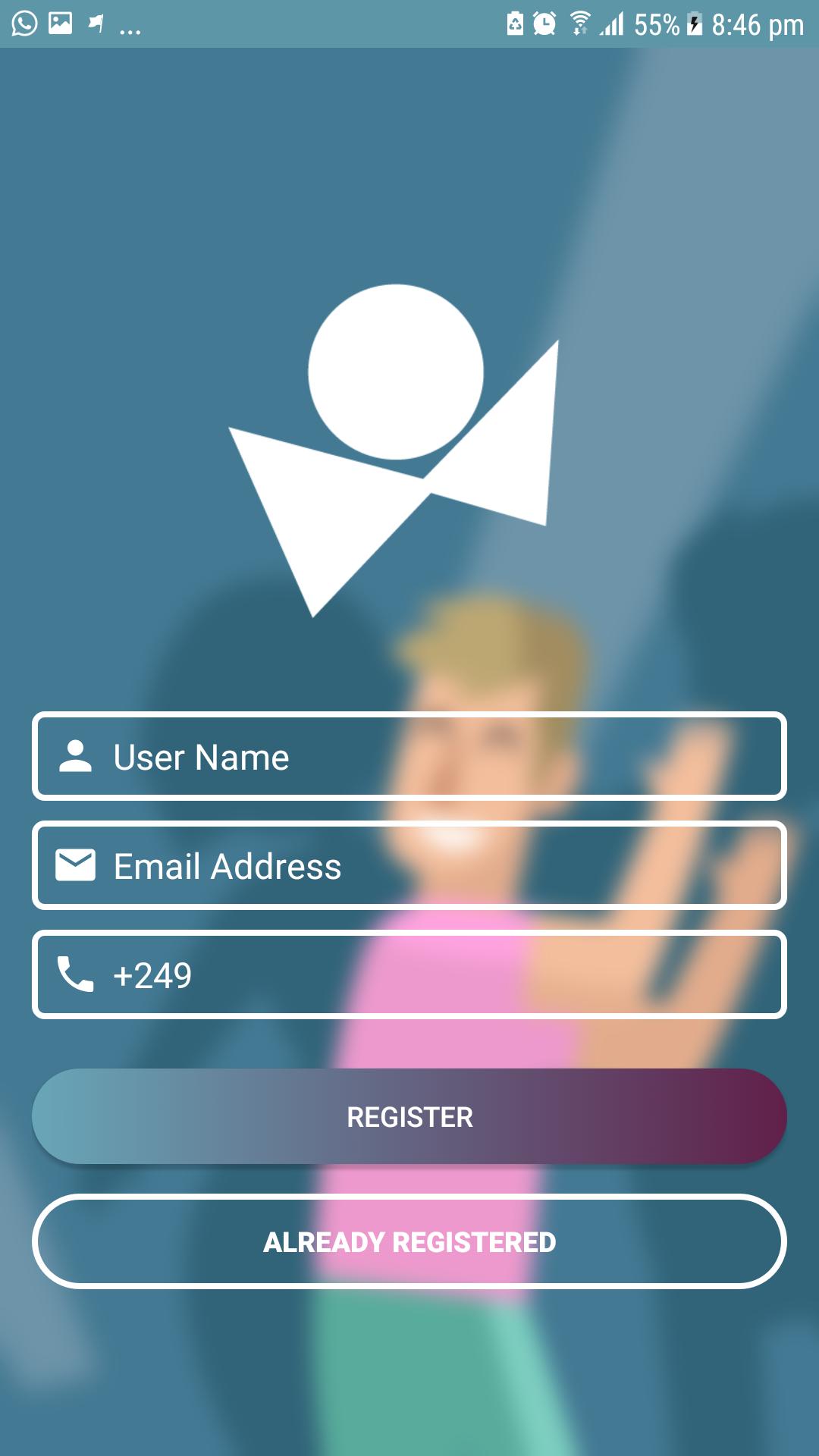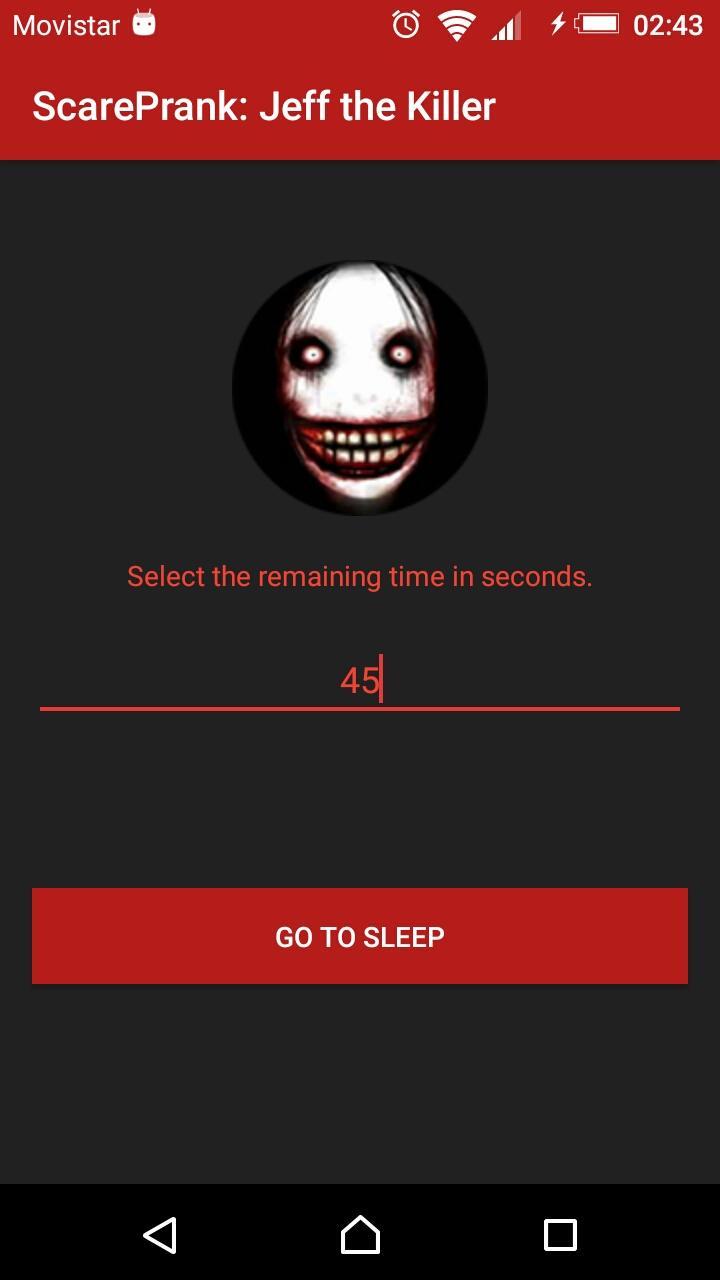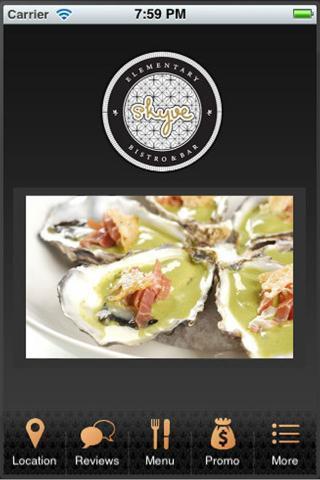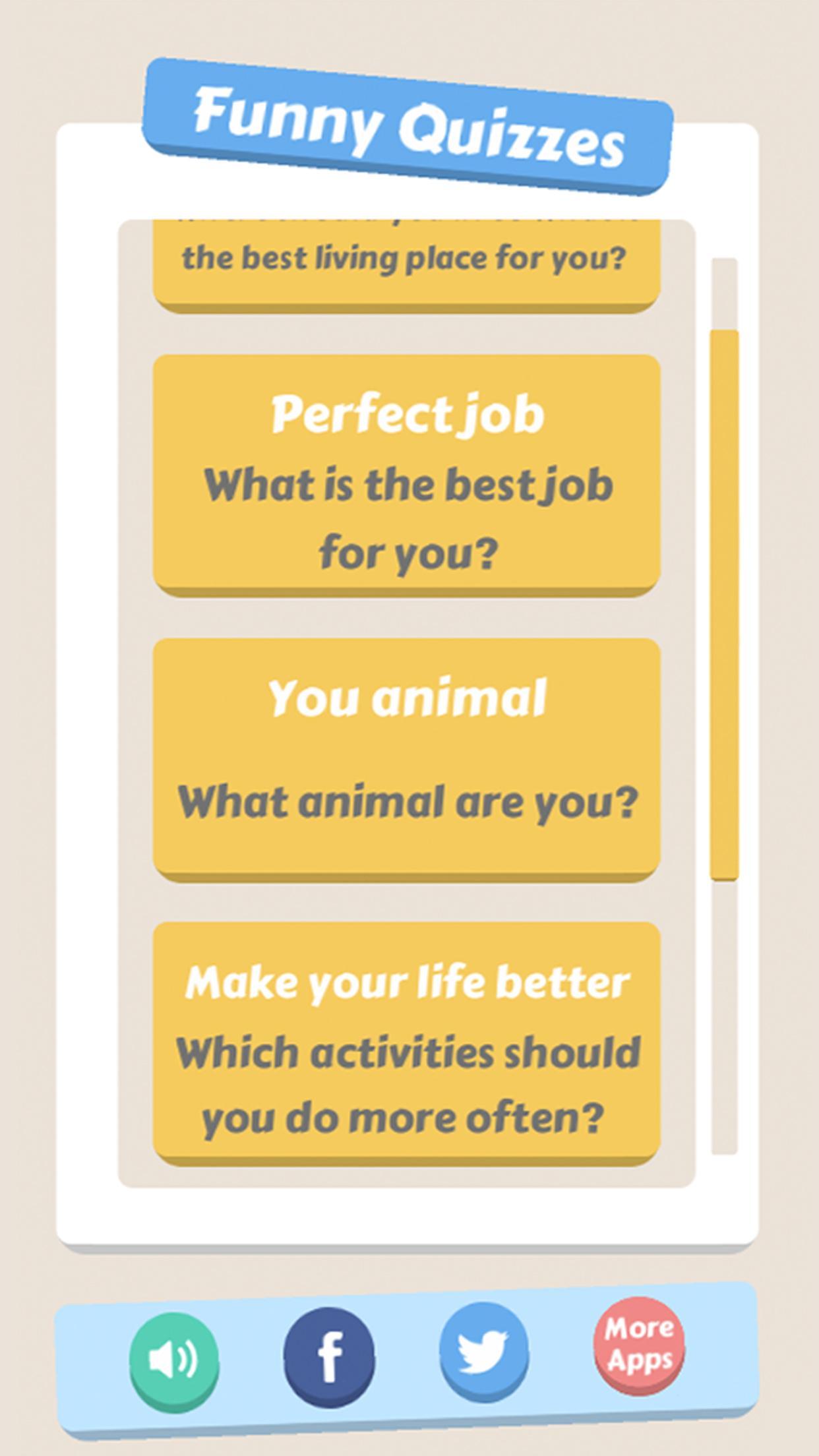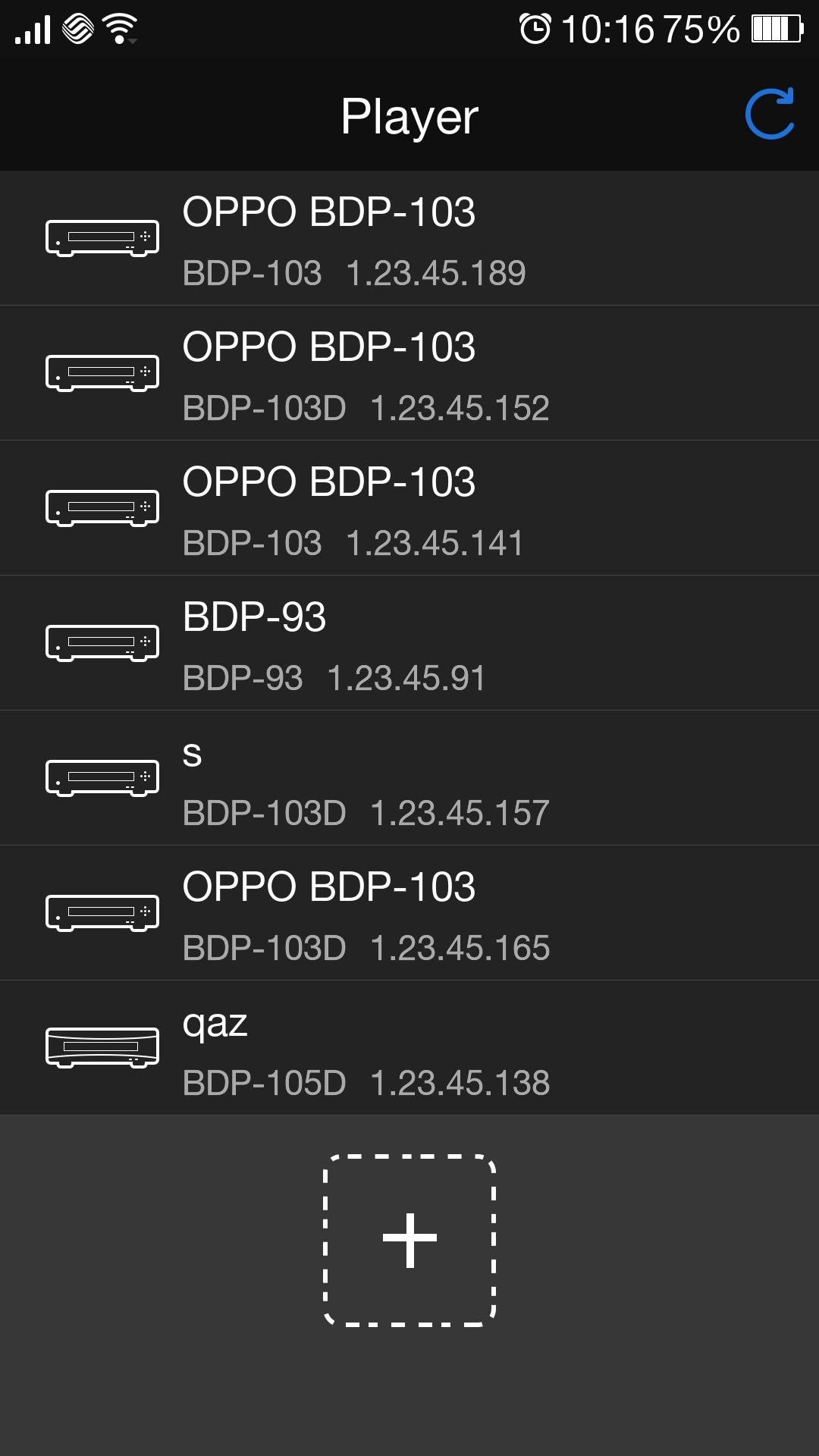
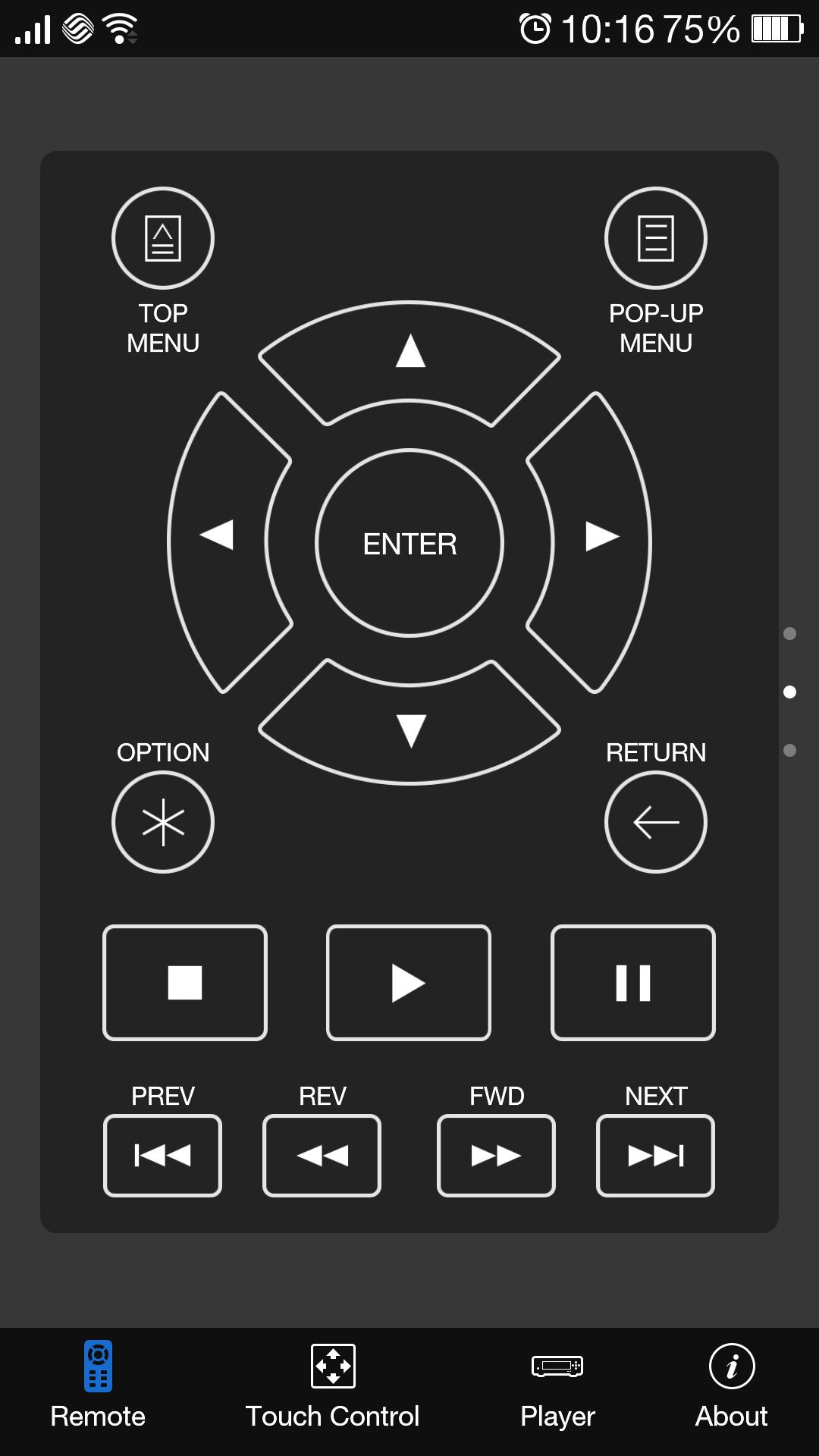
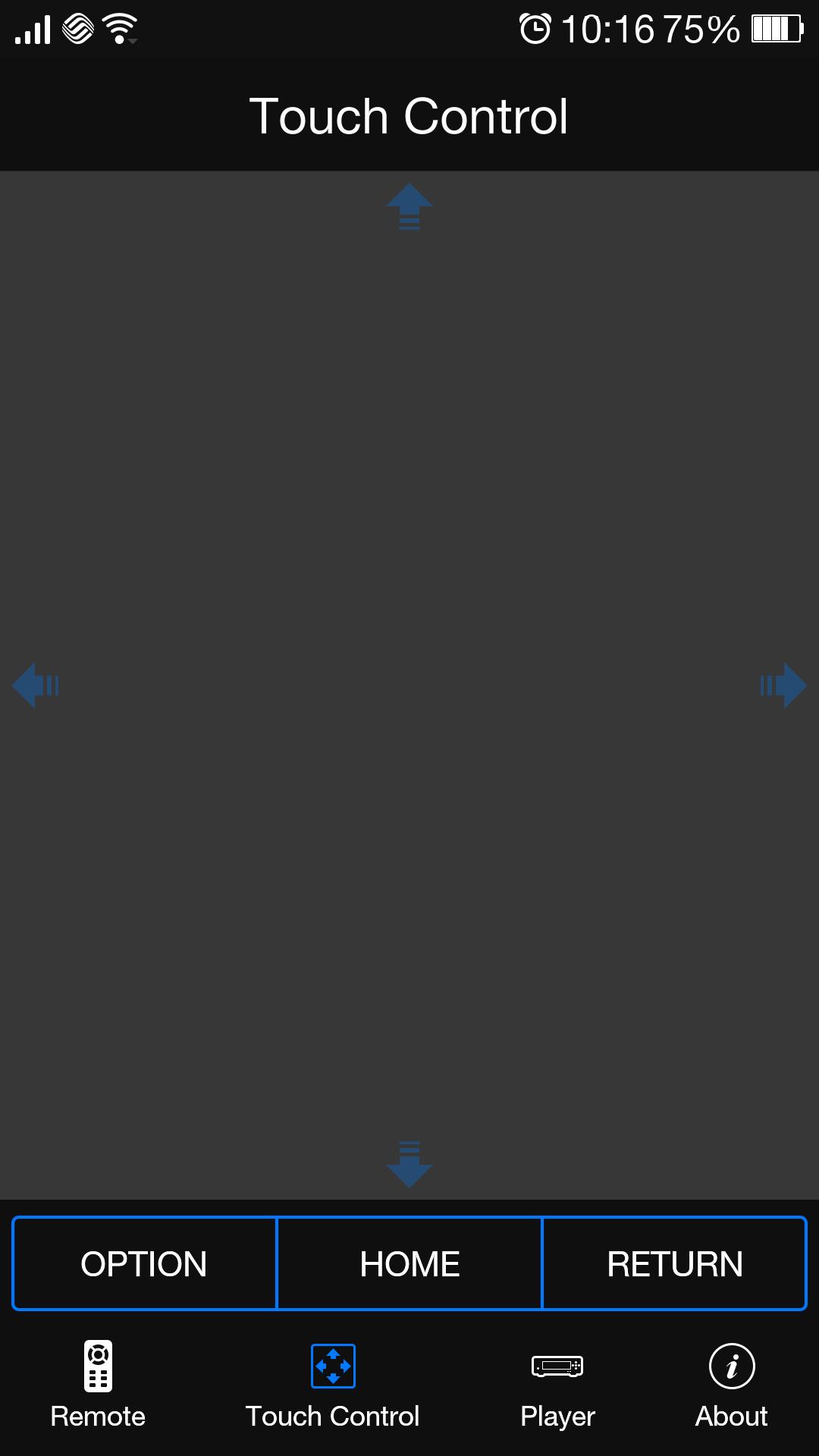
Control your OPPO Blu-ray Player from any Android device!
Description
The OPPO Remote Control app turns your Android device into a remote that provides complete control over your OPPO Blu-ray player. It works with the OPPO BDP-93, BDP-95, BDP-103, BDP-105, BDP-103D, and BDP-105D. (BDP-83, BDP-80 and DVD players are not supported.)The controlling Android device must be connected to the same network as the Blu-ray player.
Features
1. Control multiple players with a single Android device.
2. Turn the player on and off from the app (requires Quick Start mode enabled on the player, see notes below for details).
3. Can be used in place of or in conjunction with the physical remote control.
Notes
1. This app will only work with players that have a supported firmware version installed. The latest firmware can be downloaded from the OPPO Digital website.
2.For BDP-93 and BDP-95, the app can turn off the player but once the player is off, it cannot be turned on from the app since the player is disconnected from the network when it is off.
For BDP-10x, the following conditions must be met in order for the application to wake the player from standby mode: the player’s wireless adapter must be connected to the player’s rear USB 1 port OR the player must be connected to your network via wired Ethernet, and the player must have “Quick Start” mode selected under Setup Menu / Device Setup / Standby Mode.
3. If you run into any issues or observe any errors when using the app, please contact OPPO Customer Service by emailing [email protected].
4. This APP is optimized for the following screen resolutions: 1280x720, 1920x1080. Using this APP on devices with other screen resolutions may result in text and graphics alignment errors. Should that happen please submit your feedback via the APP or directly to the developer, so future versions can be optimized for your device.
Supported Players:
BDP-93, BDP-95, BDP-103, BDP-105, BDP-103D, BDP-105D
Unsupported Players:
BDP-80, BDP-83, and DVD Players
Required Firmware Version:
BDP-93/95: BDP9x-80-0513 or later
BDP-103/105/103D/105D: BDP10x-75-0515 or later