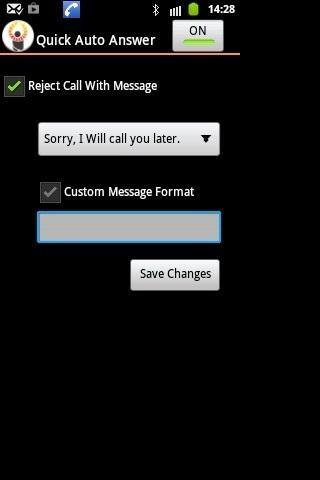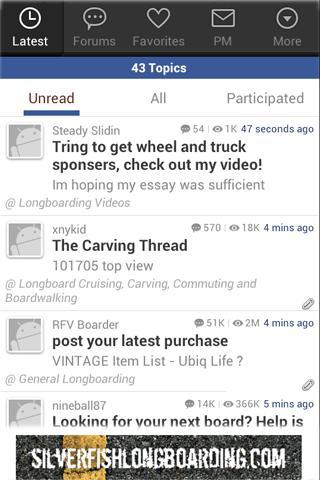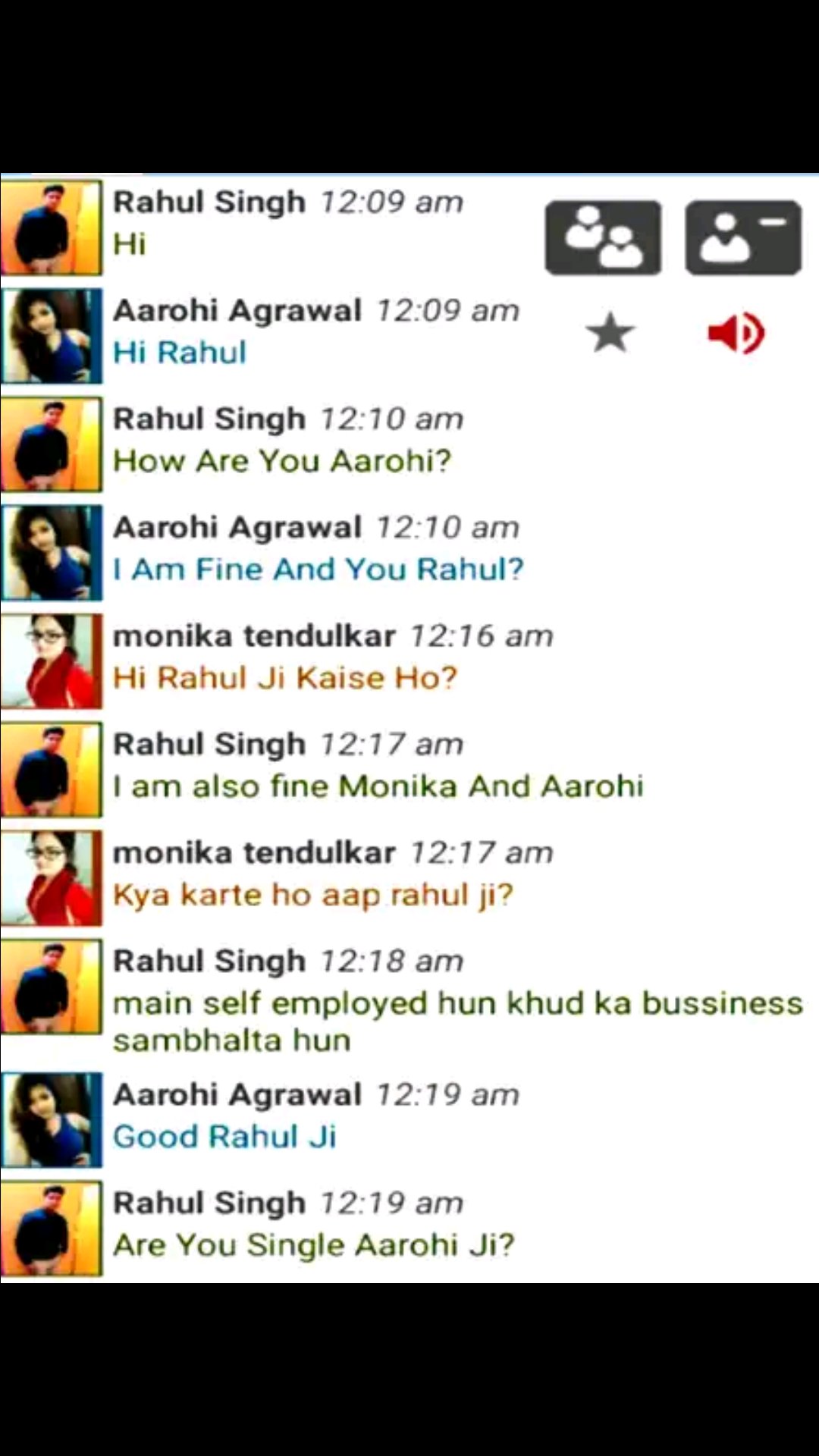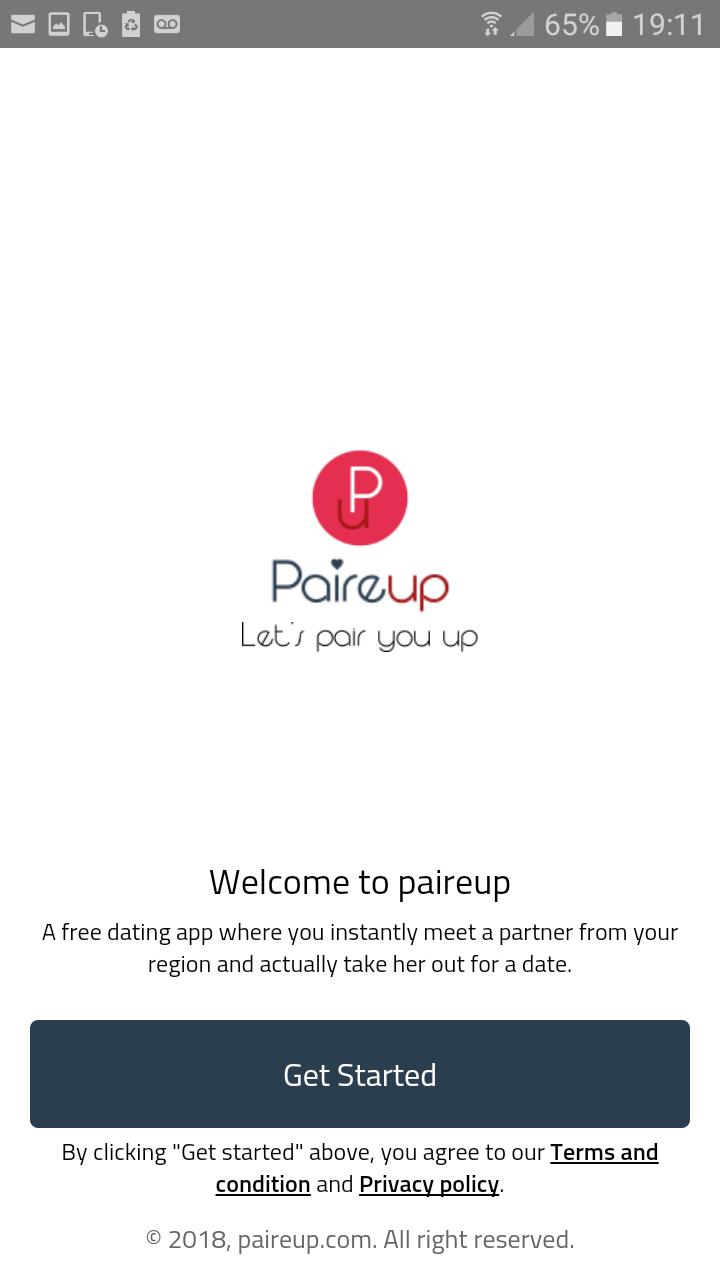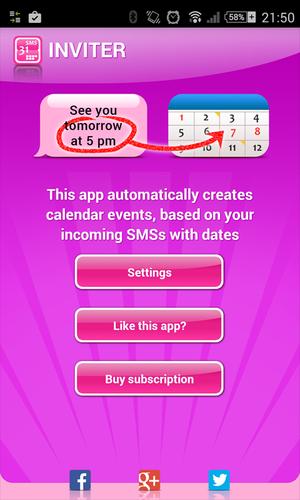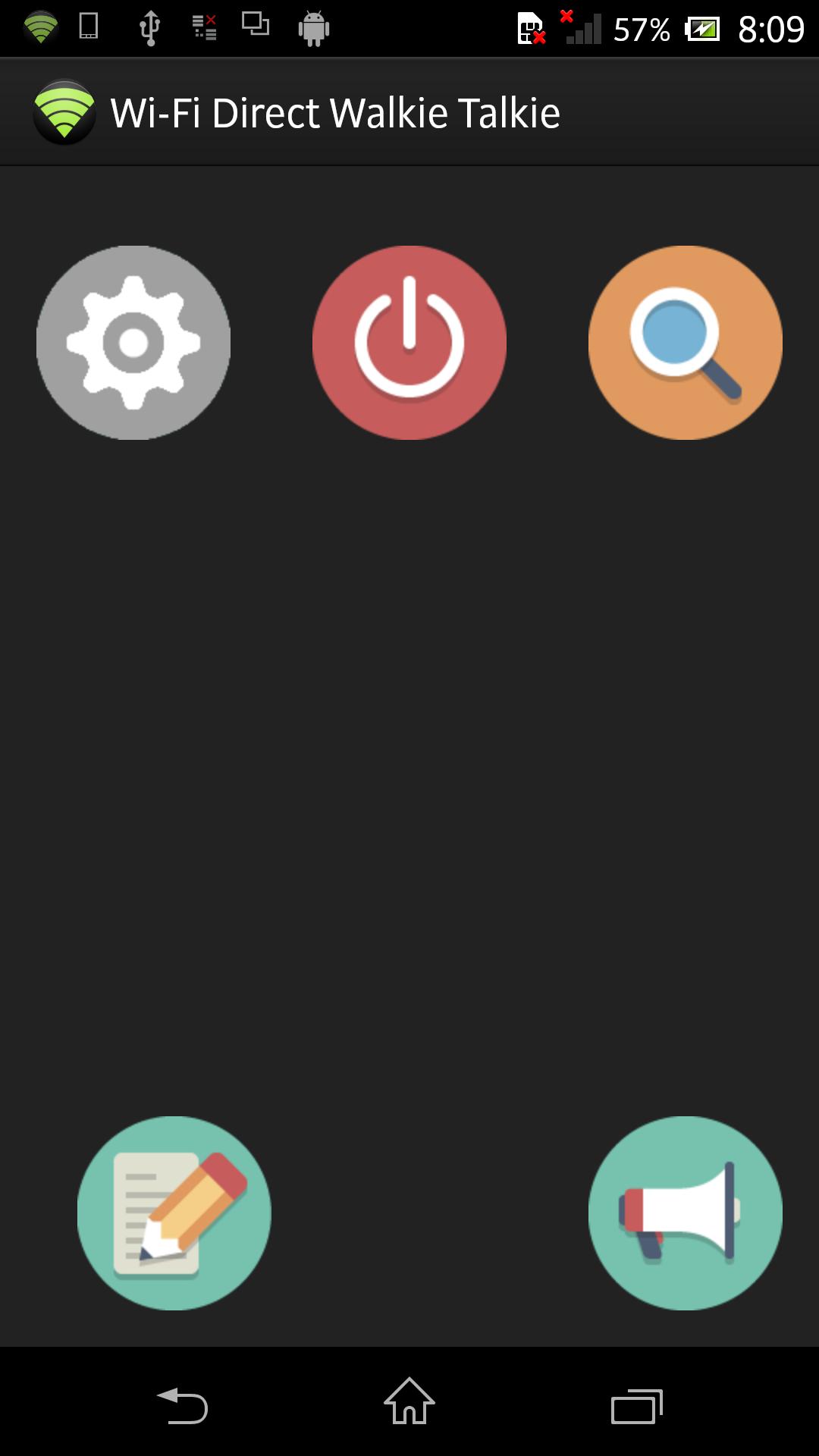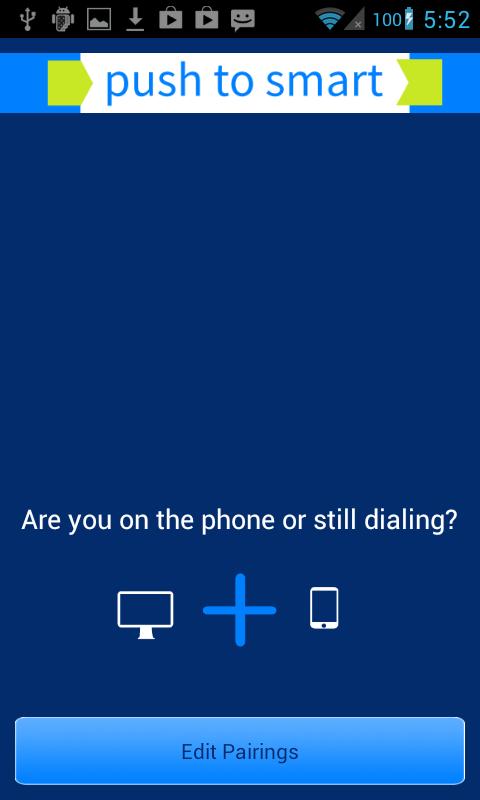
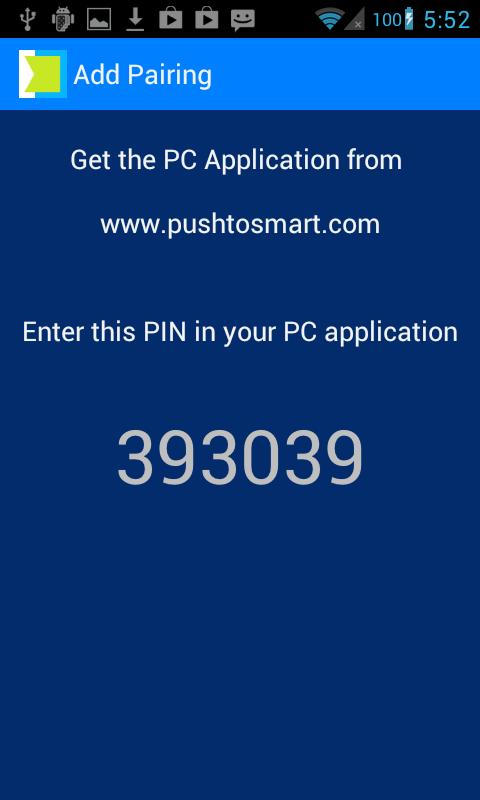
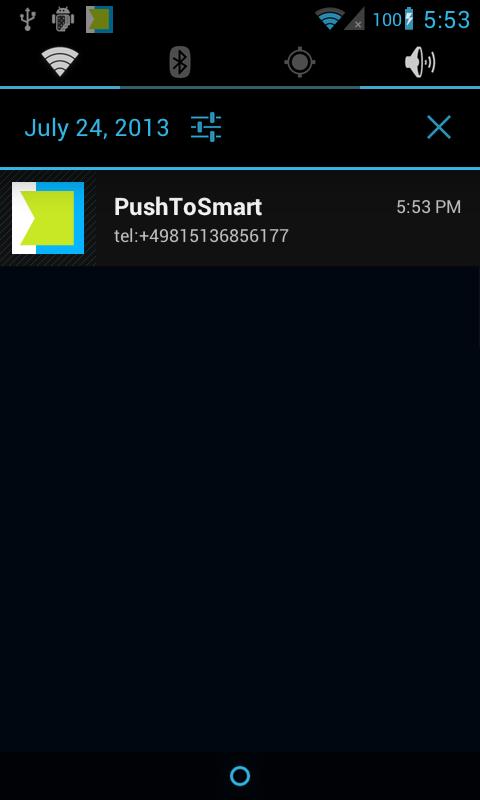
Push a phone number from the PC to your mobile for dialing
Push to Smart is a dialing aid and assistance, which smartly connects Microsoft Windows PC functionality with your Smartphone.
Download the Windows Software from www.PushToSmart.com
Tag a telephone number on your PC, press the corresponding function key and your Smartphone calls the selected phone number automatically.
For the commissioning you need to prepare two components; firstly Push to Smart for your Microsoft Windows PC and secondly the Push to Smart App for your Smartphone.
For this purpose, you have to do the following:
(1) Simply download and install the application for your Microsoft Windows PC
(2) Purchase and install the App for your Smartphone
(3) Connect the App with your application (Pairing)
How you leverage the solution:
(4)
Mark the telephone number
With keyboard or mouse mark the telephone number you want to call.
Whether you work with an Office application or with your web browser,
You can use the Push to Smart feature, if Windows clipboard is supported.
(5)
Press the hotkey (for instance F8)
Press the hotkey in order to start the call immediately.
If the predefined hotkey is already in use, you can configure it as you wish.
The hotkey triggers the push-function.
(6)
Let your App dial!
The phone number is pushed by the Push to Smart Windows application to an associated intelligent internet service, which pushes the number to your smartphone. Considering the status the command is triggered either immediately or has to be confirmed.
This saves your time instead of tedious typing and call number transcription.
In addition the Windows application supports outgoing TAPI calls. This is extremely useful if you want to dial a contact from a TAPI capable application, for instance a CRM-, ERP- or any other special IT application.
You have more than one PC and/or Smartphones you like to use together with Push to Smart?
No problem, you can register and integrate multiple PCs and Smartphones together with Push to Smart.