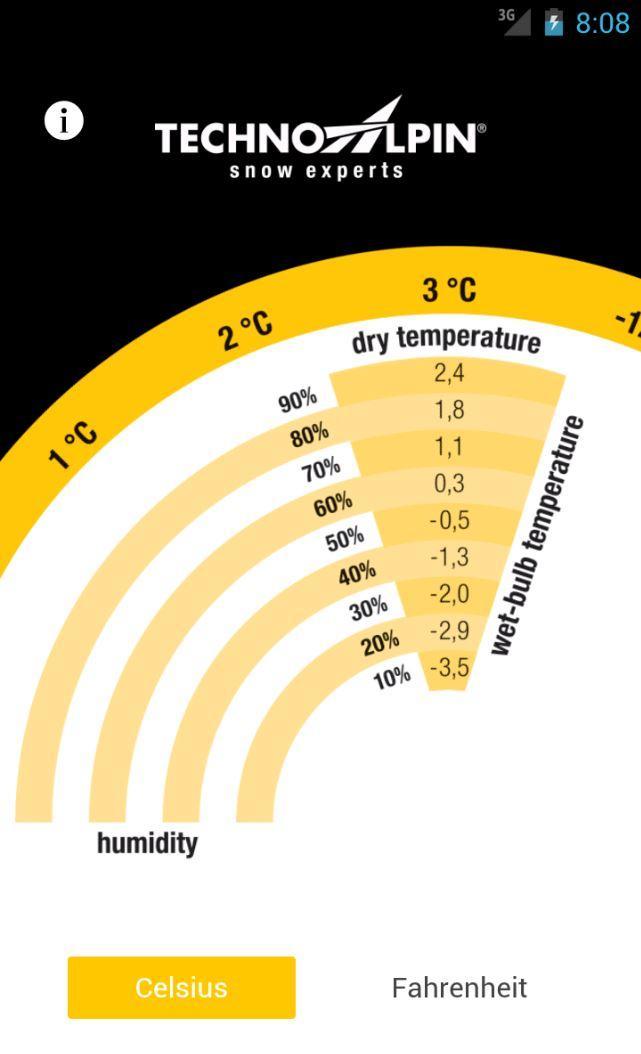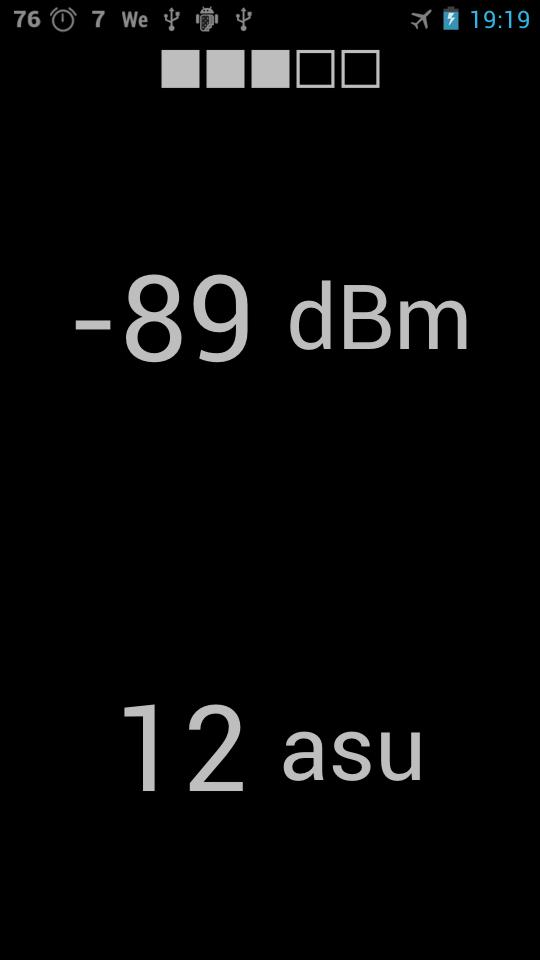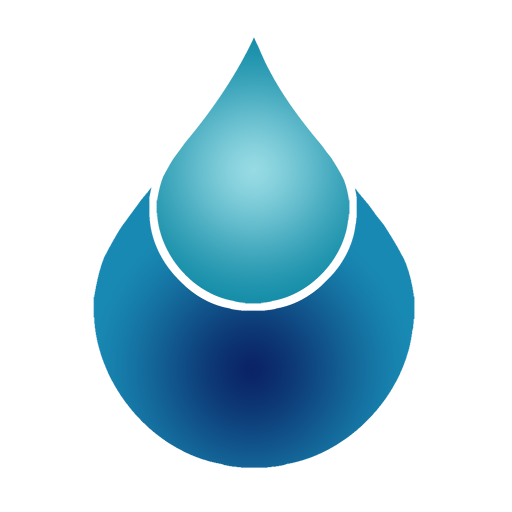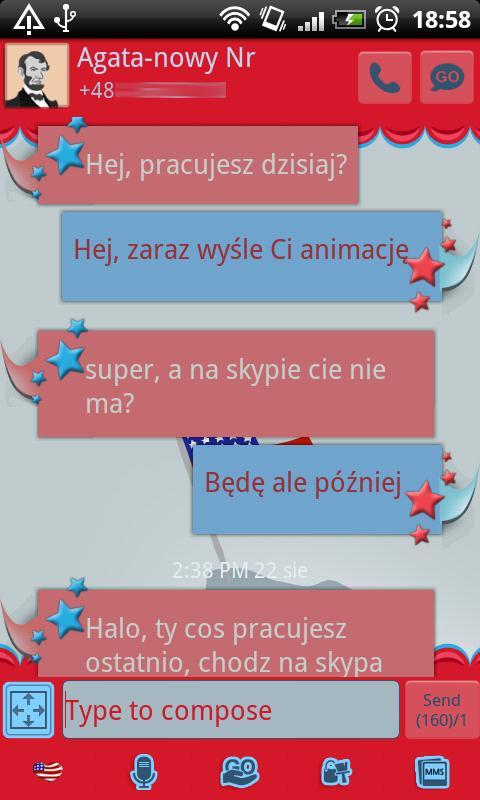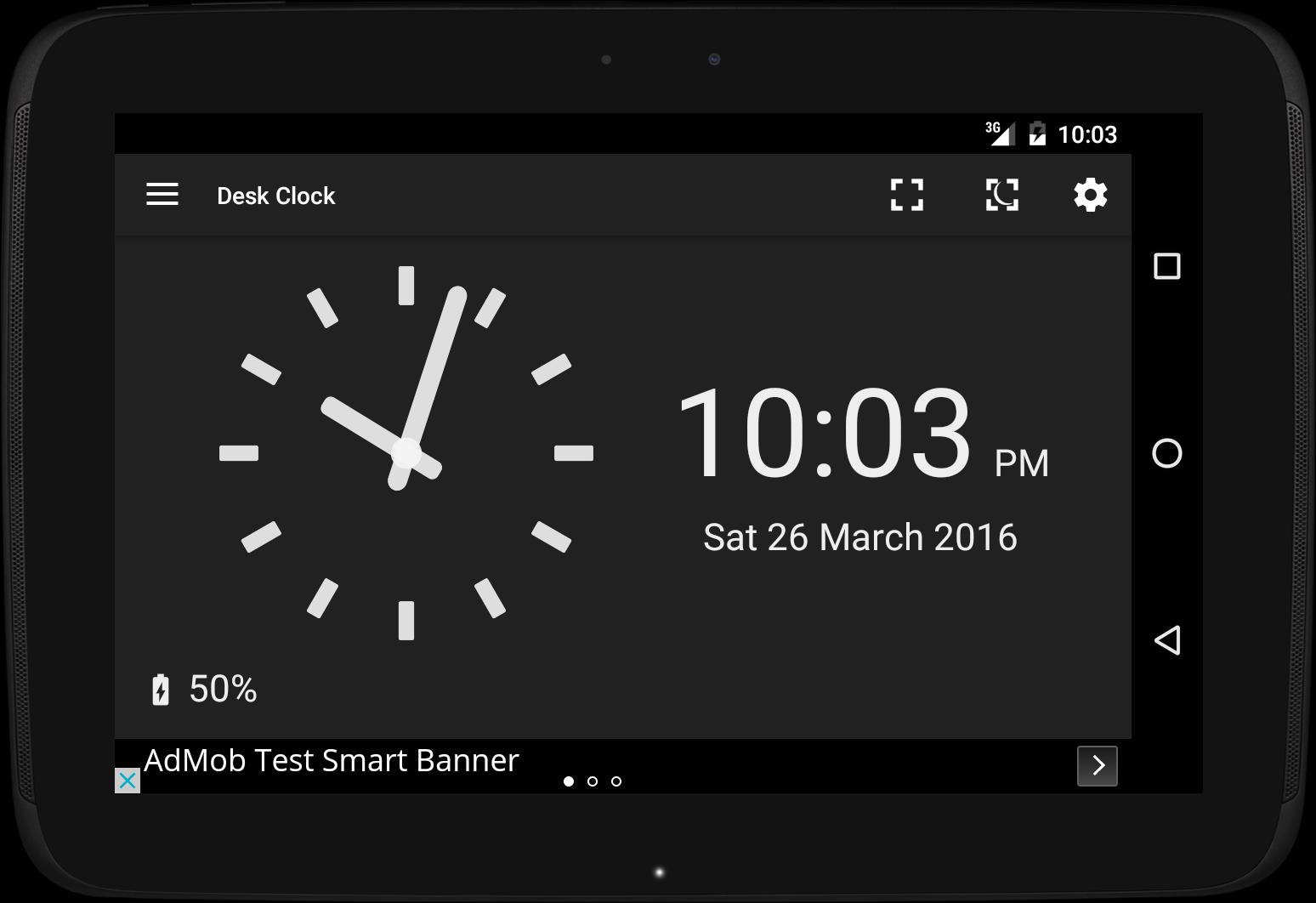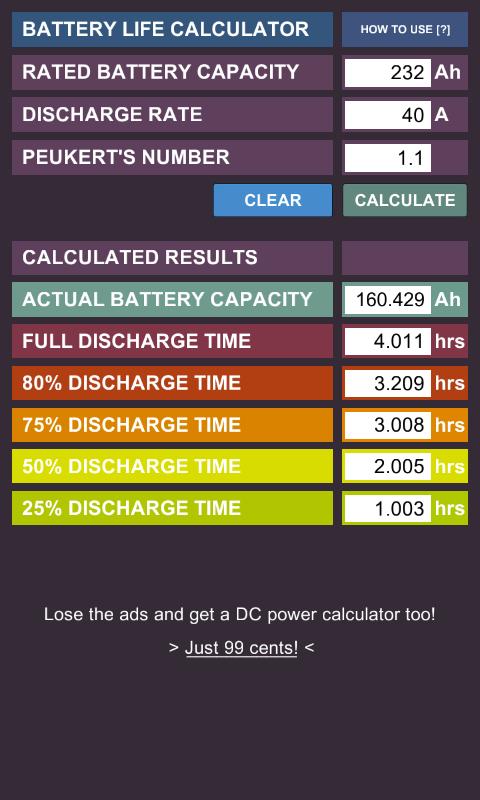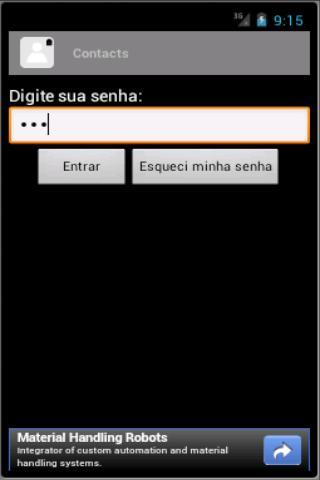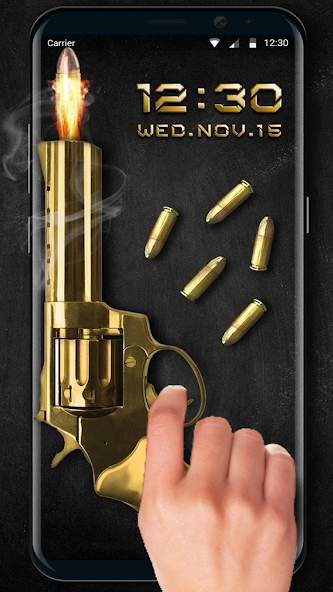
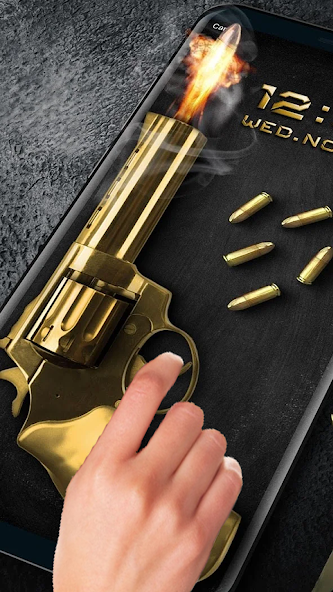
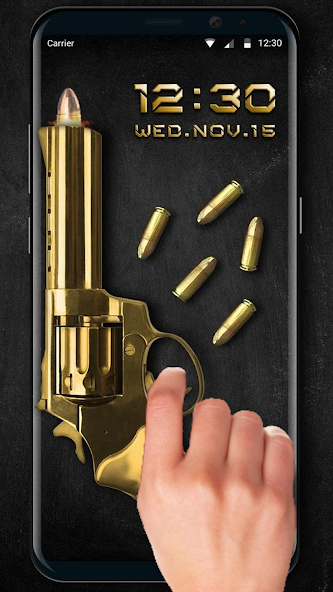
Enjoy gun shooting with sound while unlocking your device
Gun Shooting lock screen is a live phone lock application for all the revolver and gun lovers out there.
Make your smart phone screen fancy with this shiny and fast revolver lock. Gun Shooting lock screen simulator is one of the perfect screen lock app on the play store if you’re a true pistol lover.
Now we have added a new feature to this app which allows you to place a pass code on this pistol lock and make your phone even more secure.
Make your screen lock secure and unique at the same time. Pistol Screen Lock Simulator is a quick and secure way to unlock your phone.
Key features:
- Best Animated pistol Shooting screen lock which shoots a bullet while your phone unlocks.
- Battery saver lock screen.
- Real and quick animation of revolver.
- High Quality visual graphics.
- Simple and easy to Use
- Life like real animation and sound effects of pistol when you tap on screen lock.
- Lock screen Setting option for enable or disable Vibration and sound.
NOTE:
For best experience disable your phone's default lock screen before using this app.
Open Pistol live lock screen and tap on "Disable default lock".
This will direct you to your phone's default lock settings where you can disable it.
How to use cool lock screen apps
1 Download and install the application.
2 Open the app and turn on "Pistol lock" toggle button if you wanna use without passcode (skip to step 6 in this case).
3 Open the app and turn on "Pistol lock with pin" toggle button if you wanna use with passcode.
4 Now set your desired pass code or pin code.
5 Repeat the pin code and tap confirm.
6 Exit the app using back button and lock your phone.
7 Unlock the app by entering your pass code.
Good to go, Enjoy!
Disclaimer:
Gun Shooting Screen Lock Simulator is a fun and entertainment lock screen application which uses pistol shooting sound and firing effects. This is prank application and just for fun.
If you like the app feel free to rate and write a review.
If you think it needs improvement do not hesitate to write to us.
Cheers!!
![[High Quality] silent camera](https://images.downzk.com/uploads/20251222/logo_6948f0235919f1.png)