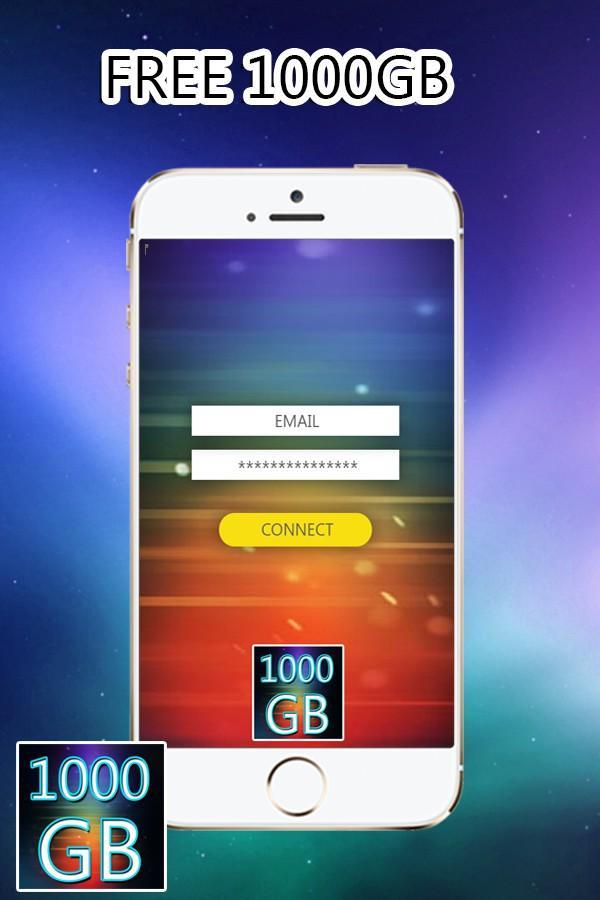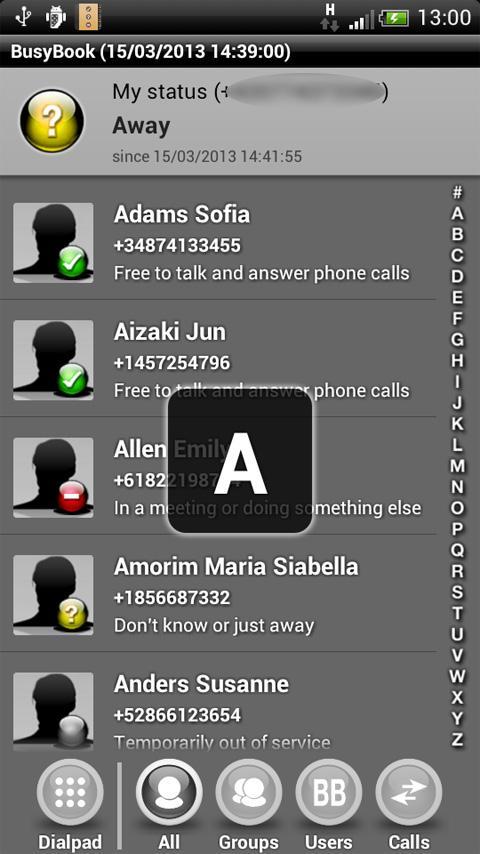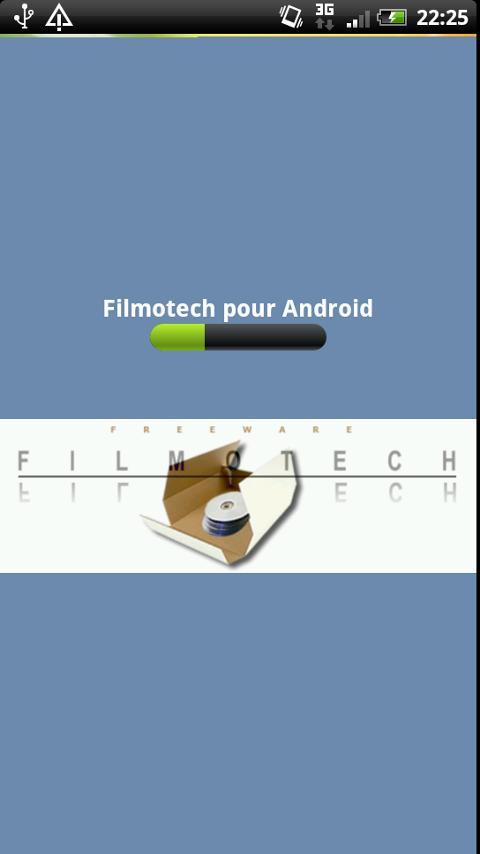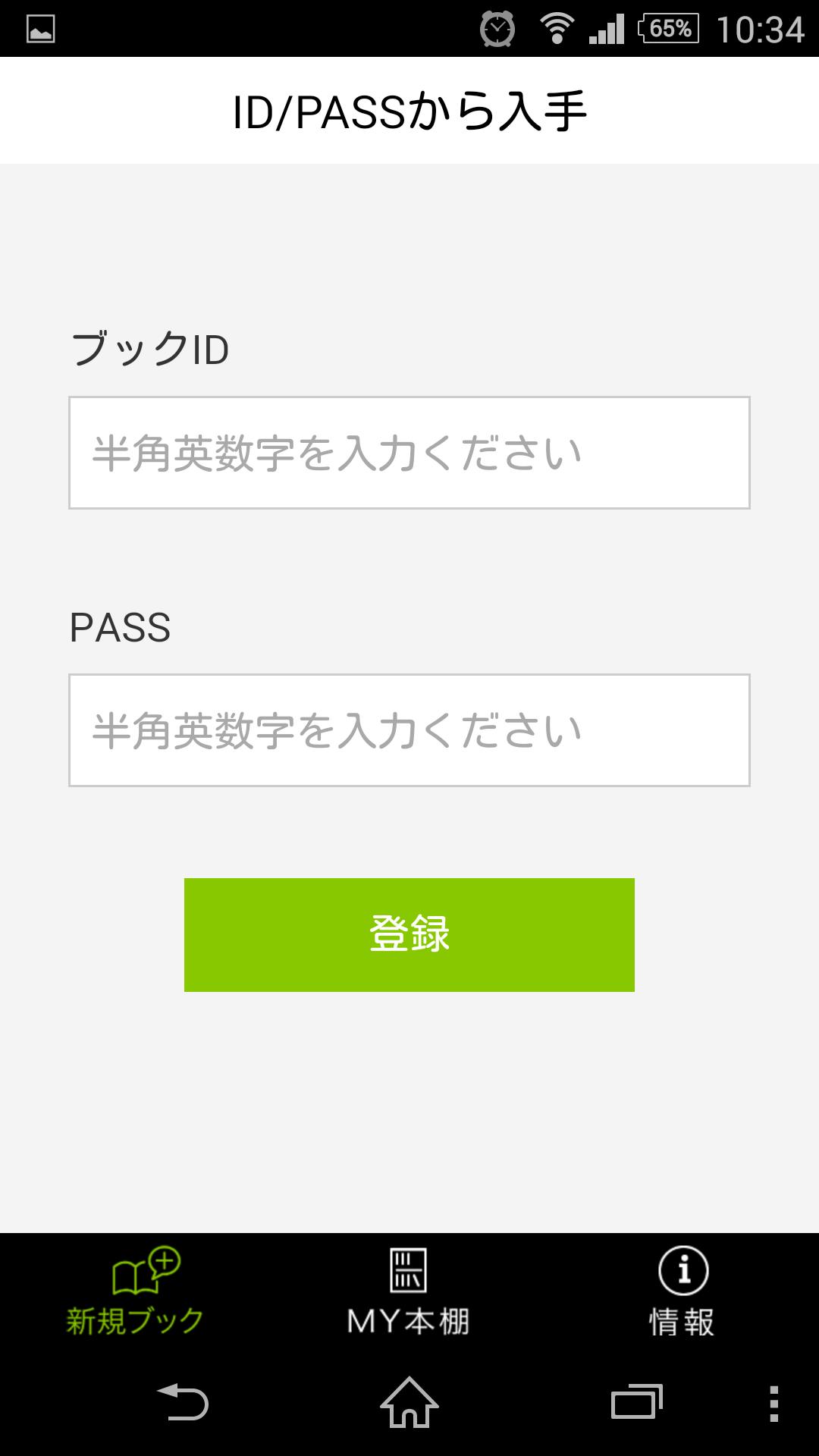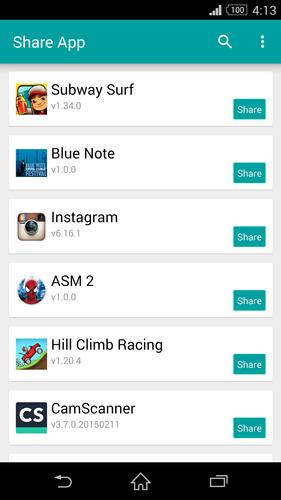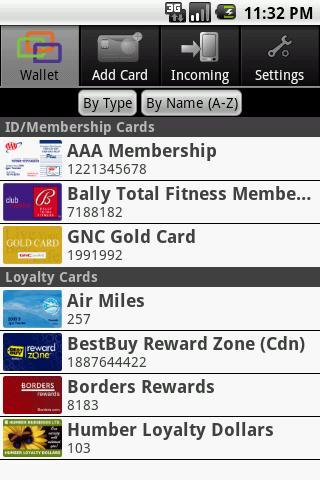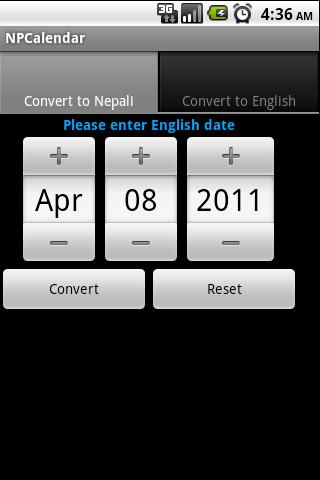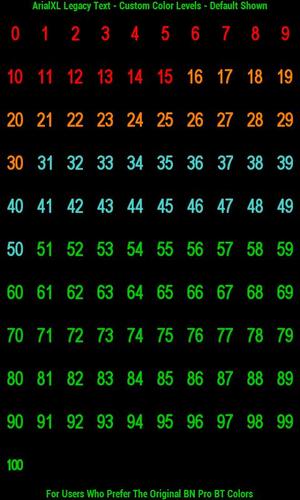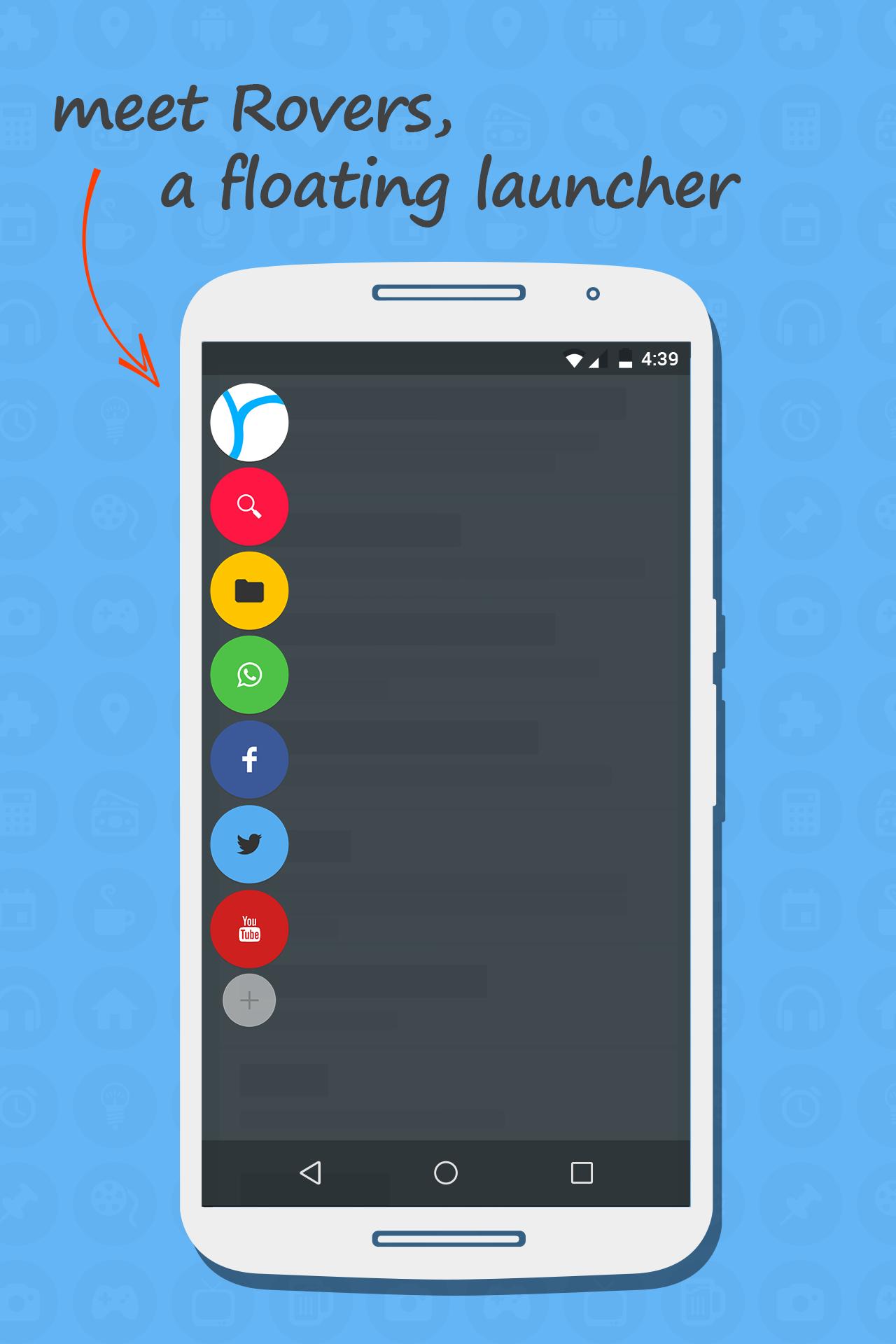
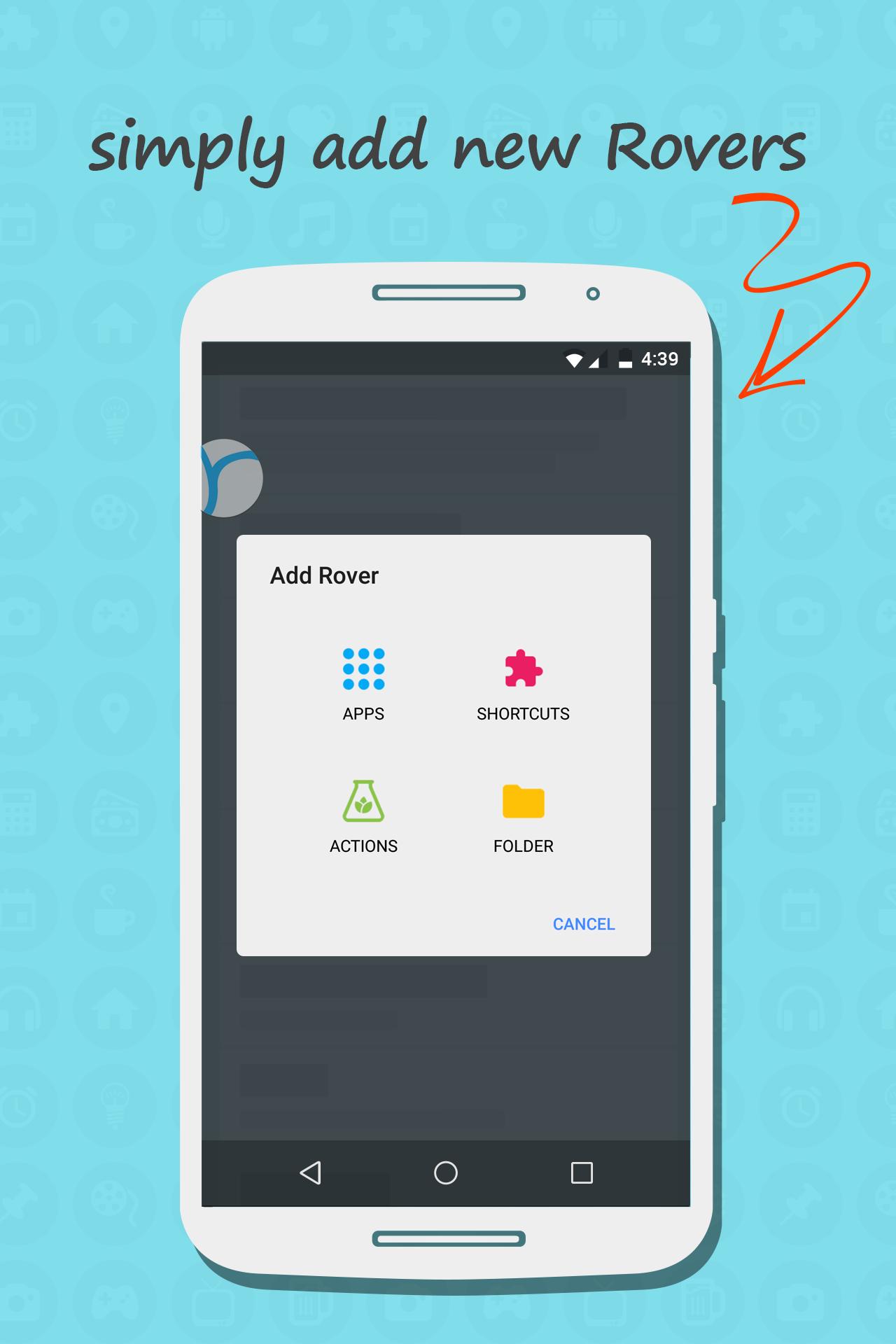
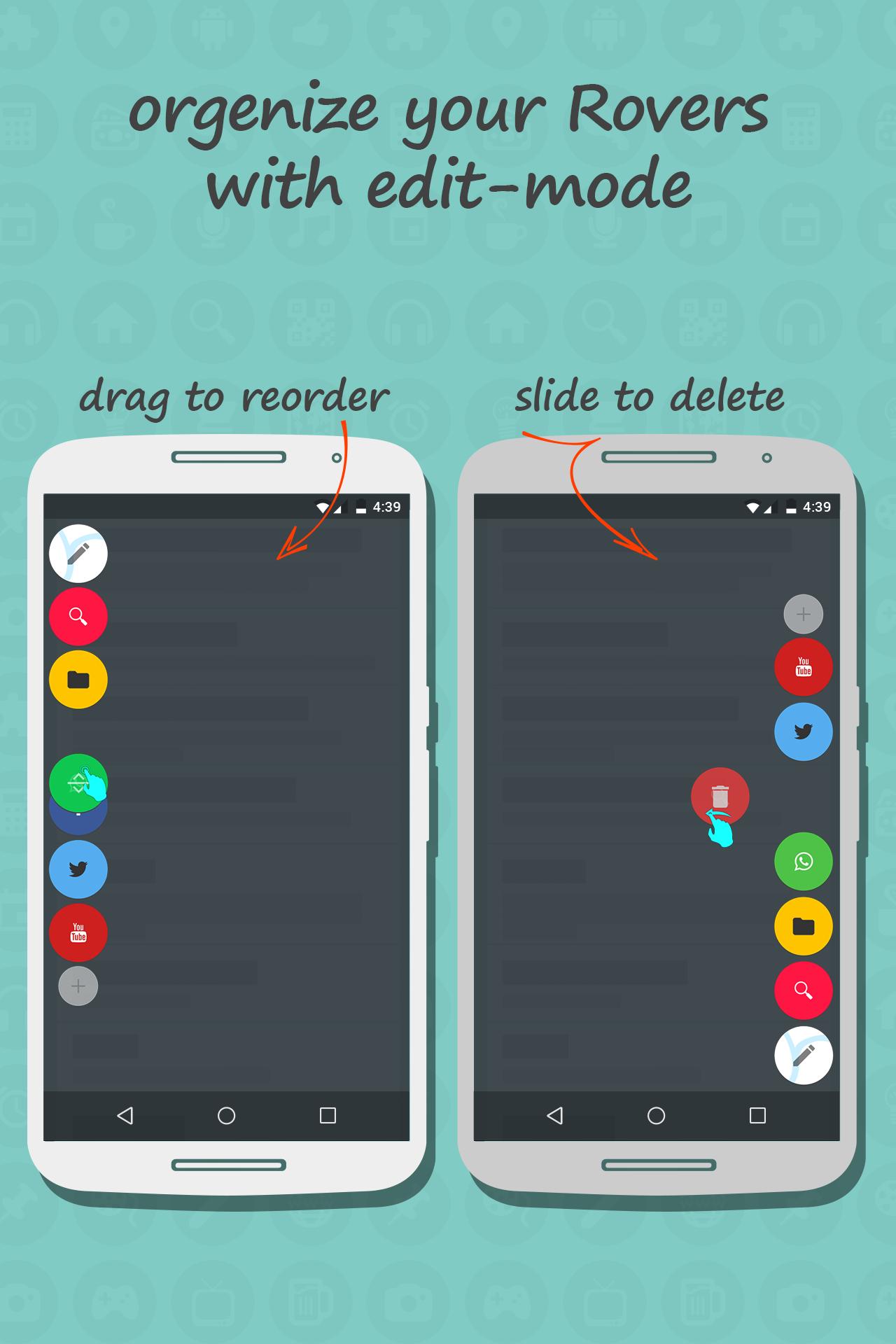
The floating launcher that will change the way you use your device!
Rovers will always be there with you, to create the PERFECT multitask utility on Android.
With Rovers you'll always just one-click away from your favorite apps, shortcuts and actions.
Rovers as a floating launcher:
• Your favorite applications
• Android Shortcuts
• Rovers Actions (special one-click add-ons)
• Folders
Make Rovers your own by:
✓ Choose an icon for each Rover
✓ Change Rover's color
✓ Organize your Rovers in Folders
✓ Hide the Floating Trigger on the notification panel
✓ Open Rovers Horizontally/Vertically
✓ 'Edit-Mode' by long press a Rover
Premium Extensions:
- More Colors - Separate color option for each Rover
- More Rovers - Add unlimited Rovers
- More Settings - Customize the Floating Trigger
Rovers special features - The Rovers Actions!
One-click action that will make your life easier (by doing things much FASTER)
★ Full Application Drawer
★ Clear Ram
★ Home Shortcut
★ Search
★ Voice Commands
★ Flashlight http://goo.gl/Aw7hN2
★ Settings Toggles (Wi-Fi, BT, Brightness...) http://goo.gl/EBQugy
★ Direct Call / Sms http://goo.gl/VIwRcb
★ Battery Details http://goo.gl/n7y3bZ
and more that you can find on Google Play!
Android developer? Create Rovers Actions yourself!
More information here: http://Roversapi.schiztech.com
Join the discussion on XDA, help us improve by letting us know what you think:
http://forum.xda-developers.com/android/apps-games/app-Rovers-floating-launcher-change-t3140761
Help us translate Rovers
We have a translation tool here: http://translate.schiztech.com
Thank you so much!
MIUI USERS:
- for some reason MIUI doesn't support on-display views, this is the way to make Rovers work:
Go to settings -> Applications -> Rovers ->
Click on "show popup notification"
Click on "clear cache"
Click on "permission management"
Click on "autostart permission"
Reboot, enjoy Rovers with MIUI :D