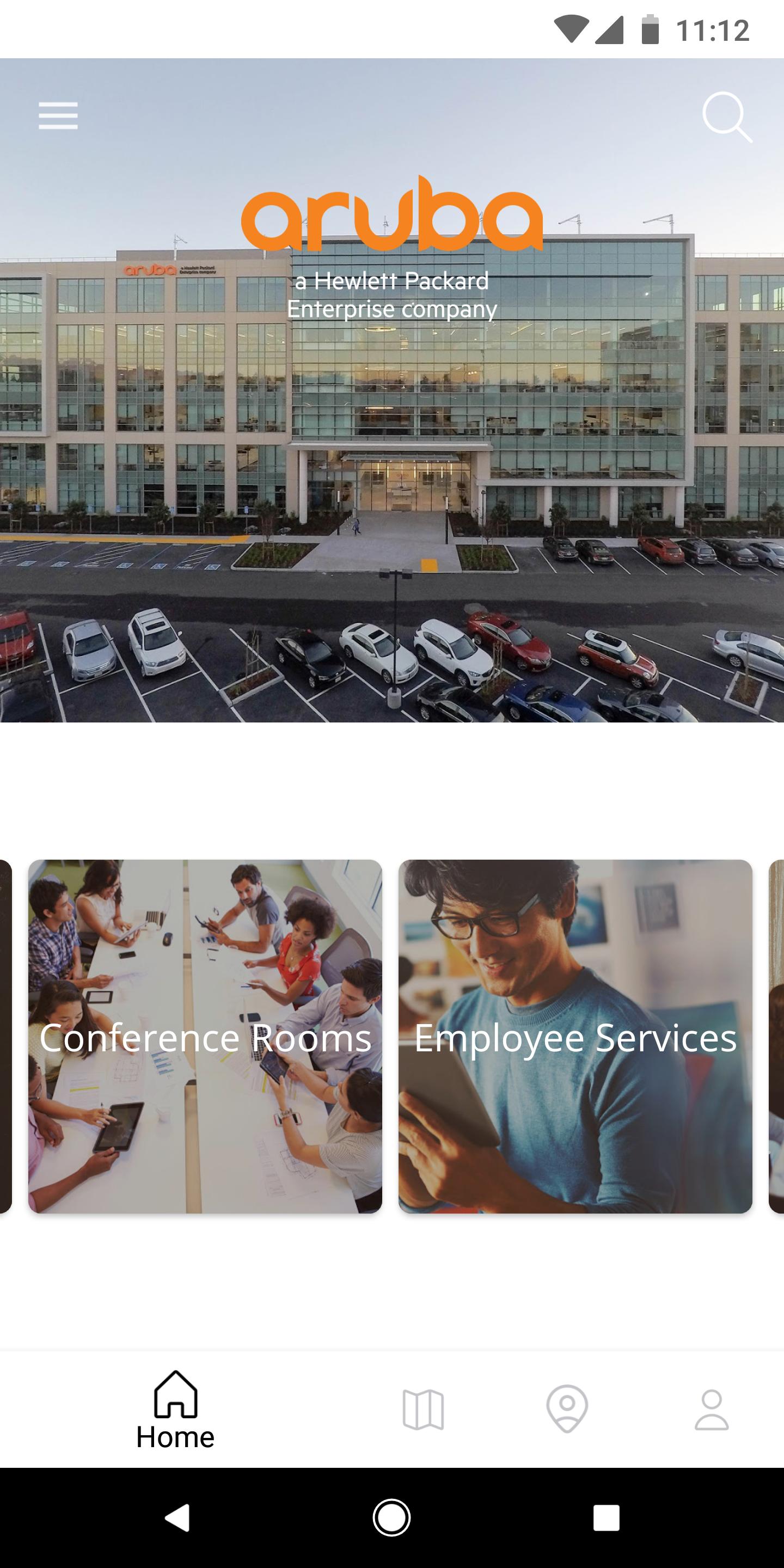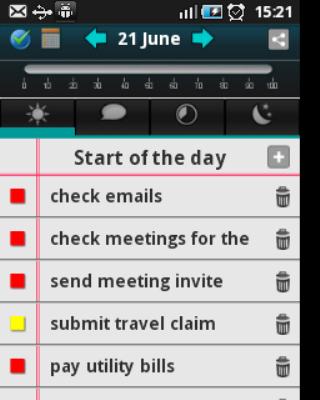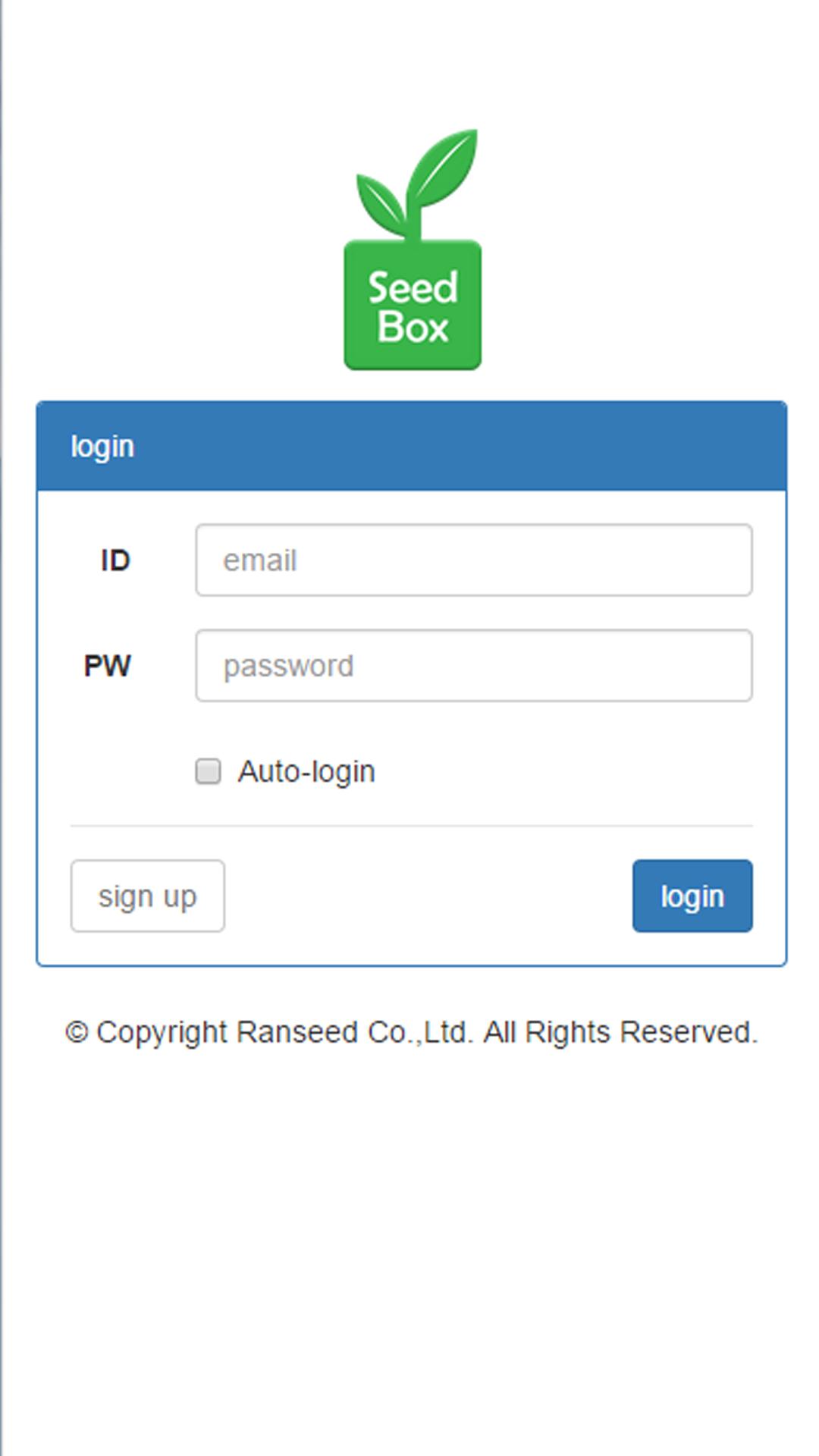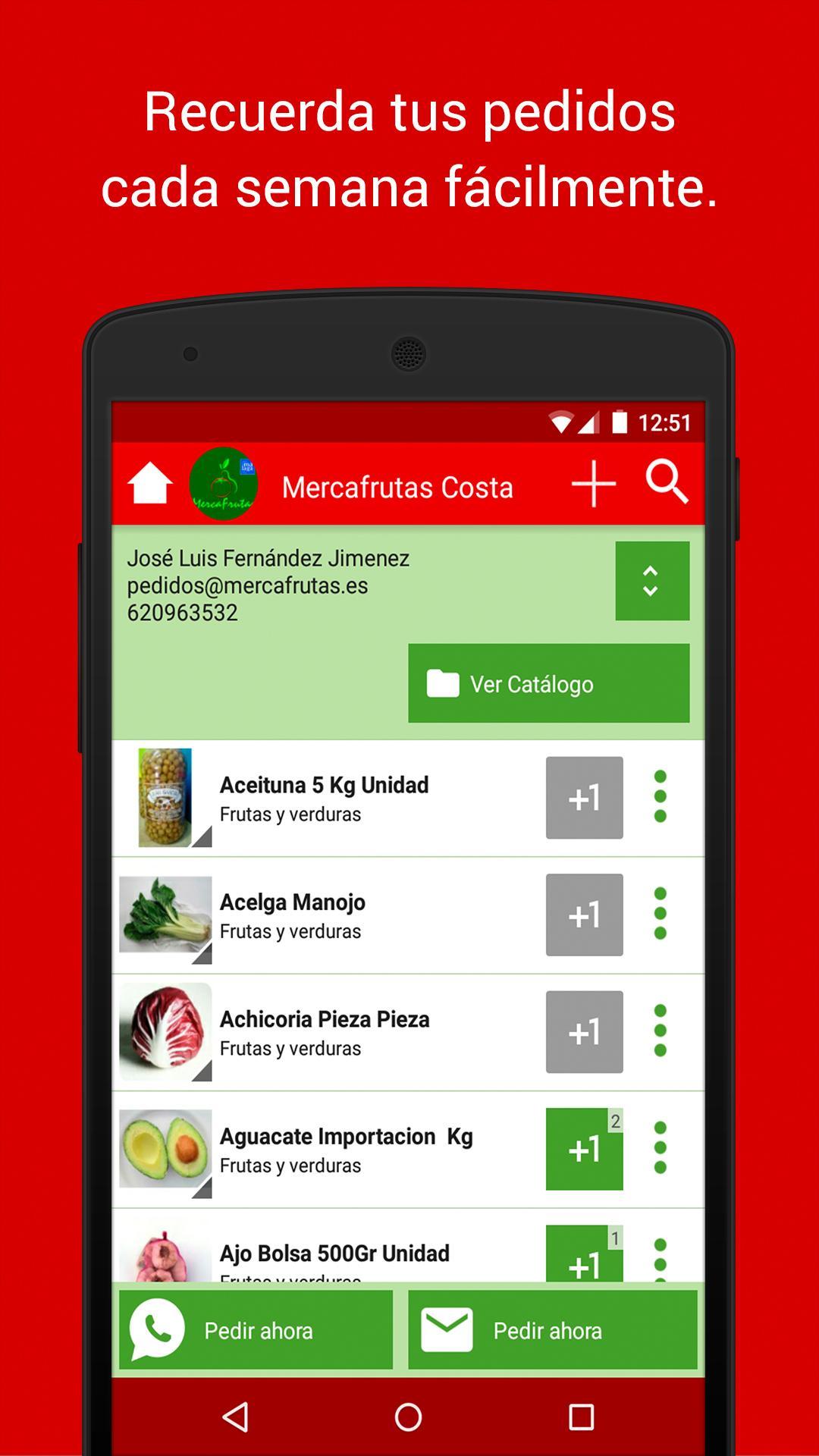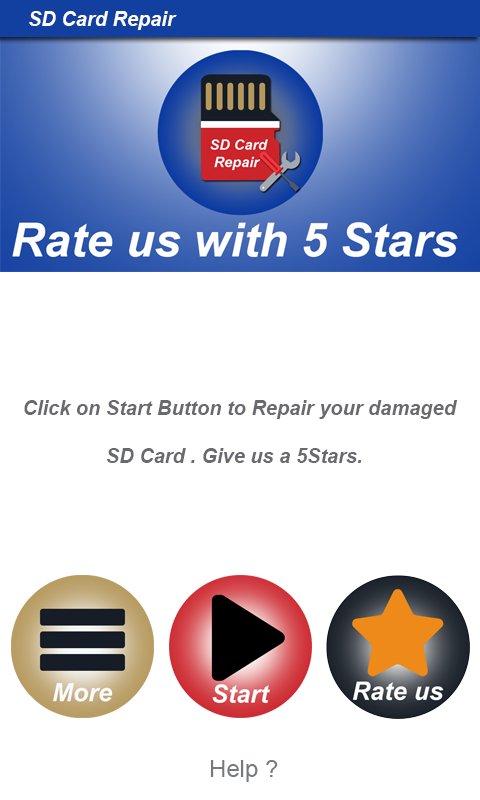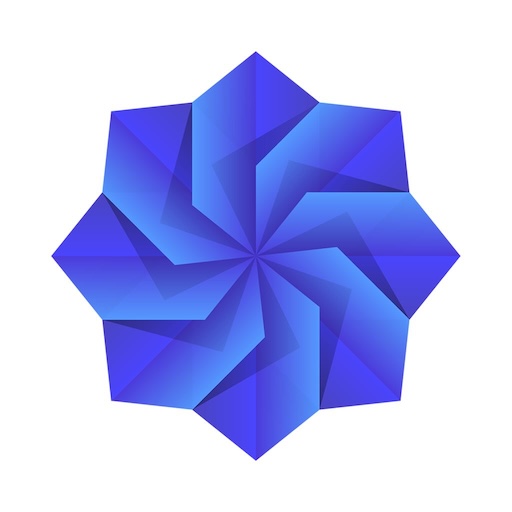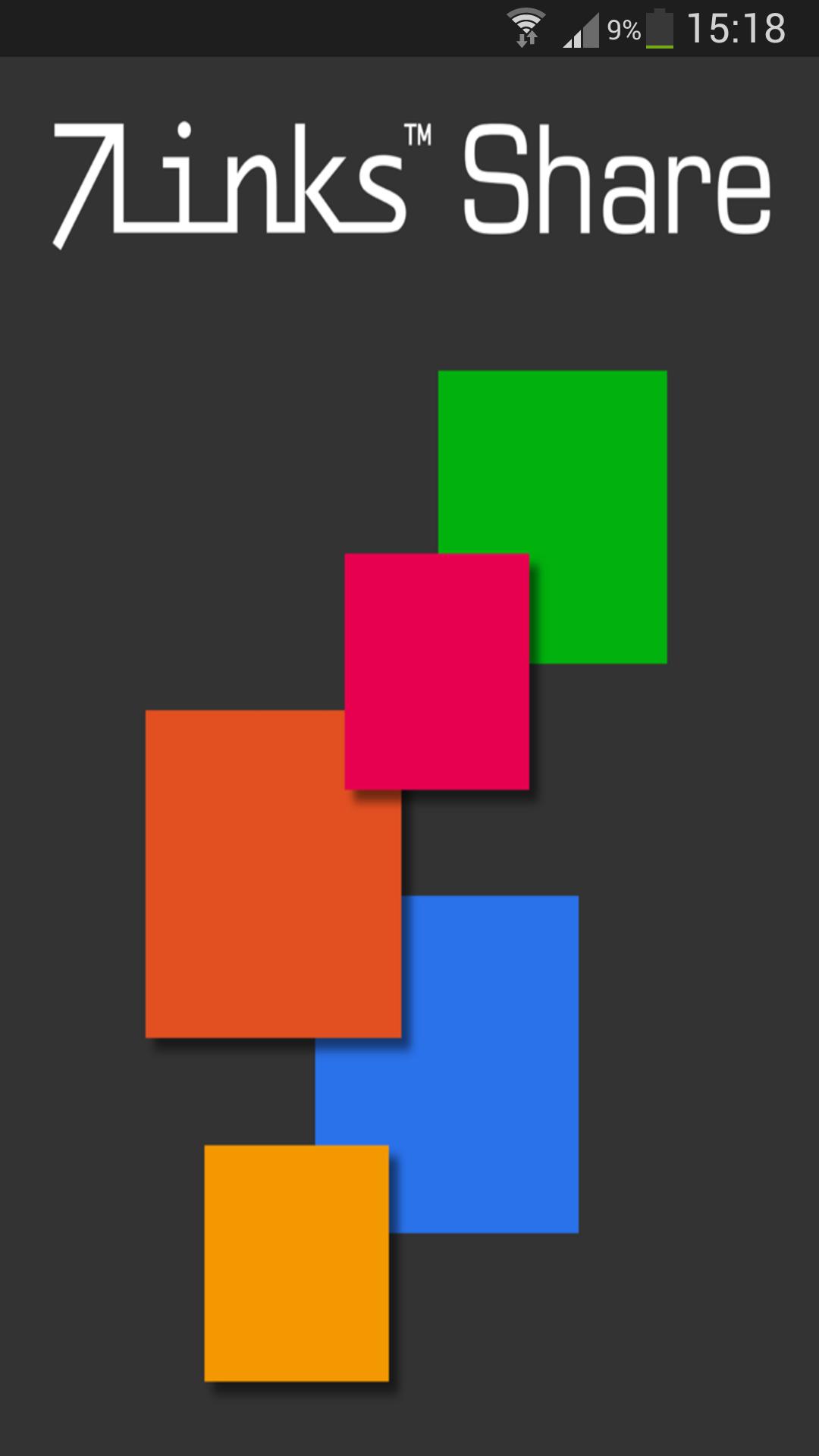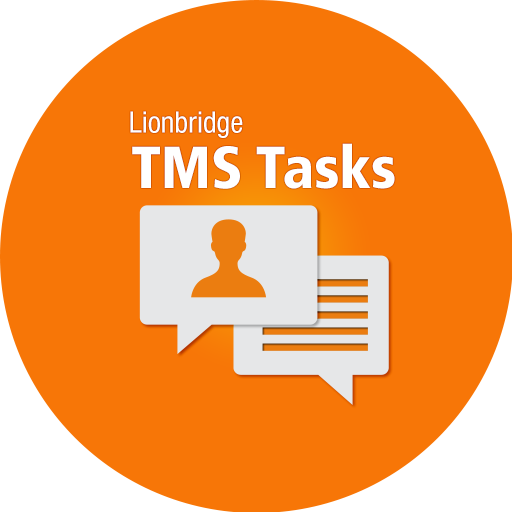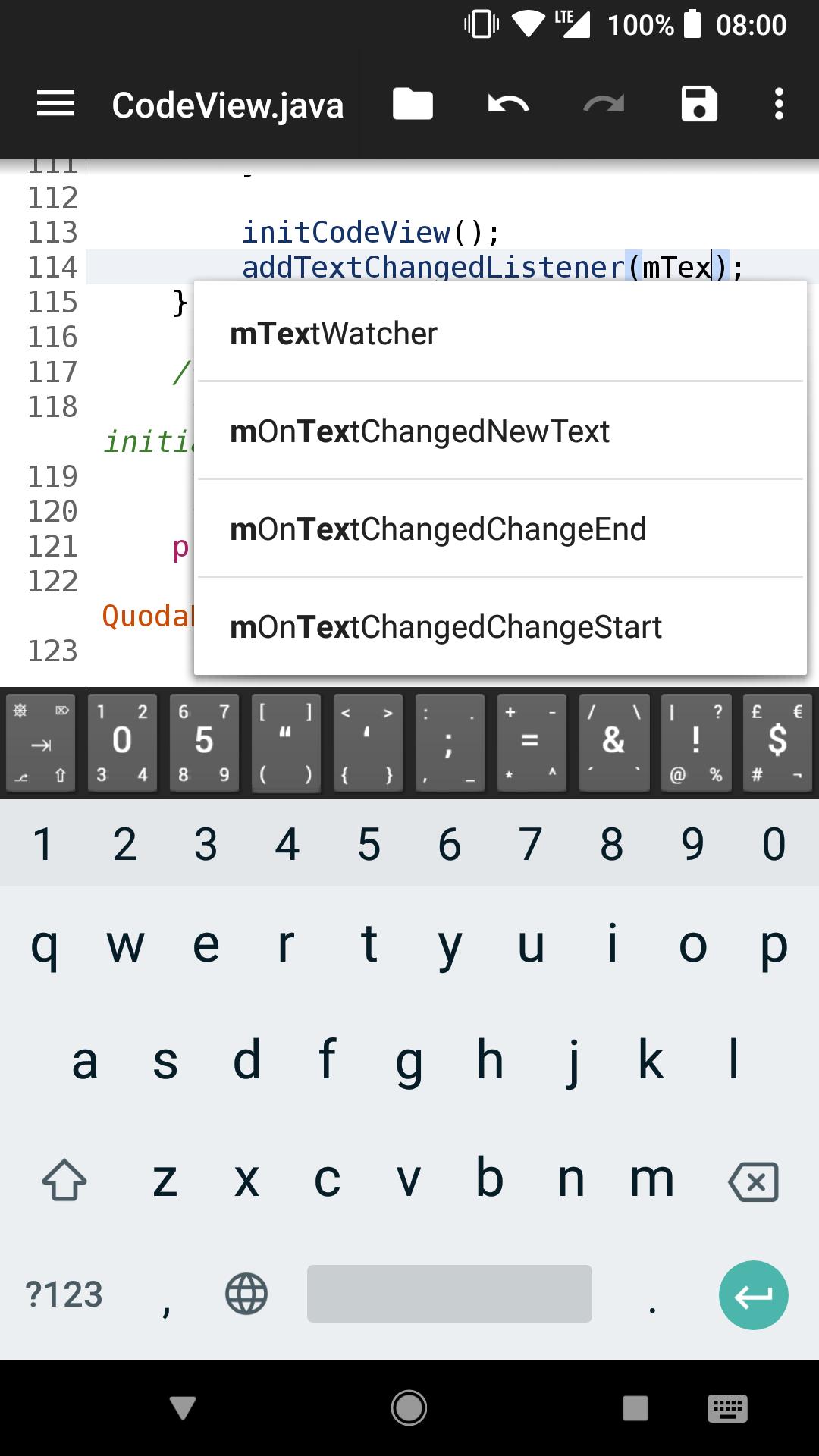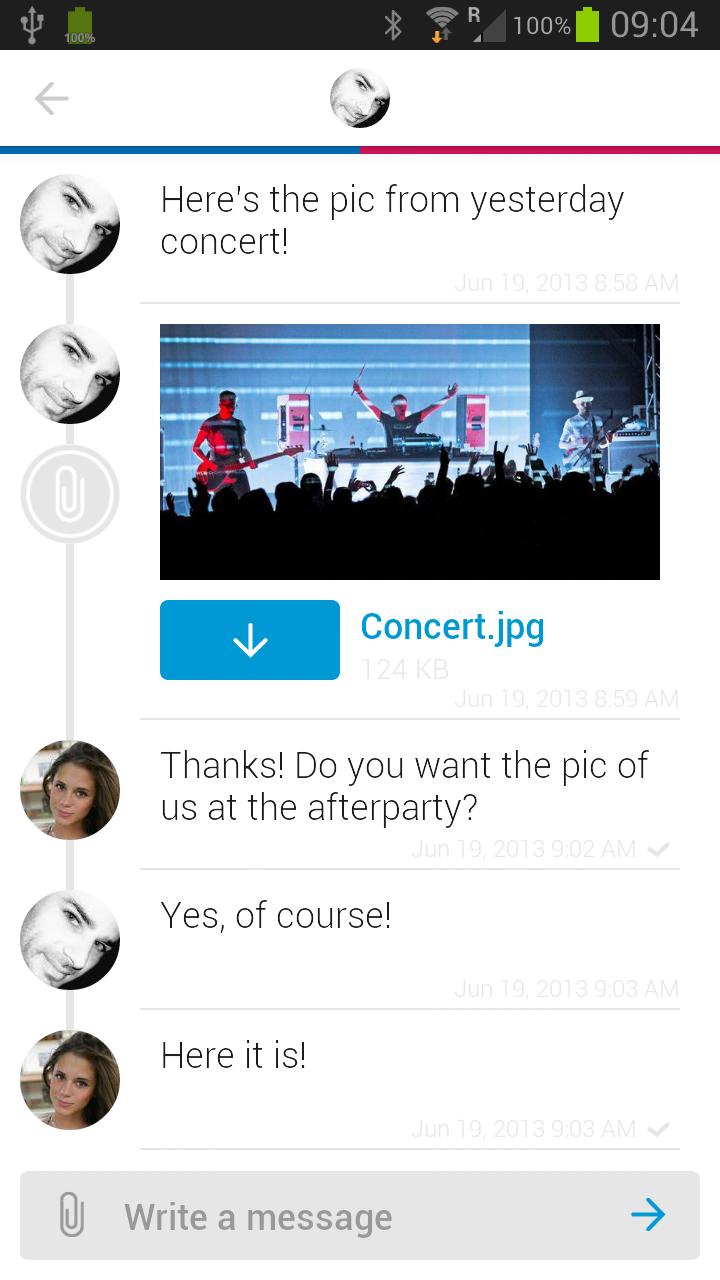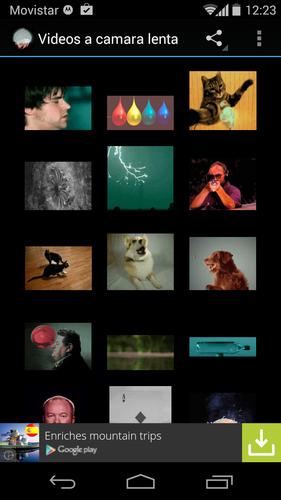Connect to your Television to Mirror, Cast and Stream Photos and Videos
Screen Mirroring Samsung TV app connects your Samsung Smart TV from your phone & tablet without cables. Stream online videos and watch movies or series on your smart TV using screen mirroring technology for free. Cast Smartthings straight from your phone onto your Samsung TV from remote or screen share your photos on the big screen of your TV plus.
Improve your home entertainment experience with screen mirroring your smartthings from remote and impress your loved-ones sharing your phone screen pictures on your Samsung TV. Cast your phone content and stream online your favorite TV shows. Discover all the benefits of wireless screen mirroring and screen sharing with Screen Mirroring Samsung TV app for free:
- Enjoy online content on Samsung TV from your phone & tablet
- Cast movies and series on your TV plus
- Watch breaking news from remote using screen share technology
- Stream sports using our smart view
- Screen share photos to loved-ones on your Samsung TV
- Full remote control with your phone or tablet
Requirements:
1) WiFi
2) Mobile phone or tablet + Samsung Smart TV
3) The TV needs to be on the same network as your phone/tablet to start screen sharing.
Find your Samsung Smart TV with one push of a button from remote using our Screen Mirroring Samsung TV app. Easily screen share the same way as using the smart view to cast online content on your TV plus for free.
*Note that some apps block screen mirroring. This is also known as DRM. It is then not possible to have the content of those apps appear via a telephone or tablet or TV. Our screen mirroring app cannot change this. This DRM restriction was enabled by the organisation that developed the content app.
Our Terms of Use: http://bit.ly/ABTV-TOU21
Our Privacy Policy: http://bit.ly/ABTVPrivacy
Visit our page: https://www.airbeam.tv/brands/mirror-for-samsung-tv/
Make your life comfortable using smartthings. Discover all the advantage of using Screen Mirroring Samsung TV app to smart view from remote on your Samsung TV for free.