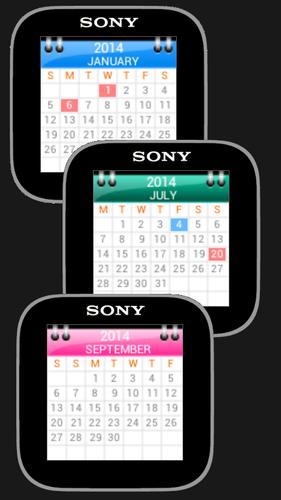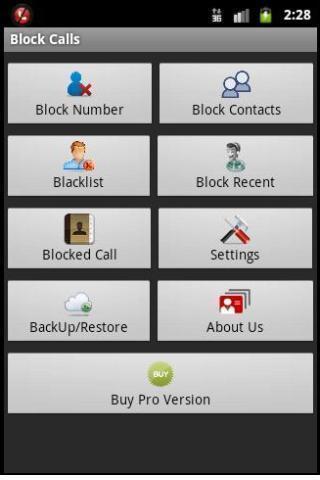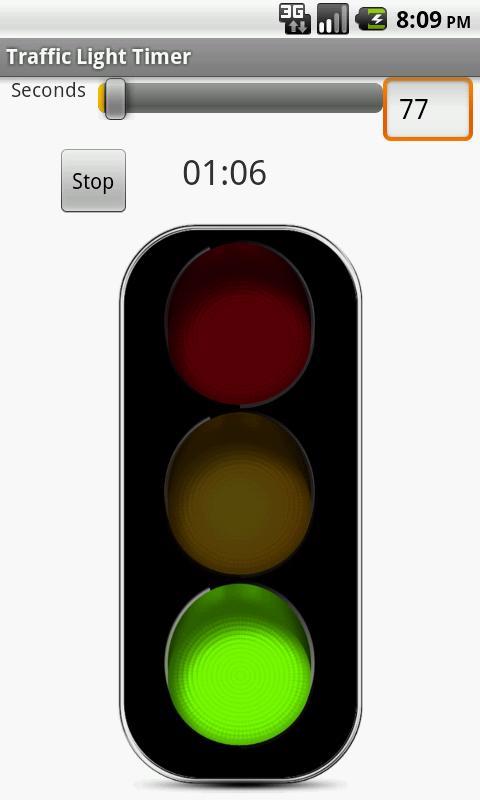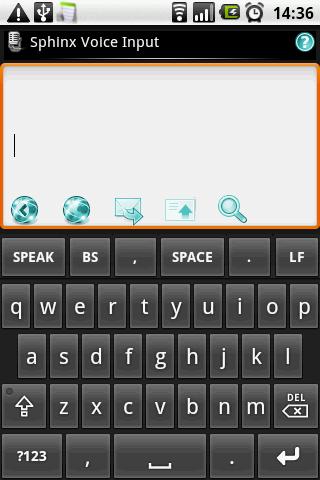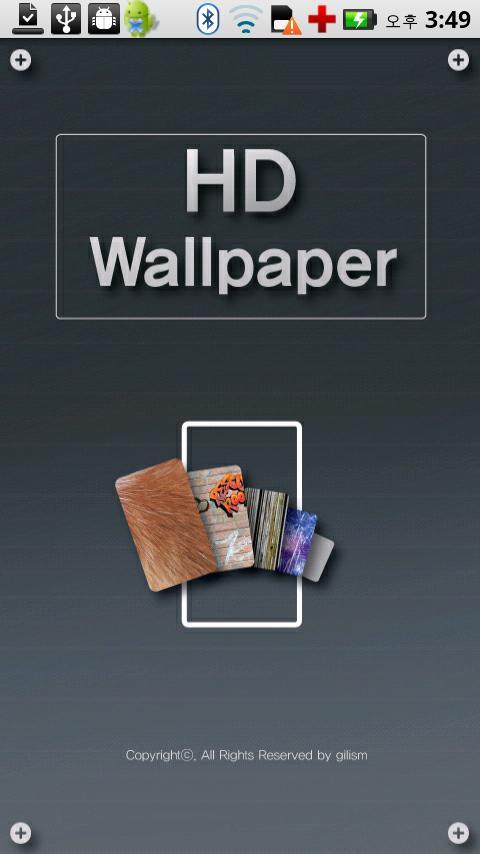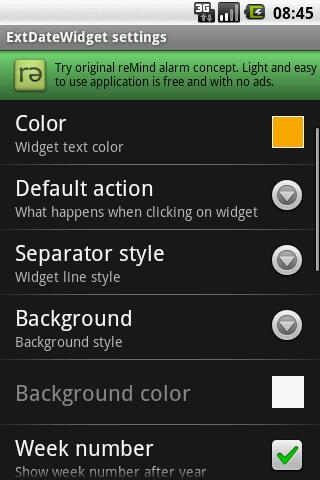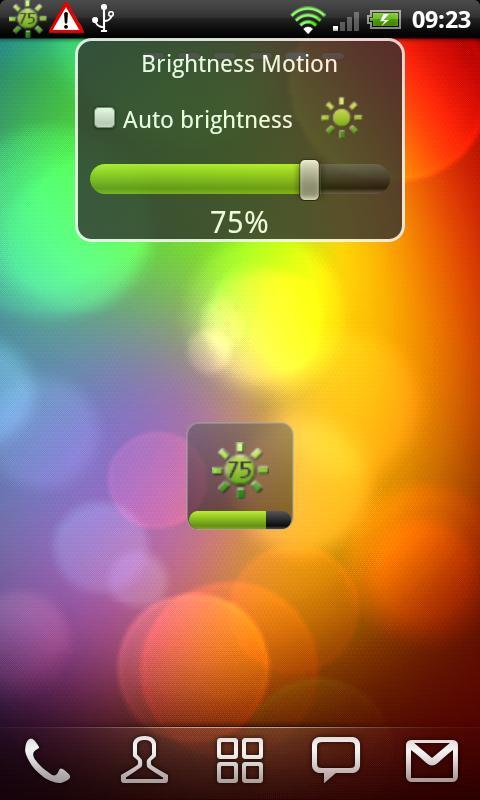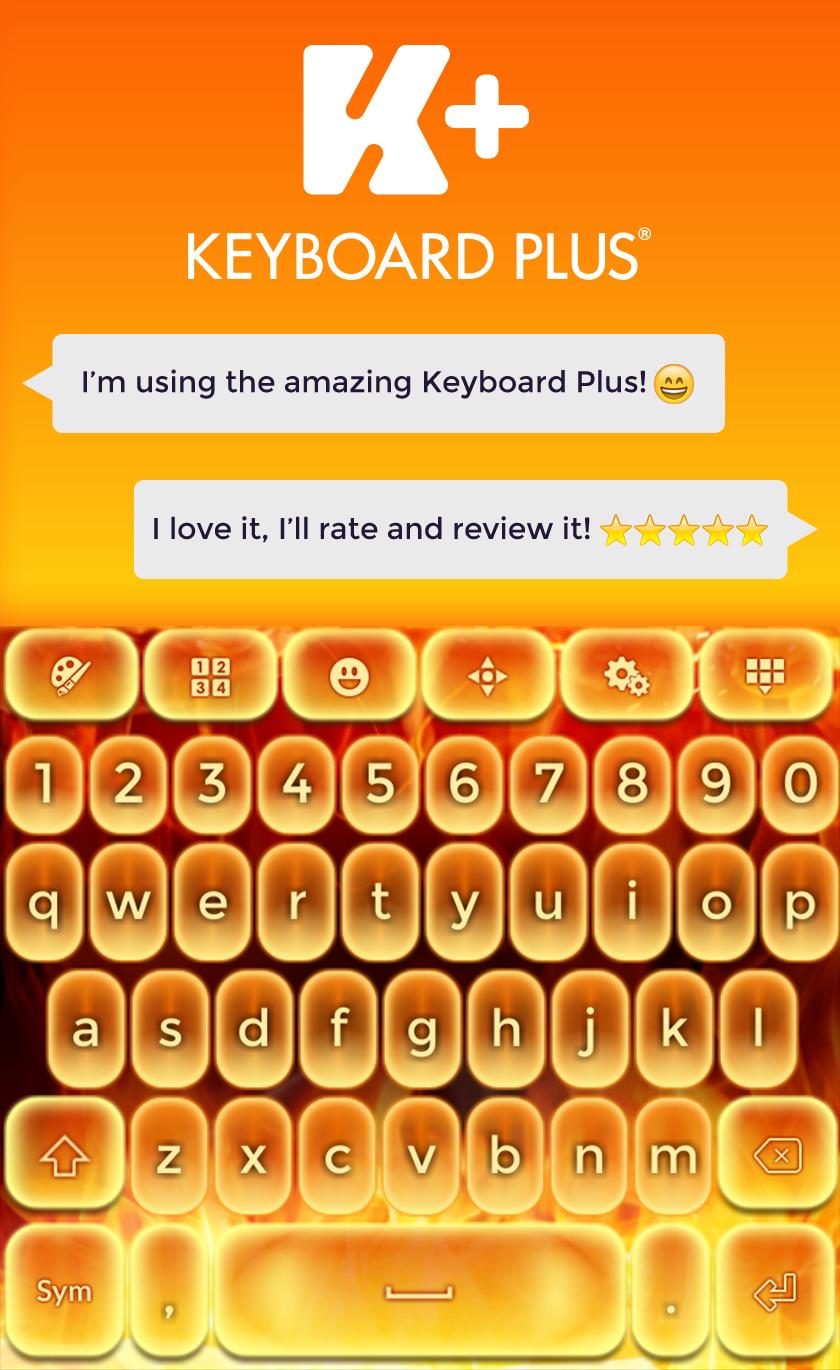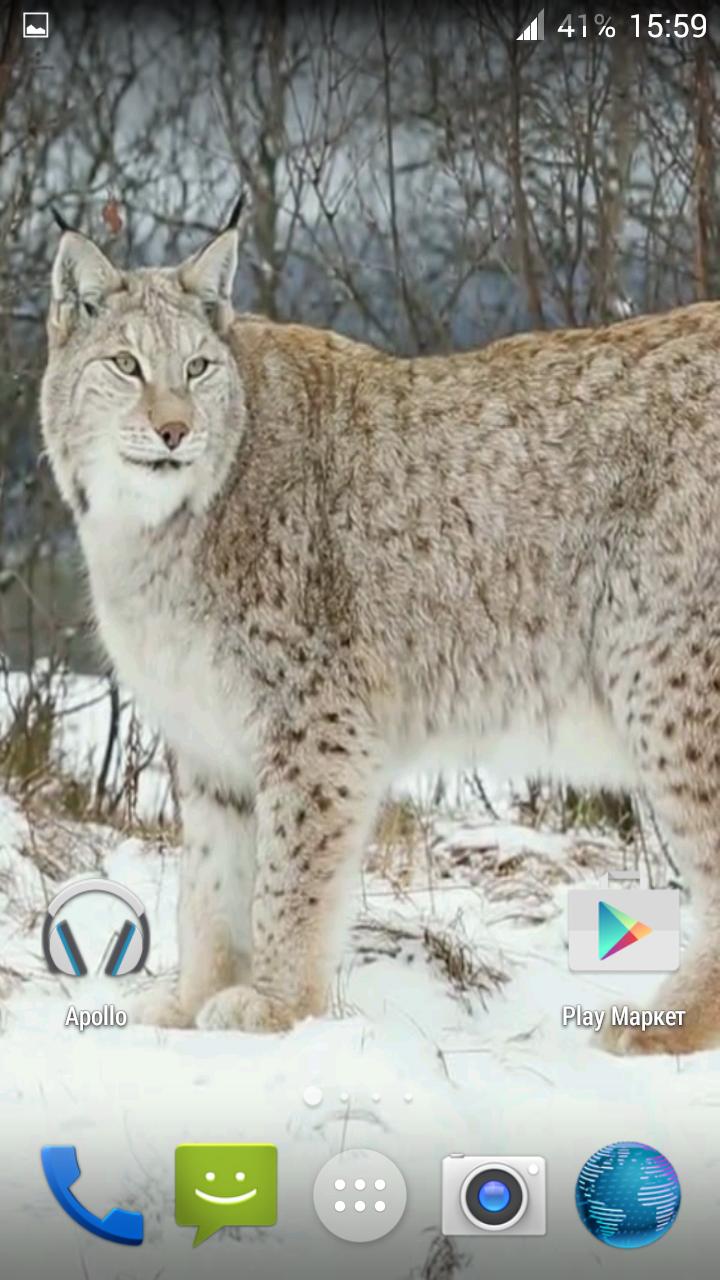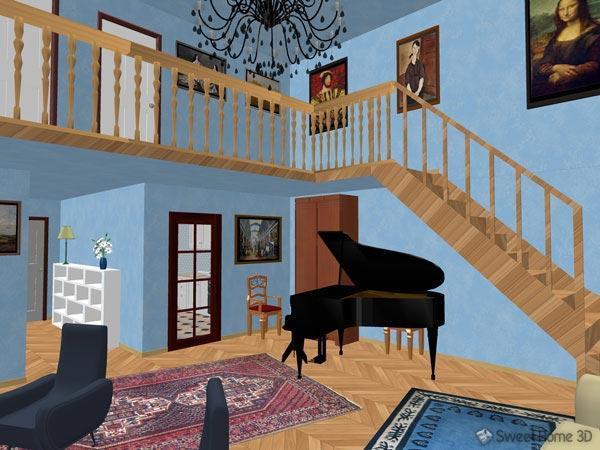
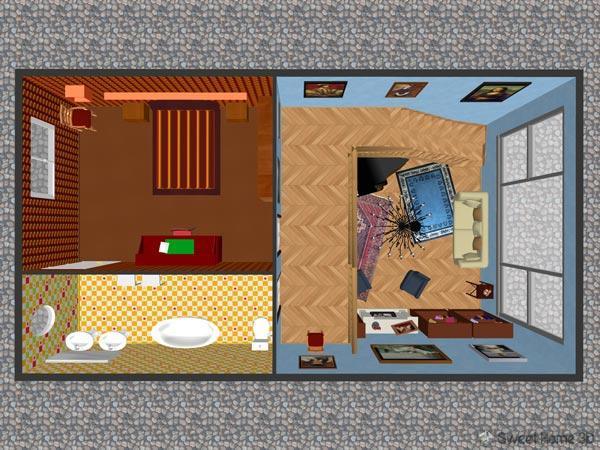
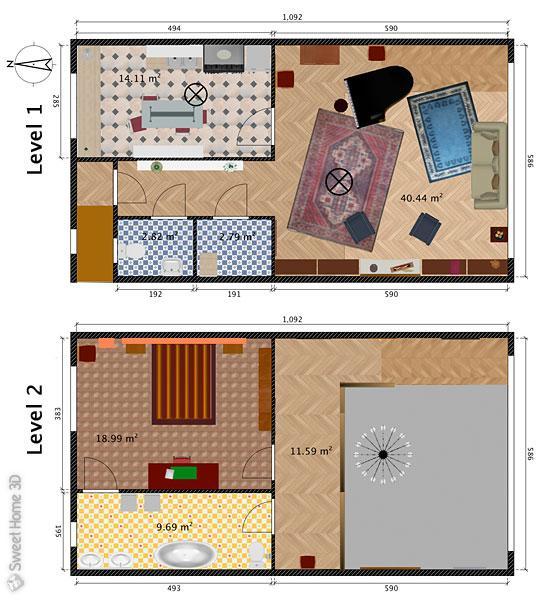
Sweet Home 3D file viewer and editor; open, edit and save sh3d files.
This is the Sweet Home 3D desktop app ported across to work on Android.
Swipe 2 fingers together to pan and pinch to zoom on the plan view.
Most other features work similarly to the desktop version.
To see more demonstration homes please visit http://www.sweethome3d.com in your devices browser, click on gallery and then select any of the sh3d file links.
If you minimize the app for a long time it may fail to restart.
The app will open your downloads folder on start up and you can select a sh3d file from there, or you can start the app by click on a http link to a sh3d file or a local file on your device in file explorer.
Note some file explorers do not associate sh3d files with this app, this is a bug in those explorers and other explorers like ES Explorer work correctly.
2 sh3d files are automatically downloaded for you on opening the app to demonstrate it, please wait for the larger file to finish downloading.
If the sh3d demo files become corrupt or you have saved them and want to reset, please delete both from your downloads folder, using a file explorer, they will be auto downloaded on next start up.
Menu-> Help does nothing currently.
Minimizing the app while the plan view is still loading icons means it will not resume again, you have to wait till they are all loaded before leaving.
There is currently no support for importing furniture catalogs, this is coming soon.
When creating walls, rooms, polylines etc you must press the select button to end the creation, there is no double click end solution yet.
Cut/Copy/Paste can only be done via the duplicate and delete buttons.
If a crash report dialog pops up PLEASE press "Report" it is extremely useful to development :).