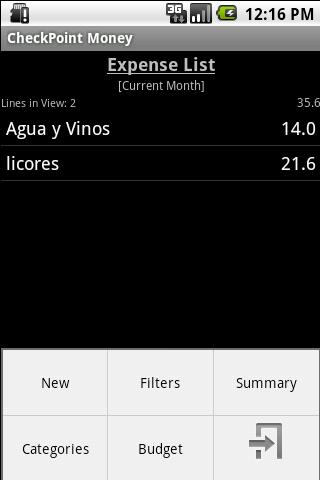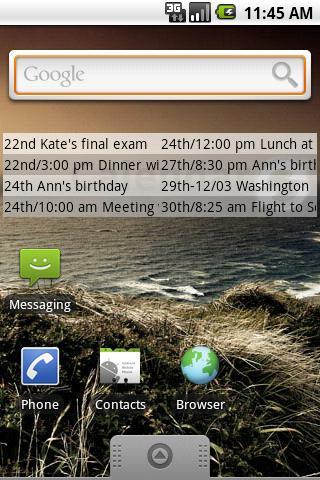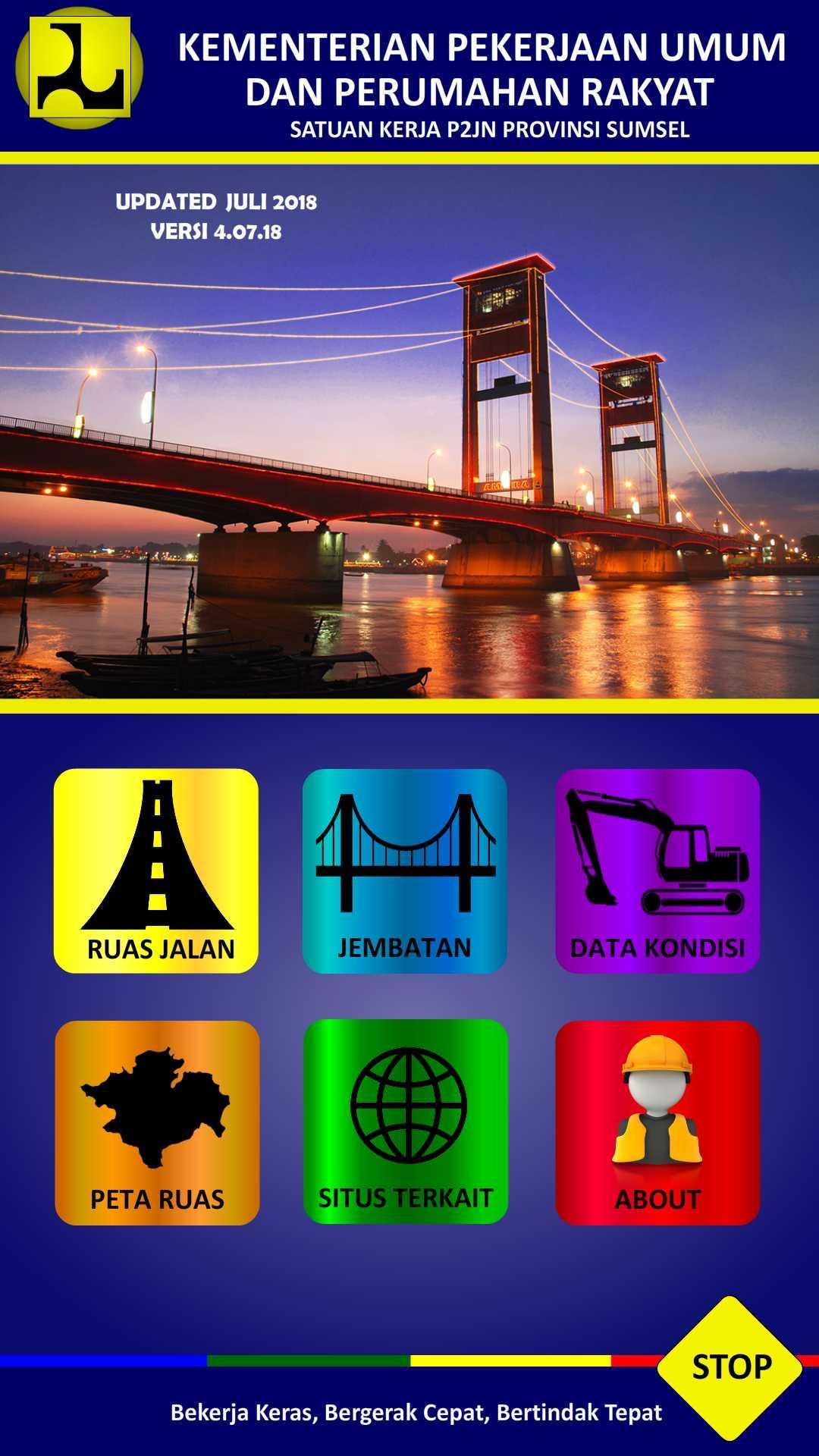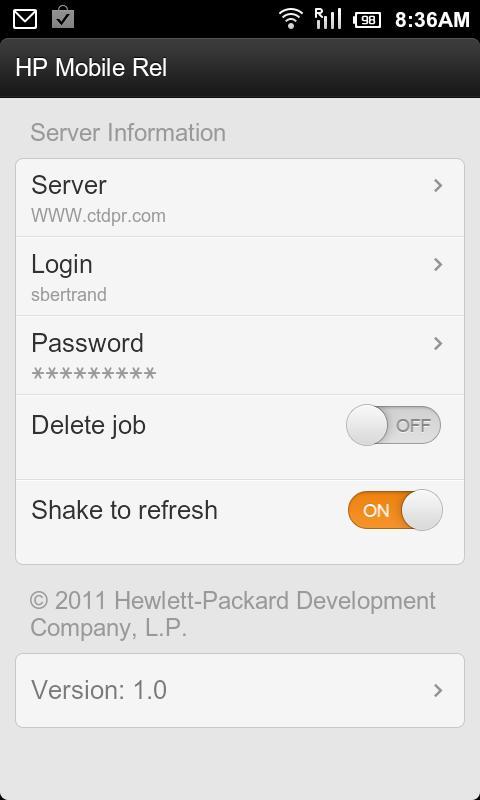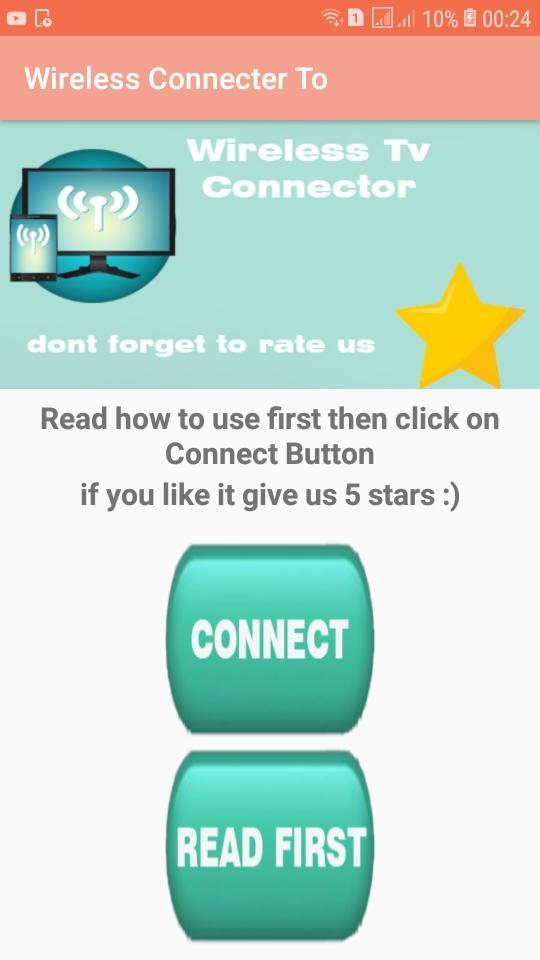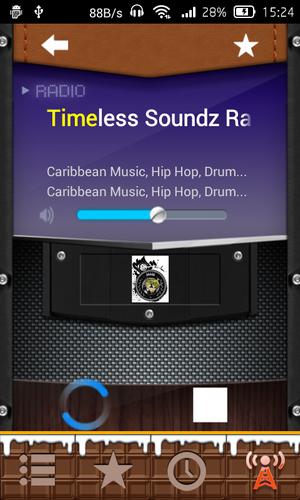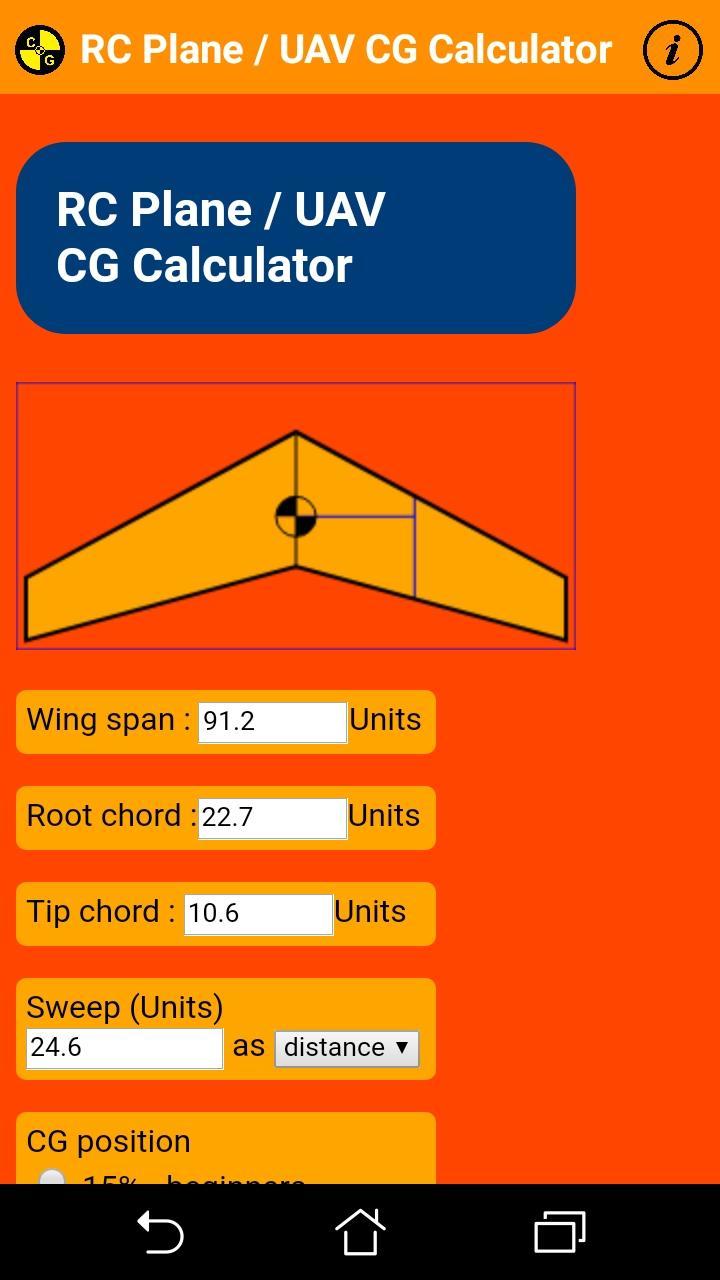UCOPIA mobile application allows you to connect to a Wi-Fi network
The UCOPIA Android Application allows you to connect to a UCOPIA Wi-Fi network in a very simple way, as long as you know your connection credentials. This application is compatible with the latest versions of the UCOPIA controller (from version 4.2).
Before using the UCOPIA application, please check the following items:
- The device must be set to Wi-Fi mode.
- The device must be associated to a Wi-Fi network (SSID), linked to a UCOPIA controller.
Once you are connected to the Wi-Fi network, simply run the UCOPIA Application. When opened for the first time, the Application will ask for your connection credentials (login and password). If they are correct, you will be authenticated and thus able to access your authorized services. This authentication request is only needed the first time you connect. Moreover, the UCOPIA Application will automatically fill in the right credentials according to the UCOPIA network you are connected to.
Once authenticated and connected, if you have delegated administrator rights, you will be able to create new user accounts and forward credentials to a third party, so he or she can then connect to the same network.
To create a new user account, please follow the steps below:
- Enter user information, such as surname, forename, etc. This information can be directly extracted from your Android contacts.
- Choose a profile from a set of profiles, in order to determine access rights.
- Specify the validity period, the time slots, etc. This step may be eliminated; and in this case, the user account is created using a predefined validity period.
- The user account is created in the UCOPIA controller.
- User credentials are sent by SMS or email.